10 Artificial Intelligence APIs for Developers — SitePoint

Have you ever wondered how apps understand your speech, recognize faces in photos, or predict what you want to buy next? The secret is Artificial Intelligence APIs. An artificial intelligence API helps developers add intelligent features to apps without knowing everything about AI.
In this article, we’ll discuss why Artificial Intelligence API is important for developers, explain what AI APIs are, and how they help.
Moreover, we will also introduce the top 10 AI APIs you can use today. These APIs can improve your apps and save you a lot of time.
First, we’ll explain AI APIs and discuss their benefits. Next, we’ll list the top 10 AI APIs and describe what each one does. Let’s start with the basics: What are AI APIs?
What are the artificial intelligence APIs?
Artificial Intelligence (AI) APIs help developers add intelligent app features. An API, or Application Programming Interface, lets one software program talk to another. AI APIs give developers access to robust AI services.
With AI APIs, you can add features like
- Recognizing images
- Converting speech to text
- Translating languages
These APIs send data to a cloud service, where AI algorithms process it and return the results. This means you don’t need to build or understand complex AI models yourself.
Using AI APIs saves time and effort. Instead of creating AI from scratch, you can use ready-made services. This lets you focus on building your app’s unique features.
Many big tech companies, like Google, IBM, and Microsoft, offer AI APIs. These services are reliable and can handle lots of data and requests.
What are the benefits of developers using artificial intelligence APIs?
Here are the significant benefits that you must know:
1. Time-Saving
Pre-built AI models speed up development.
2. Cost-Effective
Avoid the expense of creating AI from scratch.
3. Scalability
Cloud-based services handle large data volumes.
4. Easy Integration
It is simple to add advanced features like image recognition and language translation.
5. Reliability
Access to robust, well-maintained AI services from major tech companies.
6. Enhanced Functionality
Add sophisticated capabilities to apps.
7. Focus on Core Features
Developers can concentrate on unique aspects of their app.
8. Innovation
More developers can use AI, leading to new ideas and improved user experiences.
What are the top 10 artificial intelligence APIs?
Here are the top 10 artificial intelligence APIs that every developer should know:
1. Filestack
Filestack’s AI API helps developers add intelligent features to their apps. It offers powerful image and video processing capabilities.
One key feature is image recognition. This allows apps to identify and categorize objects in photos automatically. This feature makes it easier to organize photo libraries or enable visual searches. Filestack’s AI API also offers facial recognition, which is helpful for user verification and security.
The API can also transform images. It can resize, crop, and optimize images for different devices. These transformations use AI to ensure high-quality results with little effort from developers.
Filestack has recently introduced its auto-preset functionality. This functionality determines the improvements required in your images without needing you to set them manually.
2. IBM Watson
IBM Watson is an innovative AI platform that helps developers make intelligent apps. It can understand human language, so developers can create chatbots and virtual assistants.
Watson can also analyze big data to find important information. It’s easy to use in apps with APIs, even if you’re not an AI expert.
IBM Watson helps developers build apps that are smarter and better at interacting with users.
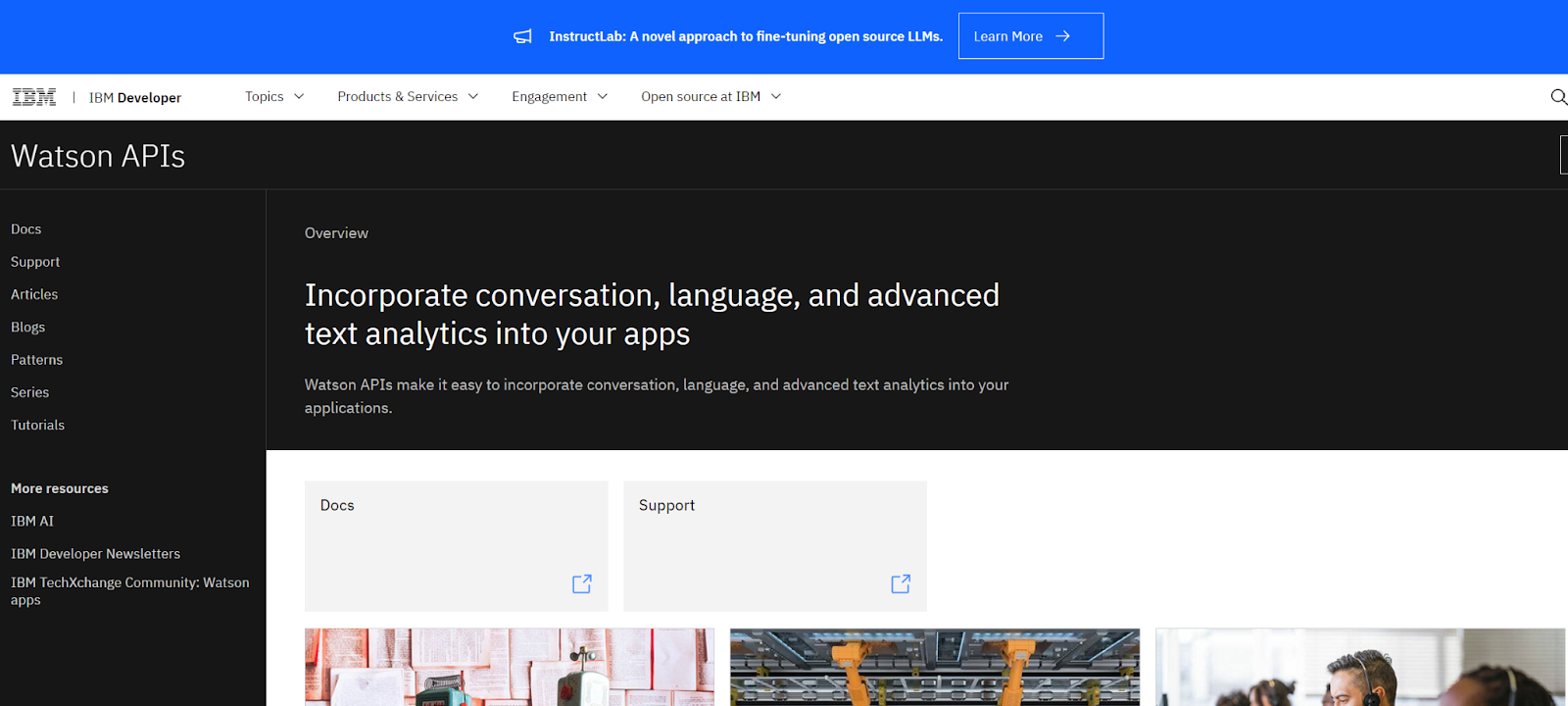
3. OpenAI GPT-4
OpenAI GPT-4 is a new and improved tool for understanding and generating human-like text. It’s better than GPT-3 and can be used for writing, translating languages, and making chatbots smarter.
However, it’s expensive, so not everyone can afford it. Still, it’s great for writers and developers because it can mimic human writing styles well.
GPT-4 is trained on a lot of data, so it can give more accurate and relevant answers.
However, some worry about how it might be used and if it respects privacy and ethical standards.
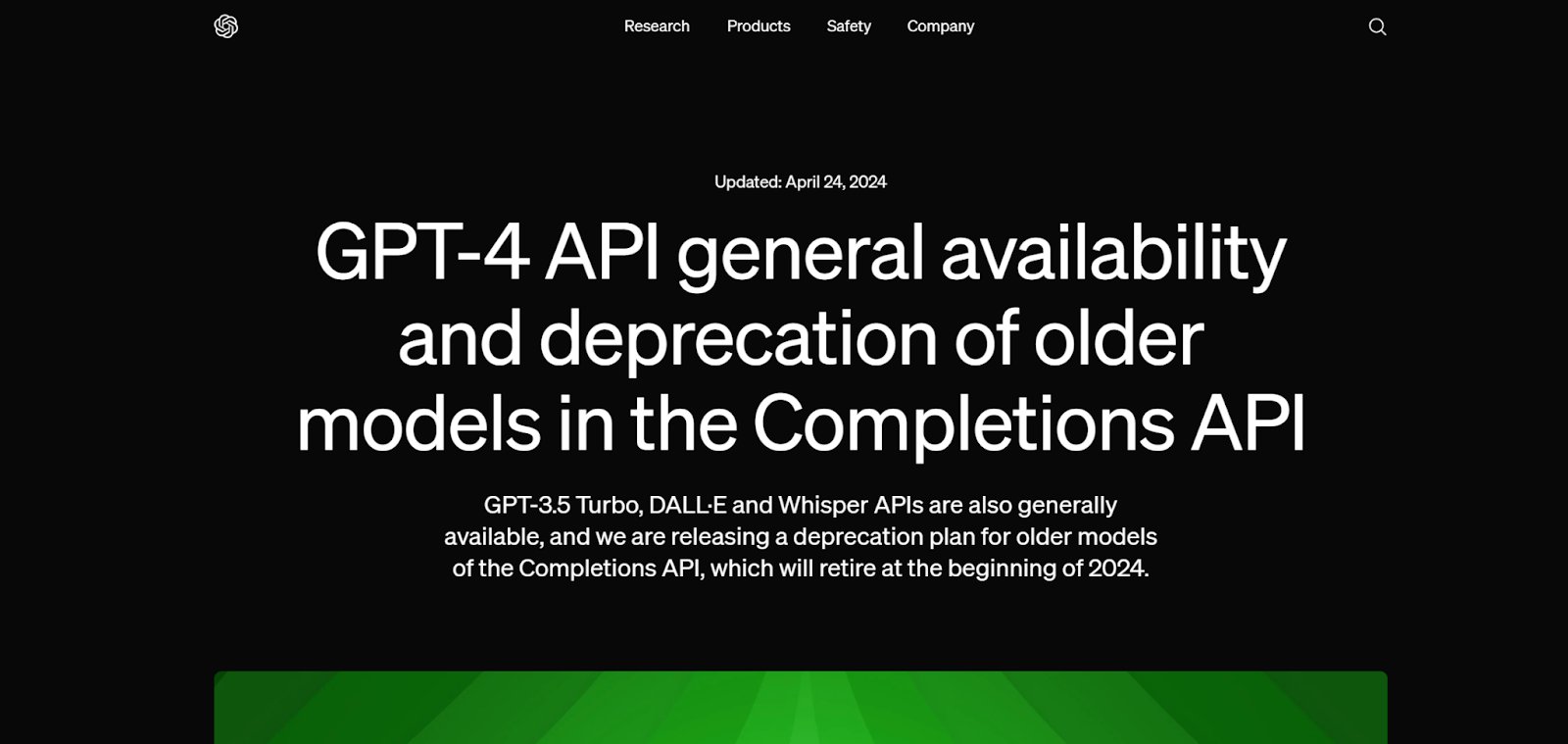
4. Google Cloud AI
Google Cloud AI API helps developers make smart apps. It can understand languages, translate text, recognize speech, and analyze images. You pay based on how much you use it, and there are free options for some services.
The good things about Google Cloud AI API are that:
- It works well with other Google services.
- It has lots of help for developers.
- It is easy to use.
👉But it can be expensive if you use it a lot.
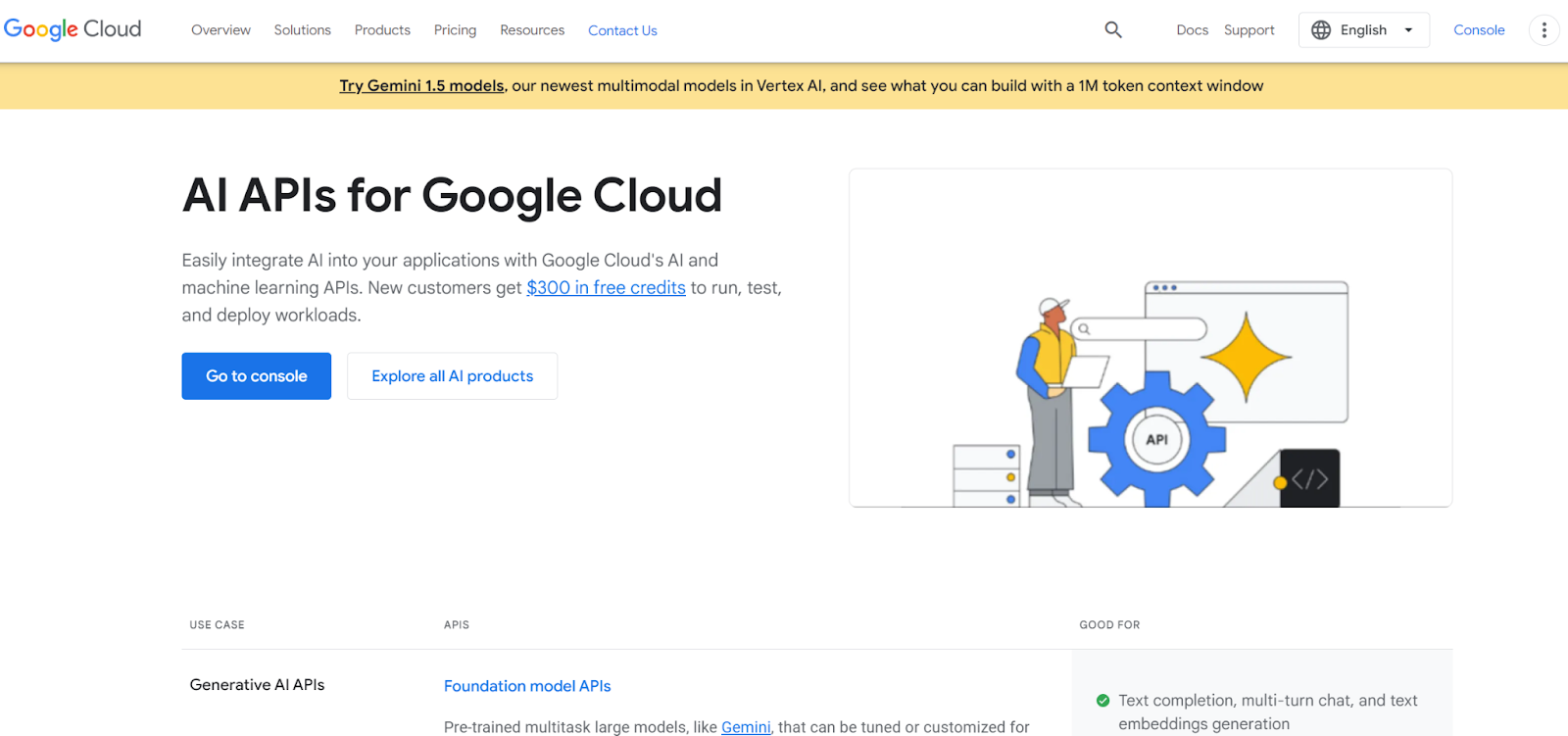
5. Amazon Lex
Amazon Lex helps developers make apps that can talk with people like humans. It can help you understand what someone says, figure out what they mean, and even talk back. Using Amazon Lex costs money based on how much it’s used, but there’s a free option for small projects.
One good thing about Amazon Lex is that it works well with other Amazon web services. This makes it easy to build apps that can do many different things.
However, it can get expensive for big projects. Moreover, you need to know a bit about programming to use it effectively.
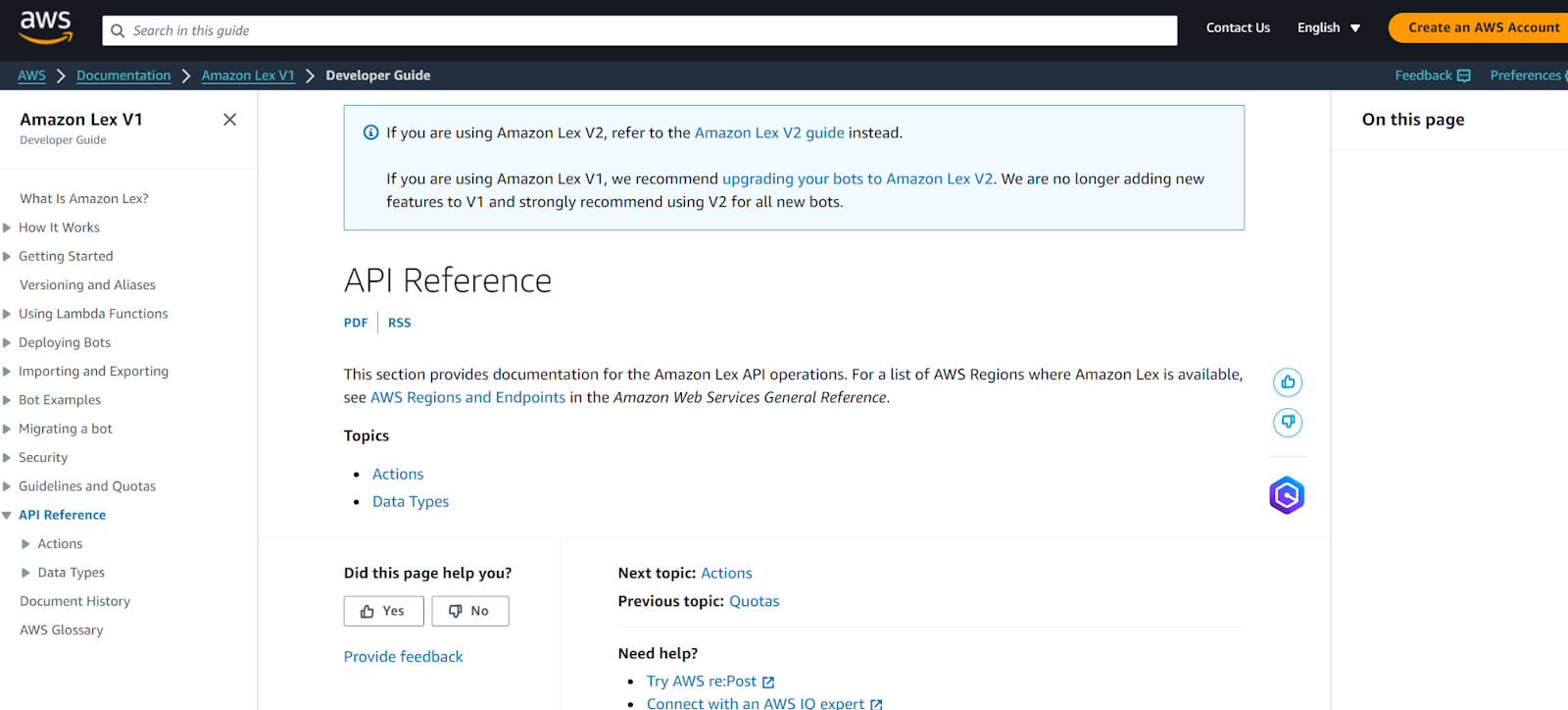
6. Microsoft Azure Cognitive Services
Microsoft Azure Cognitive Services AI API understands speech, language, and images and makes decisions. You pay based on how much you use it.
The good parts are that it works well with other Microsoft services, has clear instructions, and allows you to get help quickly. However, this API is expensive for small projects.
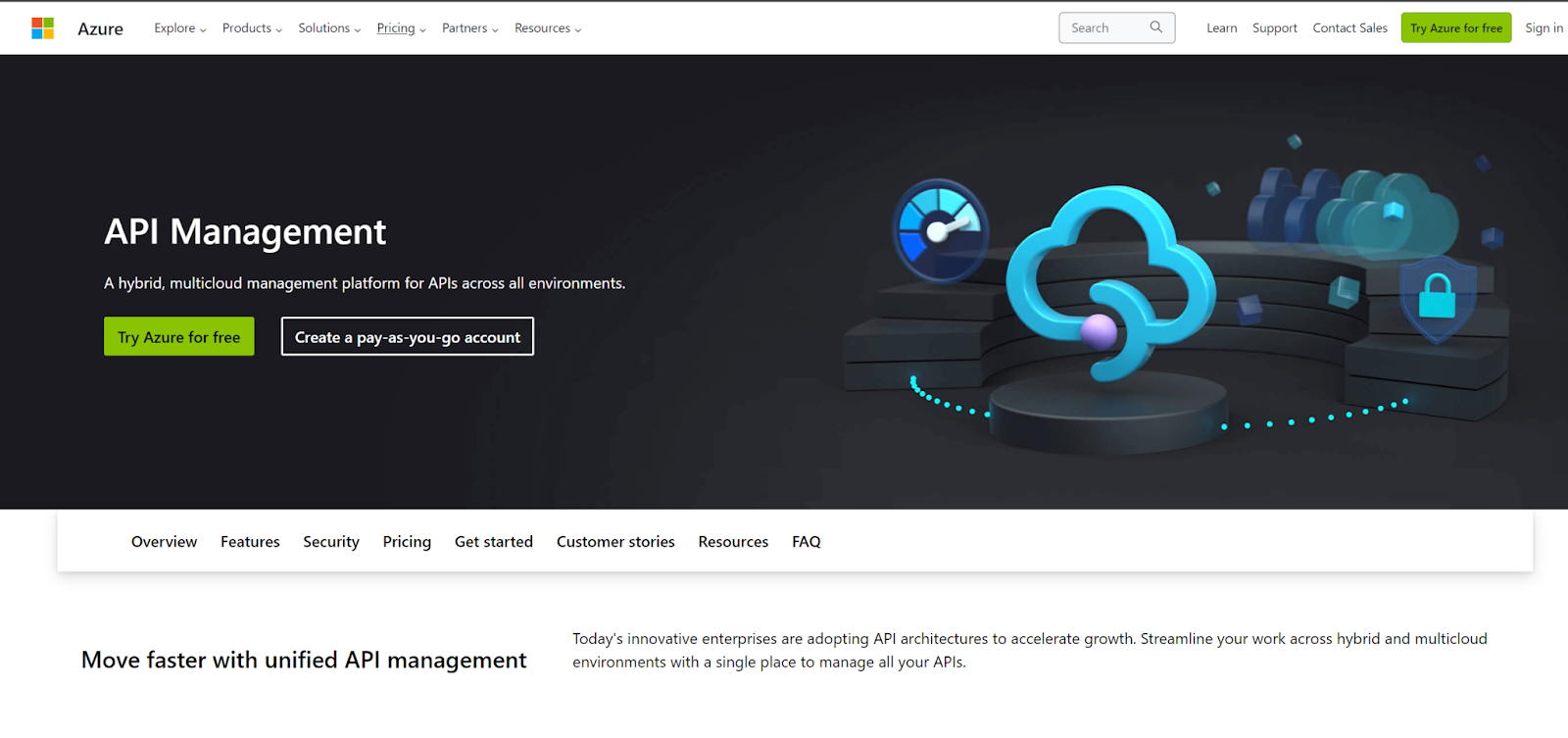
7. Clarifai
Clarifai AI API helps you analyze images and videos using innovative technology. It can recognize objects, faces, and scenes. You can also train custom models and use pre-trained ones for quick results.
The pricing is flexible. There is a free plan with limited features, while paid plans offer more usage and advanced features. This makes it suitable for different needs and budgets.
Clarifai is highly accurate and easy to integrate into your projects. The documentation is good.
However, beginners might find it challenging to learn, and heavy usage costs can be high.
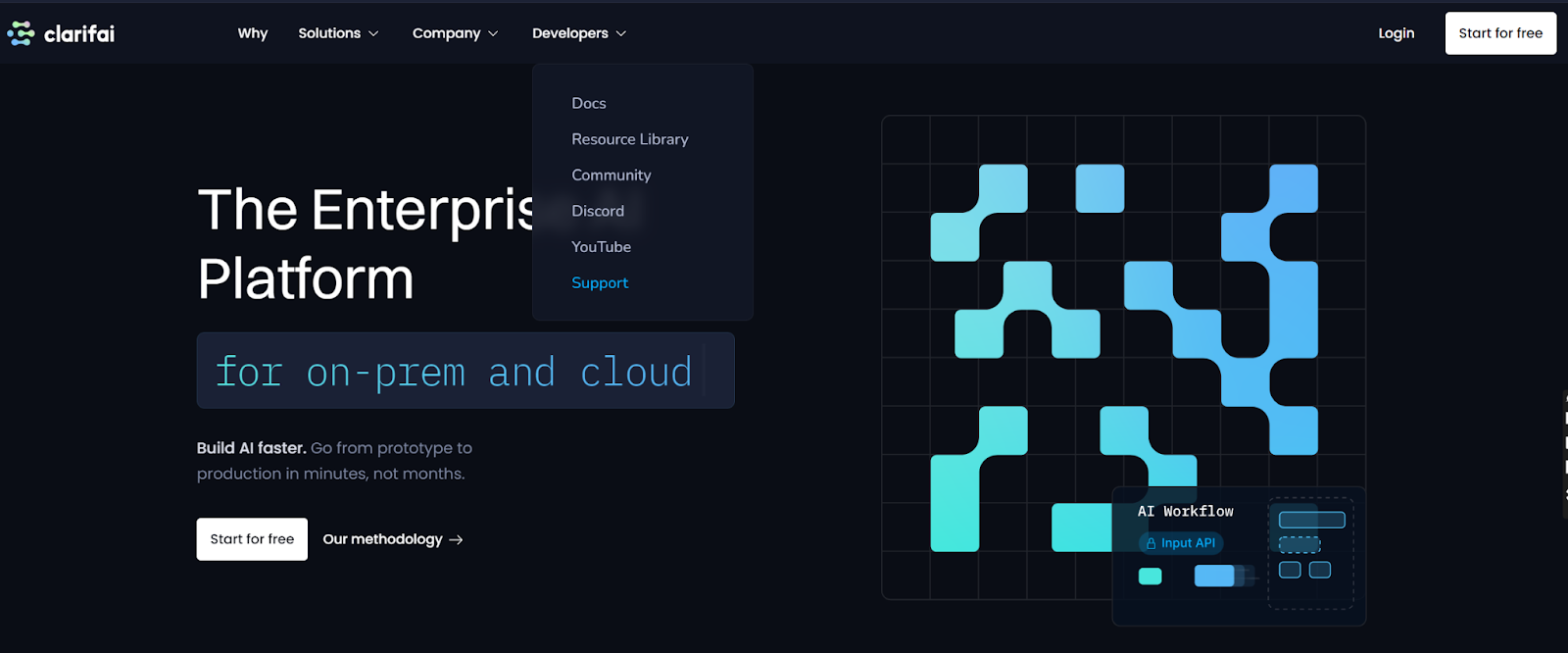
8. DeepAI
The DeepAI AI API provides various AI services, such as text generation and image recognition. Key features include easy setup, support for many languages, and high-quality models.
Pricing starts with a free tier for primary use, with paid plans from $5 per month for more use.
Pros are its simplicity, range of AI tools, and reasonable pricing. The cons are occasional slow responses and limits to the free plan.
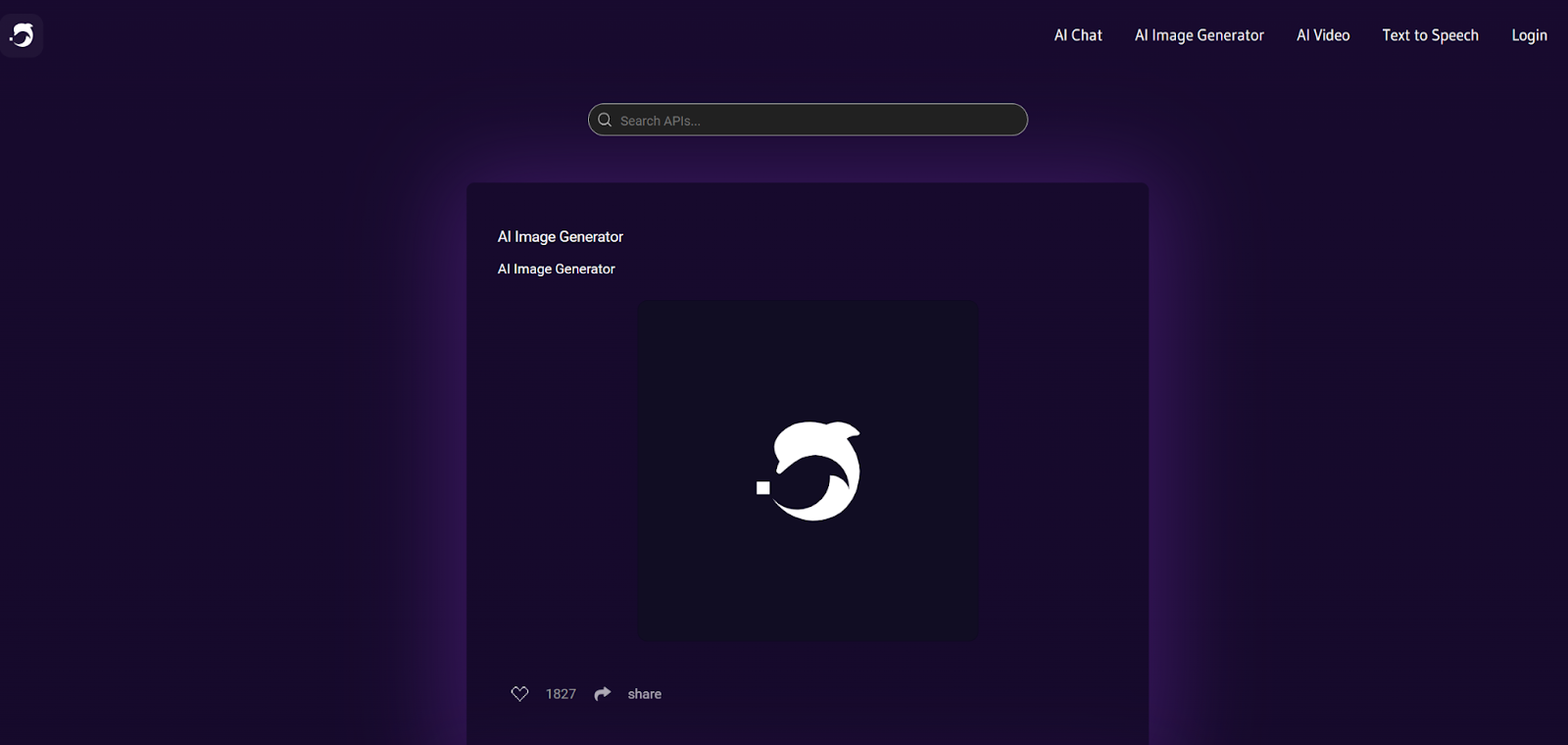
9. Aylien
Aylien AI API helps analyze NEWS text using natural language processing (NLP). It can detect sentiments, recognize entities, and identify languages in text. Key features include sentiment analysis, text classification, and summarization.
The pricing ranges from free for essential use to custom plans for heavy use. Its pros include being easy to use, performing well, and having good documentation.
Its cons include being expensive for heavy users and inconsistent with complex language.
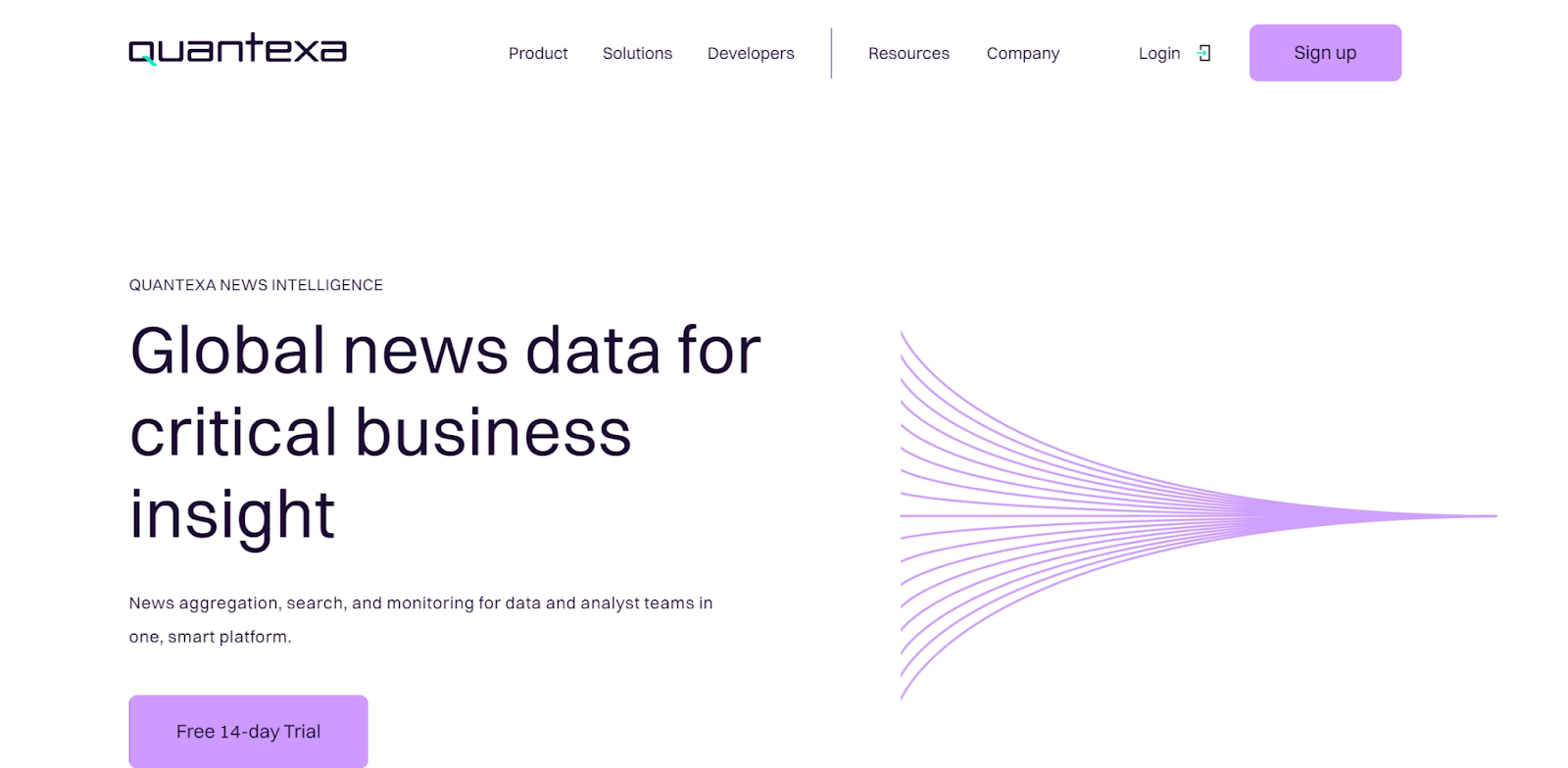
10. Wit.ai
Wit.ai is an API designed for natural language processing (NLP). It helps developers build applications that understand human language.
Wit.ai is ideal for chatbots, voice assistants, and automated customer service. Key features include intent recognition, entity extraction, and speech-to-text conversion. Pricing for Wit.ai is free.
Pros of Wit.ai include its ease of use, robust community support, and integration with Facebook Messenger.
However, cons include limited language support and potential privacy concerns, as data is processed through Wit.ai’s servers.
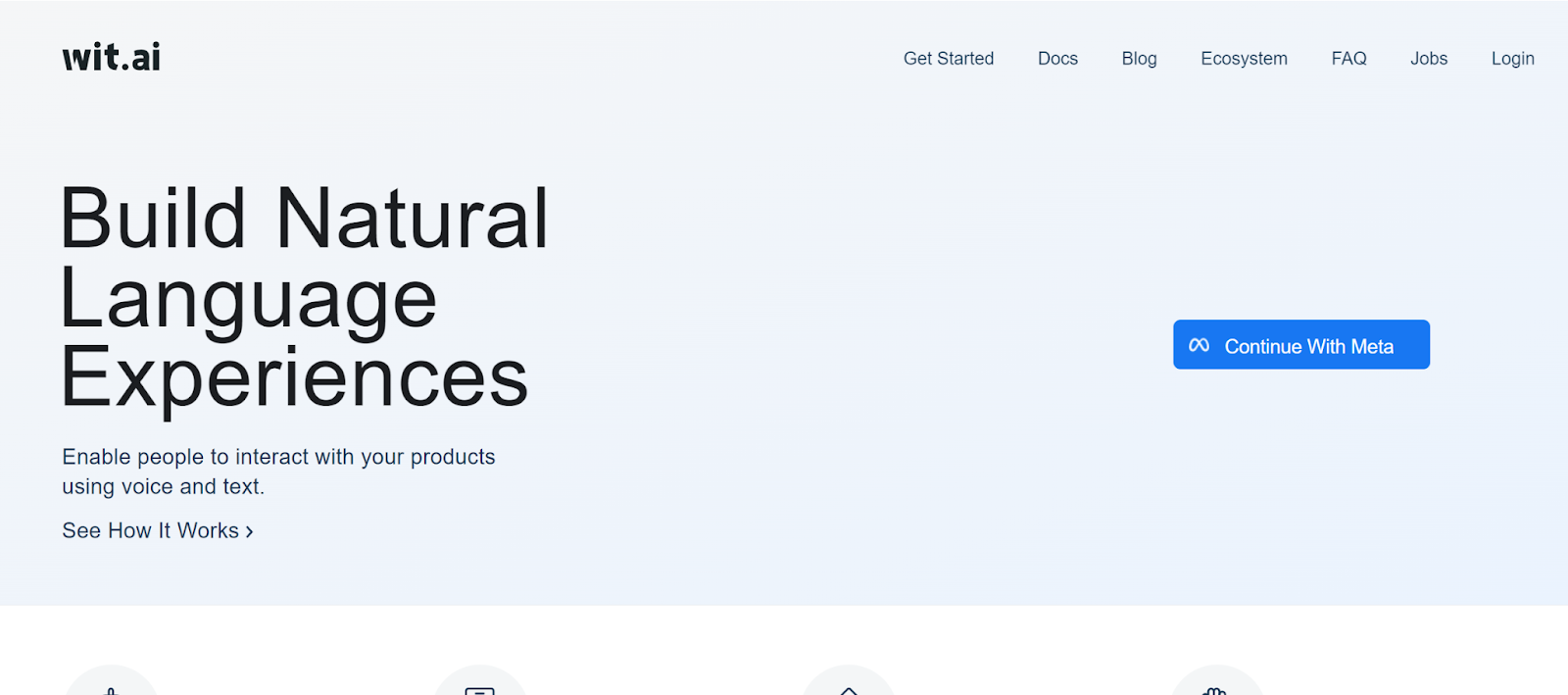
Conclusion
AI APIs make apps more intelligent. They can recognize images, convert speech to text, and translate languages. These tools save developers time and effort. Instead of building AI from scratch, they use ready-made services.
The top 10 AI APIs are Filestack, IBM Watson, OpenAI GPT-4, Google Cloud AI, Amazon Lex, Microsoft Azure Cognitive Services, Clarifai, DeepAI, Aylien, and Wit.ai. Each offers unique features like image recognition, text analysis, and language understanding.
AI APIs are cost-effective and scalable. They are easy to use and reliable. Big tech companies provide firm support. However, some can be expensive or have privacy concerns.
Using AI APIs helps developers focus on creating unique features. They allow developers to make more ingenious apps quickly and easily. AI APIs are vital to building modern, intelligent applications.
FAQs
Why should you use artificial intelligence APIs?
Artificial intelligence APIs streamline processes, enhance user experiences, and enable innovative solutions.
What is the most reliable artificial intelligence API?
The most reliable artificial intelligence API is subjective and depends on specific requirements.
How do you integrate an artificial intelligence API?
To integrate an AI API, first obtain an API key, then use SDKs or libraries for your programming language.
What is the role of artificial intelligence APIs in photo management?
Artificial intelligence APIs enhance photo management by enabling automatic tagging, organization, and editing.



