10 Industry Use Cases & Tools for 2024

Customer relationship management (CRM) software helps businesses centralize, manage, and analyze customer interactions throughout the sales cycle. While CRMs come with standard features for managing customer relationships and closing deals, some CRMs are better suited for a particular industry or use case because of the challenges they solve. For example, a CRM tailored to real estate will streamline agent-client communication while a banking CRM might focus on wealth management and client segmentation.
The right CRM software will help you streamline your business operations and respond to industry-specific challenges. We’ve put together some CRM software examples to meet various industry use cases to help you find the best option for your business in 2024.
Featured Partners: Customer Relationship Management (CRM) Software
CRM Software Comparison Table
The table below provides a quick overview of the use cases and core features of each CRM software covered here.
| Industry | Use Case(s) | Recommended CRM | Core Features |
| Banking | Wealth management |
Oracle NetSuite |
|
| B2B | Omnichannel lead management |
Zoho CRM |
|
| Call Center | Collaboration for remote teams |
Bitrix24 |
|
| Data Analytics | Data management |
Salesforce |
|
| e-Commerce | Customer segmentation |
Grow |
|
| Healthcare | Patient communication |
Zendesk |
|
| Insurance | Policy management |
Pipedrive |
|
| Law | Case management |
Clio |
|
| Nonprofit | Donor management |
HubSpot |
|
| Real Estate | Direct outreach |
Freshsales |
|
CRM in Banking
CRM software solutions have become indispensable tools in the banking industry, helping banks and other financial institutions revolutionize customer-facing strategies and manage complex data. CRMs enable banks—including universal, retail, commercial, and fintech banks—to leverage customer data for upselling, cross-selling, and customer retention.
Bank tellers and employees use them as a centralized database for tracking client profiles, financial history, and customer interaction across multiple channels, streamlining day-to-day operations. Additionally, CRMs foster collaboration among various teams to coordinate efforts for sales, marketing, and customer support.
Recommended Banking CRM: Oracle NetSuite
We recommend Oracle NetSuite for banks needing a comprehensive CRM platform to store customer data, analyze financial behaviors, and manage business operations. While NetSuite is primarily recognized for its enterprise resource planning (ERP) capabilities, it also offers a robust CRM module. NetSuite CRM gives a holistic view of customer relationships, helping businesses track sales and partner performance, automate marketing efforts, and generate quotes.
NetSuite stands out as an ideal ERP-integrated CRM for banks that seamlessly facilitates back-office operations including accounting, inventory management, and supply chain processes. Its built-in compliance feature also makes it ideal for wealth management, as it is aligned with generally accepted accounting principles (GAAP) and global reporting standards essential for managing operational and compliance risks, especially for companies scaling up.
Oracle NetSuite Pricing
- Not published—contact sales for quote
Oracle NetSuite Key Features
- Inventory management
- Tax management
- Financial processes automation
- Order management
- Billing
CRM in B2B (Business-to-Business)
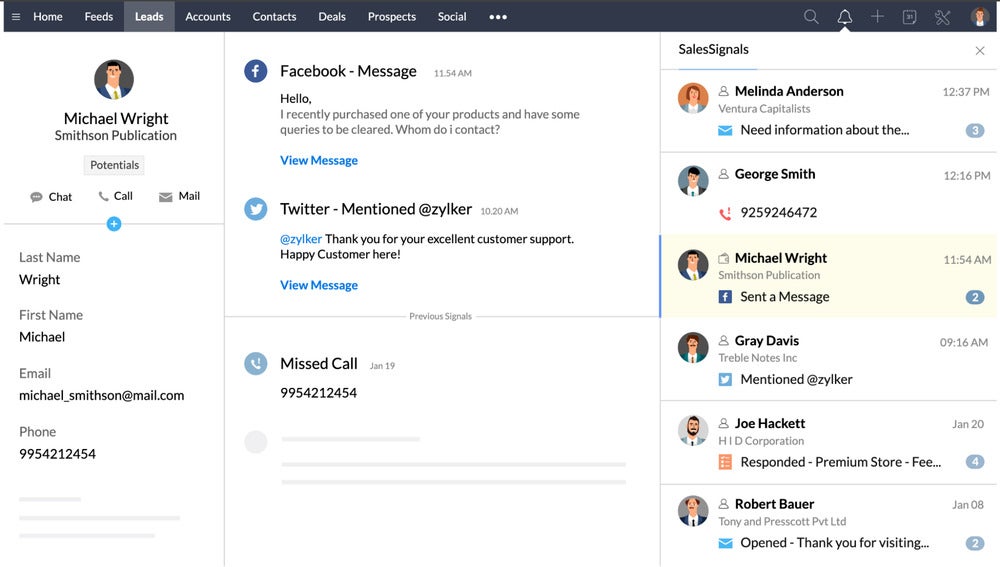
B2B refers to the exchange of goods and services from one business to another and usually aims to reach niche businesses or a particular industry. CRMs are essential in B2B relationships, helping companies manage relationships with existing and potential customers across multiple channels. It also enables businesses to centralize customer data, offering a 360-degree view of customer activity across various departments such as sales, marketing, customer service, finance, and more to help companies better understand their target audience and personalize their approach to reaching out and retaining customers.
Recommended B2B CRM: Zoho CRM
We recommend Zoho CRM for B2B companies looking for a CRM to help them connect with customers through multiple channels and empower teams to have contextual and meaningful conversations with sales leads. Users can send emails from within the CRM and access detailed reports, including bounce rates, click rates, and open rates. Zoho CRM also integrates with Phonebridge, allowing the platform to connect with over 50 phone apps so users can make calls, log calls, and view customer information in one place.
Zoho CRM also allows users to connect their social media profiles—including Facebook, X (formerly Twitter), LinkedIn, and Instagram—to monitor how leads are talking about your brand. You can track keywords and respond to posts in real time. Additionally, users can set up automatic lead generation, which allows you to save leads that interact with your brand online as contacts in your database.
Zoho CRM Pricing
- Free version: Supports up to three users
- Standard: $14 per user, per month
- Professional: $23 per user, per month
- Enterprise: $40 per user, per month
- Ultimate: $52 per user, per month
- 15-to-30 day free trial
Zoho CRM Key Features
- Social tab and dashboard
- Automated SMS messages
- Live chat integration
- Web forms
- Self-service portals
CRM in Call Center Applications
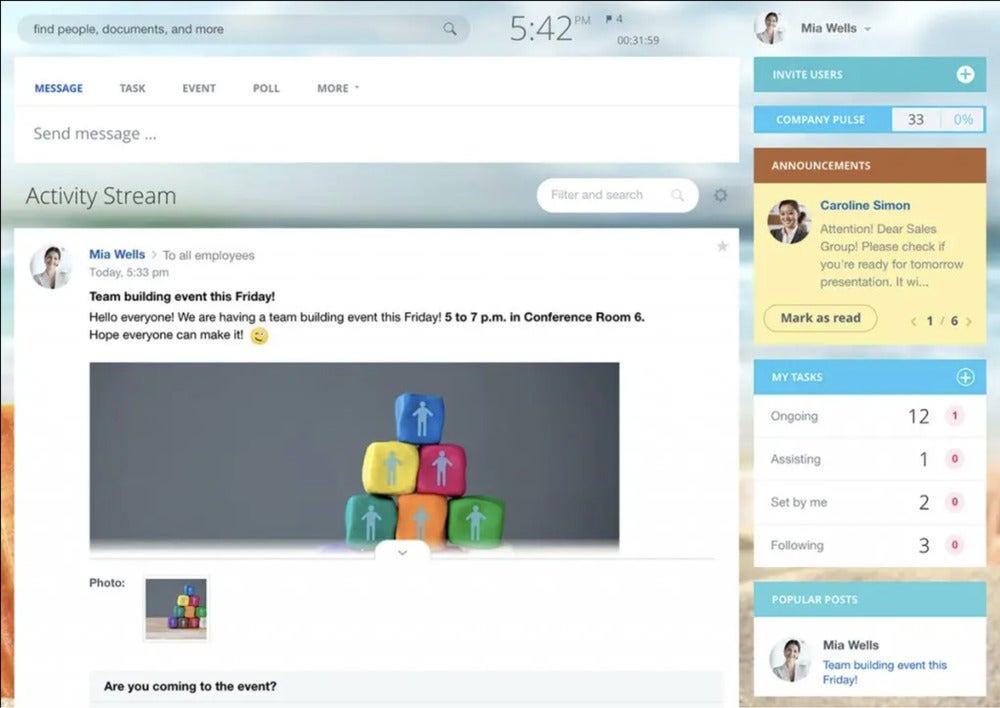
Call centers require specialized CRM software that plays a significant role in operations, providing a centralized platform for storing customer and prospect contact information and interactions, logging calls, tracking agent performance, recording service issues, and more. These types of CRMs enable agents to personalize their approach for more efficient resolution through detailed customer profiles, including contact information, previous interactions, and purchase history. Call center CRMs also foster collaboration, especially among larger teams spread across multiple locations.
Recommended Call Center CRM: Bitrix24
Bitrix24 stands out as a comprehensive call center CRM solution, offering collaboration and communication tools for remote teams. Bitrix24’s built-in telephony system lets agents make and receive calls 24/7 right from the CRM, record them, and transfer them to other agents or departments. Bitrix24 also lets agents and teams easily collaborate through its online workspace, which features employee polling, activity streams, and announcements; HD video conferencing for group calls; and an actionable work chat tool. Call centers can also manage internal and external collaboration by offering limited access to external users.
Bitrix24 Pricing
- Free Version: Supports unlimited users
- Basic: $49 per month for five users
- Standard: $99 per month for 50 users
- Professional: $199 per month for 100 users
- Enterprise: $399 per month for 250 users
- 30-day free trial
Bitrix24 Key Features
- Customer contact center
- Web forms
- Live chat
- Telephony
- Queuing and routing
CRM in Data Analytics
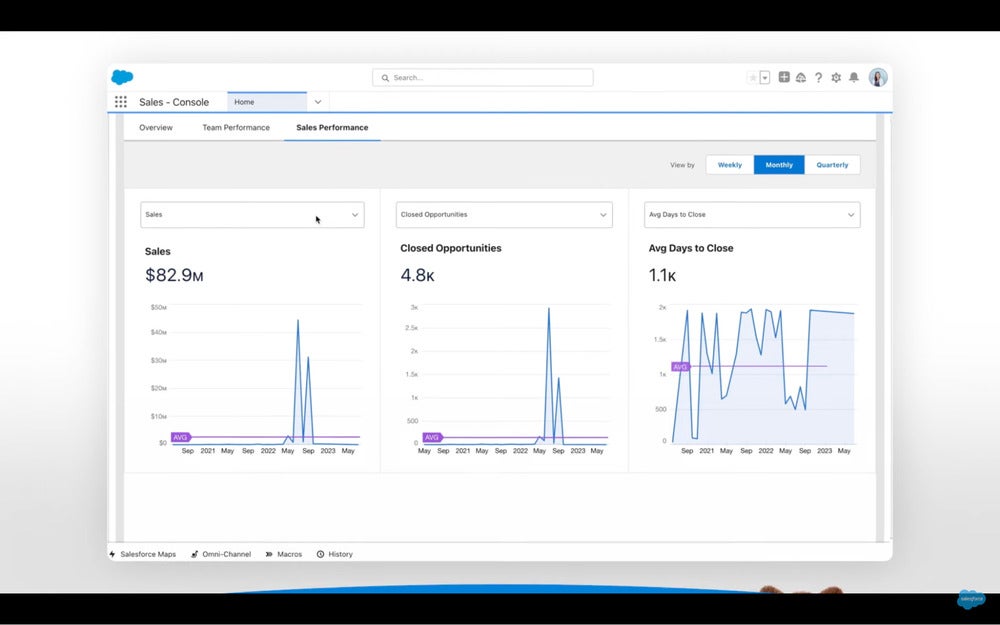
Data analytics can provide valuable insights to businesses of all types and sizes, as data is the most critical aspect of sales and marketing. Businesses can leverage a CRM’s ability to collect and organize customer data, including demographics, purchase behavior, interaction history, and more. CRM software solutions enable teams to approach their customer base better and optimize sales, marketing, and customer service processes.
With the help of AI, CRM platforms can easily identify patterns and trends, predict future outcomes, and make recommendations for the next best step based on actionable data gathered. Ultimately, a CRM’s analytical capability offers a competitive advantage for businesses, especially for industries with a long and complex cycle and a massive customer base.
Recommended Data Analytics CRM: Salesforce Sales Cloud
We recommend Salesforce for businesses looking for a powerful CRM to capture actionable insights and apply contextual data to sales, marketing, and customer service operations. Salesforce’s AI-powered analytics features enable businesses to predict, prioritize, and seize sales opportunities at the right time with their precise recommendations and robust data visualizations.
Salesforce Sales Cloud, Salesforce’s CRM platform, offers data analytics features including advanced forecasting, conversation insights, opportunity scoring, and customizable reports and dashboards. Many sales cloud capabilities use AI and machine learning through Salesforce Einstein, an industry-leading AI that offers users intelligent analytics, a scalable database, as well as predictive and predictive analytics.
Salesforce Sales Cloud Pricing
- Starter Suire: $25 per user, per month
- Professional: $80 per user, per month
- Enterprise: $165 per user, per month
- Unlimited: $330 per user, per month
- Einstein 1 Sales: $500 per user, per month
- 30-day free trial
Salesforce Key Features
- Opportunity management
- Advanced forecasting and pipeline management
- Sales engagement
- Generative AI
- Sales planning and collaboration
CRM in e-Commerce
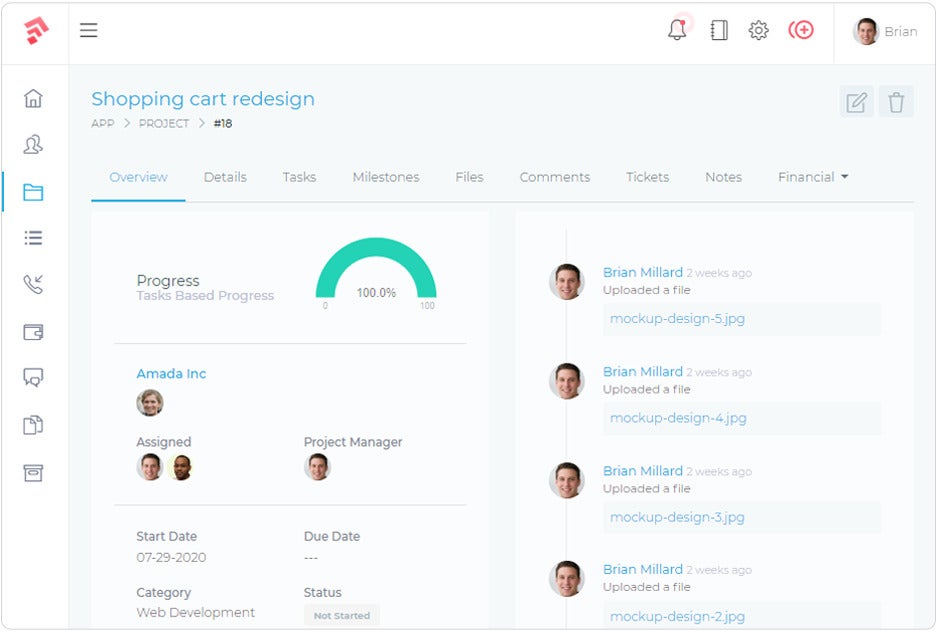
CRMs help ecommerce businesses streamline customer relationship management and generate valuable insights from shopper data. Integrating a CRM within an e-commerce site allows users to collect and centralize data on all customer interactions on a company’s website and social media platforms. This way, businesses can monitor relevant and up-to-date customer information throughout the sales cycle and use this data to personalize their marketing campaigns, segment shoppers for tailored offers, improve the checkout process, and more.
Recommended e-Commerce CRM: Grow CRM
We recommend Grow CRM for businesses needing a CRM solution for their e-commerce stores. It offers a robust, self-hosted platform for managing clients, leads, projects, contracts, proposals, and payments. Grow CRM excels in the e-commerce industry due to its seamless integration with e-commerce platforms, robust workflow automation, and flexible invoicing and payment processing. This platform lets businesses keep track of opportunities, nurture leads into paying customers, and offer customers access to a user-friendly dashboard they can use to track their progress, pay invoices, and more. Grow CRM’s intuitive platform also allows users to easily bill customers with one-time or recurring invoices and process payments through gateways including Stripe and PayPal.
Grow CRM Pricing
- One-Time Payment: $54
- SaaS Version: $169
Grow CRM Key Features
- Payments and invoices
- Project and task management
- Lead tracking
- Help desk
- Workflow automation
CRM in Healthcare
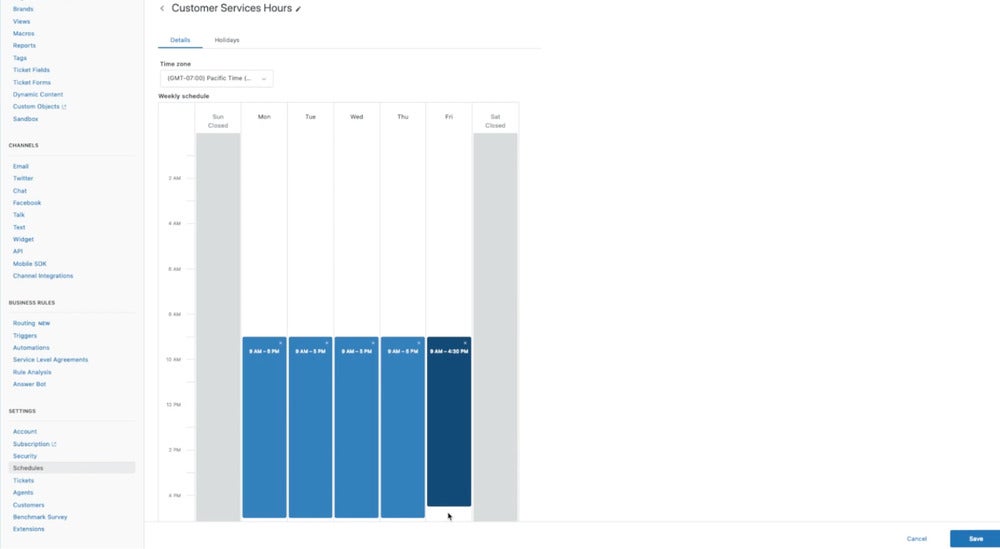
Healthcare CRMs help hospitals, care facilities, and medical professionals enhance patient care, streamline operations, and improve decision-making. CRM solutions serve as a centralized hub to manage patient information, ensuring coordination between healthcare providers while ensuring that the platform is compliant with the Health Insurance Portability and Accountability Act (HIPAA).
Healthcare CRMs allow providers to manage and automate administrative tasks such as setting appointments and follow-ups, sending invoices, collecting payments, and more. CRMs also enable healthcare providers to monitor patient outcomes and record physician activity, which results in identifying possible gaps in patient care and engagement.
Recommended Healthcare CRM: Zendesk
We recommend Zendesk as a comprehensive CRM solution for healthcare professionals, especially those who need a robust platform for patient communication. Zendesk excels as a patient communication solution in the healthcare industry with features such as messaging tools (chatbots and social media integration), an integrated ticketing system, voice software, and built-in routing and intelligence.
These tools allow healthcare providers to reach out and speak directly to patients, resolve issues, and assign them to the right medical professional and department. Additionally, Zendesk’s agent workspace allows users to deliver patient support without switching between dashboards, unifying communication channels across chat, email, voice, and social messaging.
Zendesk Pricing
- Zendesk Suite Team: $55 per user, per month
- Zendesk Suite Growth: $89 per user, per month
- Zendesk Suite Professional: $115 per user, per month
- Zendesk Suite Enterprise: Contact sales for quote
- 14-day free trial
Zendesk Key Features
- HIPAA-enabled messaging
- Privacy preference center
- Social and business channels
- Automatic ticket creation
- Unified agent workspace
CRM in Insurance
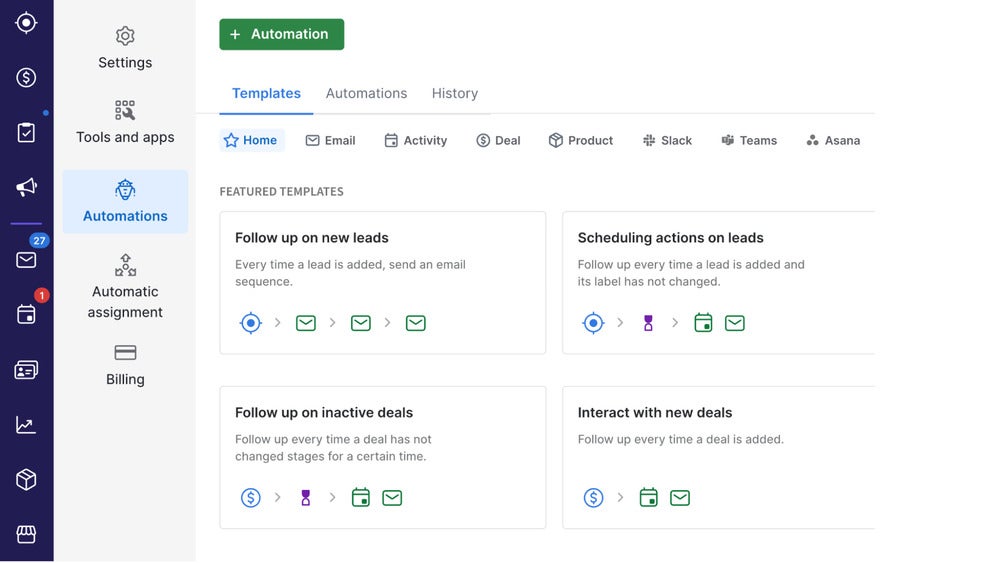
Insurance CRMs allow agents and companies to manage their interactions with leads and current customers. This type of CRM platform enables agents to capture and nurture leads, simplify the entire insurance workflow, forecast sales, and even manage multiple teams. Insurance CRM solutions help customers renew their contracts on time through automatic follow-ups and assign new cases or resolution claims to the right agent or team. CRMs are also used in the insurance industry as a platform for omnichannel communication, so agents can reach out to leads and customers via the channels with which they’re most engaged.
Recommended Insurance CRM: Pipedrive
Pipedrive stands out as a policy management platform with its robust automation features, intuitive visual pipelines, and customization capabilities. With Pipedrive, insurance agencies can build a pipeline tailored to their sales process and optimize case resolution processes, as well as secure customer data, including policy types, coverage limits, face amounts, and more. Agents can also automate document sending, SMS follow-ups, and Slack notifications so everyone in the team is informed and updated. Pipedrive’s Smart Docs add-on lets agents centralize their entire documentation process, including sending trackable quotes, proposals, and contracts from within the CRM.
Pipedrive Pricing
- Essential: $24.90 per user, per month
- Advanced: $27.90 per user, per month
- Professional: $49.90 per user, per month
- Power: $64.90 per user, per month
- Enterprise: $99 per user, per month
- 14-day free trial
Pipedrive Key Features
- Sales automation
- Contact management
- Document management
- Insights and reports
- Deal rotting feature
CRM in Law Practices
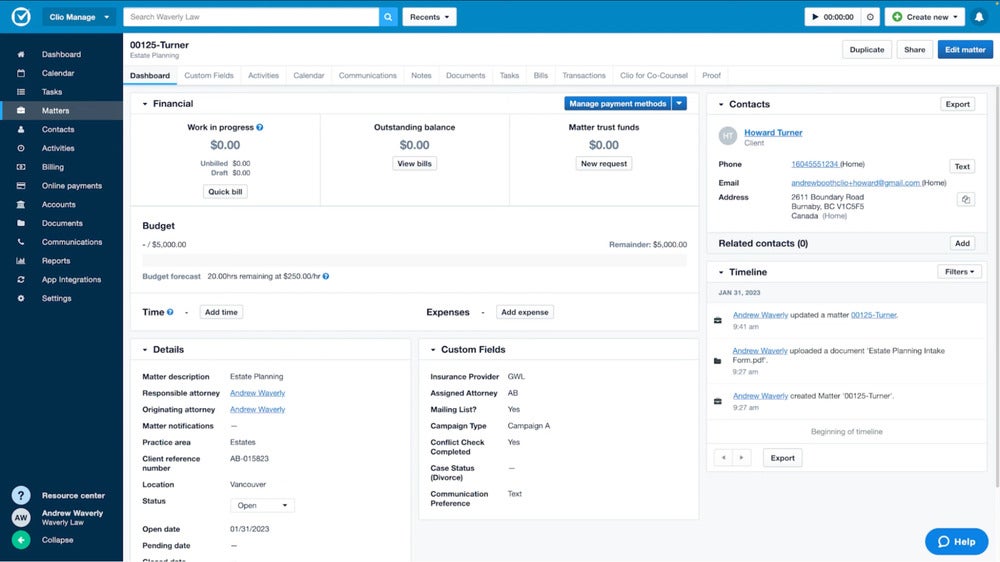
Law firm CRMs empower lawyers and legal practitioners by simplifying client relationship management, improving legal workflows, and driving strategic decision-making. CRMs offer a unified platform for storing client information, case details, billable hours, and deadlines, ensuring that client communications are organized and efficient.
Law firms can use CRMs to easily onboard clients and engage with them via built-in communication tools, custom online intake forms, and document creation. Additionally, legal CRMs also automate tasks and workflows to reduce administrative burdens, freeing up time for lawyers to do billable work. CRMs also allow lawyers to monitor any overdue cases and re-assign them to new operators, as well as provide actionable data on case outcomes enabling lawyers to optimize caseloads and improve practice strategy.
Recommended Law Practice CRM: Clio
Clio is a leading law practice software providing users with basic CRM features and law-specific tools to build and maintain relationships with potential and current clients. Its case management capabilities stand out for features such as case organization, time tracking, document management, calendar, and billing—all within the CRM.
Lawyers can onboard new clients and gain visibility to the current status of retained clients with Clio’s easy-to-use dashboard. Its ability to integrate with calendars, emails, and accounting software also creates a unified workflow and cuts down on consultation no-shows. Clio provides law firms with a highly customizable platform, enabling them to access niche tools for legal specialties including family law, immigration law, real estate planning, and injury cases.
Clio Pricing
- EasyStart: $39 per user, per month
- Essentials: $69 per user, per month
- Advanced: $99 per user, per month
- Complete: $129 per user, per month
Clio Key Features
- Case management
- Document management
- Client intake
- Time tracking, billing, and invoicing
- Mobile app for firms
CRM in Nonprofits
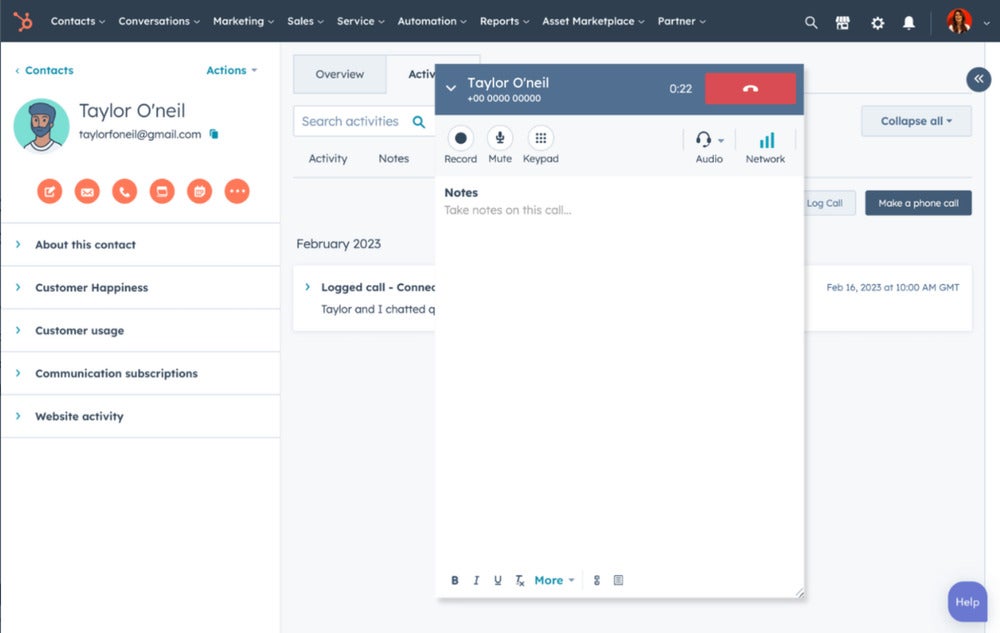
Nonprofit CRMs are software solutions that empower nonprofit organizations to cultivate stakeholder relationships, run efficient fundraising efforts, and track campaign impact. CRMs act as a centralized database for stakeholder profiles including donors, volunteers, and beneficiaries, enabling nonprofits to look into their profiles, interactions, and interests.
For example, nonprofits can leverage data on donation history and communication preferences to segment, target, and reach out to donors. CRMs also facilitate donation processing, event management, volunteer coordination, and marketing campaigns. Nonprofits can leverage a CRM’s reporting and analytics tools to provide insights into campaign performance, donor retention rates, resource allocations, and other important metrics.
Recommended Nonprofit CRM: HubSpot
HubSpot is an industry-leading CRM solution that offers robust donor management features for nonprofit organizations. HubSpot Marketing Hub helps nonprofits grow traffic and convert leads into donors through email marketing, social media management, segmentation, and A/B testing.
Its Sales Hub platform allows organizations to automate tasks and gain deeper insights with its customization capabilities, donor cultivation pipelines, and built-in meeting scheduler. The CMS Hub allows nonprofits to build powerful websites with customizable themes, SEO tools, landing pages, and more. HubSpot provides free nonprofit resources such as ebooks, A/B testing kits, persona templates, and certification courses. While HubSpot is not an open source CRM, its product team also offers open source projects that allow nonprofits to support marketing activities, create advanced workflows, and build relevant content for their organizations.
HubSpot Pricing
- Sales Hub: Free to $150 per user, per month
- Marketing Hub: Free to $3,600 per month for up to five users
- CMS Hub: Free to $1,200 per month for up to five users
- 14-day free trial for CMS Hub
HubSpot Key Features
- Free CRM plan
- Contact management
- Deal pipelines
- Landing page builder
- Sales and marketing automation
CRM in Real Estate
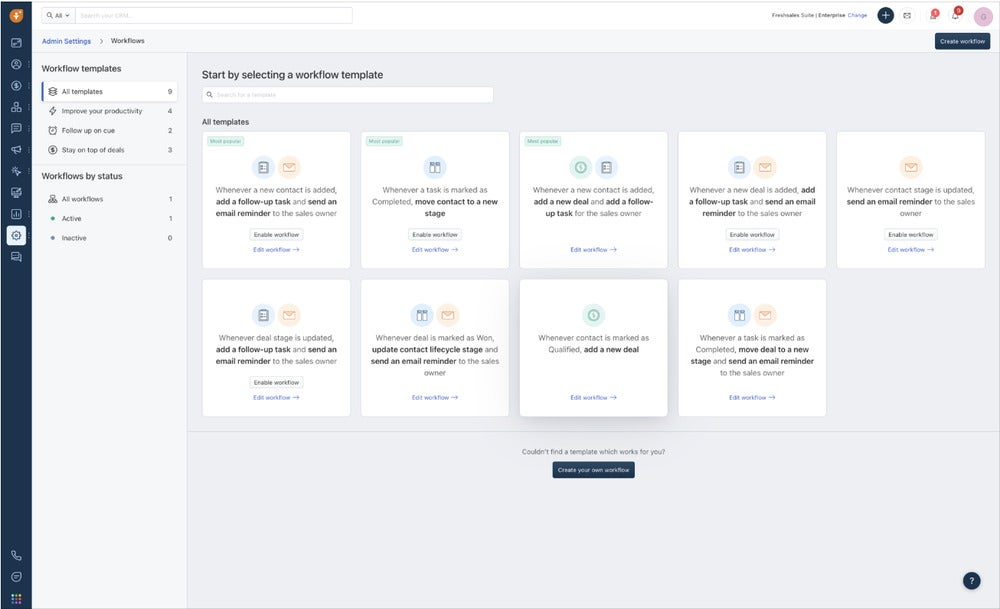
Real estate CRMs help agents efficiently manage their business operations, improve lead management, and optimize client communication. A real estate software solution is a centralized system that helps agents manage contacts of potential buyers and sellers, monitor property listings, prepare quotes, and manage transactions from anywhere.
Real estate CRMs usually offer built-in appointment scheduling features and communication tools that let agents reach out to leads and clients via email, SMS, phone, and social media. Additionally, CRMs in the real estate industry help agents stay on top of showings, deadlines, and negotiations through task management tools and calendar integrations.
Recommended Real Estate CRM: Freshsales
We recommend Freshsales for agents and companies needing a powerful yet intuitive platform for direct outreach in the real estate industry. Freshsales offers AI-powered automation capabilities, robust lead segmentation, and built-in communication tools that enable agents to easily reach out to clients.
The platform offers workflow templates and AI tools, which allow even beginners to automate direct outreach tasks including drip campaigns, personalized SMS sequences, and setting up appointments. Freshsales’ robust contact management features help agents segment leads by criteria such as location, property type, budget, and other factors to ensure that the right message reaches the right audience at the right time.
Freshsales Pricing
- Growth: $9 per user, per month
- Pro: $39 per user, per month
- Enterprise: $59 per user, per month
- 21-day free trial
Freshsales Key Features
- AI-powered workflow automation
- Task management
- Built-in communication tools
- Clean and intuitive user interface
- Custom fields and modules
Bottom Line: Choosing the Right CRM Software
General CRM software solutions help businesses and organizations manage customer data, simplify workflows, and improve engagement with leads. However, niche-specific CRMs offer standard CRM tools and specialized features that help companies implement specific tasks and address needs within their industry.
From managing patient communication to optimizing donor outreach activities, the right CRM solution empowers businesses to excel and drive growth in their respective fields. Read our list of CRM use cases in different industries and recommended software solutions, seek advice from peers and experts, or sign up for demos and free trials to find the right CRM platform for your business and industry.
A CRM is just one tool businesses use as part of their overall data management efforts. See our top recommendations for the best tools for data integration, data management, and project management.



