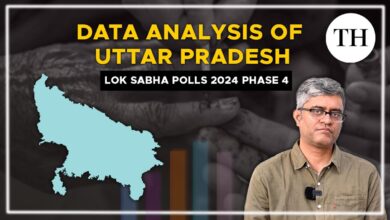6 Best AI Tools for Data Analysts (April 2024)

Data analysis is now one of the core functions within any data-driven organization. It enables companies to convert raw data into useful insights that can drive better decision-making processes. The best part about data analytics is that there are many tools on the market for both professionals and those with a limited background in the field. These tools help you visualize, analyze, and track data so you can derive insights needed to achieve your business goals.
AI in Analytics
AI is the driving force behind any effective data analytics strategy. It is a powerful, efficient, and approachable way to process data.
Artificial intelligence examines massive amounts of data to find trends and patterns that can be used to derive insights for improving business processes. AI also helps streamline data analysis by funneling all data into one solution, enabling users to have a complete overview of the data. When AI and data are combined for Predictive AI, users can develop forecasts and analyze certain scenarios to determine chances of success.
AI-powered data analysis tools are key for any organization looking to succeed in this data-driven world.
Here is a look at the 5 best AI tools for data analysts:
Julius AI is an intelligent data analyst tool that interprets, analyzes, and visualizes complex data in an intuitive, user-friendly manner. Its power lies in its ability to make data analysis accessible and actionable, even for those who aren’t data scientists or statisticians.
They support any data file format, including but not limited to Spreadsheets (.xls, .xlsx, .xlsm, .xlsb, .csv), Google Sheets, and Postgres databases.
After linking a data source, you can analyze it with natural language prompting on the Chat page — try asking for insights or directing Julius to create a visualization.
This tool is best for easy of use and simple projects.
Here are some of the advantages of Tableau:
- Link to a source directly in the chat interface.
- Analyze spreadsheets with multiple tabs.
- Strict access-control, as each user only has access to their own data.
- Easy to use.
Read our Julius AI Review or visit Julius AI.
Another top AI tool for data analysis is Microsoft Power BI, which is a highly useful business intelligence platform that enables users to sort through their data and visualize it for insights. The platform allows users to import data from nearly any source, and they can begin building reports and dashboards right away.
Microsoft Power BI also enables users to build machine learning models and utilize other AI-powered features to analyze data. It supports multiple integrations, such as a native Excel integration and an integration with Azure Machine Learning. If an enterprise already uses microsoft tools, Power BI can be easily implemented for data reporting, data visualization, and for building dashboards.
Here are some of the advantages of Microsoft Power BI:
- Integrates seamlessly with existing applications.
- Creates personalized dashboards.
- Helps publish secure reports.
- No memory and speed constraints.
Another great option for data analysts is Polymer, which is a robust AI tool that offers a powerful AI to transform data into a streamlined, flexible, and powerful database. Similar to other great AI tools, one of the best aspects of Polymer is that it doesn’t require any coding.
The tool relies on AI to analyze data and improve users’ understanding of it. Polymer achieves all of this without a long onboarding process. All a user has to do is upload their spreadsheet to the platform to instantly transform it into a streamlined database that can then be explored for insights.
Polymer prides itself on being the only tool that makes a user’s spreadsheets “searchable, intelligent, and interactive instantly.” The tool is used by a wide range of professionals, including data analysts, digital marketers, content creators, and more.
Here are some of the advantages of Polymer:
- Robust AI tool that transforms data into a database.
- Doesn’t require any coding.
- Analyzes data and improves users’ understanding.
- Makes spreadsheets searchable and interactive.
Nearing the end of our list of 5 best AI tools for data analysts is Akkio, which is a business analytics and forecasting tool for users to analyze their data and predict potential outcomes. The tool is aimed at beginners and is ideal for users wanting to get started with their data.
The AI tool enables users to upload their dataset and select the variable that they want to predict, which helps Akkio build a neural network around that variable. It is highly useful for predictive analysis, marketing, and sales. Like many of the other top tools on this list, Akkio doesn’t require any prior coding experience.
Akkio uses 80 percent of the uploaded data as training data, and the other 20 percent is used as validation data. Rather than predicting results, the AI tool offers an accuracy rating for the models and pulls out false positives.
Here are some of the advantages of Akkio:
- No-code machine learning platform.
- Great for beginners looking to get started with data.
- Build neural network around selected variables.
- Accuracy rating for the models.
Closing out our list of 5 best AI tools for data analytics is MonkeyLearn, which is yet another no-coding platform that uses AI data analysis features to help users visualize and rearrange their data.
MonkeyLearn includes multiple AI-powered text analysis tools that instantly analyze and visualize data to the user’s needs. It can also be used to set up text classifiers and text extractors, which help automatically sort data according to topic or intent, as well as extract product features or user data.
With its reliance on machine learning to automate business workflows and analyze text, MonkeyLearn can save hours of manual data processing. One of the features most liked by its users is MonkeyLearn’s ability to pull data from tickets automatically as they come in. It classifies data through keywords and high-end text analysis, and highlights specific text and categorizes it for easy sorting and processing.
Here are some of the advantages of MonkeyLearn:
- Classifies text in labels in a simple way.
- Makes it easy to clean, organize, and visualize feedback.
- No coding required.
- Saves hours by automating business workflows and analyzing text.
Another top tool is Tableau, which is an analytics and data visualization platform that enables users to interact with their data. One of the top selling points of Tableau is that it doesn’t require any knowledge of coding. With Tableau, users can create reports and share them across desktop and mobile platforms.
The data analytics tool supports data visualization and analytics to create reports that can be shared within a browser or embedded in an application. All of this can take place while Tableau is run on either the cloud or on-premise.
The query language that the Tableau platform runs on is called VizQL, which translates drag-and-drop dashboard and visualization components into back-end queries. It also requires little need for end-user performance optimization.
Here are some of the advantages of Tableau:
- Supports complex computations, data blending, and dashboarding.
- Quickly create interactive visualizations.
- Ease of implementation
- Handles large amounts of data.