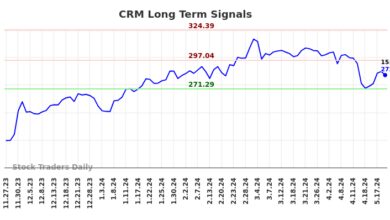7 CRM Best Practices for Businesses in 2024

Customer relationship management is a technology widely used by businesses that require assistance managing their interactions with current and potential clientele. The primary goal of a CRM tool is to improve customer relationships and enhance customer satisfaction.
Streamlining an organization’s sales processes by leveraging a CRM system is a function that’s necessary for achieving success in business. CRM systems can play a crucial role in optimizing sales processes by providing a centralized platform for managing customer interactions, improving productivity and fostering collaboration.
How is a good CRM strategy defined?
A good CRM strategy is defined as a dynamic approach that revolves around understanding, engaging and satisfying customers throughout their journey with a business. It starts with a deep comprehension of customer needs, preferences and behaviors. This thinking allows for effective segmentation to tailor interactions and product/service offerings.
Furthermore, a good CRM strategy emphasizes continuous improvement, leveraging analytics and insights to refine processes, optimize performance and adapt to evolving customer expectations and market trends. It fosters a culture of customer-centricity, where every touchpoint is an opportunity to deliver value and nurture lasting relationships.
What are 7 best practices for a CRM?
Implementing a CRM system is crucial for businesses that wish to effectively manage interactions with current and potential customers. By following these best practices, businesses can maximize the effectiveness of their CRM efforts and enhance overall customer satisfaction and loyalty.
Define your objectives
Clearly outline your goals and objectives for implementing a CRM system. Determine what you want to achieve, whether it’s improving customer satisfaction, increasing sales or streamlining processes.
Data quality management
Maintain accurate and up-to-date data within the CRM system. Establish data entry standards, conduct regular data cleaning and implement validation rules to ensure data integrity. Poor data quality can undermine the effectiveness of your CRM efforts.
SEE: Consider using one of these top data quality tools.
Customization and configuration
Tailor the CRM system to meet your specific business needs by customizing fields, layouts and workflows to align with your processes (Figure A).
A CRM system is useful when configuring rules to automate repetitive tasks and streamline operations. Automating lead management, sending follow-up reminders and conducting other routine processes aids in improving productivity.
Integration with other systems
Integrate the CRM system with other business applications, such as email marketing tools, accounting software and customer support platforms. This ensures seamless data flow across systems and enhances overall efficiency.
Using an integrated approach also extends to marketing, sales and customer service functions. This enables personalized communication and the efficient management of customer interactions, which can lead to the successful creation of a unified data ecosystem.
Analytics and reporting
Leverage the CRM system’s reporting and analytics capabilities to gain insights into customer behavior, sales performance and overall business metrics (Figure B). Monitor key performance indicators and use data-driven insights to make more informed decisions.
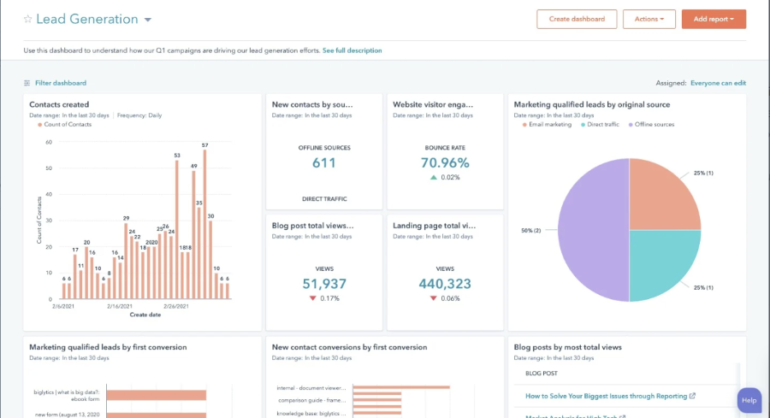
Utilizing a CRM’s analytics and reporting capabilities lets businesses gain valuable insights into market trends and allows those businesses to optimize their strategies more effectively.
Customer engagement
Use the CRM system to nurture customer relationships through personalized communication, follow-ups and timely responses to inquiries. Track interactions across multiple channels and engage with customers at every stage of the sales cycle.
Referencing customer data allows for more personalized interactions, builds stronger customer relationships and provides those customers with exceptional service.
Mobile accessibility
Choose a CRM system that offers mobile accessibility, allowing users to access and update customer information on the go (Figure C). Mobile access improves productivity and enables real-time collaboration, especially for field sales teams.
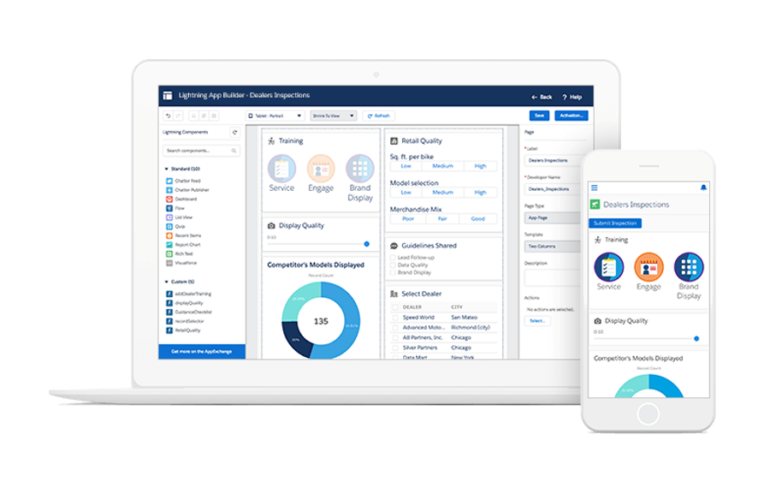
How can a CRM tool be leveraged to reach its full potential?
In order to successfully leverage a CRM platform to reach its fullest potential, businesses need to go beyond simply implementing the software system and actively utilize its features and functionalities to drive value and achieve their business goals.
PREMIUM: Choosing the right CRM for your organization.
Throughout the years, shifts in technology have impacted business strategies and altered how organizations conduct themselves and interact with their customer bases. Tailoring a CRM system to match the work processes and requirements held by a business ensures the CRM system aligns with that business’s unique needs.
What are some CRM products you should consider implementing?
There are numerous CRM products available, each offering a range of features and functionalities to suit different business needs. Here are some popular CRM products you should consider implementing for your business:
- Salesforce: Salesforce offers a comprehensive suite of sales, marketing, service and commerce solutions and provides extensive customization options with a vast ecosystem of third-party applications and integrations.
- HubSpot CRM: HubSpot CRM offers a wide range of tools for marketing, sales and customer service, including features such as lead management, email tracking and contact management.
- Microsoft Dynamics 365: Microsoft Dynamics 365 integrates with other Microsoft products and offers sales automation, customer service, marketing automation and field service capabilities.
- Zoho CRM: Zoho CRM is a cloud-based CRM platform that features lead management, pipeline management, sales forecasting and email integration.
- Freshsales: Freshsales is designed for sales teams and offers features such as lead scoring, email tracking, built-in phone capabilities and AI-based sales automation.
When selecting a CRM product, consider factors such as your business requirements, budget, integration capabilities, user-friendliness and customer support. It’s also essential to evaluate the specific features and functionalities offered by each CRM platform to ensure they align with your organization’s unique needs and objectives.