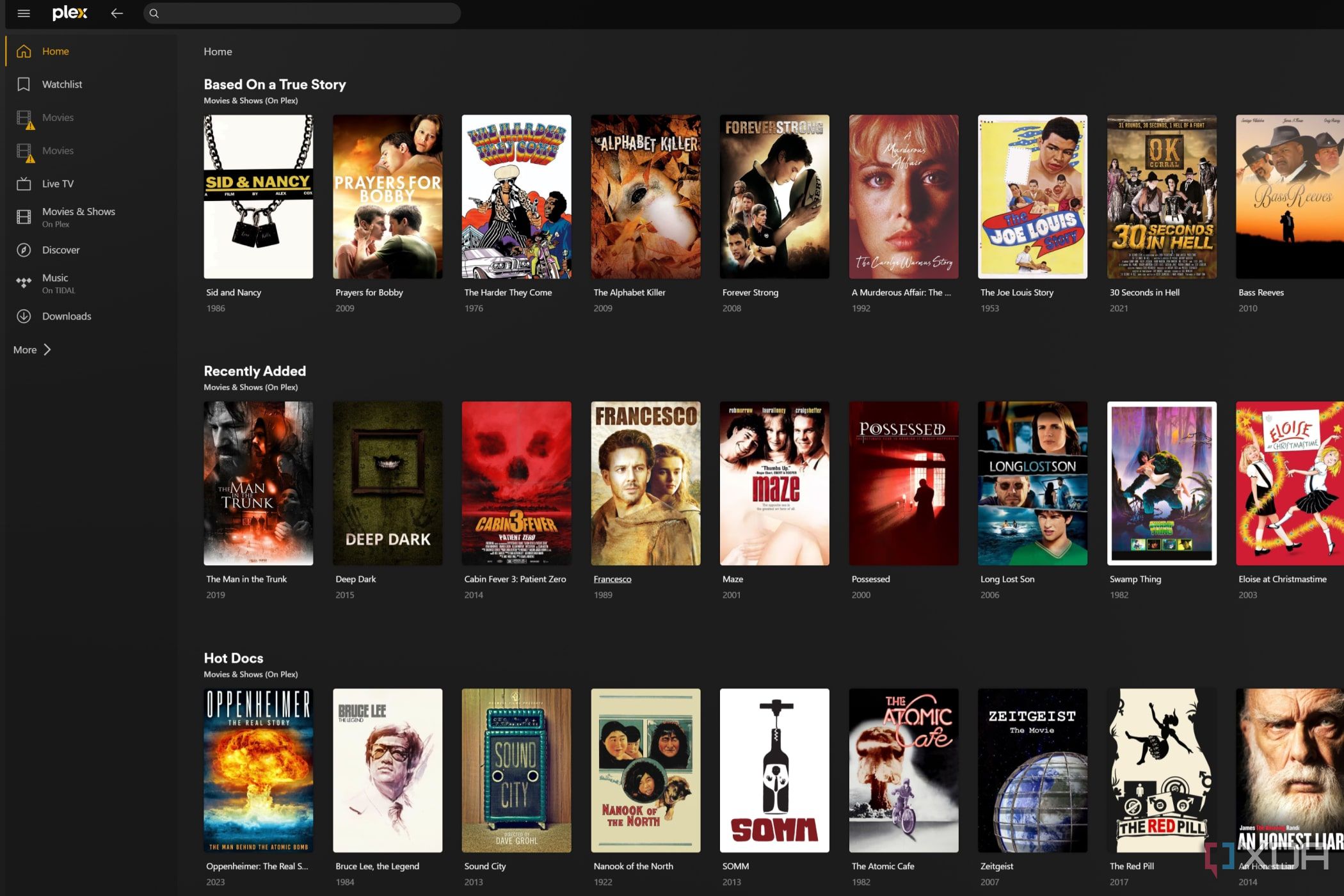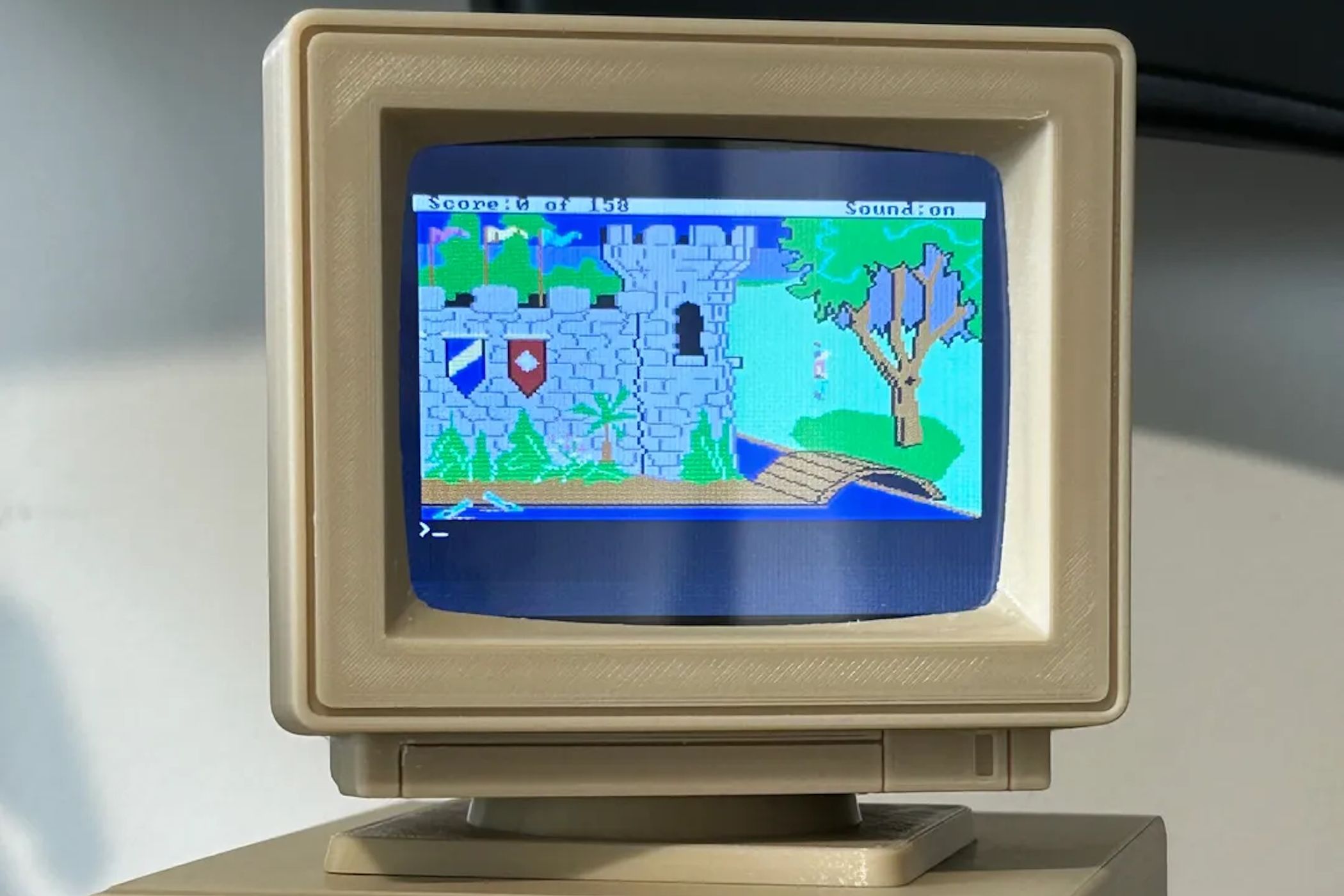From gaming to robotics, these are the top 5 DIY projects you should do with an SBC

Modern SBCs have come a long way since their initial development as basic server PCs and have become extremely versatile machines that can be used in so many different ways. Since the popularization of the Raspberry Pi, which is considered the best SBC on the market, PC enthusiasts and hobbyists alike have been using these tiny computers to do all sorts of incredible things, from building retro gaming consoles to machine learning and home servers.
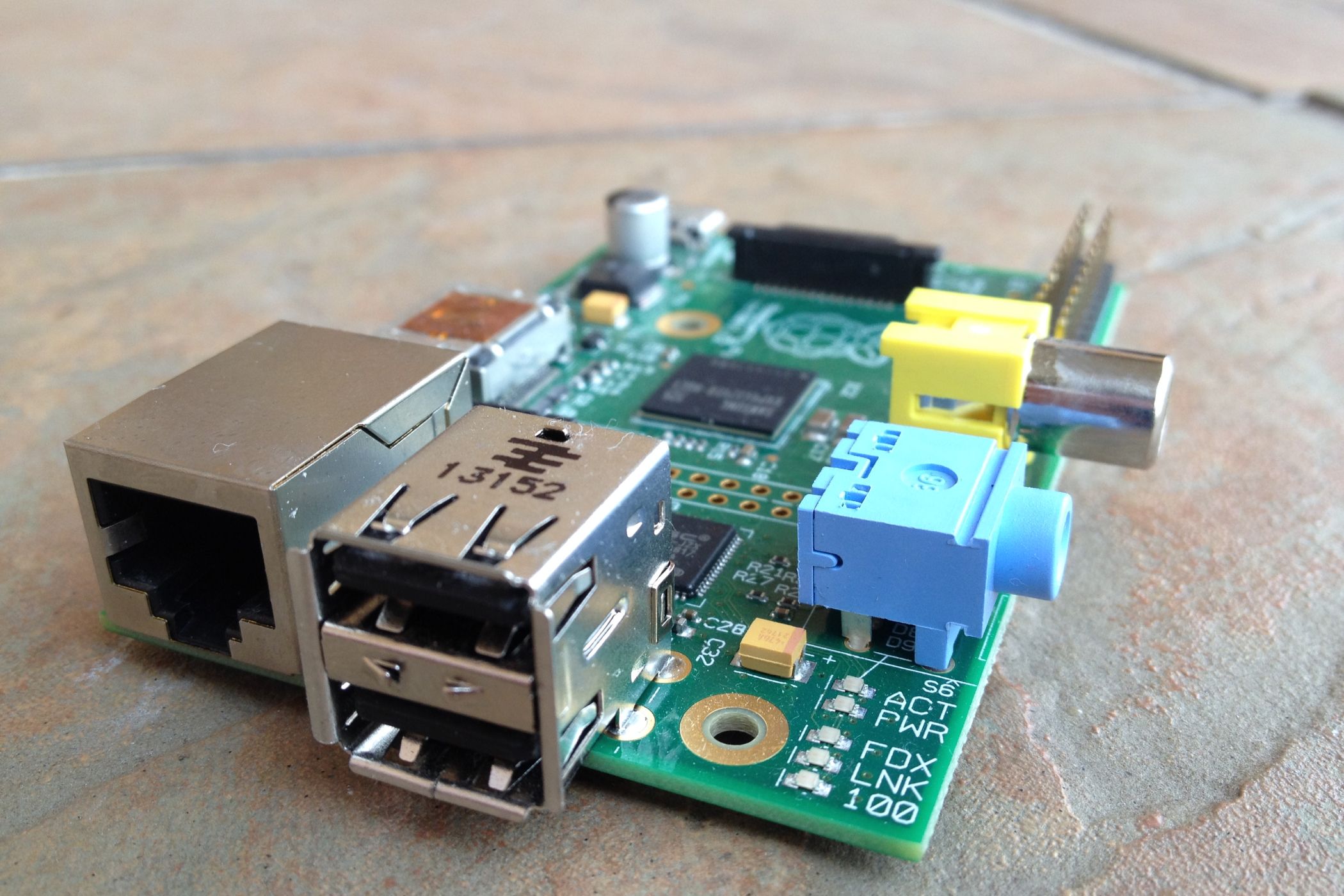
12 years ago today, the Raspberry Pi made SBCs more accessible to everyone
The affordable Raspberry Pi inspired throngs of users to pick up coding and build their own projects
What is an SBC?
An SBC (Single-Board Computer) is a fully functioning computer that is built entirely on a single circuit board. Single-board computers come out of the box with a CPU, RAM, internal storage, and their own input/output system, and depending on your brand, you usually get one or more USB-C /USB-A ports, an ethernet port, and some even have integrated Wi-Fi modules.
Modern SBCs like the Raspberry Pi are usually very compact, being able to fit in the palm of your hand, and while older SBCs didn’t have very many expansion slots, modern SBCs usually have a slew of expansion slots for you to take advantage of. SBCs were originally used for servers mostly, and that still hasn’t changed much, with some of the most popular SBC projects being server-related.
5 Use an SBC as a Home Theater
Create your own private streaming platform
This DIY project works similarly to the NAS project. Using an SBC like a Rasberry Pi to make a home media server, you can essentially create your own private streaming network like Netflix. If you have tons of movies and series sitting on old hard drives, don’t let them gather dust. Turn them into a functional home theater that you can access from anywhere.
To create your own home theater, all you need to do is get a moderately new SBC and a large storage device. With your SBC in hand, you can install a private media server application. Two amazing free applications you can use are Plex and Kodi. Both of these applications run smoothly on modern SBCs and have a similar user interface to most modern streaming sites.
After you’ve installed your media streaming application of choice and have moved all your media on it, you will be able to manage and customize your entire film catalog and take it with you wherever you go. As long as you keep your media center up and running, and connected to the internet, you can access and watch all your favorite shows from anywhere.
4 Using your SBC as a home assistant
A secure home assistant
This DIY project requires a more powerful SBC, and a bit more elbow grease in terms of setting it up. Using an SBC and installing the Home Assistant application is similar to using Amazon Alexa, but it has the ability to do much more. You can use voice commands to control smart appliances in your house, turn things on/off, dim lights, and play media like a normal voice assistant, but you can also add custom automations to appliances and check status reports on active devices.
Of course, as with every kind of home assistant technology, it only works well if you have a small ecosystem of devices to connect it to. If you do have a few smart devices in your house, go grab an SBC like the Raspberry Pi 5 and you will be able to manage all your smart home appliances, regardless of the brand.
Setting up your device is as easy or hard as you make it. If you want the basic mode, then you just need to install the Home Assistant program on your SBC, and then connect all your devices. But, if you want to do more than that, then you may have to write some code and create new functions. If you are knowledgeable, then you can do this on your own; otherwise, you can always search for the functions you need on a platform like GitHub.
3 Building a NAS with an SBC
Make your data more accessible
One of the most useful projects to use an SBC for is a NAS (Network Attached Storage). A NAS is a network server that you can use to store, manage, and watch/view all of your photos and videos. This is incredibly useful for content creators, photographers/videographers, or if you just want a place to store all of your data so that you can access it from different PCs.
To build your own NAS, you will need to have an SBC with enough system memory and RAM to use the GUI without it lagging. You will also need a good storage device (preferably an SSD) with enough space for all your data. Then you can connect the SBC to a Wi-Fi router with an Ethernet cable or use the SBC’s built-in Wi-Fi module (if it has one) so that devices on your home network can access it.
When you are setting up the NAS, you will also need to have a mouse and keyboard connected to the SBC, as well as an HDMI cable and display. This is so that you can install all the applications you need and navigate the OS while you tweak settings. After your NAS is set up, you can always remove the extra peripherals from the SBC, as you will be able to access it from your PC.
2 Build a robot using an SBC
A fun and informative project
Whether you’ve dabbled in robotics or not, SBCs like the Raspberry Pi make it very easy to learn how to program your first robot. While it may not be very advanced, it is a stepping stone for you to learn the basics and hopefully develop a fun hobby.
While building a robot may sound too technical for some, using an SBC, a few motors, and maybe some cameras and sensors, you should be able to make a rudimentary RC car, a small walking robot, or robots that can play games like chess.
Building a robot, however complex, is a great DIY project that will also teach you some programming, soldering, engineering, and handiwork skills in the process. To build robots with SBCs like the Raspberry Pi, you will need an additional board called a Raspberry Pi Pico.
1 Use your SBC to make a retro gaming console
Play all the classics without a room full of consoles
Modern SBCs don’t have a GPU you can use to play AAA games, but they do have enough power to play retro games. This DIY project can be done in two ways; you can build a handheld retro gaming console or a cabinet-style retro gaming console. Using your SBC, you can build a retro gaming console with just a few gaming peripherals, some software, and a case.
You don’t need a particularly powerful SBC for this, with people building these consoles since the Raspberry Pi 2 generation of SBCs. With newer SBCs like the Raspberry Pi being able to fully emulate PS2 games. Software-wise, if you’re using a Raspberry Pi, you will only need to install one application that does everything for you. RetroPie is an application that works as a game library, emulation management software, and emulators for every console.
Next, you’ll need some gaming peripherals, you can connect a normal controller to the console, and it should work fine for most games. Otherwise, you can configure the console with anything from joysticks to racing wheels, the choice is yours. You can build your own cabinet to complete your retro gaming console, or you can buy an old portable gaming device case and modify it to fit the SBC and a new display.
The possibilities are endless
While all 5 of these DIY projects are amazing in their own regard, they barely scratch the surface of what people have been able to do with SBCs. The possibilities are endless, and if you’re unsure if you’d be able to make it work, then don’t worry, there are guides for all kinds of projects that people have done. So, if you haven’t already, grab yourself an SBC and start working on some awesome DIY projects today.