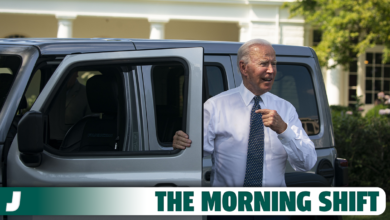This new button in Google Maps brings EV charging stations front and center

Summary
- EV drivers using Google Maps already enjoy features to help find charging stations, but they’ve been slightly tricky to access before now.
- A new update includes a dedicated “Charging stations” filter, replacing the gas stations preset.
- In order to make this filter appear, you’ll need to change your engine type in Google Maps to electric.
Electric vehicle (EV) drivers in the US who use some of the best navigation apps like Google Maps can already view detailed EV charging station information, like locating the nearest charger, whether the charger is compatible with a vehicle, and whether it is a fast, medium, or slow charger. Users also have the option to check when a charger was last used to avoid wasting time heading to a broken one. Now, as part of a new update rolling out, Google Maps will make it even easier for EV drivers to find charging stations, paired with a quality change that makes locating streets and navigating around them seamless.

Google Maps on Android Auto now fully embraces your EV
It won’t show the redundant gas station option on your EV anymore
The update, albeit minor, is a quality-of-life one, adding a dedicated “Charging stations” filter in the Google Maps app. The filter replaces the “Gas stations” preset, following in the footsteps of a similar update made to Android Auto last year, as shared by SmartDroid (via 9to5Google). Considering the increased demand for electric vehicles, and the looming mandates for a percentage of new cars sold to be electric by 2030, this change should have landed a while ago.
It’s worth noting that to replace the preset gas station filter, Google Maps users would need to change their app settings and set “Your vehicle” to an electric vehicle. To do so, head to Settings → Your vehicle → Electric.
Seamless street identification for Maps
In addition to the app defaulting to charging stations for quick access, Google Maps now shows entire streets highlighted in blue. Previously, when you searched for a street, Google Maps would only show a dropped pin on it. Now, the app will offer a clearer representation of the full street, its location, and how long it stretches.
I am able to access the street highlight feature on Google Maps on both Android and iOS. However, the charging station quick access feature is only visible on Android. It is unclear when the feature will roll out on iOS.
In other Google Maps-related news, the app is reportedly set to undergo some UI changes for a cleaner look. The new UI elements are currently being tested; you can read more about them in our report.