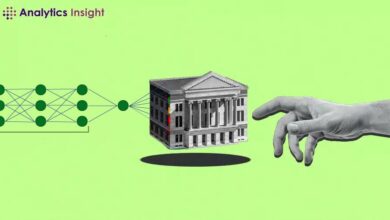Alteryx adds genAI to enable analytics creation via no-code platform

00:00 [This transcript was auto-generated.]
Hi, everyone. Welcome to DEMO, the show where companies come in and they show off their latest products and features. Today I’m joined by Suresh Vittal. He is the chief product officer at Alteryx. Welcome to the show.
Thanks for having me, Keith.
And you have a really cool platform for AI-driven enterprise analytics, right? Yes. Tell me a little bit about the company and then about the platform. And then what we’re going to see here.
Yeah, thanks for having us here. Alteryx, for those of your viewers that are unfamiliar with our business, is an AI platform for enterprise analytics. Specifically, we help analysts data scientists, data engineers, do more with the data and build an analytics to serve their business needs and create insights for every part of their business. With over 8,000 customers doing hundreds of thousands of use cases, we help them bring AI and democratize analytics to everybody.
And this is this product and platform is designed for that entry level or mid level analysts so that the more veteran experienced ones don’t have to worry about some of these other ideas, right?
That’s right. Yeah, our goal has always been to democratize analytics, and make analytics accessible to everybody. So that even analysts working in HR or finance or supply chain can do the most complex analytics with our low code, no code, drag and drop interfaces.
Okay, so talk about a little bit about the two features, the two areas that we’re going to show.
As part of our Aiden, which is our AI engine, we’ll show you two specific capabilities, we’ll show you our playbooks capabilities and auto insights, which helps jumpstart the ideation process for analysts. And for business users as they’re thinking about where they can apply AI to solving business problems. And then from there, we’ll take it to the real world problems of bringing all of this data together, prepping, blending and organizing this information to create those insights. Right.
And that’s the generative AI pilot. And that’s also like a low code, no code, or is it completely no code? It’s all no code, no code. Okay, great. So let’s, let’s get into the demo.
That’s great. So first, to get us started as you’re seeing here, a key part of the democratization exercise is upskilling, or training teams to think beyond the first analytics problem. In the Office of Finance we hear leaders tell us that their teams have successfully completed first level analytics. But they’re often quick to move on to the next problem without considering the additional insights that they can derive from this data. So let’s open up auto insights and navigate to playbooks. Okay, I’ll upload a data set here. And this one is cost analysis. That’s right. And in the hopes that we can learn from these other insights, and we can glean more from this data. Right away I will receive multiple use cases.
And we’re skipping ahead, it does take a little bit of time to analyze the data. Right? That’s great. Yeah. So we’re skipping ahead here.
We’re using Figma screens to just get us faster through the process. So you’ll see use cases on product optimization, delivery, efficiency, and even sales performance, right? Each use case delivers an in depth report around the key trends, and root cause analysis being highlighted. And I think that’s a powerful capability. Now with a simple data set, upload Alteryx auto insights users can have access to any number of these use cases with auto generated reports. Leaders can use that time to coach their teams, teams will save time dealing with all of this data, and the ROI of a single data set is amplified. But that’s not all here, right? Let’s look at another use case of customers using playbooks. This example is tailored towards customers who have a business problem, Keith, but they don’t know how to translate that into an analytics problem. And it’s not uncommon for these customers that they don’t even know where to start with the data. Right. And so without a data set, a user can simply type in a scenario, okay, into the search bar.
And in this case, where we are a Financial Planning and Analysis manager, trying to reduce costs. So you’re coming up with a scenario for the system. That’s right. That’s right.
And then what Playbooks does, is it generates use cases that match that scenario, okay. Now, the best part of all of this is mock reports are built on top of synthetic data. This allows the user to really understand that core use case and not worry about the data generation and the data, right.
And because an analyst might not have access to the data, they might not have like, they’re like, oh, no, no, I’ve got to load in all this data. So you start with the synthetic data. That’s, but you don’t have to finish with it.
That’s right. If the reports deemed useful, and the use case fits, then they can download the synthetic data spec into designer and start working with real time data. And what you’re seeing here is a single business objectives, the Playbooks will provide you with all the synthetic data set will provide you with the spec and a fully functional prototype for the user to then use with real data, okay?
Does it does it then match up each of the data points from the synthetic data to the real data?
Exactly. And what it can do is you can take weeks or months out of this prototyping and ideation process, and to do that in a matter of minutes. So now let’s take this step one step further here, right, now that the user knows the use case and the synthetic data spec, and what it needs to look like. Now they can stitch in real data in right, so we’ll head over to designer, as you can see here on the screen Alteryx designer, where Copilot now introduces the power of natural language chat into the drag and drop interface the designer users have come to love. Right. So here we’ve got two files. The first is cost data from the finance team. The second is initiative data from the program management team. I need to pull both of these datasets together to replicate that synthetic data step. So with Copilot the user can simply type in an instruction. How can I combine these two datasets? Copilot replies, with a chat based response on the right hand side of the screen as you can see here, it has broken down that response into some logical component piece bots, right firstly provides a definition. Then it shares best practices and on the configuration. But that’s not all, right. Aiden Copilot will also contextualize the response for the end user. Around that specific data, for example, you here you can see that it recommends the two datasets should be joined on a transaction ID field. For beginners to intermediate users, this is super powerful in helping them actually get started and get going very quickly. Copilot will offer insights and offer coaching, it’ll offer contextual help, it’ll make suggestions to the end users on this workflow creation process. And this is a way in which we democratize analytics for all right. So it’s not just about solving the challenges, but it’s about educating the users and help them become more productive.
And then it’s not just the one answer, you can then ask another question, like, hey, what do I do next?
That’s right. So let’s, let’s see another example, right? As a user building out a workflow, there can be tons of small business steps that happens small decisions that need to be made. And each decision can really add up to lots and lots of work that disrupts a user’s momentum when they’re doing these analytical activities. So Aiden Copilot takes on the burden of automating all of those state sequences and those responses? So now let’s type in what should I do next? And corporate again, responds with a very typical logical explanation here, right? What it says it gives them two suggestions and tells the user that to understand this decision, you need here are two options. And here’s the recommended path that you can follow. But this time, I want to draw your attention to the center of the canvas.
It added a triangle with a circle thing. That’s right. That’s right. So that’s a technical term.
But here’s the thing, not only did it recognize that you needed to do something, and now added a filter tool, and placed it on the canvas, but it also pre configured that filter tool based on the context of had about your use case, which we think is super powerful, because the beginner user, the intermediate user may often get lost in the process. And Aiden Copilot helps them jumpstart that.
You were talking to me earlier before the show about, you know, a lot of people have questions about MLMs and accuracy and hallucinations, things like that, you know, how do they know that that a lot of this is is safe and accurate and things like that?
And a key part of this journey is every time they’re using a text prompt, we’re creating a visual explanation of that, which that they can open up and understand and check and build trust and confidence but also give the analysts a degree of independence in how they’re interfacing with the HoloLens and, and the tools themselves.
And this is a cloud based product. So they don’t have they don’t have to install any software on their systems. It’s all cloud based, right?
That’s right. It’s a cloud based product.
It’s a service all subscription service and things like that. So where can people go for more details? I know you have a ton of other features that are in this platform, where do they go?
So they can go to alteryx.com/aiden a-i-d-e-n and they can get access to all this information. And as they have more questions, there’s plenty of support for them online.
Alright, Suresh Vittal from Alteryx. Thanks. Thanks again.
Thanks, Keith.
Thanks for the demo.