Nimble CRM Review: Sales and Marketing Features for Better Customer Interaction and Increased Sales

Nimble is a customer relationship management (CRM) platform that caters to the needs of various teams. The CRM software is suitable for solopreneurs and small businesses, packing contact management, marketing automation, sales intelligence, pipeline management, social media monitoring features, and more into a unified platform you can use from anywhere.
We prepared this Nimble CRM review to show you its most popular functions, additional benefits you’ll get if you choose it, and how much it costs to help you determine whether or not it’s the best CRM for your business needs. Note that all rates and fees are current as of May 31, 2024, and are subject to change.
Nimble CRM
| Price: | $29.90 per user, per month |
| Free trial length: | 14 days |
| Free plan available: | No |
Nimble service plan overview
The Nimble CRM adopts a straightforward pricing model. There’s only one plan available, and it combines sales and marketing features to help solopreneurs and small businesses find and walk prospects through sales processes. This plan is suitable for the average small- to medium-sized business (SMB) because it has the features you need for contact management, sales prospecting, sales forecasting, sales reporting, and managing your sales pipeline. Nimble CRM also packs work automation features and helps with social profile matching.
Besides its customizable user dashboard and widgets, you’ll see where each contact is in the pipeline and access email templates for individual and group messaging. You’ll also get insight into email opens, conversation rates, revenues gained or lost, and more.
Some Nimble Business CRM features:
- Task scheduling and reminders
- Team activity tracking
- Action-based triggers
- Lead qualification
- Lead follow-up reminders
- Customer segmentation
- Call logging
- Web form capturing
- Event creation
For as low as $29.90 per month for every user and a discounted price of $24.90 when you opt for an annual plan, you’ll get all of Nimble CRM features. This CRM allows users to expand their feature limits to accommodate more customers and business needs.
While Nimble doesn’t lock you into an annual contract, there’s no money-back guarantee or refund for unused services. However, your concern for its suitability is settled by a free trial. Nimble makes up for a missing free version by offering you 14 days to test drive its features for free—without entering your credit card details.
Pros and Cons of Nimble CRM Business Plan
Nimble customers continue to use it for several reasons. One common one is that you can customize multiple sales pipelines using the Kanban Board view, list view, and others so that everyone gets an insight into each customer’s communication history and knows what to do next. While Nimble CRM was built with small businesses in mind, it allows you to upgrade storage, contacts, and other offerings and integrate with a host of third-party apps. Unlike competitors, such as HubSpot and Zendesk, which have separate tools for sales and marketing, Nimble allows you to complete your processes in one place, and its pricing plan is straightforward.
Its downsides include the absence of a free plan, which Nimble competitors, such as HubSpot and Zoho, offer to small businesses with limited budgets. What’s more—paying for extra features can become costly quickly, and some small businesses would prefer multiple plan options with precise CRM costs beforehand. Nimble’s lack of phone support is also discouraging, especially since its live chat and email channels are sometimes unhelpful.
Other services Nimble offers
Additional functions of Nimble, which enable seamless sales processes and customer interaction, include:
- Team task management: With Nimble, you can create several customizable workflows to improve efficiency among departments. For example, triggers automate activities, tags indicate the steps and team members involved in specific projects, and workflow cards give an overview of customer history and where they are in the sales pipeline.
- Sales prospecting: Nimble Prospector culls prospects’ phone numbers, email addresses, locations, and other information automatically from websites and applications visited to update their records. You’ll see how many employees a company has alongside its leadership details, revenue, social profiles, and more, which enhances your interaction with prospects.
- Marketing functionality: Nimble creates segments, shares personalized content with groups, and sets automated actions and responses to promote a company’s brand and enhance customer relationships with individuals and segments that show interest in your product or service.
- Third-party app integrations: Nimble integrates smoothly with Google Workspace, Microsoft 365, Outlook, and several other apps to enable collaboration, communication, email marketing, invoicing, and other sales activities. Nimble CRM application programming interface (API) access and Zapier further allow customers to connect to thousands of apps and create custom apps.
- Mobile device compatibility: Nimble makes its features available on the go. You’ll see your contacts and their reports and interact with them on your Android or iOS devices.
The Nimble platform and customer support
The Nimble CRM platform stands out for its easy navigation. The user dashboard gives an overview of deals in progress, new messages and updates, upcoming events, and more. The ability to customize the information you’ll see and prioritize specific deals, messages, or updates makes it more appealing, especially for those who are new to using CRM tools.
Its customer support also has a comprehensive help center, including a knowledge base of articles and videos, daily question and answer (Q&A) sessions, biweekly training webinars, and periodic case study webinars with recordings available on YouTube. Nimble also makes live demos available, but you can only contact the support team via email or live chat. There’s no phone support, and when we tried using the live chat option on a Monday afternoon, we received a message that Nimble was on break. While we received an email in less than two hours, it referred us to Nimble pages.
Is Nimble secure?
Nimble CRM employs encryption technology, secure sockets layer (SSL) technology, and the single sign-on (SSO) feature to protect customer (you and your customers) data. It also complies with the General Data Protection Regulation (GDPR) and Google API Services User Data Policy, so rest assured your data is safe whether at rest or in transit. Then, besides promising not to share your data with third parties, Nimble grants admin users control of the CRM tool. That way, they can issue user permissions to specific team members.
Nimble user reviews
Nimble CRM earned several positive reviews, mainly because of its user-friendliness. Customers also applauded its artificial intelligence (AI) capability, which updates contact information automatically and the well-organized features that make it easy to customize CRM features and add items to their dashboard.
On the flip side, some Nimble customers find the marketing and reporting functions of Nimble to be quite substandard for a business CRM. They also complained about how paying to expand feature limits is costly for growing businesses, saying they would have preferred the option of switching to other plans. A few of them were also unhappy that there’s still no desktop app available to Nimble customers.
Compare Nimble alternatives
Is Nimble right for you?
Overall, Nimble CRM suits businesses looking to improve customer relationships and increase sales. It also works well for those new to CRM systems because of its easy setup process, how all of the features you need for marketing and sales are in one place, and how seamlessly it integrates with other business apps. While it doesn’t provide a free plan or make enterprise-level plans available for customers, Nimble features are a great pick for small businesses and even larger enterprises since you can pay for more offerings.
Frequently asked questions
Is Nimble CRM good?
Yes, CRM is good for automating sales processes and achieving customer acquisition and retention. Its ease of setup and use also make it enjoyable for beginners. On top of that, its pricing is transparent and affordable, so it’s a good CRM for businesses on a budget.
Is Nimble CRM free?
No, Nimble CRM is not free. The only way to use its features without paying is to hop on the 14-day trial, which Nimble gives prospective users to test its Business plan features. Discounted pricing is also available for nonprofit organizations that register with a .org email address and submit their registration documents with IRS-approved registration documents.
What are the disadvantages of Nimble?
While Nimble is suitable for most small businesses, it can be wrong for some because of a few disadvantages. Reasons to consider another software provider for your CRM needs include the absence of a free version, multiple plan options, and phone support for Nimble customers. Also, its reporting functionality is less advanced than that of other CRM software.
 Nimble CRM
Nimble CRM Agile CRM
Agile CRM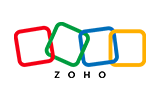 Zoho
Zoho

