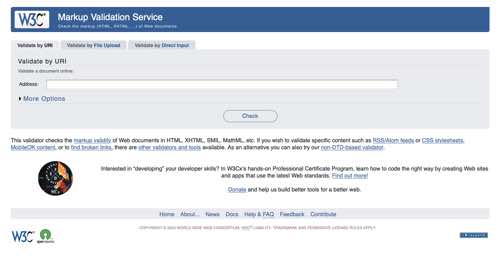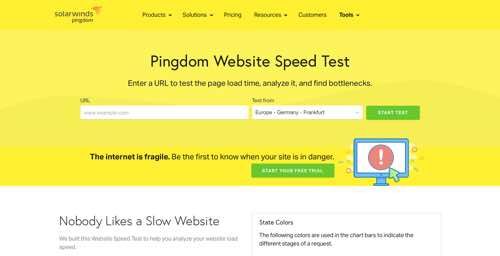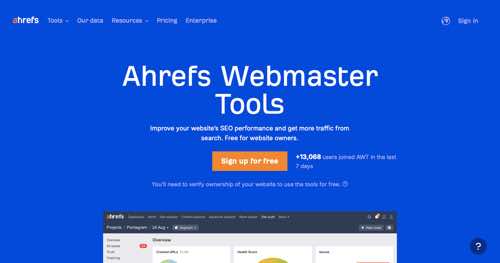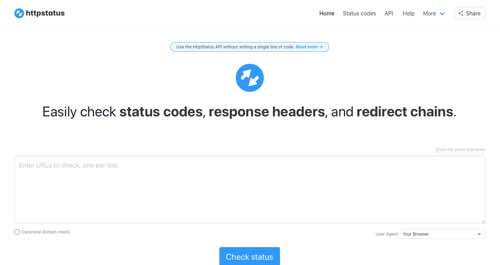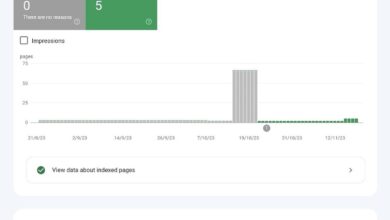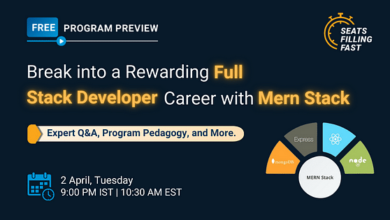23 Free Tools to Test a Website

Testing the performance of an ecommerce site will ensure it’s available and running at an optimal level. There are plenty of free resources to help.
Here is a list of free tools to test any website. There are tools to measure download speed, monitor user experience, test accessibility, locate broken links, and evaluate search engine and browser compatibility. All of these tools have free plans, and most offer premium options.
Free Testing Tools
W3C Markup Validation Service, from the World Wide Web Consortium, checks the markup validity of web documents in HTML, XHTML, SMIL, MathML, and more. The resource offers tools to validate specific content (such as RSS feeds and CSS), check international friendliness, and find broken links.
PageSpeed Insights from Google reports on download speed on mobile and desktop devices and provides suggestions on how that page may be improved using lab and field data. Lab data helps debug performance issues but may not capture real-world bottlenecks. Field data helps capture real-world user experience but has limited metrics.
Dotcom-Tools provides a snapshot of a site’s availability and performance from nearly two dozen locations worldwide. Test the performance, functionality, and uptime of websites, web applications, servers, and APIs. Free for up to 250 tests per month from five concurrent locations.
Pingdom Website Speed Test analyzes load speed and identifies why a page is fast or slow. It uses more than 70 global polling locations to test and verify sites. See how yours conforms to Google’s performance recommendations. Pingdom offers a premium service for web speed monitoring.
Dead Link Checker crawls a website to identify broken links. Target an entire website or a single page. Create an account to check multiple sites or schedule an auto-check. Reports are automatically emailed.
Yellow Lab Tools is a free and open-source online test to help speed up heavy web pages. Check performance tactics. Detect problems with HTML, CSS, JavaScript, images, fonts, and more. Get in-depth details on how to fix problems.
Nibbler is a free tool for testing websites. Enter the URL of any site, and Nibbler will generate a report scoring key areas, including accessibility, search engine optimization, social media, and technology. Nibbler is free for three reports.
KeyCDN Website Speed Test is a full-page test performed from 10 locations worldwide. The results show the requests, content size, and load time. There is also a complete waterfall that details the timings and HTTP headers of each asset.
ClickHeat provides a heatmap of clicks on an HTML page, showing hot and cold click zones. ClickHeat is free and open source.
Ahrefs offers free webmaster tools to check a site’s SEO health. Scan your website for 140-plus issues that might hurt its performance in search engines. Monitor your overall SEO setup, browse backlinks, get actionable insights from your inbound and outbound link profiles, and compare your site to search-result competitors.
HubSpot Website Grader audits a site’s performance across various criteria, including page requests, speed, responsive design, SEO, and security.
Five Second Testing evaluates a website, product design, or messaging by measuring visitors’ recall and first impressions. The free plan is available to three collaborators for two minutes.
Lyssna is a remote-user research platform that tests a design with real people. It measures how users complete tasks to assess the effectiveness of your site’s navigation and content. A free plan is available for up to three seats.
PageSpeed Compare is a benchmarking tool for comparing web page performance metrics against each other or your competitors using Google’s PageSpeed Insights. Fix your own pages, and see where and why competitors perform better.
OctaGate SiteTimer monitors how long it takes for a user to download one or more web pages. It stores the time each item takes to download and the amount of data it contains.
SEOptimer provides tools to test and improve a website, including a title tag checker, a search-engine-result-page preview tool, a keyword rankings tool, a backlink checker, a responsiveness tester, a load-speed tester, and an SSL checker.
Wave is a suite of tools for evaluating web content for individuals with disabilities. It identifies accessibility errors and facilitates human analysis.
Sucuri SiteCheck is a free website malware and security checker. Enter a URL, and the Sucuri SiteCheck scanner will investigate for known malware, viruses, blacklists, website errors, out-of-date software, and malicious code.
HttpStatus is an HTTP status checker. It also checks redirect chains returned by a server in response to a URL request.
2GDPR checks a site’s cookies for compliance with E.U.’s GDPR and privacy regulations. Create a cookie consent banner if needed and test it to ensure accuracy. Get a list of resources where SSL usage is required.
SSL Check will crawl up to 400 pages per website and search for non-secure images, scripts, and CSS files that trigger a “mixed content” warning message in browsers.
Moz Domain Authority Checker provides reports on any domain, with Moz’s Domain Authority, page analysis, ranking keywords, and more. Get info on discovered and lost links, clicks for top keywords, page-level link strength, and ranking potential based on links. The free account is limited to three reports per day.
Siteliner is a free site audit for issues that affect quality and search engine rankings. It checks for duplicate content, broken links, and page strength. Siteliner provides a standard XML sitemap and critical data about each page. The service is free for 250 pages per month.