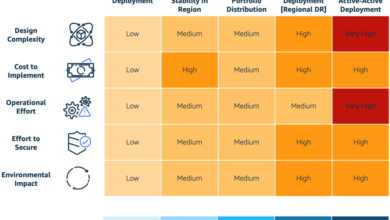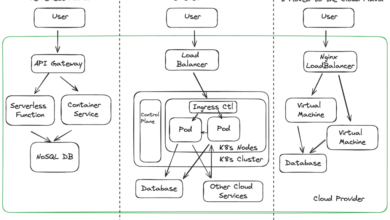Multi-Tenancy Cloud Security: Definition & Best Practices

Cloud service providers often share resources among multiple organizations to make cloud services more cost-effective and efficient. This shared environment is known as multi-tenancy.
Multi-tenant cloud environments can present greater security challenges than dedicated private cloud environments, and as with all cloud models, the customer is responsible for a good portion of that security. We’ll take a look at the risks and controls needed to secure multi-tenant cloud environments.
What Is Multi-Tenancy Security?
Multi-tenancy is a fundamental concept in cloud computing that allows several companies or individuals to share common resources like servers, databases, and storage while keeping their data and configurations separate. The techniques and measures used to protect data and resources in such shared cloud settings are referred to as multi-tenancy security. Multi-tenancy is the primary model for public cloud environments, and thus the two can share similar security issues.
Cloud service providers share security responsibility with customers under the shared responsibility model, with cloud providers generally securing the environment and clients usually responsible for securing data, access and applications. The biggest cloud service providers like Google and AWS are generally very good at security, so a customer’s ability to follow cloud security best practices will likely be the most important control. There are, however, additional steps multi-tenant cloud users can take to shore up security, and we’ll address those in a moment.
3 Levels of Multi-Tenancy
Multi-tenancy is a widely used concept in Infrastructure as a Service (IaaS), Platform as a Service (PaaS), and Software as a Service (SaaS), but how it is implemented varies. In most cases, IaaS and PaaS are multi-tenant, with customers or organizations sharing infrastructure or development platforms. The level of multi-tenancy frequently depends on the architecture of the cloud service provider as well as the specific requirements of users or organizations.
Low Multi-Tenancy
Both IaaS and PaaS are configured as multi-tenant settings under the low level of multi-tenancy. This means that numerous users or organizations have access to the same underlying infrastructure or platform resources, such as virtual machines, storage, and development tools.
SaaS is designed as a single-tenant service at this level. Each instance of a SaaS application is devoted to a single user or enterprise. There is no resource sharing among tenants.
Middle Multi-Tenancy
IaaS and PaaS continue to function as multi-tenant settings at the middle level of multi-tenancy. Multiple users or organizations share resources, such as virtual infrastructure or development tools.
Small SaaS clusters, on the other hand, are intended to be multi-tenant at this level. This indicates that a common cluster of SaaS instances is shared by several clients or tenants. Each cluster has numerous SaaS instances, and the resources inside those clusters are shared by the clients.
High Multi-Tenancy
All tiers of cloud services—Infrastructure as a Service (IaaS), Platform as a Service (PaaS), and Software as a Service (SaaS)—are completely multi-tenant in the high degree of multi-tenancy. This means that numerous users, organizations, or tenants share resources and infrastructure at various levels.
IaaS tenants share hardware and virtualization resources, PaaS tenants share development and deployment tools, and SaaS tenants share application instances. By providing a wider user base with shared resources, this approach maximizes resource efficiency and cost savings.
Benefits of Multi-Tenancy Security
Adopting a multi-tenancy cloud security strategy increases data protection in shared cloud environments while also providing several operational and financial benefits:
- Cost Effectiveness: Because resources are shared across numerous tenants, multi-tenancy decreases infrastructure and operational expenses, resulting in cost savings.
- Flexibility and Scalability: The shared resource model lets organizations adopt, manage, and scale cloud services as needed, resulting in agility and adaptability.
- Continuous Uptime: Redundancy and failover strategies are commonly utilized in multi-tenant systems to improve business continuity and reliability.
- Streamlined Management: Centralized management and maintenance reduce administrative duties, complexity and cost.
- Asset Optimization: Efficient resource usage provides greater performance and minimizes waste, boosting sustainability.
- Shared Expertise: Tenants benefit from the cloud provider’s security knowledge and best practices, which reduces the burden of security management.
- Easier Security: Despite the daunting complexity of cloud environments, major cloud services are generally pretty secure, and for customers it can be as easy as activating the cloud provider’s own security controls and tools, albeit at a higher cost.
Top 5 Multi-Tenant Security Risks & Issues
While multi-tenancy provides considerable benefits to both cloud providers and customers, it also poses significant security and privacy risks.
1. Data Breaches
How it occurs: Data breaches can occur in multi-tenant systems when a malevolent actor acquires unauthorized access to an organization’s data via system weaknesses. These flaws can be exploited in a variety of ways, including weak passwords, software flaws, and social engineering attacks.
Prevention: Businesses should set strong access controls and management, require rigorous authentication, encrypt critical data, and audit access records on a regular basis to prevent data breaches. It is critical to keep software and systems up to date with security fixes. Employee training in recognizing and resisting phishing and other social engineering efforts is also important.
2. Data Exposure
How it occurs: Data leakage is the inadvertent disclosure of sensitive information, which frequently occurs as a result of misconfigurations or poor data handling by users or applications. It can happen when data is delivered to the wrong person or is shared incorrectly.
Prevention: Data loss prevention (DLP) solutions can assist in identifying and preventing data leakage situations. To reduce these unintentional exposures, user training on data handling standard practices is encouraged.
3. Unauthorized Access
How it occurs: Inadequate tenant isolation can lead to data contamination or unauthorized access between tenants because of system misconfigurations or vulnerabilities.
Prevention: Tenant isolation may be increased by employing virtualization techniques to safely segregate tenants. To reduce the danger of data contamination or illegal access, strong access controls and adequate network segmentation are also needed. And follow the latest security vulnerabilities to make sure your environment is as secure as possible.
4. Compliance Concerns
How it occurs: Meeting regulatory standards in a multi-tenant setting can be difficult because of shared resources and the possibility of data co-mingling.
Prevention: Businesses may choose cloud solutions that provide compliance reporting and conform to industry-specific security requirements. They should also have clear data categorization procedures in place to ensure sensitive data is properly isolated and maintained.
5. API Security Gaps
How it occurs: In a multi-tenant system, weak or insecure application programming interfaces (APIs) can serve as entry points for attackers to exploit vulnerabilities and obtain access to data or resources.
Prevention: Updating and safeguarding APIs on a regular basis, utilizing API gateways to manage access, and verifying input data to avoid API-based attacks are all possible ways to reduce the risk of API security vulnerabilities.
10 Best Practices to Secure Data in a Multi-Tenancy Architecture
These best practices can help organizations protect sensitive data and maintain the integrity of their systems in a multi-tenant environment, with users playing an important part in adhering to them.
1. Access Control
Access control protects sensitive data by preventing unauthorized access. To manage permissions, use role-based access control (RBAC). Define roles based on work functions and allocate access permissions accordingly. Review and adjust access limits on a regular basis to reflect organizational changes.
2. Audit Trails
Implement logging systems to keep track of user actions and system events. To store and analyze logs, use centralized log management solutions such as SIEM systems. Review logs on a regular basis to discover and examine any questionable activity.
3. Compliance Management
Choose cloud services that have compliance features and capabilities to make compliance management easier. Make sure your and your provider follow applicable standards and laws such as GDPR, HIPAA, or ISO 27001.
4. Data Encryption
To safeguard data at rest and in transit, use strong data encryption techniques. Utilize the cloud provider’s encryption tools or services. Make sure that encryption keys are appropriately managed and secured.
5. Data Loss Prevention (DLP)
Implement DLP solutions that monitor data mobility and enforce policies to prevent unwanted data transfers. Set up DLP rules to identify and prevent sensitive data leaks.
6. Incident Response Plan
Create an incident response plan outlining roles and duties in the event of a security issue. Conduct frequent exercises and simulations to guarantee a quick and efficient response to breaches.
7. Regular Patching
Create a patch management strategy to update software, operating systems, and security tools on a regular basis. Monitor vendor security bulletins and deploy fixes to address reported vulnerabilities as soon as possible.
8. Tenant Isolation
To further isolate multi-tenant environments, consider virtualization technologies such as virtual private clouds (VPCs) and cloud network segmentation.
9. Use Cloud Security Tools
There are a range of cloud security tools that can help secure your cloud environments, from cloud native application protection platforms (CNAPP) to cloud access security brokers (CASB) and firewalls as a service (FWaaS). They can help you meet your responsibilities under the shared security model.
Also read: CSPM vs CWPP vs CIEM vs CNAPP: What’s the Difference?
10. User Training
Create a thorough user training program on best practices for security and data management. Update the training on a regular basis to keep users aware of potential risks and safe practices.
Bottom Line: Enhance Multi-Tenancy Security for Your Cloud Environment
Like all cloud security types, multi-tenancy security requires vigilance in adhering to best practices. A careless misconfiguration or access control setting can lead to major data breaches and compliance violations. But in partnership with a good cloud services provider, even shared cloud environments can provide adequate security for most use cases while delivering benefits like cost-effectiveness and scalability. Cloud security may not be easy, but by following best practices, resolving security issues, and adopting comprehensive security measures, cloud environments can potentially enjoy greater security than traditional on-premises environments.
See the Top Cloud Security Companies