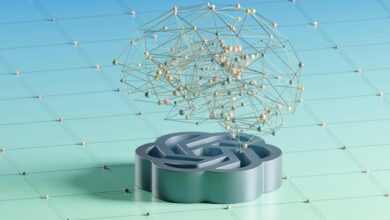Apple Intelligence Brings Private, Secure AI to Entire Apple Ecosystem
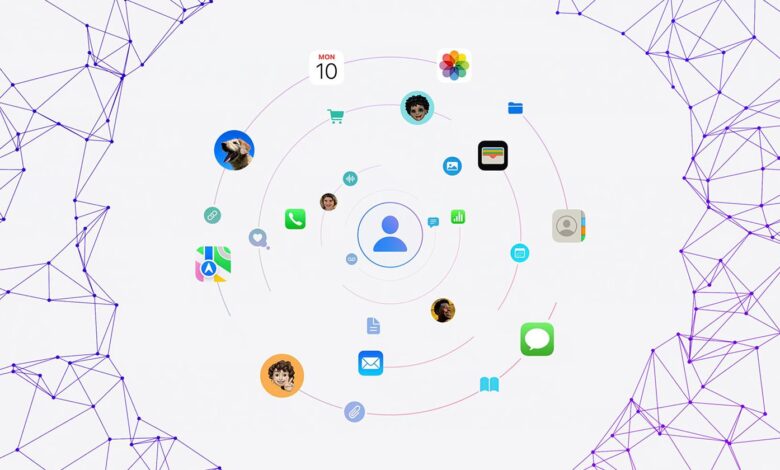
Apple’s 35th annual Worldwide Developers Conference (WWDC) keynote address, considered by industry analysts to be one of the most important ever, has focused heavily on artificial intelligence (AI).
Apple, like seemingly every other tech company, is investing heavily into AI and finding ways to implement different AI models into nearly every aspect of its software and hardware. Apple’s use of the term “AI” is a relatively recent shift in the company’s public-facing communications, and its relative slowness to fully embrace AI has adversely affected its stock valuation.
More importantly, Apple users at large have noticed, with competing smartphones from the likes of Google and Samsung sporting flashy new AI features across the board and Microsoft Windows heavily relying upon AI on the computer side of things.

After showing all its operating system updates, Apple switched gears to focus on artificial intelligence. Apple says AI must be powerful, intuitive, deeply integrated, and personal to be useful. It also must be built with privacy in mind.
“Together, this goes beyond artificial intelligence — it’s personal intelligence,” says Apple.
“We’re thrilled to introduce a new chapter in Apple innovation. Apple Intelligence will transform what users can do with our products — and what our products can do for our users,” says Tim Cook, Apple’s CEO. “Our unique approach combines generative AI with a user’s personal context to deliver truly helpful intelligence. And it can access that information in a completely private and secure way to help users do the things that matter most to them. This is AI as only Apple can deliver it, and we can’t wait for users to experience what it can do.”
Apple Intelligence
Apple Intelligence is Apple’s new personal intelligence system that makes personal products “more useful and delightful.” With iOS 18, iPadOS 18, and macOS Sequoia, Apple is bringing “powerful generative models” to the core user experience of Apple’s biggest operating system ecosystems.
Starting with Apple Intelligence’s capabilities, Apple Intelligence promises to enable iPhone, iPad, and Mac users to create and generate language, images, and actions. On the language and text side, Apple Intelligence’s large language models promise improved notifications, organization, and new writing tools system-wide. Writing tools can proofread, re-write, and summarize text, for example. These tools are available across first- and third-party apps on all of Apple’s latest devices.
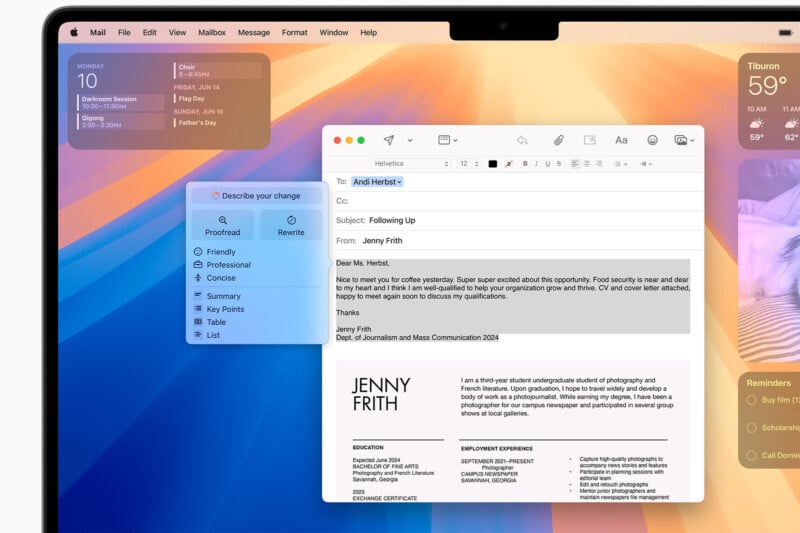
As for images, Apple says its new AI features enable text-to-image creation. This image creation can also recognize specific contacts and cater generative images to the individual, like an illustration of a specific person for a personalized birthday card. This is built into Notes, Freeform, Messages, Pages, and more.
Apple is using AI to carry out specific tasks. For example, commands “Show me all the photos of mom, Olivia, and me,” or “Play the podcast that my wife sent the other day,” can generate automatic actions on a user’s device.
Given that Apple Intelligence builds upon a person’s data and content, it can be hyper personal to a specific person. However, this opens the door for privacy concerns. Apple says Apple Intelligence can understand a person’s individual context, so it “must be done right.” Apple Intelligence says that “powerful intelligence goes hand-in-hand with powerful privacy.”
Privacy
The core of Apple’s privacy approach requires on-device processing. With Apple’s silicon, there’s already the hardware required for Apple Intelligence. There is on-device large language modeling and semantic processing.
Security is a significant area of focus for Apple and its new Apple Intelligence features. If an AI feature requires more processing power than is available on a user’s device, Apple will send only relevant data to a private cloud network, and the data will not be stored once processing is complete. Apple says this is a brand-new standard for privacy and security in AI.

Experiences
Apple Intelligence underpins an all-new Siri experience on iPhone. Using voice or text, Siri can generate personalized information based on user requests. Later this year, it will also be able to interact with on-screen elements and understand what a user is currently viewing on their device and take actions inside apps based on user requests.
Inside an app like Photos, Apple says that its new AI will be able to automatically enhance and edit a user’s photos. Further, Siri will work alongside third-party apps, so a person could make a request like, “Take a long exposure video,” and an iPhone can open a relevant app like Moment’s Pro Camera app.

The all-new Siri is coming to iPad and Mac as well. Apple calls Apple Intelligence “a new era” for Siri.
Writing Tools
Rewrite provides different versions of what a user has written, so the user can choose the version they like best. People can choose between different tones and styles. This will surely prove popular with students. The new Apple Intelligence-powered writing tools will be available system-wide across first- and third-party apps.
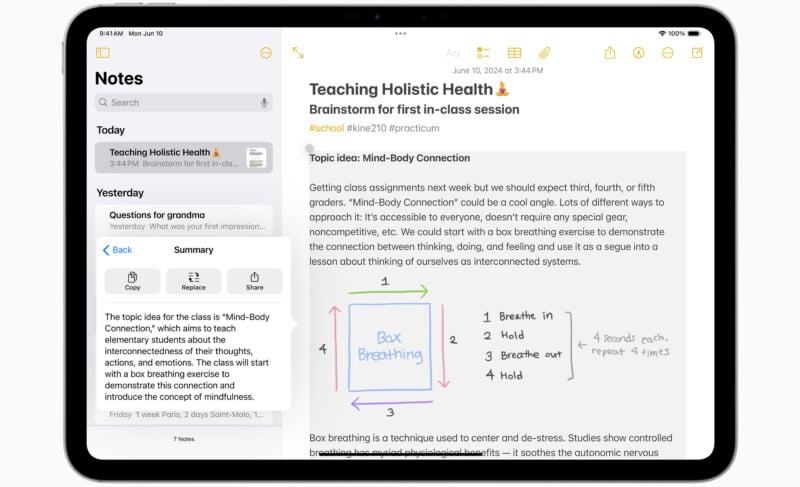
Image Generation
There are plenty of emojis out there, but sometimes it takes time to find the right one. Apple’s new Genmoji allows users to create brand-new emojis with text-to-image capabilities.

Generative AI is also used inside the new Image Playground platform, where users can generate larger, more significant images based on specific art styles. It can use faces from a user’s Photos library to create personal illustrations of people’s friends and family.

So far, Apple seems to want Image Playground to create stylized content, rather than photorealistic art.
Speaking of personalized content, a new Image Wand in the Notes app can create an image based on words or sketches a person circles.
Photos App
Apple Intelligence can also help people find photos using natural language or remove distracting elements from images. Similar to what Google’s generative AI does on certain Android devices, Apple Intelligence will help people polish their real-world photos.
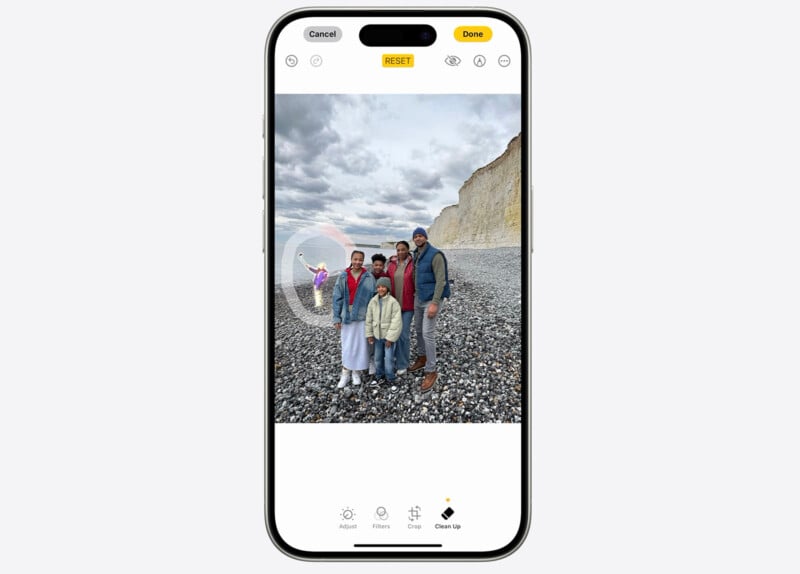

AI can also help people find the best photos and videos of specific moments, trips, and people to create automatic slideshows and galleries. It can also create chapters based on themes that it identifies in selected content, complete with a score from Apple Music.

Apple says that a person’s photos and videos are never shared with Apple or anyone else when creating these AI slideshows.
ChatGPT in Apple Intelligence
As has been rumored, Apple has partnered with OpenAI to integrate ChatGPT and GPT-4o into the Apple ecosystem across iOS, iPadOS, and macOS. ChatGPT will be available for free to all Apple users, although certain paid features will still be locked behind a paywall.
Apple says it will consider working with additional AI developers in the future.
Image credits: Apple