Adobe Acrobat reader will use generative AI to edit your PDFs — changes, how to use – Technology News
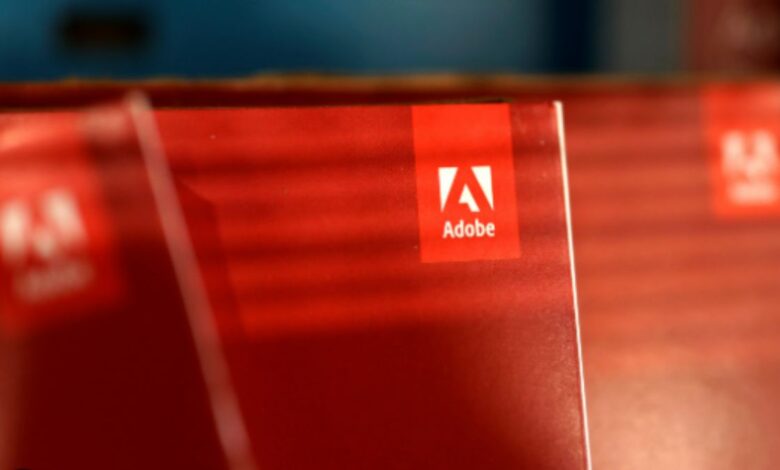
Adobe will be adding some new generative AI features to the Acrobat Reader. The company will now allow users to create and edit images in PDFs by just using text prompts.
The Firefly-powered Generative AI will allow you to fill, remove background, erase and crop to add, remove and revitalise content in documents. It looks like Acrobat plans to improve users’ creativity and productivity while using digital documents.
Edit and generate pictures with Adobe Acrobat reader
Now Acrobat customers can create and edit images in the nearly 3 trillion PDFs currently in circulation using text prompts, powered by Adobe Firefly.
With the new generate and edit image capabilities in Acrobat powered by the new Adobe Firefly Image 3 Foundation Model, you can enhance images in documents. You can also create new images from a simple text prompt without leaving Acrobat.
You can also create content across PDF, Microsoft Word, Microsoft PowerPoint, text documents and more.
What more can you expect
Launched earlier this year, the Acrobat AI Assistant is enabling users to seamlessly query multiple documents – PDF and many other formats (Word, PPT, txt, and more). Also you can use Ask AI Assistant to find common themes, do calculations and create content from multi-document, multi-format body of information in seconds.
From making meeting transcripts super simple to automatically generate summaries of conversations to get a quick understanding of main topics and key points, Adobe seems to have improved a lot.
The AI Assistant add-on subscription is priced at US$4.99 per month and is available until September 4. Acrobat AI Assistant subscription plans are available on desktop, web and mobile in English. Other languages are expected to come soon.
Follow FE Tech Bytes on Twitter, Instagram, LinkedIn, Facebook







