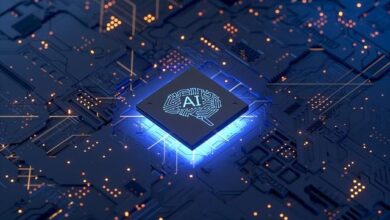Adobe Previews New Generative AI Tools for Video Workflows

What Are the New Generative AI Tools in Premiere Pro?
These powerful tools, designed to address common challenges and streamline the editing process, include:
- Generative Extend: This game-changing feature allows editors to seamlessly add frames to clips, making them longer and more flexible. By generating additional media on-demand, Generative Extend ensures that editors have the necessary footage to create polished and precisely timed sequences.
- Object Addition & Removal: This tool simplifies the process of manipulating video content, allowing editors to effortlessly select and track objects within a scene and replace them with ease. Object Addition & Removal provides editors with unparalleled control over the visual elements in their projects.
- Text-to-Video: Perhaps the most exciting generative AI workflow coming to Premiere Pro, this tool allows editors to generate entirely new footage directly within the software by simply typing text prompts or uploading reference images. The potential applications for Text-to-video are vast, from creating storyboards to generating B-roll footage that seamlessly integrates with live-action sequences.
By introducing these cutting-edge generative AI workflows, Adobe is empowering video editors with the tools they need to push the boundaries of their creativity and streamline their workflows. As these features become available in Premiere Pro later this year, professionals in the industry can look forward to a new era of efficient and innovative video editing that will redefine the way stories are told.
Integration of Third-Party Generative AI Models
The company is also recognizing the value of collaboration and the potential for leveraging the strengths of various AI models to provide users with a comprehensive and versatile editing experience. To this end, Adobe is exploring the integration of third-party generative AI models directly into Premiere Pro.
By incorporating models from leading AI providers such as OpenAI, Runway, and Pika Labs, Adobe aims to offer its users a wide array of powerful tools and functionalities. Early explorations have yielded promising results, showcasing how these integrations could streamline workflows and expand creative possibilities.
For instance, professional video editors could potentially utilize video generation models from OpenAI and Runway to generate B-roll footage seamlessly within Premiere Pro. This would allow editors to quickly populate their projects with relevant and visually appealing supplementary footage, saving time and effort in the process.
Similarly, the integration of Pika Labs’ capabilities with Premiere Pro’s Generative Extend tool could enable editors to effortlessly add extra seconds to the end of a shot, providing greater flexibility in timing and transitions. By leveraging the strengths of these third-party models, Adobe aims to empower its users with a diverse range of tools and options, ensuring that they have the freedom to create content that aligns with their unique vision and style.
AI-Powered Audio Workflows in Premiere Pro
In addition to the forthcoming generative AI video tools, Adobe has announced the general availability of AI-powered audio workflows in Premiere Pro, set to launch in May. These new features are designed to give editors precise control over sound quality and streamline the audio editing process, making it more intuitive and efficient.
The AI-driven audio enhancements include interactive fade handles, which allow editors to create custom audio transitions quickly by simply dragging clip handles. This feature significantly reduces the time and effort required to achieve smooth, professional-sounding audio transitions.
Premiere Pro will also introduce a new Essential Sound badge, which utilizes AI to automatically categorize audio clips as dialogue, music, sound effects, or ambience. This intelligent tagging system provides editors with one-click access to the appropriate controls for each type of audio, simplifying the editing process and ensuring optimal results.
Furthermore, the update will include effect badges, visual indicators that make it easy for editors to identify clips with applied effects, add new ones, and access effect parameters directly from the sequence. This streamlined approach to managing audio effects will greatly enhance the efficiency and organization of the audio editing workflow.
Finally, the redesigned waveforms in the timeline will offer improved readability and visual feedback. The waveforms will intelligently resize as the track height changes, while vibrant new colors will make sequences easier to navigate and understand at a glance.
Empowering Video Editors with a New Adobe AI Suite
Adobe’s preview of generative AI innovations in Premiere Pro and the general availability of AI-powered audio workflows demonstrate the company’s unwavering commitment to improving video creation and production. By harnessing the power of artificial intelligence, Adobe is providing editors with the tools they need to streamline their workflows, explore new creative possibilities, and deliver compelling stories with greater efficiency and impact. As these cutting-edge features become available, professionals in the video editing industry can look forward to a new era of enhanced productivity and boundless creativity.