Best CRM for real estate of 2024

The best CRM for real estate makes it simple and easy for realtors to manage their contact and communications, both in the office and when on site.
Best CRM for real estate of 2024: Quick menu
Succeeding in real estate is all about relationships. That’s why top agencies use the best CRM software solutions to manage them. CRM solutions can dramatically improve a customer’s experience with the business, help reduce costs, and boost sales.
Below, we’ve compiled a list below of the CRM software providers we think offer the best customer relationship management for real estate businesses.
These CRMs look to help you build and maintain relationships as well as improve conversion rates, and we’ve detailed key factors to consider when choosing, as well as linking to our series of in-depth reviews.
The best CRM for real estate of 2024 in full:
Why you can trust TechRadar
We spend hours testing every product or service we review, so you can be sure you’re buying the best. Find out more about how we test.
Best overall
Freshsales is one of the most popular CRM solutions available today, and not just among real estate professionals. It sports an intuitive and highly customizable interface, a mobile app with clever features like voice notes, and advanced AI forecasting and insights.
That customizable interface will be a boon for real estate agents in particular. You can create custom fields to store data like square footage or density and average cost of a neighborhood. You can also create links between modules and link contacts to a particular property, for example, or assign one or more realtors to a particular property or neighborhood.
Freshsales doesn’t offer as many integrations as some of its competitors, like Salesforce, but it has a powerful automation system as well. You can use them to create and schedule communications like newsletters, listings, or buyer contracts, create tasks and appointments, batch update fields, and send invoices.
Some lead generation tools are only available with enterprise plans, something smaller agencies should take into consideration. Still, there’s a lot to like here, and there’s a lot you can do with even basic plans.
Read our full Freshsales review.
Exclusive Freshsales deal for TechRadar Pro readers
Best free
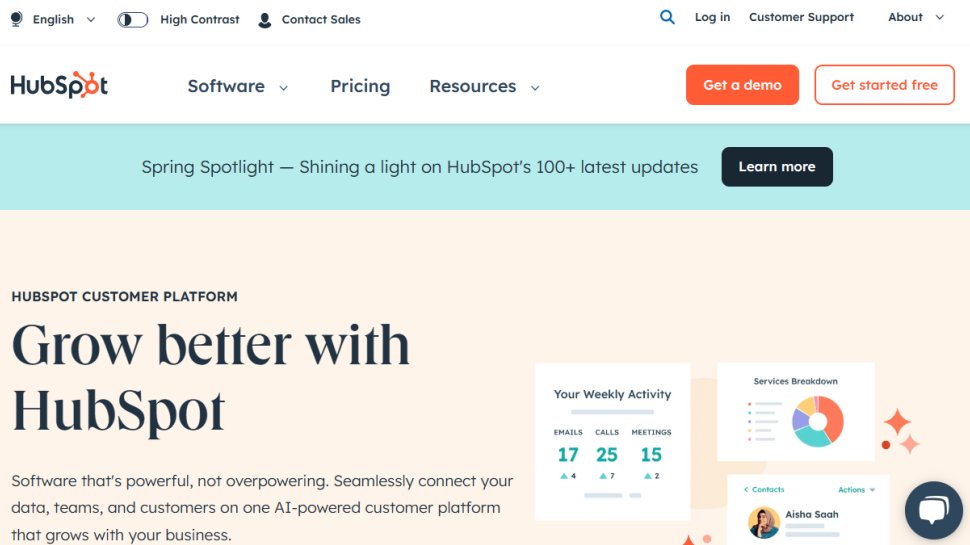
HubSpot has a modular approach to CRM that lets you pick and choose which features you want included in your package. While some of these can be pricey, the great advantage is that HubSpot’s core CRM technology is free to use. That means real estate agencies can get started with zero costs, and then simply add more advanced features as the business grows.
Another big bonus here is the HubSpot app marketplace. HubSpot integrates with over 300 different third-party applications, which means that whatever your existing workflow is, it probably already works with HubSpot.
With all the features available, the learning curve can be a bit steep. That said, HubSpot Academy provides an elegant solution. Known as an industry-leading learning center for all things CRM, HubSpot Academy contains information on how to best use and customize the app, and even offers specific certifications to bring teams up to speed—something busy realtors will appreciate.
The extra power features for marketing, support, and sales can be costly, but you needn’t pay until you’re ready, and the free version packs a real punch.
Read our full HubSpot CRM review.
Best budget
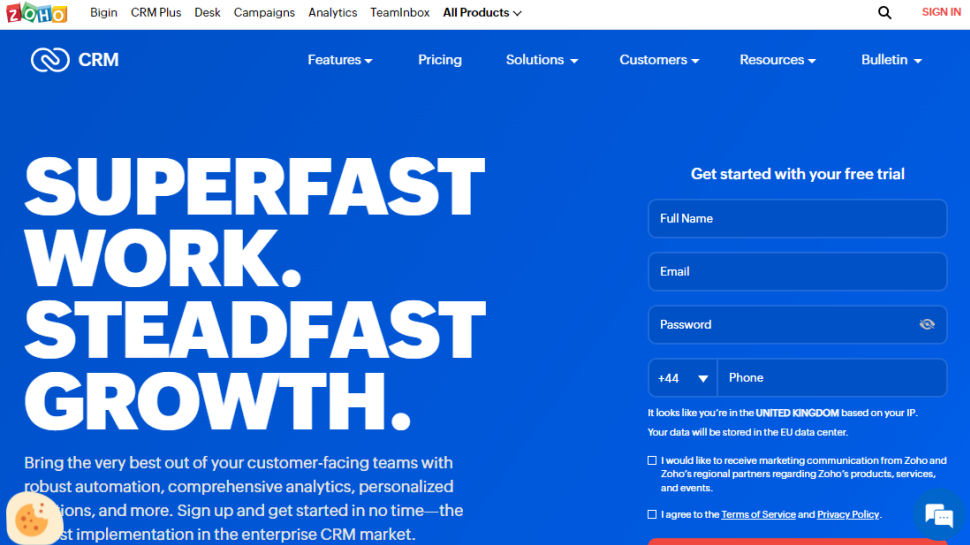
Fans of other Zoho products should look no further than Zoho CRM for a simple, straightforward CRM, which offers the best all-around, simple solution. It’s got the basics down to a T, from contact and pipeline management to communications, workflow automation, and reporting.
Its other big strength, of course, is the fact that it integrates seamlessly with other Zoho apps that your real-estate business can use—and may already be using—for sales and marketing, project management, invoicing, and even HR and payroll.
Zoho’s also got some powerful lead generation tools, including a social media scraping tool. Real estate is a visual industry, and social media campaigns can get a lot of attention. Monitor your Twitter, Facebook, LinkedIn, and Instagram posts, and scrape user data directly from the app.
The analytics and reporting tools are perhaps not as customizable as some competitors, but they’ll more than meet most realtors’ needs. Support is limited to email, but there’s some solid documentation to get you started, including a guide on building a Zoho real estate CRM.
Read our full Zoho CRM review.
Best for PM
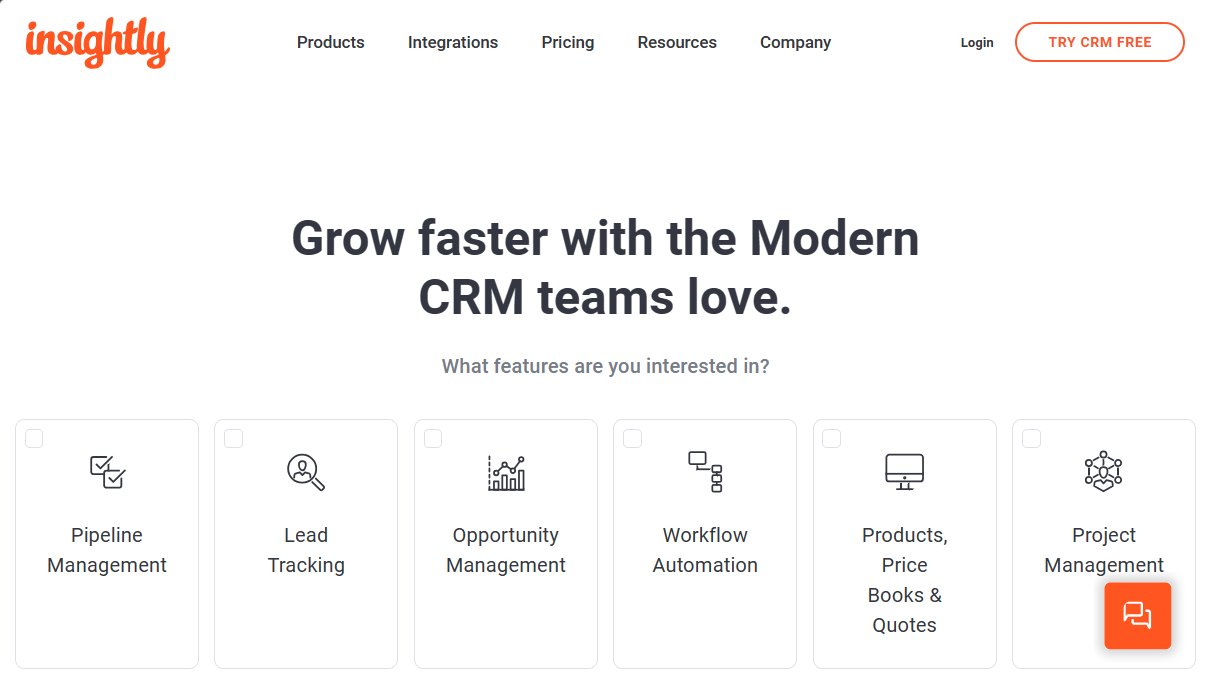
Insightly is a highly versatile platform with tons of features and a very customizable dashboard. That’s one of the reasons it can feel a bit overwhelming when first starting out, so the interface takes a bit of getting used to.
That said, there’s huge potential here in terms of advanced workflow automation and dashboard customization, although it’s not possible to hide modules you’re not using. The lead management tools and sales funnel are feature-rich and highly customizable. Like the main interface, these can feel a bit overwhelming at first. But once you’ve gotten used to the interface, it really is very powerful.
Custom fields let you add any kind of information you want to your records on customers, so realtors won’t end up feeling left behind. All of your communications, notes, and other pipeline data is automatically synced to each record, too.
Insightly benefits from good automation as well. Its “activity sets” feature (lists of tasks to be executed for each customer), for example, make it easy to design workflows and blaze through repetitive tasks.
Read our full Insightly review.
Best specialized
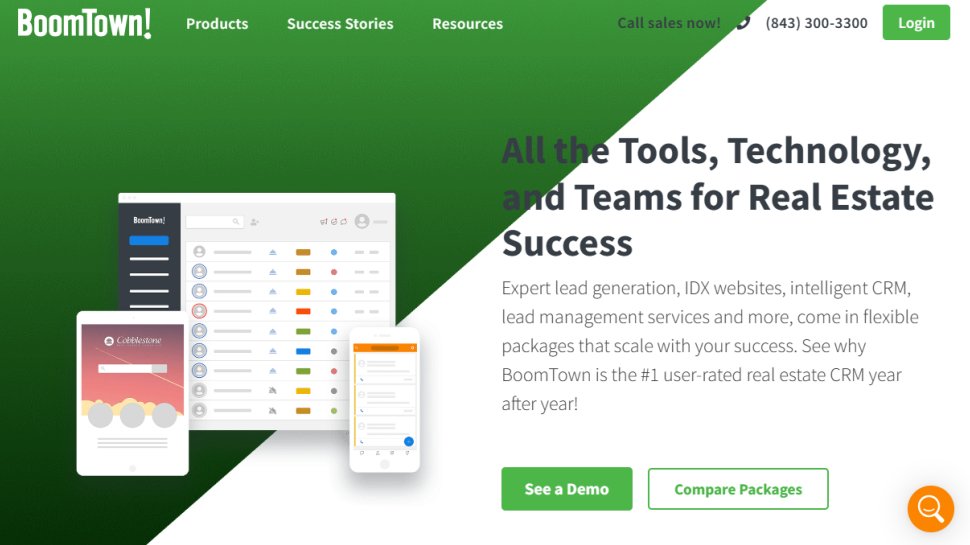
BoomTown isn’t as big or as well-known as the other heavy-hitters on this list, but it’s earned its spot because it’s been built from the ground up specifically for realtors. Thus, while it may not have the wealth of integrations or full customizability of its competitors, it does have a lot to offer for this particular industry, and is the best for real estate-focused features.
For example, BoomTown includes access to real-time property updates and listings, making it easy to stay on top of the market and send interesting properties to buyers. BoomTown also comes with its own website builder with built-in insights: you can see what properties have caught a customer’s eye, or the kind of searches they’ve run.
BoomTown positions itself as a partner to your business, not just another CRM. The “Success Assurance” program, for example, will communicate with your cold-leads and help convert them to transaction-ready customers, or continue nurturing them for up to one year.
There are limited integrations, true, but more than a few useful automation features. For example, you can automate lead distribution to agents, get predictive insights from lead activity, and match listings to interested customers.
Best for tools
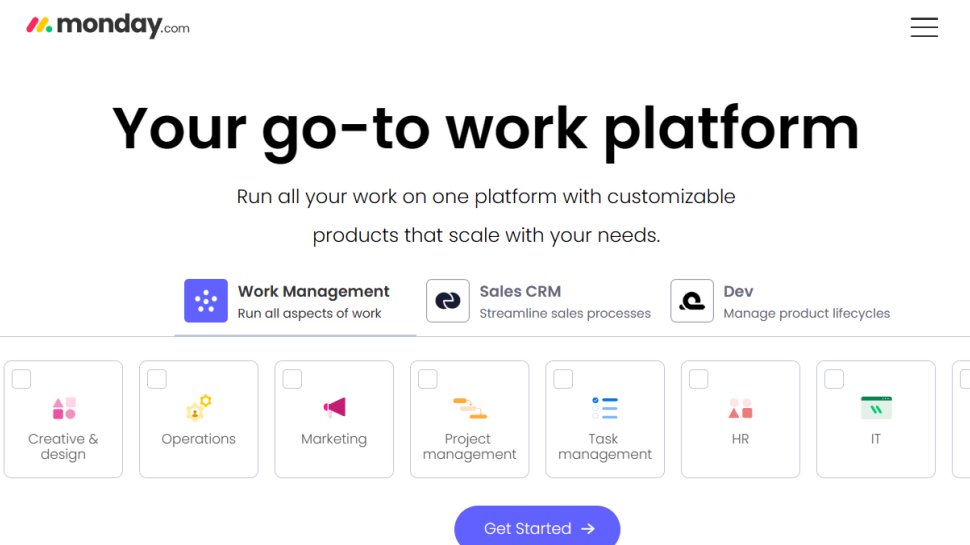
Monday.com is a project management system designed to give you a flexible and transparent way to organize your work. With a highly visual scheduling interface and customizable workflows, Monday.com adapts to the unique way members of your team approach their projects.
There are four different levels of Monday.com membership: Basic, Standard, Pro, and Enterprise. Prices vary depending on the number of user accounts you require, with the cheapest memberships only allowing you to add two users and top-end options supporting more than 200 accounts.
Monday.com is the ideal project management tool for anyone looking for an accessible system that their team will actually use. Unfortunately, some important features, like calendar views, are only available with its more expensive subscriptions. All the same, Monday.com stands out for its slick design and adaptable third-party integrations.
Read our full Monday.com review.
We’ve also featured the best productivity tools.
FAQs
What’s the best CRM for real estate?

Each of the CRM solutions on this list has something unique to bring to the table. Freshworks is our top choice for the best CRM for real estate, thanks to its cost-effective starter plan and customizable automations.
If you currently use any platforms offered by the Zoho workspace, Zoho CRM will be an excellent addition and integrates seamlessly. HubSpot’s a good option for those on a budget, with an astounding level of free functionality that’s easy to build on, including contact management with custom fields.
For larger brokerages, Insightly impresses with its extensive project management and sales support, making it easy to manage teams of realtors. Finally, BoomTown is one CRM that was built from the ground-up with realtors in mind, featuring next-level lead generation including a website and ad campaign builder.
| CRM provider | Price | Free plan? | Trial duration | Support |
|---|---|---|---|---|
| Freshsales | From $15 per user a month | Yes | 21 days | Email and phone (Mon to Fri) |
| Zoho CRM | From $14 per user a month | Yes | 15 days | Email (Mon to Fri) |
| HubSpot | From $45 per two users a month | Yes | 14 days | Live chat, phone, online call |
| Insightly | From $29 per user a month | Yes | 14 days | Email (free) and phone (costs extra) |
| BoomTown | Contact vendor | No | N/A | Phone, email, and chat |
How to choose the best CRM for real estate
As a realtor, there are a few things you’ll want to look out for when choosing the right CRM for you or your brokerage.
Lead generation can be tricky, and most of the CRMs above include at least some tools. If this is an area where you really struggle, then BoomTown, with its built-in website builder and “Success Assurance” hot-leads system, might be a good choice. For more flexibility in this area, HubSpot’s many, many integrations make it easy to build out your own lead generation system.
Customizability can also be a big success factor. Different regions and different areas of activity can call for dramatically different information needs. Insightly is one CRM that excels in this area. Automations are another important factor to consider. Most realtors prefer to spend their time out in the field, showing homes and closing deals.
The powerful automations available, for example, with Freshworks or Zoho can help you spend less time pushing buttons and more time shaking hands.
How we test
We look at a variety of factors when testing CRM software. This includes features, such as contact and lead management, deal management, bulk emails, and lead generation. We also look at third-party integrations and automations that can extend a CRM’s utility.
Usability is very important, as for most people CRM software is a means to an end, not something to spend a lifetime mastering. We look at the interface, helpful or useful shortcuts, and customizability.
Customer service is another important element. We review the standard support options, like phone, email, and chat, but also what kind of supporting documentation is available, and how responsive and friendly the customer service is. Of course, cost comes into play, but also the number of plans to fit different budgets—and whether a free trial is available.
Read how we test, rate, and review products on TechRadar.
Get in touch
- You’ve reached the end of the page. Jump back up to the top ^


