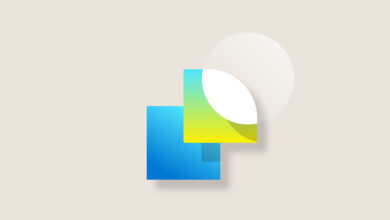Best CRM Software of 2024

Business-customer relationships are now more important than ever. Customer relationship management, or CRM, aims to make that work easier. The best CRM systems collect customer information in one place so that every team has access. They organize lead management and client data to help:
- Nurture existing customers
- Gain new customers
- Generate reports
- Improve pipeline management
- Streamline processes
There are three types of CRMs:
- Operational: Enhance and automate customer-facing processes in sales, marketing and service. This type of CRM manages interactions throughout the customer journey. Zoho is an example of an operational CRM with a range of tools for managing customer interactions and automating workflows, including sales force automation, marketing automation and service automation making it a great CRM for sales and marketing.
- Analytical: Focus on gathering, analyzing and utilizing customer data to extract valuable insights and help companies make better decisions and forecasts. Businesses might use this information to decipher customer behavior and tailor future marketing initiatives. Tableau CRM, owned by Salesforce, is an example of an analytical CRM.
- Collaborative: Designed to improve communication and cooperation with customers and internal teammates. A collaborative CRM oversees a company’s various communication channels, such as email, chat and social media and facilitates document and information sharing. Pipedrive CRM, for example, manages communication and collaboration among sales teams.
When evaluating the best CRM software for your company, consider the following criteria across the following buckets:
Your Team
A new piece of software can be exciting, but there may be holdouts, employees who liked the last CRM, perhaps, or are unsure how a CRM can help them.
- Company size: Some CRMs cater to smaller companies, while others are designed to work across multiple departments. Most CRM pricing varies based on how many users use the CRM.
- Company buy-in: A CRM isn’t worth anything if it’s ignored. Adoption across your entire team is key to getting the most out of a CRM. If you don’t think most of your team will use the CRM every day to input data and track leads, you’ll only be wasting time and money. A CRM “owner” might be important for leading training and, in some cases, customizing dashboards and other parts of the platform.
- Budget: Some CRMs, like Salesforce, can get pricey quickly. Others, like HubSpot, start with great free versions before introducing paid add-ons as your dependence on the software grows. Some CRMs allow you to cut costs by downsizing how many contacts you want to live in the CRM. Knowing how many users you’ll need also helps with budgeting costs.
Common Features
CRMs are so powerful that they usually have dozens of features. There are worse problems to have, but you’ll still have to make some decisions about which features are must-haves. Look for the CRM offers with the most must-haves in your budget range.
- Document storage: Almost all CRMs let you store and share documents on cloud-based servers. This is important so that all your departments and teams can make sure they’re using the latest data in real time. How much storage do they need?
- Multiple currencies: If your company does work in several countries, translating another country’s currency into your own will be important for your recordkeeping. It also makes for a better experience for your customers when they see prices in their own, local currency. Most CRMs support multiple currencies, but not all.
- Email: You’ll probably want to contact prospects and customers by email. If so, make sure the CRM you’re considering supports your company’s email platform. You’ll want to understand email templates, the number of emails you can send each month and how your CRM provider differentiates between sales and marketing emails.
- Mobile app: Not all CRMs have a great mobile app, and you can usually tell the quality of each by reading reviews on the App Store or Google Play. A buggy app on iPhone or Android might not be a big deal for teams mostly in the office on desktops, but a productivity killer for salespeople who need the same business processes that work smoothly in the office to be seamless on the road.
- Third-party integrations: Make sure the CRM you select integrates seamlessly with your email provider, bookkeeping software and the other common applications and software you use every day. Some businesses find it convenient to move everything under one roof, like Zoho, but that might be a pain for established companies.
Customer Support
Nearly any CRM has a learning curve, so you’ll need some support to set one up and, most likely, answer at least occasional questions once you’re up and running.
- Preferences: CRM companies often include 24/7 email support, phone service or live chat help, but not for free. Some companies, like Salesforce, are known for their training. Others leave it to you to figure out how to use their product.
- Security: Since most CRM companies rely on cloud-based servers, make sure you trust the company you choose. After all, you’ll be putting your company’s valuable data in another company’s hands. Research any company you’re interested in before handing over your contact management.
Each CRM software has its niche, and it may take some playing around in free trials to find the right one for you.