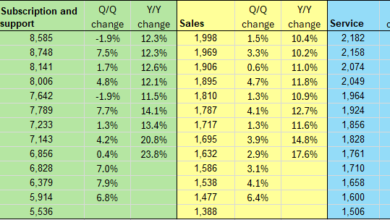Best Google CRM of 2024

Google CRM
Choosing a Google CRM isn’t always easy. To make the right decision, you’ll need to consider certain features and whether they can help you achieve your goals. These are some of the factors that may play a role in your decision.
CRM Functionality
The CRM should have the essential functions you need in a Google CRM. Examples of CRM features include:
- Contact management: Does the CRM have the contact management features you need, like custom fields, notes, and interaction history? Does it make it easy to manage your contacts?
- Sales and pipelines: Does the CRM make it easy to see your product pipelines visually? Does it let you create custom stages and support drag-and-drop functionality? Your CRM should make it easy to see progress in your sales pipelines.
- Reporting and analytics: Which reports come with the CRM? Can you see sales reports, activity reports, and product forecasts? Can you create custom reports to see other information?
- Task and activity tracking: Does it let you track emails, calls, and notes? What are reminders and follow-ups? Can you easily create them?
These are some examples of common CRM features. Check that the Google CRM you are considering has the features you need.
Google Integration
Check how tightly the CRM integrates with your Google Workspace. Here are some things to consider:
- Gmail integration: Can you create contacts and deals from within your inbox? Can you see detailed information on your customers while viewing emails?
- Google Drive integration: Are you able to link documents in your Drive to contact or deal records? Does it automatically log those interactions in your Google Drive?
- Calendar sync: Does the CRM provide two-way syncing of your calendar events?
- Additional Google Workspace tools: Does the CRM integrate with other Google Workspace apps, such as Sheets, Forms, or other tools? Look for a CRM with all the integrations you need for your business.
Of course, integration is not all or nothing. Some CRMs may have most of the necessary integrations but leave out one or two. However, Google CRMs often give you access to their API or support integrations through Zapier or other companies. This can make it possible to add additional integrations, even if the CRM doesn’t have a native solution.
Workflow and Automation
One of the key aspects of a good CRM is the ability to manage your workflow easily and automate common processes. The CRM should let you automate workflows with automation rules that trigger based on conditions you specify. For instance, you can create welcome email sequences for potential customers or pipeline change stages based on certain conditions.
In addition, Google CRMs often have email and text templates for sending out standard communications. While these aren’t an absolute must, they can help you save time and help create a uniform procedure.
As mentioned, another feature Google CRMs often have is compatibility with Zapier or, in some cases, lead gen software. These additional tools can help you add more features to your workflows, making them even more powerful.