Capsule CRM Review 2024: Features, Pricing & More
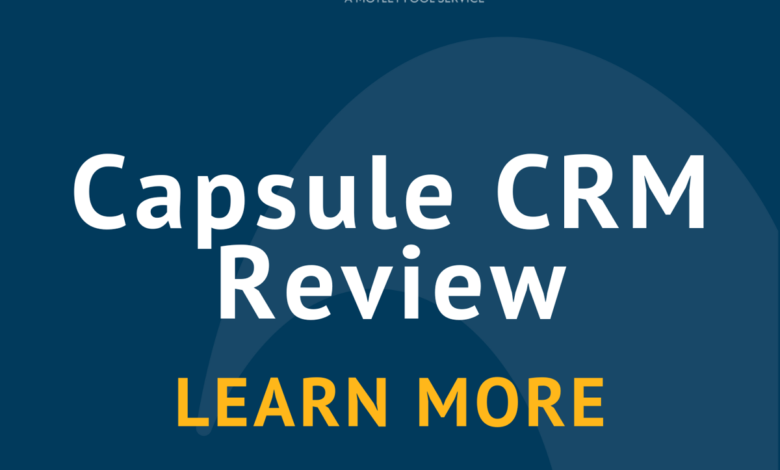
Capsule CRM’s features
Capsule is not going to blow you away with the amount of features it has, but that’s fine — or even ideal — depending on what you’re trying to accomplish. The features it does have will do a good job of organizing a relatively simple operation.
Contacts
When you’re prospecting, you can add a person or an organization, or import contacts from a spreadsheet you already have as long as it’s in CSV format, which will save you a huge amount of time from having to manually enter everything.
Capsule CRM automation checks the fields in the CSV spreadsheet and uses it to create fields in the software.
Once the contacts are loaded, you can search for them within the software, and once you find your contact, you can click on the name to bring everything about the contact to the forefront.
You have options to add an opportunity or a case to the contact to track your sales progress. And you can make notes and attach files to the contact.
You can dial up any contact to view full details. Image source: Author
Once you attach tasks to your contacts, such as to call them back on a certain date, you will see all of your upcoming tasks on the left of the main dashboard and all of the latest updates on the right.
The software does a great job of making it easy to access your contacts and show when you need to make your next sales pitch.
Cases
You’re able to manage cases in much the same way as contacts, attaching tasks and notes so you know where the issue stands.
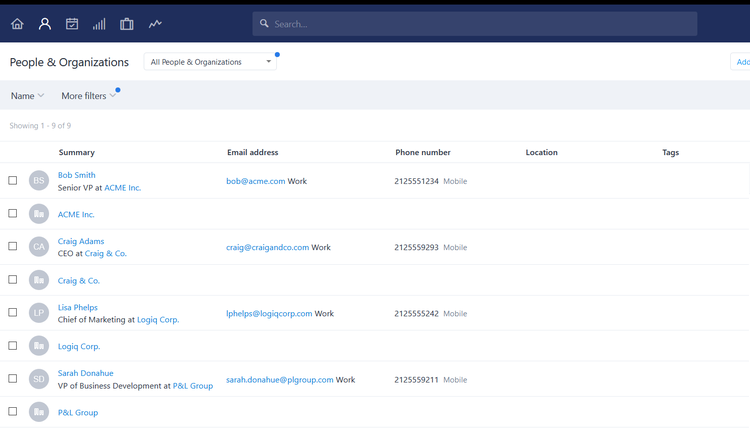
You can quickly access the contacts page from the dashboard. Image source: Author
By associating the case with a contact, you’ll be able to see it in the contact’s history as well as any notes you made about the case even after you resolve it. This provides important context when speaking to a customer.
Opportunities
For new opportunities, you can specify information like expected value, expected close date, and milestone (such as suspect, prospect, or win).
The information you enter is automatically entered into your sales pipeline, which shows you a list of your opportunities and where each of them stands. You can adjust this to show a different date range of prospects at certain milestones, for example.
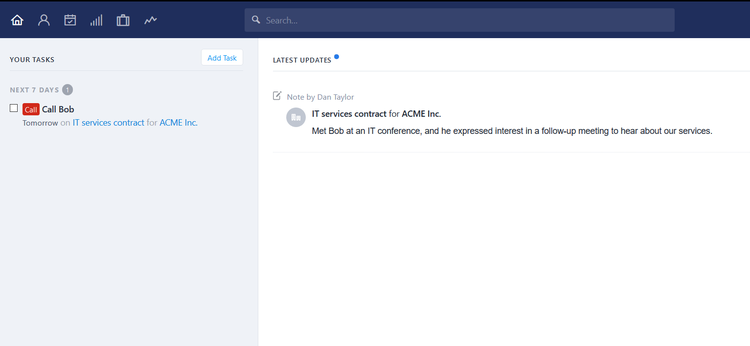
You can see where opportunities stand as soon as you log in to the dashboard. Image source: Author
You can add your own custom fields, which provides a little bit of flexibility. These custom fields can be added to people and organizations, opportunities, and cases.
Reporting
Capsule CRM has reporting features, but only for users who upgrade to the paid version. The software produces reports on forecast sales, conversion rates, spot trends, won/lost opportunities over time, and more.



