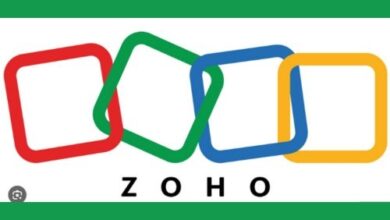CRM Features Your Business Can’t Function Without

With multiple CRM solutions available, choosing the right platform with the features your business needs is crucial. CRM software can track leads, monitor customer relationships, maintain contact lists, and much more. Every CRM platform has a unique feature set you can use to narrow your search and find the best fit for your business. We’ll explore CRM software basics and share 20 essential features to look for in your customer relationship management solution.
20 CRM features to look for
The following 20 features are essential to high-performing CRM solutions. To find the right CRM software for your business, consider your organization’s most pressing needs.
1. CRMs should be easy to use.
Many CRMs are easy to use out of the box, with minimal learning curves required. They provide intuitive, user-friendly dashboards and features that make it easier for your staff to quickly find the information they need. Your CRM software should also enable you to easily build custom workflow automations. These shortcuts help your teams reach more clients, close more deals, and better handle customer service requests.
A poor interface and complicated workflow automations will frustrate your staff, waste time, and lower productivity. Test-drive your shortlisted CRMs for ease of use before committing.
2. CRMs should offer essential integrations.
CRMs used to be post-sale customer management tools. However, they’ve grown beyond their original purpose to become fully integrated sales, marketing and customer service platforms. Many CRM solutions offer thousands of plug-ins and app integrations that boost functionality. Add-ons and API connections let you connect your CRM to the essential business software you already use and freely share data.
Watch for the following essential integrations in any CRM software you consider:
- Email marketing integrations: Email marketing integrations let customers keep their customer email addresses neatly organized within their CRM system. When a customer contacts your business, reps can access their information, previous interactions and purchase history to help them.
- Social media integrations: Social CRM integrations connect your social media channels with your CRM solution to help you focus on social customer care. You can also use CRMs to manage your social media accounts.
- Web analytics: Integrating your CRM with web analytics software helps you collect and analyze website visitor data. You’ll glean insights that can help you make more informed decisions.
- Other third-party integrations: CRM software offers numerous integrations; some may be more specific to your business than others. For example, many CRMs integrate with HR software, business intelligence programs, the best business phone systems, and ERP software, offering more streamlined functionality.
3. CRMs should have revenue-tracking features.
Many businesses have difficulty with financial tracking — discerning how much money comes in and what brings in the most revenue. Many CRMs now feature revenue-tracking tools that help business owners monitor real-time data about where sales come from, sales team and rep performance, and overall profitability. Comprehensive revenue analytics and reporting features help entrepreneurs make better business decisions.
4. CRM systems must be secure.
Look for a cloud-based CRM that adheres to the highest data security standards and complies with laws like the CCPA and GDPR. These systems lock your customer’s sensitive data — and your company’s commercial secrets — behind a robust technical firewall made more secure by strong cloud encryption.
If there’s a problem, CRM providers’ backup systems guarantee uptime and minimize business disruption. Remote hosting and data management will make you less vulnerable to cyber attacks and data breaches.
5. CRMs should allow role specificity.
Sometimes it’s not external hackers you have to worry about — it’s internal bad actors. CRMs allow you to specify roles for each staff member and restrict access to sensitive information depending on their responsibilities. For example, your marketing team doesn’t need access to customer credit and debit cards, but your sales and customer service teams must access this information. Role specificity ensures your team members only see what they absolutely must see to do their jobs.
6. CRMs must handle data collection well.
In many SMBs, teams work from different databases with varying information, creating confusion. In contrast, the best CRMs centralize vast amounts of data, including customers’ contact details, purchase history and email campaign responses. Changes are made in real time for everyone to see.
In addition to storing data, CRM tools help you analyze data and benefit from greater insights into customers, marketplaces and business performance. Better still, most CRMs now integrate with third-party software to collect and analyze data from various sources, including web forms, surveys and social media activity.
7. CRMs should allow you to use only the features you need.
CRMs often provide an overwhelming number of features and options. Consider choosing a CRM platform that lets you remove access to unnecessary or unused functions and features. This declutters users’ screens so they can focus on crucial tasks.
8. CRMs should integrate data from various channels.
Customers communicate via multiple channels, including email, phone and social media. Many CRMs let you track all inbound and outbound customer communications — regardless of channel — and attach the information to each customer’s record.
Tying customer communication data to workflow automations reduces the chances of missing sales opportunities or forgetting to return customer calls.
9. CRMs should provide a straightforward visual interface.
Many CRMs prioritize a straightforward visual interface that helps users navigate to essential features, find crucial data quickly, spot opportunities faster, and manage workflows smoothly.
AI is a current CRM adoption trend that supports the low-code/no-code movement, making user interfaces even easier to customize.
10. CRMs should have robust automation features.
Repetitive tasks like data entry, sending emails, and setting follow-up reminders can eat into your sales teams’ time. And any manual process invites human error, leading to missed selling opportunities and unhappy customers.
Fortunately, many CRMs include workflow automation tools, email templates and smart notification features that automate repetitive tasks, help eliminate human error, and boost productivity. Ensure your CRM solution’s workflow automation tools are straightforward and helpful.
11. CRM systems should support internal communication.
CRMs shine when it comes to communication tools that help team members collaborate on projects and share information across departments. Communication and innovation are enhanced when teams and colleagues across the business share real-time insights, opinions and experiences while handling the same accurate, up-to-date information.
Ensure your CRM includes communication tool integrations like Slack.
12. CRMs should provide advanced reporting tools.
CRMs gather data from multiple sources, including sales, marketing and customer service teams. This data informs customized reports that show how you’re performing as a company and at departmental, team and individual levels.
You can run customized CRM reports on sales team calls, customer inquiry response times and email campaign click-through rates, to name a few examples. You can also measure customer satisfaction levels and discover which parts of the sales funnel need attention.
13. CRMs should include forecasting tools.
Forecasting tools project your business’s growth and opportunities according to your sales and marketing efforts. A CRM with excellent forecasting tools can keep you from overestimating necessary inventory and show how your campaigns and strategies will impact sales growth.
14. CRM lead-tracking features are helpful.
Many CRMs include lead-tracking features that help you follow potential customers and target consumers who are more apt to buy. When you’re able to trace your leads, you can convert more prospects into paying clients. That’s key to your business’s success.
Look for a CRM solution that can analyze leads and pinpoint the ones showing interest in your product. You can use that data to create personalized marketing campaigns that encourage purchasing.
15. CRM document management components save time.
Document organization is vital to a well-running sales process. A CRM with a document management component lets you store digital paperwork and information in one central location. Your sales and marketing teams will be able to easily access the data they need without searching through multiple systems or tabs.
16. CRMs should include contact management functionality.
Contact management is a crucial CRM feature. The best CRM platforms let you manage all prospects and contacts in a central location. They also support contact segmentation, making searching and connecting with specific target audiences easier.
Contact management includes gathering and adding more customer data to a contact’s record to improve your marketing strategy. Detailed data fosters better customer relationships because you can tailor interactions based on the person’s expectations, previous interactions and other information.
Contextual engagement provides highly personalized customer interactions based on past behavior, purchasing preferences and customer journey location. Many CRMs integrate contextual engagement or provide it as a plug-in or app.
17. CRM systems should include lead management.
Lead management is another crucial CRM feature that helps sales teams follow up with potential customers based on several factors, including demographic, financial and psychographic.
Lead management improves a sales team’s efficiency and productivity by using lead scoring to focus on warmer prospects who are more likely to turn into customers.
18. CRM mobile apps increase productivity.
Many businesses want a CRM platform with a high-functioning mobile app that provides users with the information and features they need to close sales and handle inquiries while on the go.
Mobile CRM solutions are increasingly valuable for remote workforces and businesses that use cloud-based systems.
19. CRMs should offer campaign management tools.
In addition to traditional relationship-management features, robust CRM solutions allow users to manage entire sales campaigns. These CRMs let you plan, execute and evaluate sales campaigns from a central user interface your entire team can access.
Campaign-management features include digital campaign ROI data, scheduling, analytics reports and more. After your campaign, you can combine campaign-management tools with your CRM’s reporting features to generate numerous customer data points. This data can help you make informed decisions about future sales and marketing efforts.
20. CRM customer satisfaction features improve processes.
CRMs are all about managing customer relationships, so take advantage of the features that can improve customer satisfaction. Many CRMs let users track customer cases and view their satisfaction levels. By tracking your customers to gauge their satisfaction, you can work to improve their experience and create better processes for the future.