Excel Learning Series Part-8. Complete Excel Topics for Data… | by Data Analytics | Apr, 2024
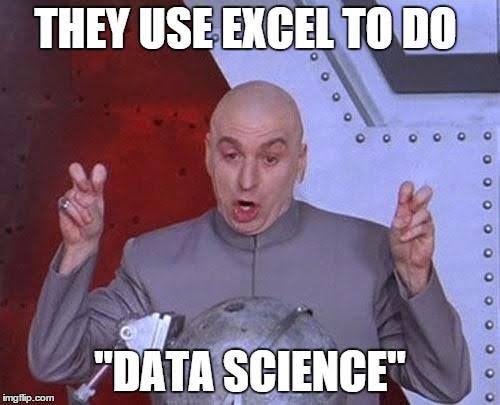
Complete Excel Topics for Data Analysis: https://t.me/sqlspecialist/547
Now, let’s learn about Advanced Formulas:
1. VLOOKUP, HLOOKUP, INDEX-MATCH: These are advanced lookup and reference functions used to search for a value in a table and return a corresponding value from another column.
– VLOOKUP searches for a value in the first column of a table and returns the value in the same row from a specified column.
– HLOOKUP works similarly to VLOOKUP, but searches for the value in the first row of a table.
– INDEX-MATCH is a powerful combination where INDEX returns the value of a cell in a specific row and column of a table, and MATCH searches for a specified value in a range and returns the relative position of that item.
2. IF Statements for Conditional Logic: IF statements allow you to perform different actions based on a specified condition. They are used to make decisions and perform calculations based on whether a condition is true or false.
– The basic syntax of an IF statement is: =IF(condition, value_if_true, value_if_false).
– Nested IF statements allow for more complex logical tests and multiple outcomes.
For example:
– VLOOKUP: =VLOOKUP(A2, B2:D10, 3, FALSE) searches for the value in cell A2 within the range B2:D10 and returns the value from the third column of the matching row.
– INDEX-MATCH: =INDEX(B2:B10, MATCH(A2, A2:A10, 0)) searches for the value in cell A2 within the range A2:A10 and returns the corresponding value from column B.
– IF Statement: =IF(A2 > 10, “Above Threshold”, “Below Threshold”) checks if the value in cell A2 is greater than 10. If true, it returns “Above Threshold”; otherwise, it returns “Below Threshold”.
These advanced formulas are essential for performing complex calculations and data manipulations in Excel.
This is one of the most common and important Interview topic for Excel.
Share with credits: https://t.me/sqlspecialist
Like for more such content 👍❤️
Hope it helps 🙂



