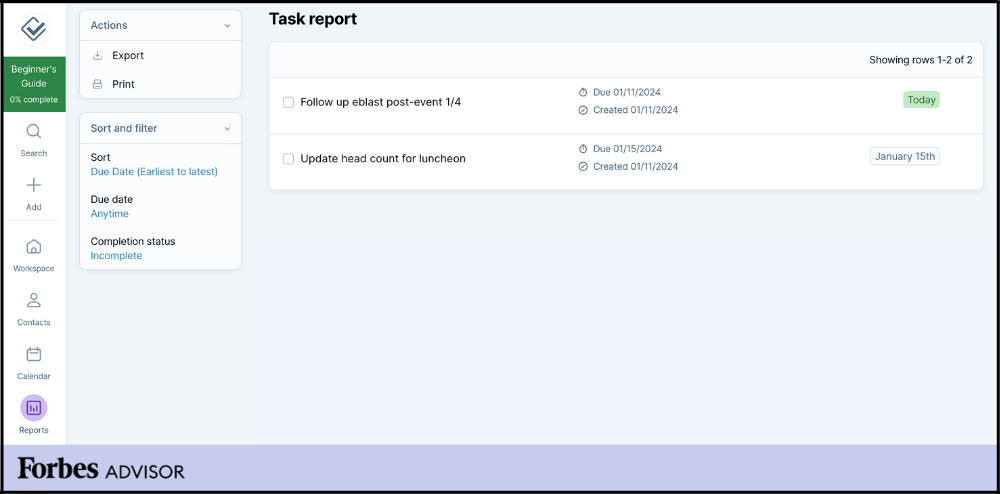Features, Pros And Cons – Forbes Advisor
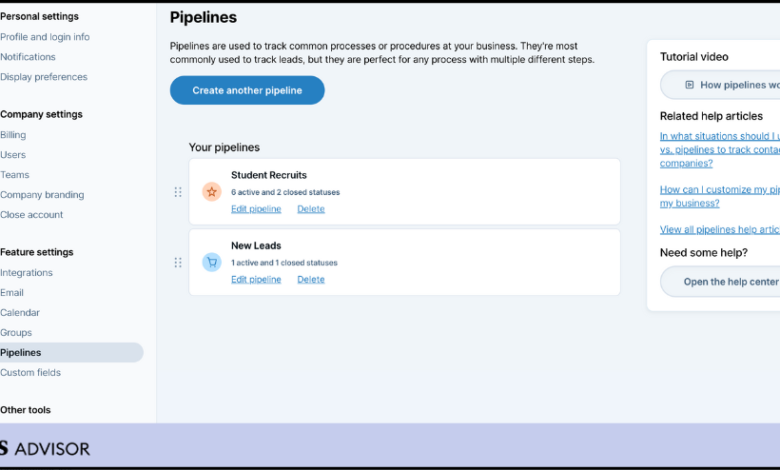
If you have used other CRMs before, you may quickly notice that Less Annoying CRM offers far fewer features than most. So while its short roster of features includes contact management, pipelines, tasks and calendar management, analytics and reporting, it does not offer many of the features that are becoming commonplace among CRMs, such as built-in email marketing with drip campaigns, project management or vast workflow automations.
Contact Management
As a CRM, contact management is its core feature. What I like about Less Annoying CRM’s contact management is that it is very streamlined with a simple contact management dashboard that lists your contacts and provides a search bar that allows you to search contacts by name, email, phone number and more. It also has a section displaying recently added contacts and starred contacts for quick reference. It is possible to email contacts from their profile and log outgoing emails. Users can also add contacts to groups and link contacts to one another using the relationships feature.
However, compared to other top CRMs, it lacks several contact management tools. For example, while you can add tasks and attachments, there is no click-to-call option, nor is there the ability to create automated communications, such as sales and marketing campaigns in general (and never mind from the contact’s profile). It also lacks lead routing, which is a helpful tool for teams, nor does it offer the ability to assign leads to team members.
Calendar and Tasks
Less Annoying CRM has a simple calendar and task feature designed to help users keep track of tasks, events, meetings and more in a user-friendly way. In my experience, it is very simple and easy to use. Adding tasks and calendar events is a breeze.
When creating a calendar event, users can create events for a specific period of time, all day or recurring, and send reminders and add others to the event. When users create tasks, these show at the top of the calendar on the day the task is due. What I like about this is that there’s a checkbox beside the task so users can mark tasks as completed upon completion.
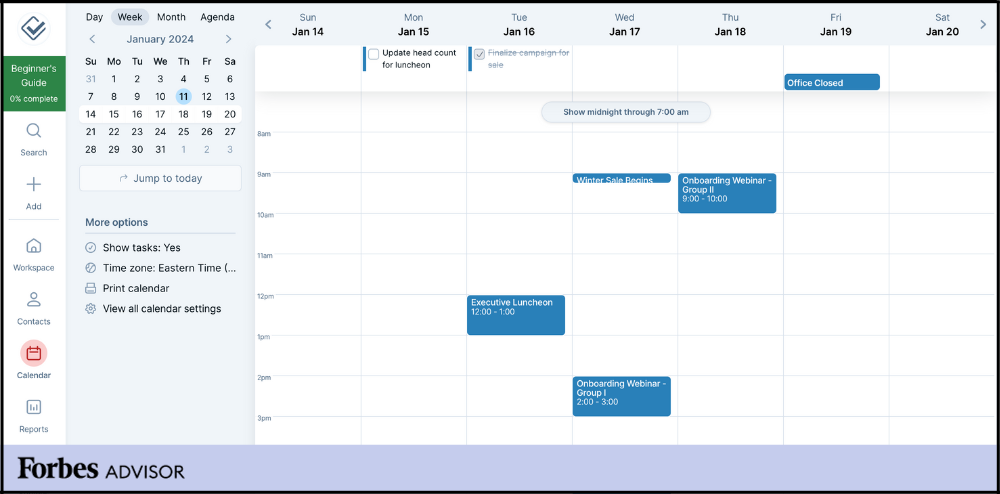
Sales Pipelines
In my opinion, one area where Less Annoying CRM falls a bit flat is with its pipelines feature. Not only is it not particularly intuitive, but it’s also not the most useful pipeline management tool I’ve seen. Unlike most CRMs that display pipelines allowing users to view all stages and their contents, Less Annoying CRM lacks this functionality. Instead, pipelines are attached to contact’s profiles and manually updated, meaning that pipeline stages do not change automatically based on designated triggers. In short, I wouldn’t call Less Annoying CRM’s “pipeline” a true pipeline but, rather, sets of milestones.
To manage pipelines, users must first go to a contact’s profile and then “Attach” a pipeline. To create custom pipelines, go to “Settings” from the left-hand vertical menu and click “Pipeline” under “Feature settings.” There, you can select the option to “Create another pipeline.” However, it’s worth reiterating that it’s not your traditional sales pipeline and instead better resembles milestones.
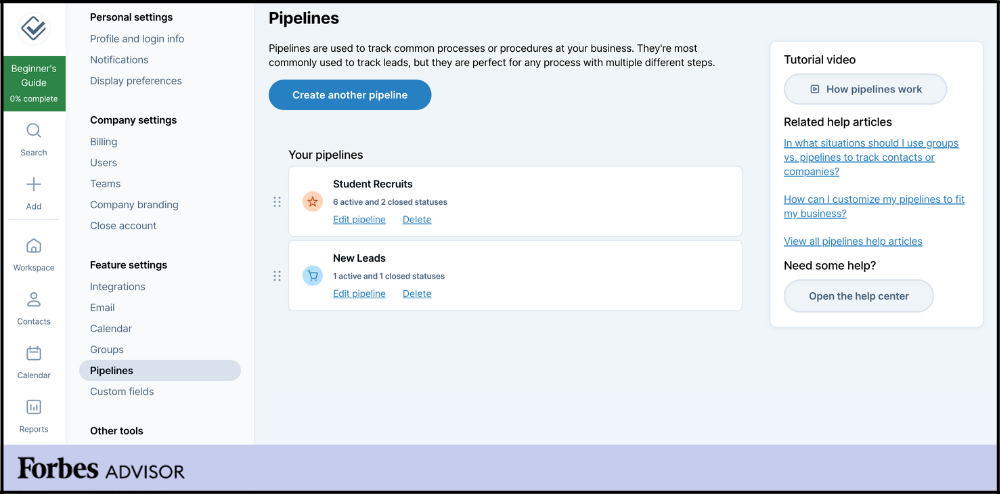
Reporting
Less Annoying CRM has a built-in reporting feature, although it feels lackluster compared to many of its competitors that offer far more in-depth analytics and reports. Instead, Less Annoying CRM’s reporting feature is limited and includes basic information about pipeline stages. However, I like that it offers an activity report that displays all user activity within a set time frame and a task report, essentially serving as your digital to-do list.