Find EV charging stations in Apple Maps

Apple Maps makes it easy to find EV charging stations while you’re on the road to figure out where you can top up your electric car. Apple added some powerful new features in iOS 17 to simplify this sometimes-daunting process for EV owners. Now you can see electric car charger availability, charging speeds and connector types so you can find a way to juice up your vehicle.
Here’s how it works.
How to find EV charging stations in Apple Maps
Note: Showing car charging stations in Apple Maps is a feature of iOS 17. If you bought a new iPhone 15, you’ve got it already. Otherwise, head to Settings > General > Software Update to make sure you have the latest version of iOS. Upgrading should take about 20 minutes after downloading, so make sure you don’t start it at a bad time.
Table of contents: How to find EV charging stations in Apple Maps
- Search for “charging station” or “car charge point”
- Filter by speed and availability
- Check for plug compatibility
1. Search for “charging station” or “car charge point”
Screenshot: D. Griffin Jones/Cult of Mac
After opening the Apple Maps app, you can type directly into the search field. If you already have turn-by-turn directions for your route, swipe up from the bottom of the app and hit Add Stop.
In my testing, searching for “charging station” will only show dedicated charging stops, like Tesla Superchargers, Electrify America and travel stops.
Typing in “car charge” autocompletes to “car charge point,” which brings up a few dozen more results in my area. This term includes additional EV charging stations, including hotels, campgrounds and libraries that house electric car chargers on their lots.
2. Filter by speed and availability
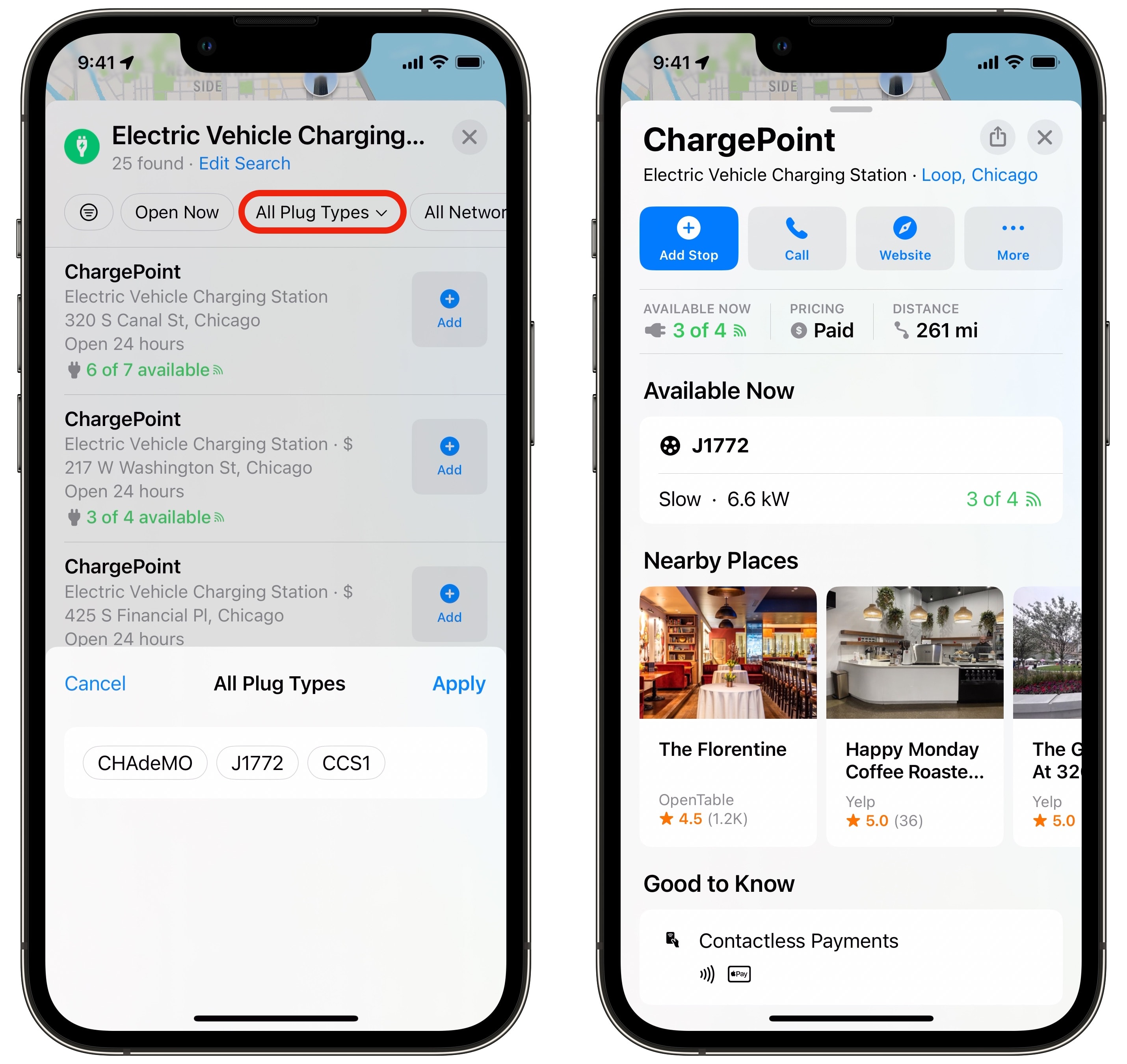
Screenshot: D. Griffin Jones/Cult of Mac
After you find an EV charging station, you need to make sure the filters along the top of the Apple Maps app focus on relevant info. Set properly, they will show you which charging stations are open now, which offer fast charging and which offer charging for free.
In the search results, you’ll see how many EV chargers are at the location and how many are available.
3. Check for plug compatibility
Finally, you need to make sure you find an EV charger that works with your particular electric vehicle. To do so, tap on a charging station’s name. In the detail view, you can see which type of EV connectors they offer, how many of each type there are, and the speeds they work at.
For reference, Combined Charging System, or CCS, is the modern plug standard in most of the world. Tesla’s North American Charging Standard, or NACS, is popular in the United States and will soon be adopted by all other major brands. CHAdeMO is common on older vehicles.
Once you find an EV charging station with the appropriate connector for your electric car, tap Directions or Add Stop to get driving directions there.
A good start for electric car owners
These advanced search features are promising, but Apple could do a lot more. Electric cars are predicted to outsell gasoline cars by 2035 globally, and even sooner than that in the United States. Apple Maps will soon need to make more changes to accommodate the growing number of electric car owners.
Right now, for example, it’s pretty easy to find gas stations in Apple Maps: There’s a prominent shortcut in the app to search for gas stations along your route. But you can’t change “gas stations” to “charging stations.” If I had an electric car, I would be pretty peeved about that. Manually typing in “charging station” while you’re behind the wheel seems like distracted driving. And that’s a serious traffic offense in a growing number of states and countries around the world.
Apple also could integrate Apple Maps more deeply with advanced CarPlay in electric vehicles, tying in your destination with estimates on your vehicle’s range. Perhaps it could automatically add charging stops to a long road trip. Or it could filter out charging stations outside your EV’s current range.
Note: We originally published this post on how to find EV charging stations in Apple Maps on November 15, 2023. We updated the info.



