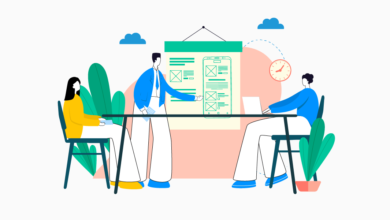How to Efficiently Utilize Azure Storage in a Scrum Sprint | by Leo Leon | May, 2024
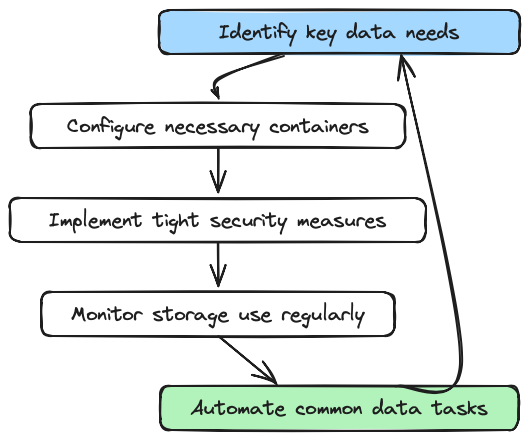
100 Days of Azure Product Management
Product managers overseeing multiple teams may find managing data during a Scrum sprint challenging. This article outlines a strategic plan for using Azure Storage Explorer to streamline data handling and enhance team productivity within a sprint cycle.
Identify Your Data Needs
Begin by evaluating the data types and volumes your product requires. Determine which data should reside in the cloud and how often your team accesses this data. This assessment will help you prioritize your actions in Azure Storage Explorer.
Configure Storage Containers
Based on your earlier assessment, create and configure storage containers in Azure Storage Explorer. This step involves setting access permissions and deciding on the appropriate data tier—hot, cool, or archive—to optimize cost and access speed (See video below).
Implement Security Measures
Generate and manage Shared Access Signatures (SAS) for your containers. Ensure that access to sensitive data is controlled and time-limited, securing your product data during the sprint.
Monitor and Adjust
Monitor data usage and access patterns regularly. Adjust storage settings and permissions to respond to changing project requirements or team needs.
Automate Data Operations
Set up scripts using Azure Storage Explorer to automate routine data operations such as backups and transfers. This reduces manual workloads and allows your team to focus on sprint goals.