HubSpot CRM Review 2024: Features, Pricing & More
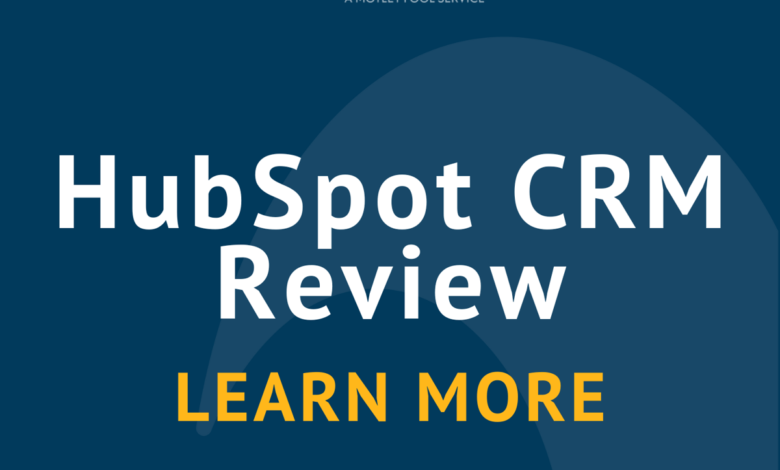
HubSpot CRM features
Maybe you’re just looking for an effective way to manage and organize leads, but HubSpot offers so much more than that. HubSpot provides a truly full-stack marketing suite that allows you to manage leads, build forms, automate marketing, and synchronize with your team.
HubSpot offers an “all in one” marketing suite that includes a free CRM at the core.
You’ll also find a wealth of marketing goodies and training on the HubSpot website. Free training, free courses, a top-notch marketing blog, and a collection of nifty marketing books … HubSpot seems to have it all, and they’re at the top of their game from a content marketing perspective.
But what about the HubSpot CRM tool? Let’s take an in-depth look into the marketing features available to HubSpot CRM customers and users.
Beautiful pipeline dashboard
Maybe you want to give your entire sales team a chance to collaborate effectively without stringing together seven different services and logins.
If you can relate to the annoyance of collaborating a full marketing stack, then you might love HubSpot. The HubSpot CRM dashboard grants every detail about your entire sales funnel in real-time with a very easy to use, centralized dashboard.
The dashboard is bright, vibrant, and simple to understand. Your entire sales team will never be unsure about the status of a lead or stuck as to what to do next.
HubSpot CRM’s best dashboard features:
- All stats are in real-time, so you and your sales team always know the exact status of each lead.
- A beautifully designed and easy-to-read dashboard grants your entire team a quick snapshot of your lead flow.
- Track your deal flow according to performance, so you can see if you’re barely scraping by or smashing your quotas.
- Easily sort the dashboard so you can quickly extract nearly any dataset or trend that you need.
Simple activity logging
If you contact your leads out of sequence, or with redundant information, it can be embarrassing! Your entire team will look like it doesn’t know what it’s doing, and your lead will quickly begin to question your competence.
That’s the value of HubSpot’s logging features that work across different platforms. You and your team always know the exact status of every lead, without second-guessing.
HubSpot CRM’s best activity logging features:
- Quickly visualize the status of any lead using a very simple to understand dashboard.
- HubSpot tracks interactions automatically, so you always know the status is up to date and current.
- You can easily sync with Outlook and Gmail and capture every single interaction confidently and securely.
Real-time chat
If you want to quickly improve the way your audience and customers perceive your brand, then offer a live chat!
If your customers, clients, or website visitors have questions, then why not serve them in real-time? That way, you never lose a lead when they’re curious about your service.
You can potentially transform a warm lead into a sizzling-hot prospect if you play your cards right with excellent and friendly support.
HubSpot CRM’s best real-time chat features:
- Easy installation allows you to quickly provide amazing support so you can build more rapport with all customers and clients.
- Bot integration that allows you to welcome leads, automate messages, collect emails, or ask questions.
- Manage your team’s messages regardless of where in the lead flow your clients are, or what messaging channel they’re using.
- Offers a universal inbox so your available team members can respond to any client inquiries with the utmost haste.
Sales features
Keeping track of those critical communications with leads is super easy in HubSpot. Image source: Author
Arguably the best feature of HubSpot CRM is that you can combine the CRM with various sales and marketing tools.
Different tools allow you to book more meetings, place calls using your CRM, and enrich every point in your marketing and sales process.
Maybe you want to send email sequences so you can automatically nurture leads and turn them into hot prospects.
Or maybe your current CRM doesn’t let you call your leads from within your CRM dashboard quickly.
The HubSpot suite of sales products grants these powerful sales features without any technical hassle.
HubSpot CRM’s best sales features:
- Easily create email templates and track them, so you know which ideas work, and which ones flop.
- Get instant notifications the second your leads open your emails or download attachments.
- Automatically enrich your lead metadata with details from the enormously intricate HubSpot database of over 20 million businesses.
- Place calls and record logs right from the comfort of your CRM dashboard.
- Easily sync and share your availability using a link that you can share with customers, clients, or leads.
How HubSpot CRM can benefit your business
One of the most prominent benefits of HubSpot CRM tools is that it’s free to try. There’s a “free forever” plan that lets you quickly import your leads without paying a single cent.
HubSpot CRM is straightforward to use. You can get started without having studied computer science and marketing over the last decade.
Regardless of the technical awareness of you and your sales team, you’ll confidently navigate your lead dashboard. You can easily follow up with your leads throughout every stage of your sales funnel and marketing process.
Another massive benefit of HubSpot CRM is that it works alongside a considerable suite of marketing add-ons.
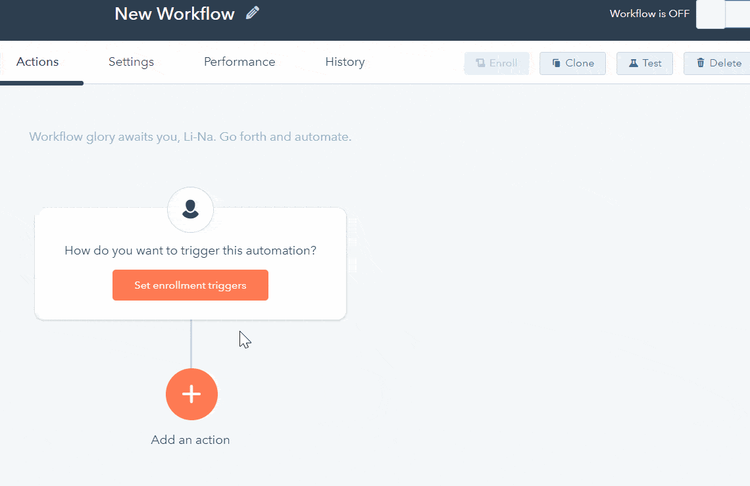
HubSpot’s workflow automation is second to none. Image source: Author
HubSpot offers a ton of different marketing tools that can help skyrocket your content marketing, advertising, and sales endeavors.
Whether you want popup forms for your website, email marketing templates, or an easy to use CRM, HubSpot makes everything simple.
HubSpot CRM pricing
The best part about HubSpot is that they offer a “free forever” plan. HubSpot guarantees that their platform is zero-cost forever. You never have to stress out about an out-of-hand cost.
If you love the idea of supercharging your sales process without dipping into your preciously guarded marketing budget, then HubSpot is a bountiful gem worth checking out.
Of course, HubSpot needs to make money. They do so by offering premium upgrades that enhance their CRM core. Let’s take a quick look at their premium add-ons.
Marketing hub — The marketing hub is $50-$3,200 per month and offers advanced features to help turn your leads into paying customers. Highlights include everything from popup forms, A/B testing, and a ton more.
Sales hub — The sales hub is $50-$1,200 per month and is perfect for closing more deals. Features in the sales hub include advanced email marketing, deal stage automation, call transcription, and more.
Service hub — The service hub is $50-$1,200 per month and is ideal if you want to offer top-notch support to your clients and customers. Advanced features include canned snippets, ticketing reports, custom reporting, and more.
HubSpot CMS — HubSpot CMS is $300 per month and can quickly handle your entire web presence if you wish. Launch beautiful web pages, blogs, landing pages, and split test everything using the HubSpot CMS and suite of marketing tools.



