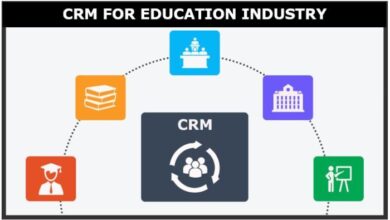HubSpot CRM review: AI-powered sales automation features that help secure more deals

HubSpot is a customer relationship management (CRM) software that helps individuals, small businesses, and enterprises nurture their leads to increase sales. This cloud-based tool caters to the CRM needs of more than 205,000 individuals and businesses that enjoy how well the tool automates sales processes, attending to the needs of each sales contact, regardless of where they are in the sales process.
In this HubSpot CRM review, we’ll show you HubSpot pricing plans and their features, benefits, and drawbacks to help determine if it is right for your business. All rates and fees are current as of May 17, 2024, and are subject to change.
HubSpot CRM
| Base price: | Starting at $15 per month (annual billing) |
| Free trial length: | 14 days |
| Free plan available: | Yes |
Pros
- No minimum user required
- Customizable and scalable
- Enables integration with 1,500+ third-party apps
- 24/7 customer support
Cons
- Requires an annual contract
- Forecasting and analytics features are missing from lower tiers
- Onboarding services cost as high as $3,500
- Cost adds up quickly
HubSpot empowers sales and marketing teams with data-driven insights and uses artificial intelligence (AI) to enhance customer relationships, providing targeted content and walking contacts through sales processes. So, if you want to keep your interactions with prospects organized and efficient, HubSpot is good for you. It’s also suitable for small businesses that don’t require advanced functionality since you can pay for only what you need and move up tiers as your business grows.
Because of its many features, HubSpot CRM can be overwhelming for new users, especially at the beginning. There’s also a pricing issue for growing businesses with limited budgets since the cost significantly increases as you require a higher plan with advanced features and offerings. What’s more, HubSpot locks you into an annual contract. Migration to or from another CRM tool is also prone to glitches. So, if any of these are an issue, consider HubSpot alternatives.
HubSpot service plan overview
HubSpot uses AI-powered features to automate the process of turning leads into returning customers. This CRM tool stands out for its scalability and ability to cater to various teams within an organization by providing suites that combine marketing, sales, service, operations, content management, and ecommerce features alongside hubs offering specific features to enhance team productivity. You’ll also get a generous free version and 14-day trial to test its features without commitment.
Below are the plans and features available on HubSpot Sales Hub.
| Plans | Free trial | Features | Pricing |
|---|---|---|---|
| Free | N/A | Contact management Deal pipeline Meeting scheduling Shared inbox Conversational bots Email scheduling Email reply tracking Gmail, Outlook, and Microsoft integrations |
$0 (up to five users) |
| Sales Starter | 14 days | All features on HubSpot Free plus: Sales automation Sales content analytics Automated task queues Team performance measurements HubSpot-provided phone numbers Digital signatures Conversation routing Multicurrency support Task and deal notifications Task calendar sync Payments |
$20 per month, per seat |
| Sales Professional | 14 days | All Sales Starter features plus: Prospecting and lead management Sales forecasting Custom reporting and analytics Customizable playbooks Call transcriptions Coaching playlists Account-based marketing (ABM) tools and automation Contact scoring Video messaging Workflow extensions Automated sequences (outreaches, follow-ups, and tasks) |
$100 per month, per seat |
| Sales Enterprise | 14 days | All Sales Enterprise features plus: Predictive lead scoring Recurring revenue tracking Deal journey analytics Lead form routing Advanced permissions Single sign-on (SSO) Field-level and advanced permissions Conversation intelligence (insights on customer calls) |
$150 per month, per seat |
| Free | |
|---|---|
| N/A | |
| Contact management Deal pipeline Meeting scheduling Shared inbox Conversational bots Email scheduling Email reply tracking Gmail, Outlook, and Microsoft integrations |
|
| $0 (up to five users) | |
| Sales Starter | |
| 14 days | |
| All features on HubSpot Free plus: Sales automation Sales content analytics Automated task queues Team performance measurements HubSpot-provided phone numbers Digital signatures Conversation routing Multicurrency support Task and deal notifications Task calendar sync Payments |
|
| $20 per month, per seat | |
| Sales Professional | |
| 14 days | |
| All Sales Starter features plus: Prospecting and lead management Sales forecasting Custom reporting and analytics Customizable playbooks Call transcriptions Coaching playlists Account-based marketing (ABM) tools and automation Contact scoring Video messaging Workflow extensions Automated sequences (outreaches, follow-ups, and tasks) |
|
| $100 per month, per seat | |
| Sales Enterprise | |
| 14 days | |
| All Sales Enterprise features plus: Predictive lead scoring Recurring revenue tracking Deal journey analytics Lead form routing Advanced permissions Single sign-on (SSO) Field-level and advanced permissions Conversation intelligence (insights on customer calls) |
|
| $150 per month, per seat |
Every HubSpot paid plan requires an annual contract. However, you can choose the month-to-month billing or pay upfront for an entire year. The yearly billing will earn you discounts, getting you to pay $15 for HubSpot Sales Starter and $90 for HubSpot Sales Professional. Each HubSpot subscription will give you a seat and allow you to add more users as your business grows. You can also combine various CRM hubs.
Best HubSpot CRM plan for small businesses: Sales Hub Starter
While HubSpot offers various hubs for individuals and teams, we recommend its Sales Starter for individuals and small businesses. This plan comes with features suitable for companies looking to manage their sales pipeline efficiently to build stronger relationships with potential and existing customers, increasing the customer lifetime value (CLV).
HubSpot Sales Starter gives users a holistic view of their sales pipeline and its AI-powered automation makes it faster and easier to make sales. Sales Starter’s sales automation and analytics features are available for as low as $15 per month, making it suitable for small businesses that don’t yet need the advanced features higher plans offer.
Pros
- Up to 5,000 documents, email templates, and 15 million products
- Costs as low as $15
- Allows you to add more users as your business grows
Cons
- Limited customization
- No sales forecasting or analytics features
Other services HubSpot offers
HubSpot CRM is a time-saving solution that empowers various teams to achieve their goals faster. Automating the process of finding and converting leads into returning customers frees up valuable time for your team. More CRM benefits and functions of HubSpot include:
- Marketing: HubSpot uses AI to generate leads from your website, social media pages, and other channels and automates personalized and target campaigns to connect you to the right customers.
- Team task management: This CRM enhances workflow management by keeping your contact data and pipeline updates in a unified platform available to various teams. That way, everyone knows what to do at the appropriate time, and no contact slips through the crack.
- Voice over internet protocol (VoIP) integration: HubSpot enables integrations with day-to-day VoIP tools, such as RingCentral and Dialpad, to enhance team efficiency and communication with your contacts.
- Document management: HubSpot also allows you to build a library of documents team members can share with prospects and monitor their activities. For example, the document owner will be notified when a contact opens a shared document.
- Content management: HubSpot’s Content Hub provides tools for A/B testing, search engine optimization (SEO) recommendations, analytics, and more for optimal content management. The CRM will help you generate and distribute personalized content across multiple channels.
- Customer service functionality: HubSpot’s unified service platform allows you to deliver efficient and personalized customer support 24/7 via automated features such as AI-powered chats, omnichannel messaging, customer portal, and conversation intelligence.
- Commerce: HubSpot offers a pay-as-you-go commerce tool that enables you to send invoices, quotes, payment links, and more to process payments. It also integrates with payment processing software and platforms like Quickbooks and Stripe to help you complete your sales.
- Multiple currency support: Businesses and enterprises can manage and track dozens of currencies, allowing them to sell to customers worldwide.
The HubSpot platform and customer support
HubSpot CRM has an intuitive interface that makes navigation easy. Not only are its hub and suite features in one place, but the dashboard is also customizable, allowing you to add or remove modules to suit your business needs.
HubSpot gives users 24/7 support (except on observed holidays) via live chat, email, and phone to ensure you get the best out of using the CRM software. However, note that your subscription tier determines the level of support available to you. Still, all users receive help from multiple channels. For example, the HubSpot Academy offers free courses and certifications to help small businesses stay updated on sales and digital marketing trends. HubSpot also boasts a knowledge base of how-to articles and guides on optimizing its CRM tools and features to generate leads, close deals, and keep customers coming back.
Is HubSpot secure?
HubSpot uses industry-standard encryption protocols and security measures, such as SSO, multifactor authentication (MFA), and strong passwords, to ensure your company and customer data remain secure. You can also create permissions and password-protected pages to keep unauthorized personnel from specific data.
On March 15, 2022, a social engineering attack against a HubSpot employee exposed a few customer data, but HubSpot terminated the compromised account and engaged a forensics firm to investigate the source and prevent future attacks. HubSpot continues to enhance its security through regular assessments and proactive measures. The CRM also commits to abiding by regulatory requirements and industry best practices, including the Open Worldwide Application Security Project (OWASP) Top 10 and Center for Internet Security (CIS) Critical Security Controls and threat intelligence and will never sell customer data.
HubSpot user reviews
We compiled reports from small businesses that have used HubSpot or are currently using it. Many of the CRM reviews on G2, Capterra, and Trustpilot were positive, with users commending HubSpot for its time-saving automation capabilities that have improved their sales team productivity and increased their revenue. They also love how easy it is to navigate the tool and customize it to suit various businesses.
However, a few users complained that while HubSpot is easy to use and customizable, the learning curve is steep for those new to CRM tools. Yet, onboarding services cost between $1,500 and $3,500 for those who seek dedicated help in understanding how the CRM works. Also, some users encounter technical glitches while transferring data from other CRM tools, recording calls, or integrating with third-party apps. Then, the customer service agents are only sometimes helpful.
Compare HubSpot alternatives
Is HubSpot right for you?
HubSpot is suitable for individuals and small businesses looking for efficient sales processes. Your team will see where each sales contact is on the buying journey and what they need, and the CRM’s automated features will provide each contact with a personalized experience that draws them closer to making a purchase. The scalability of HubSpot CRM also makes it a good option for those who want to grow their business.
However, consider another platform if you’re not looking to increase your CRM budget. The growth the software brings will only increase increase in cost as you add more features and functionality.
Frequently asked questions
Is HubSpot good for CRM?
HubSpot is a good tool for managing customer relationships. Its features help you find target customers, walk them through the sales process, and ensure they enjoy a personalized and satisfying experience that keeps them buying from you or engaging your services. This CRM’s department-specific tools make it more suitable for smaller businesses that want to use the CRM tool for a specific aspect of customer relationship management.
What is the disadvantage of HubSpot?
One primary disadvantage of HubSpot is how quickly it gets expensive. As you scale your business, you’ll need a higher CRM plan with advanced features and increased units, such as contacts, segmentation lists, sequences, reporting dashboards, phone numbers, and calling time. Expect a significant CRM cost with HubSpot. For example, switching from HubSpot Sales Starter to HubSpot Sales Professional will cost you $100 monthly from $20 on a monthly billing basis.
What is the best CRM for my business?
The best CRM software depends on your needs and budget. When considering which CRM software to buy, consider what you need it for and examine each tool’s pricing, features, ease of use, support, integration capability, and scalability. Also, consider CRM software like HubSpot, which offers a free trial or version that allows you to test its features to determine its suitability.