HubSpot CRM vs. Salesforce: Head-To-Head Comparison (2024)

Salesforce Sales Cloud and HubSpot CRM are both industry-leading customer relationship management (CRM) solutions designed to optimize sales processes, manage customer interactions, and drive business growth. While each platform offers sophisticated sales and marketing tools, they cater to different enterprise needs. I evaluated both systems against a range of business requirements to help you better understand which is right for you.
Here’s what you need to know when it comes to HubSpot CRM vs. Salesforce: HubSpot CRM is more affordable and easier to use, making it a better option for small businesses that are new to CRMs, while Salesforce’s advanced features make sense for bigger companies or large teams with longer sales cycles.
- HubSpot CRM: Best for SMBs seeking a user-friendly CRM focused on inbound marketing.
- Salesforce Sales Cloud: Best for large enterprises with complex processes that need a CRM to customize and scale.
Keep reading to see how they compare on features, price, customer support, integrations, AI tools, data management capabilities, and analytics and reporting.
Featured Partners: Customer Relationship Management (CRM) Software
Salesforce vs. HubSpot CRM at a Glance
While Salesforce and HubSpot are both powerful CRM solutions, they each offer a range of features that make them better-suited for certain tasks. The following chart shows at a glance how the two platforms compare.
| Price Range (Annual) | Free to $150 per user, per month | $25 to $500 per user, per month |
| Core Features | User-friendly CRM tools to help sales and marketing teams engage with clients | Customizable sales management tools for large teams and enterprises |
| Ease of Use | Ideal for beginners and users of all experience levels | Geared toward users already familiar with CRMs |
| Customer Support |
24/7 email and chat support for all paid plans Phone support for Professional and Enterprise plans |
Phone, email, live chat for all plans (business hours) 24/7 support for additional cost |
| Data Management | Free and accessible platform for managing contacts and databases | Flexible platform and advanced data management tools |
| Artificial Intelligence (AI) Tools | ChatSpot.ai (beta) | Einstein GPT and Einstein Copilot |
| Reporting and Analytics | Standard reporting and analysis | Highly customizable CRM reporting and AI-powered analytics |
| App Integrations | Over 1,500 apps, more than 150 of which are free | Over 7,000 apps, more than 4,000 of which are free |
| Visit HubSpot CRM | Visit Salesforce |
HubSpot CRM vs. Salesforce Overview
HubSpot CRM and Salesforce perform many of the same sales functions, but each platform has its own advantages and disadvantages. Before I compare the two CRMs across five major categories and essential features, here’s an overview of the two systems. You can also skip ahead to see the scoring methodology I used to evaluate them.
What is HubSpot CRM?
HubSpot CRM (Sales Hub) is a leading CRM known for its free-for-life platform and premium sales and marketing features. It offers basic automation, contact management, and email marketing tools across all plans. Businesses that need to scale up can upgrade for advanced features and more robust workflows. HubSpot is popular not just for its sales and marketing platform but also for its usability and customer service. Solopreneurs, startups, and small businesses can use it to quickly set up and implement a CRM platform.
What is Salesforce?
Salesforce Sales Cloud is a powerful and highly customizable CRM best-suited for large enterprises with complex sales cycles. Salesforce plans boast robust sales functionalities, advanced analytics, and extensive customization options, and users can take advantage of its AI-powered tools for personalizing content, automating workflows, and generating insights from multiple data sources. However, Salesforce’s complex interface might be daunting for beginners, and smaller businesses might find its plans pricier than other CRMs.
Best for Pricing: HubSpot CRM
The following table shows how HubSpot CRM and Salesforce compare in terms of their pricing plans, free trials, and starting costs.
| Free Trial | 14 days (Professional and Enterprise) | 30 days |
| Starting Price (Annual) | $15 per user, per month | $25 per user, per month |
| Enterprise Price (Annual) | $150 per user, per month | $500 per user, per month |
| Add-Ons | From $25 per month | From $5 per month |
| Free Version | Yes | No |
| Visit HubSpot CRM | Visit Salesforce |
Winner: HubSpot is more cost-effective than Salesforce, with more affordable plans and a free version packed with sales and marketing tools.
HubSpot CRM is the more cost-effective choice. Solopreneurs and small business owners can benefit from its free version, which supports up to 2,500 users and includes tools for contact management and lead generation. Users can subscribe to paid plans for advanced tools to automate sales processes, transcribe calls, route leads, track revenue, and customize the platform.
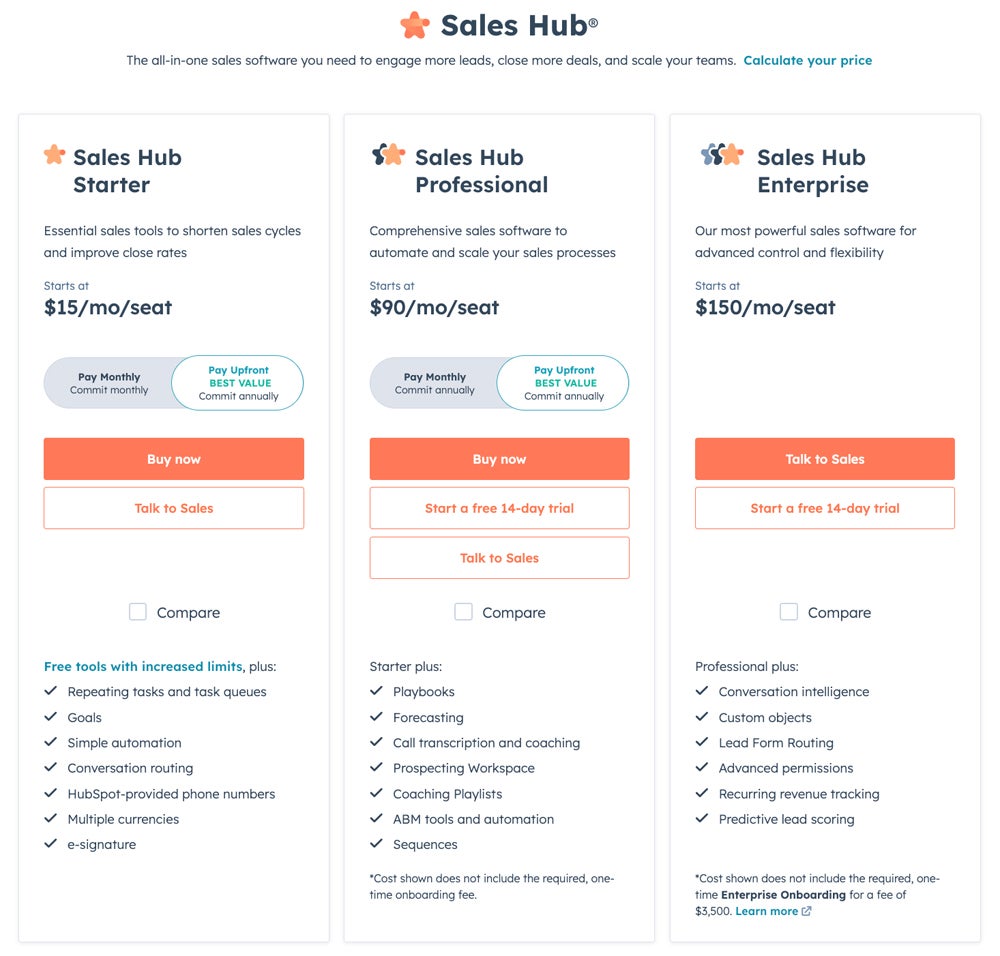
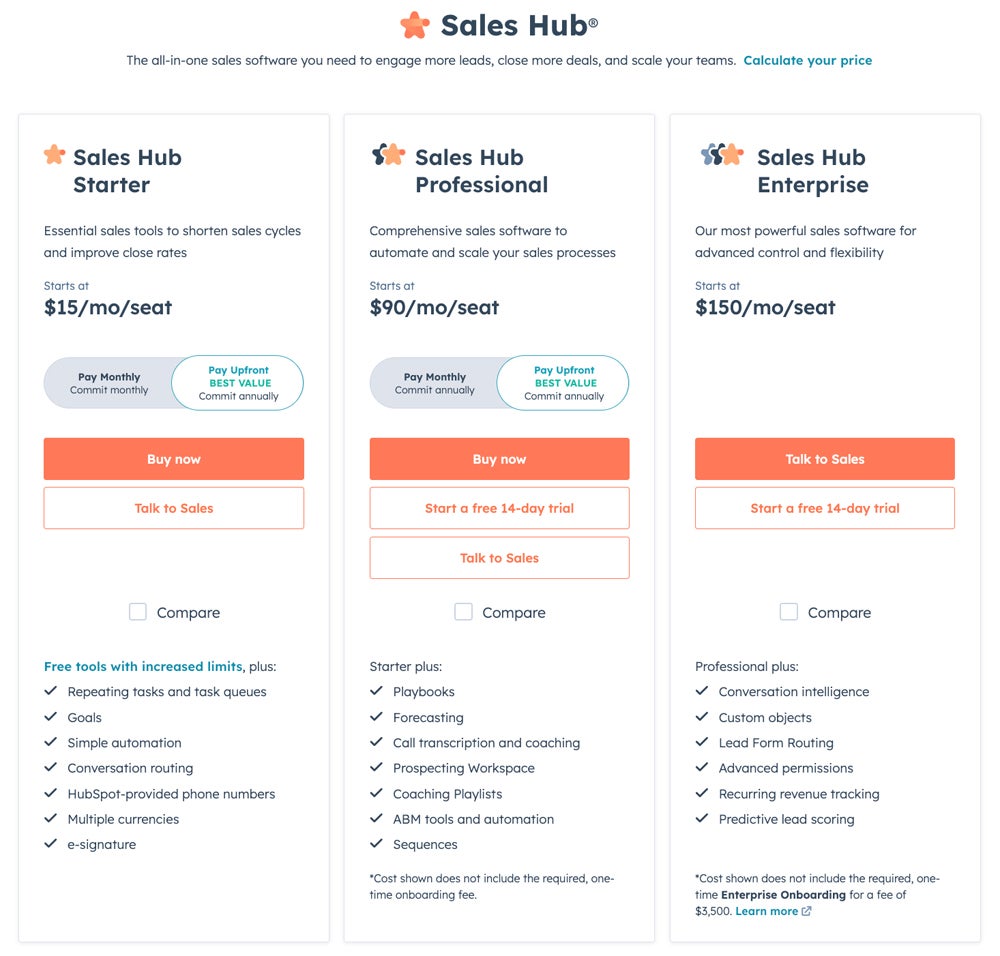
Salesforce pricing plans start at $25 per user per month, offering features like account and opportunity management, lead management, and AI-powered activity capture. Larger businesses needing a CRM with territory management, sales intelligent automation, predictive AI, and workflows can upgrade to higher plans. Salesforce also recently added its Einstein 1 Sales plan, which includes Einstein Copilot (generative AI), performance management, data cloud, and revenue intelligence.
While Salesforce offers robust, customizable, and AI-powered features, its pricing plans can be costly for small businesses and startups. It also doesn’t offer a free version, unlike HubSpot CRM, but users can sample the software for free for 30 days.
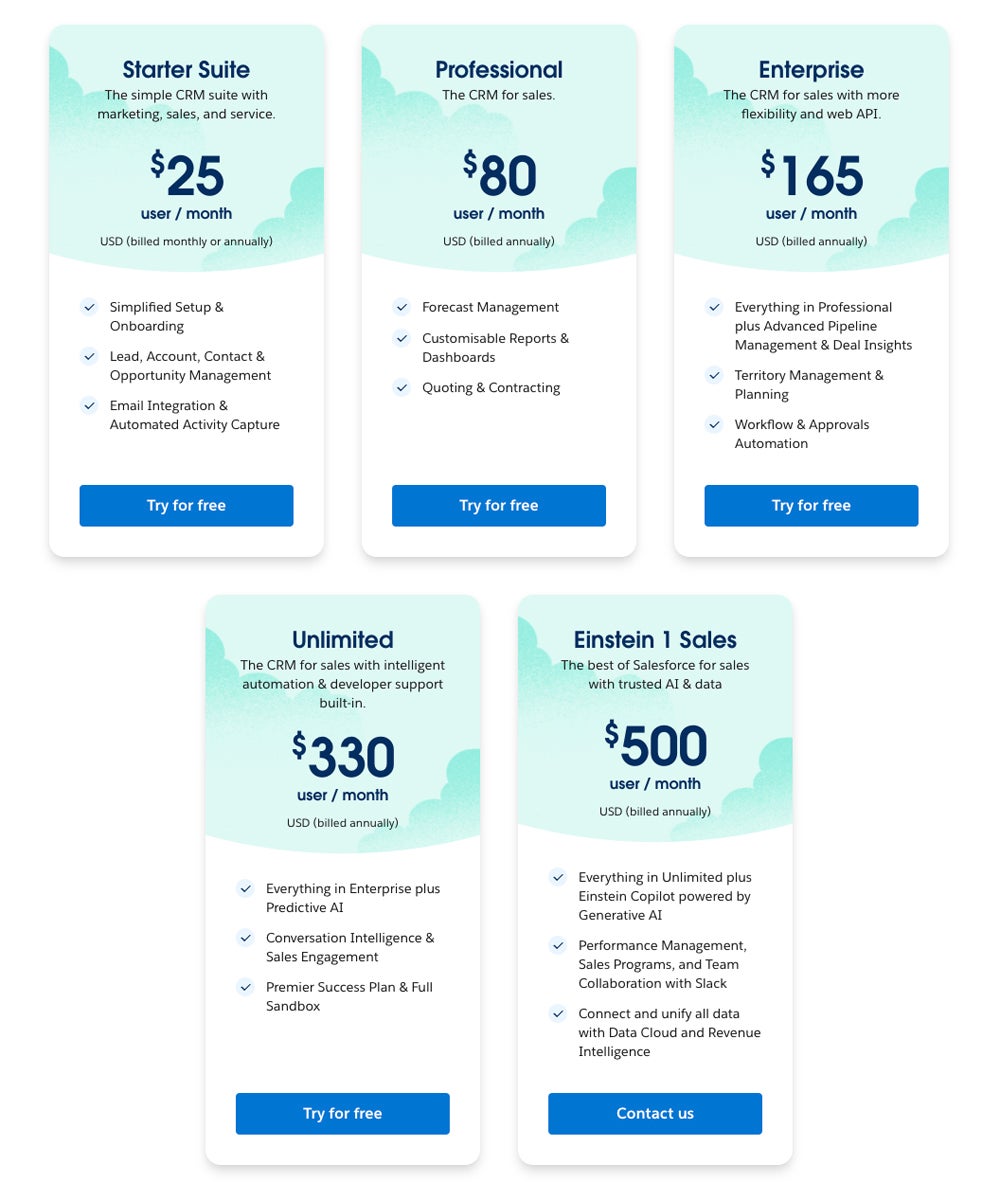
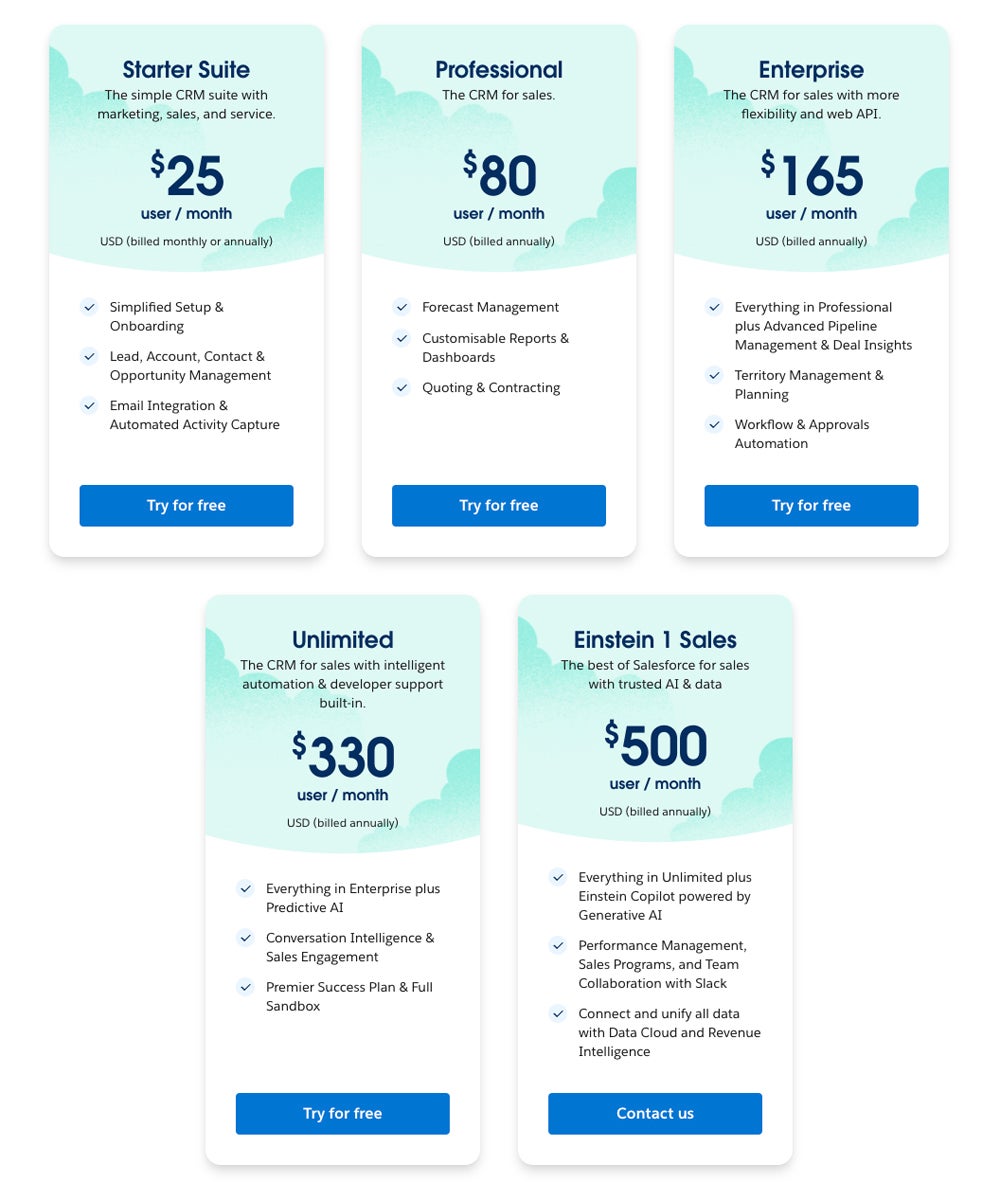
Best for Core Features: Salesforce
Both platforms offer a range of standard and advanced CRM features to meet the most common enterprise requirements. The following table shows how they compare.
| Contact Management |
Contact website activity List segmentation Contact scoring |
Real-time contact data sync 360-degree overview Email integration |
| Pipeline Management |
Multiple pipelines Deal journey analytics Deal splits |
Opportunity management Pipeline inspection Deal insights |
| Lead Management |
Automatic lead routing Predictive lead scoring Conversational bots |
Web-to-lead capture Lead assignment and routing Mass email |
| Workflow Automation |
Sales automation ABM tools Email sequences |
Point-and-click automation Intelligent workflows Multi-user and multi-step workflows |
| Mobile Application |
Contacts and deals (offline mode) Business card scanner Integration with mobile apps |
Full offline functionality Data caching AI-powered insights |
| Advanced Features |
Conversation intelligence Recurring revenue tracking Predictive lead scoring |
Advanced reporting Enterprise territory management Einstein GPT features |
| Visit HubSpot CRM | Visit Salesforce |
Winner: Salesforce is the clear winner in this category as it is one of the most robust CRM solutions on the market, offering businesses advanced sales features and pipeline management tools.
HubSpot CRM offers a solid suite of easy-to-use tools to generate leads, manage contacts, and monitor deals as they move through the pipeline. It provides free tools for sales and marketing processes, including deal pipelines, email scheduling, live chat, and app integrations. Aside from its free features, HubSpot offers a wealth of ready-to-use templates for websites and landing pages, as well as open source projects for marketing events, workflows, and content management.
However, users have to upgrade to higher tiers to access advanced features such as predictive lead scoring, conversation intelligence, and more customization options.
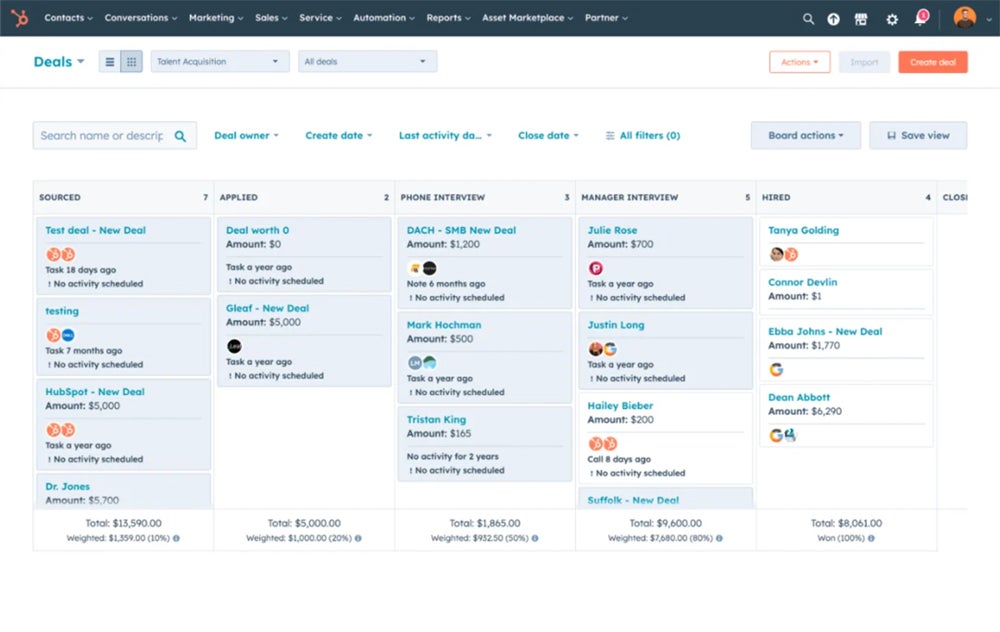
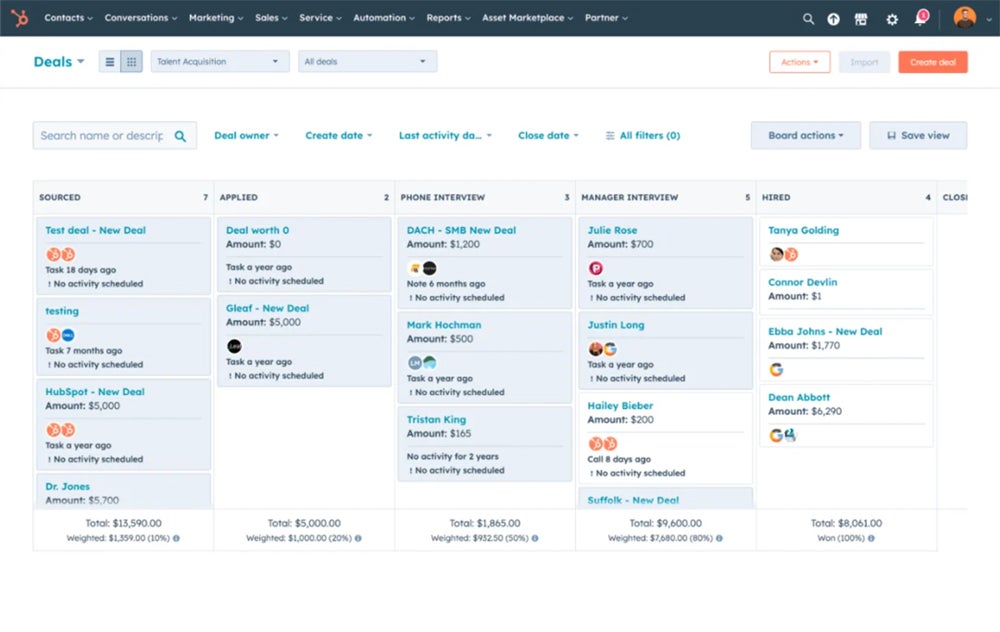
Salesforce wins this category as it offers a robust suite of sales-forward tools and flexibility for larger teams and businesses to tailor the CRM according to their needs. Salesforce Sales Cloud helps users manage leads and customers with tools like activity tracking, campaigns, and email integration. It also offers a highly customizable pipeline management tool with advanced opportunity management, forecasting, and real-time sales performance dashboards.
Its powerful workflow engine, designed for complex automation and custom actions, is another standout feature of this CRM. Additionally, it offers a wide range of advanced features, such as territory management, enterprise-grade security, and integration with business intelligence tools for in-person sales and analytics.
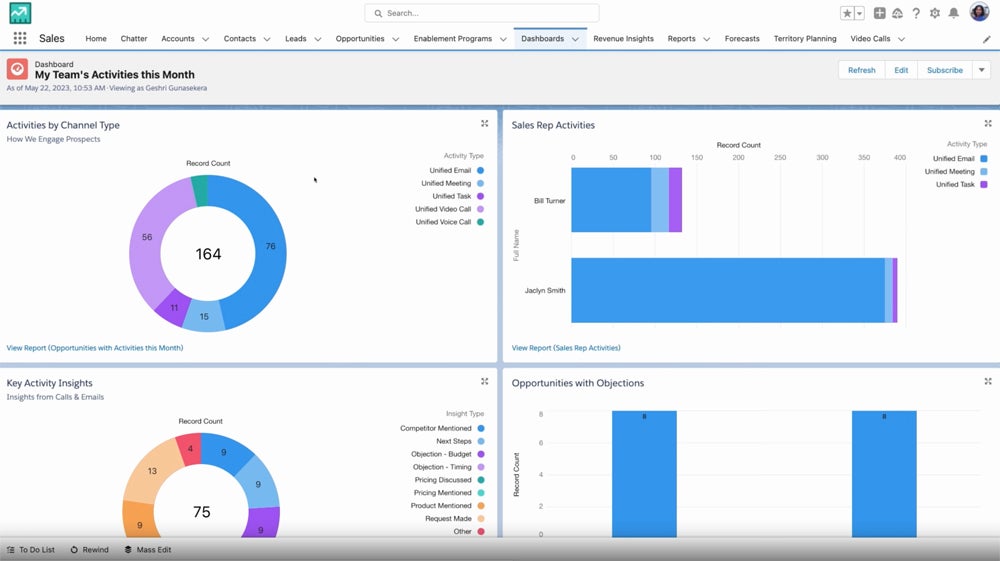
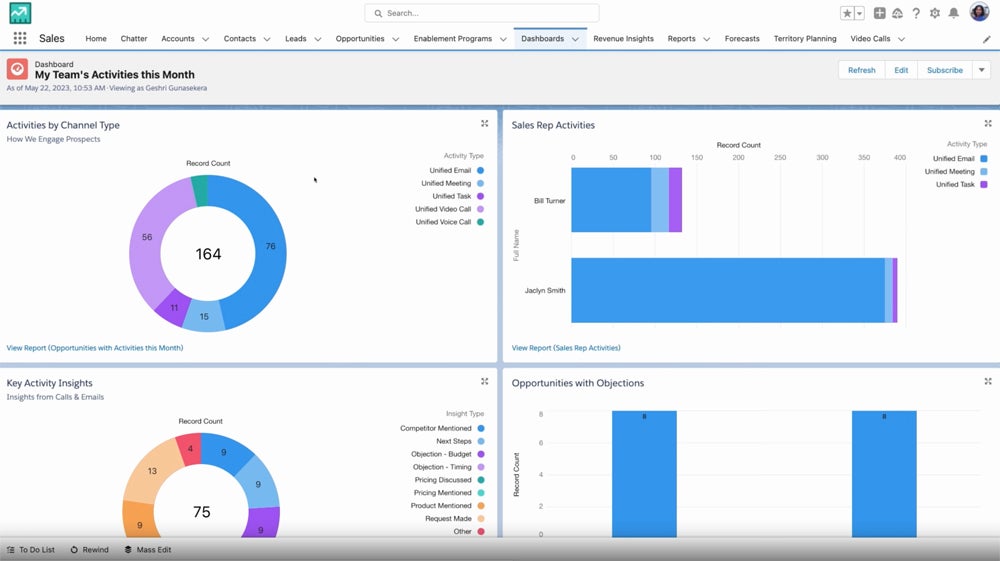
Best for Ease of Use: HubSpot CRM
To get a sense of the the ease of use of each system, I evaluated their ease of setup, learning curve, mobile app usability, and other key factors.
| Ease of Setup | Fairly easy to setup and implement | Can be complicated and time-consuming |
| Learning Curve | Minimal | Steep |
| Mobile App Usability | Limited offline functionality | Customization options can be overwhelming |
| Knowledge Base | ✔ | ✔ |
| Active User Community | ✔ | ✔ |
| Certification and Training | HubSpot Academy | Trailhead Academy |
| Visit HubSpot CRM | Visit Salesforce |
Winner: HubSpot CRM makes it easier for users of all experience levels to leverage its straightforward tools, user-friendly interface, and wide range of free learning resources.
HubSpot CRM is one of the most easy-to-use CRMs on the market. Sales professionals and teams new to CRMs can quickly set up and implement pipelines, workflows, and websites with its pre-built tools and drag-and-drop interface. Users can also access its extensive online resources, robust knowledge base, and active user community for additional support, as well as take free certification courses via HubSpot Academy. Detailed guides and tutorial videos are also available for users who’d like to integrate third-party apps or further customize the CRM without the need for in-house technical support.
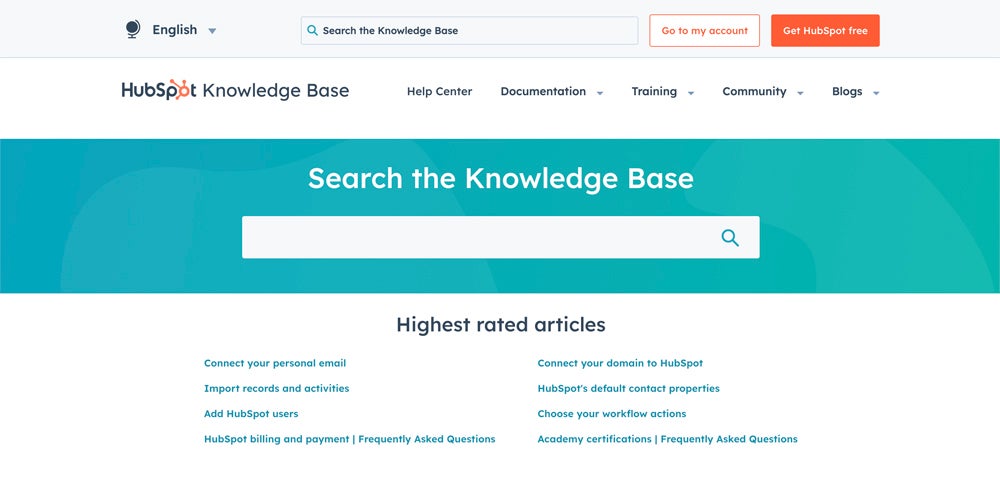
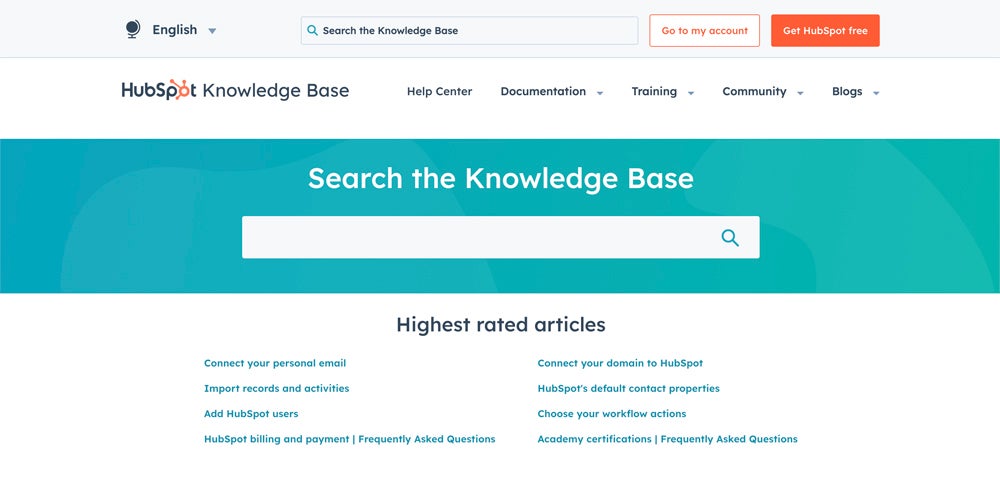
Salesforce handles more complex sales processes and offers a high degree of customization that might require a deep understanding of the platform and technical expertise. While users can leverage the platform’s flexibility, its initial learning curve can be steeper and might be difficult to navigate for those who are new to CRMs or smaller teams without in-house support teams. Users can refer to its active community base, but CRM newbies might consider that discussions might be skewed toward experienced users navigating through advanced functionalities.
Salesforce offers extensive training and certifications, but they can be costly. Fortunately, Trailhead provides a free online learning platform that beginners and developers can access.
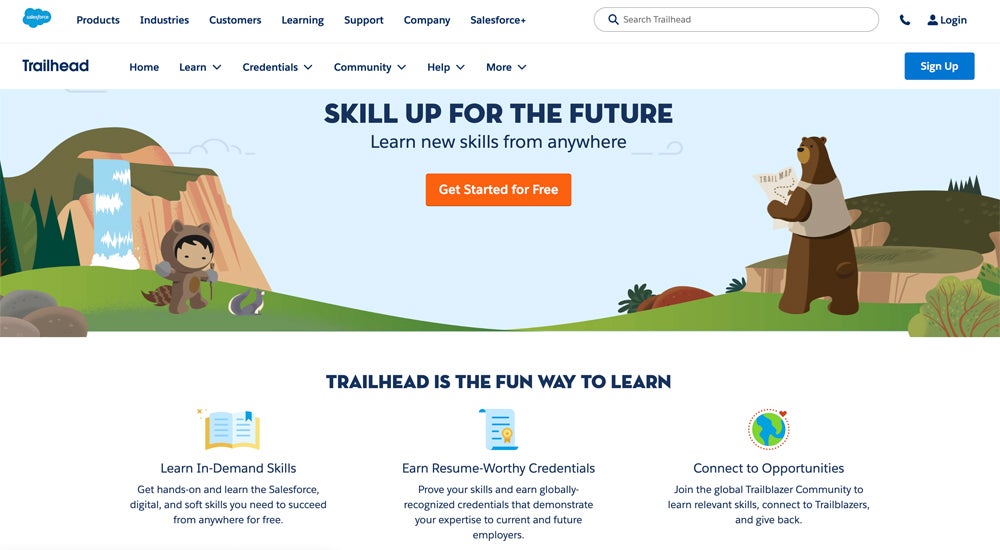
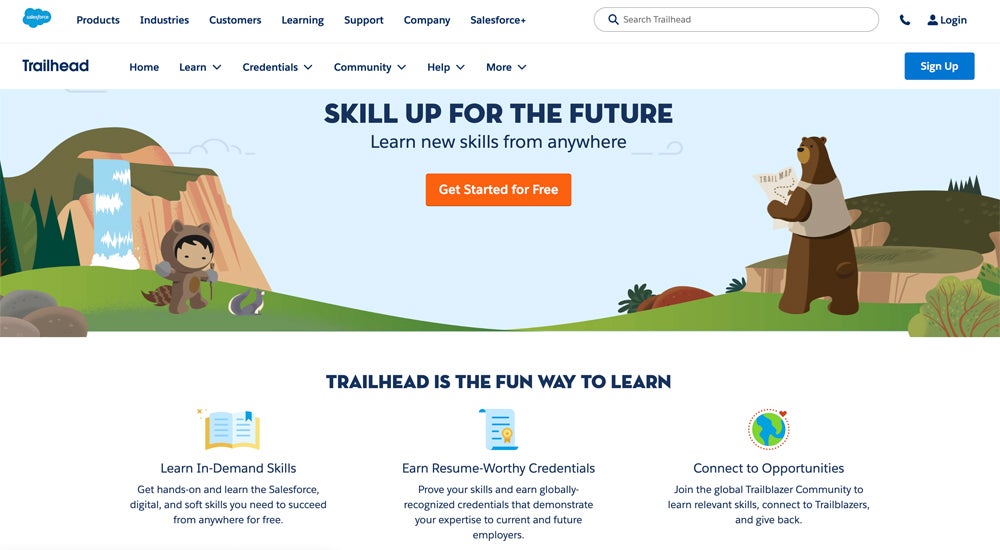
Best for Customer Support: HubSpot CRM
Both systems offer customer support options to make sure customers aren’t left high and dry, but slight differences in those options might make a difference to users experiencing issues or looking for help.
| Support Channels | Live chat, email, and phone | Live chat, email, and phone |
| Standard Business Hours | 24/7 | Local business hours (weekdays) |
| Onboarding | ✔ | ✔ |
| Visit HubSpot CRM | Visit Salesforce |
Winner: HubSpot stands out for its excellent support team and 24/7 customer service offered in its paid plan.
HubSpot CRM offers all-hours support for its paid tiers—starter accounts can access email and chat support, while Professional and Enterprise accounts can access additional phone support. While free tools users and view-only seat users can’t access these channels, they can still leverage HubSpot Community to connect with peers and maximize their knowledge about the platform. HubSpot also offers remote onboarding services for $1,500 (Professional plan) to $3,5000 (Enterprise plan).
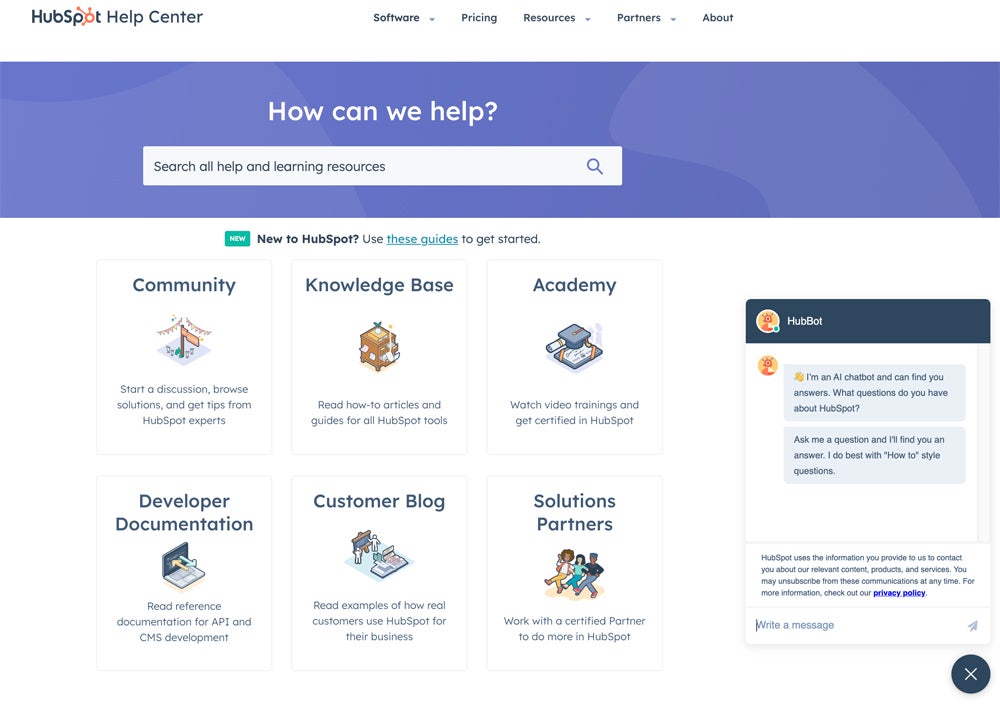
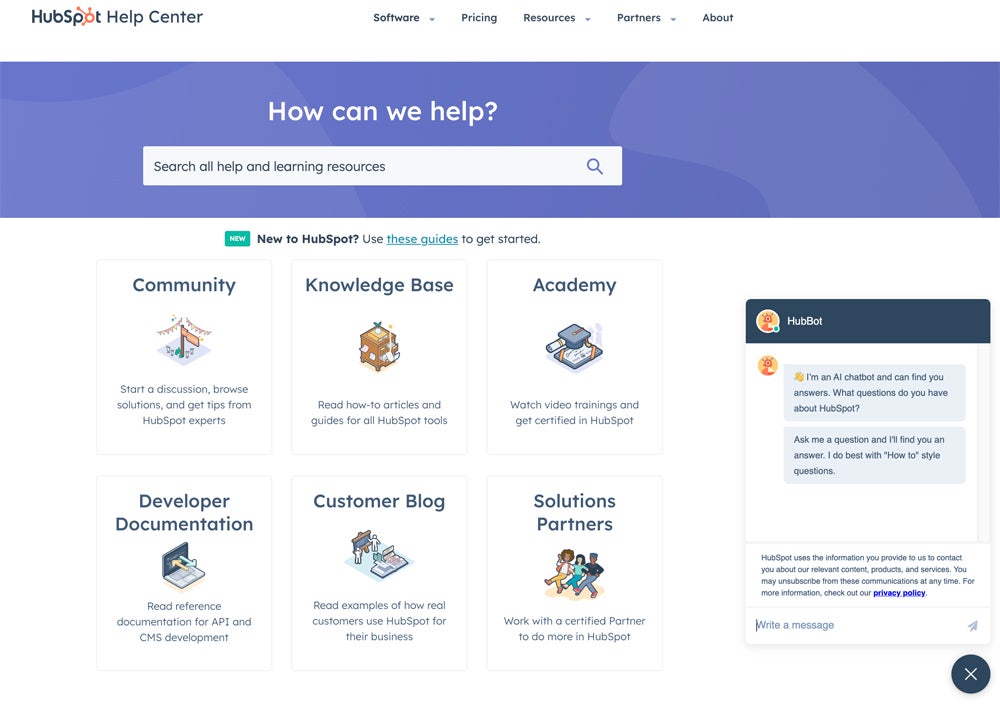
All Salesforce plans include email, phone, and live chat support available during business hours. Users can take advantage of Salesforce’s Premier and Signature Success plans for additional access to expert guidance, coaching sessions, and 24/7 support. However, these plans might be too expensive for smaller businesses. While premium Salesforce support plans can be an additional cost for companies and teams, users get standard support plus self-guided and self-service resources via Trailhead, the Help Portal, communities, knowledge articles, and webinars.
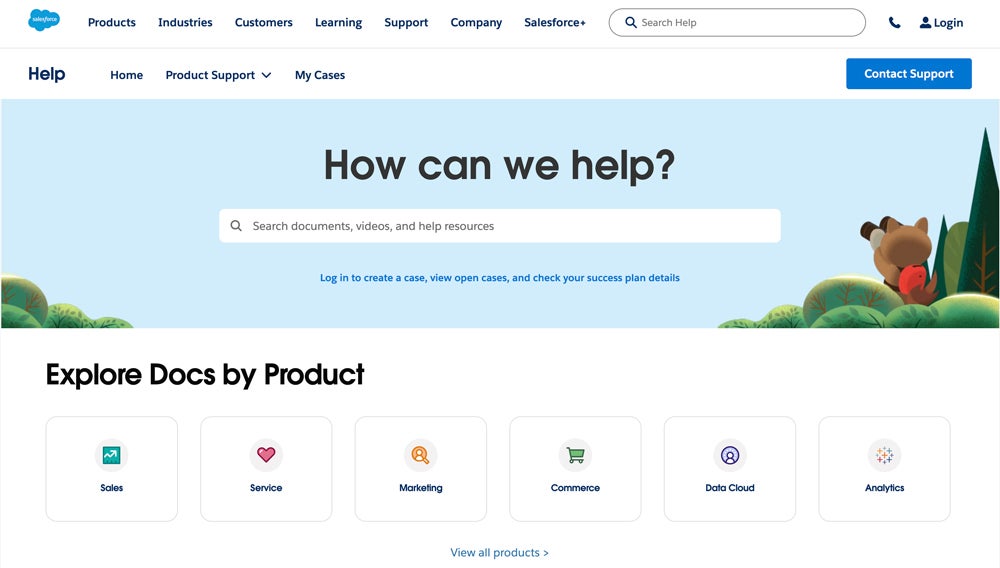
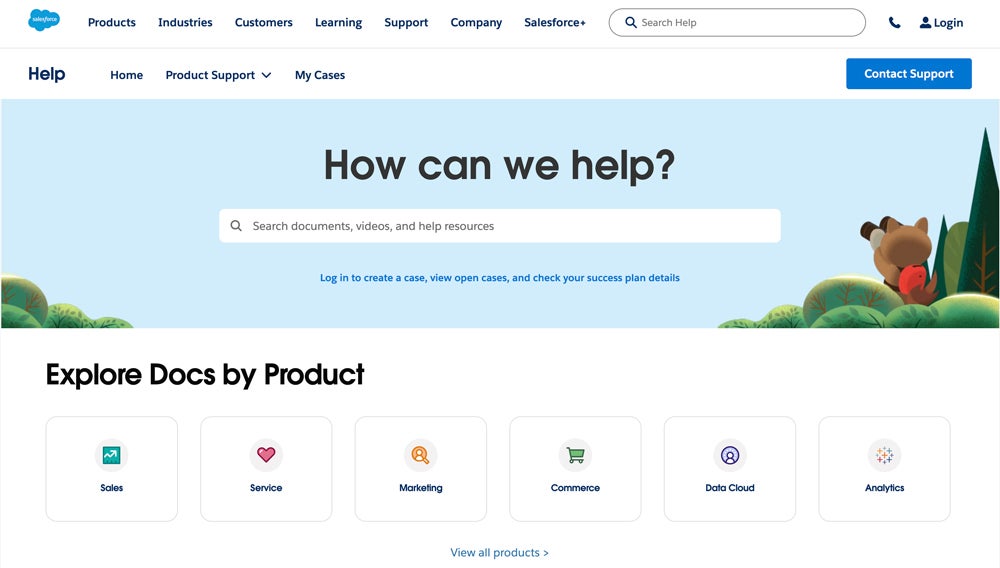
Best for Data Management: HubSpot CRM
Data management is a key requirement for these systems in the data-centric world of modern business. The following table shows an at-a-glance comparison of the data management capabilities of HubSpot CRM and Salesforce, highlighting their strengths and weaknesses in this area.
| Database Management |
Data import Record segmentation Documents and e-signature |
Data import and export Unified data Web services API |
| Data Migration |
Simple CRM migration Advanced data migration |
Database migration Salesforce Classic to Lightning |
| Profile Enrichment | Lead enrichment via HubSpot Insights | Data enrichment via Salesforce Data Cloud |
| Visit HubSpot CRM | Visit Salesforce |
Winner: HubSpot CRM offers a free, robust platform that I found better-suited to helping businesses manage their contacts and databases.
HubSpot CRM positions itself as an accessible and user-friendly platform for simplifying data entry and management. Its free software offers tools for contact management, list segmentation, document management, and integration with social media apps and email solutions. HubSpot’s straightforward and intuitive tools make it easy for users to manage data processes and create a data model for understanding the relationship between records and objects (contacts, deals, conversations, etc.). Additionally, users can use the platform’s automation tools to streamline data collection and updates to reduce data entry errors and ensure data consistency.
Users can also integrate HubSpot CRM with their data warehouse or enterprise resource planning (ERP) software to access a 360-degree view of their business. With this integration, you can run sales, marketing, and customer service operations while managing business processes through ERPs like SAP, Sage, Microsoft Dynamics, and more.
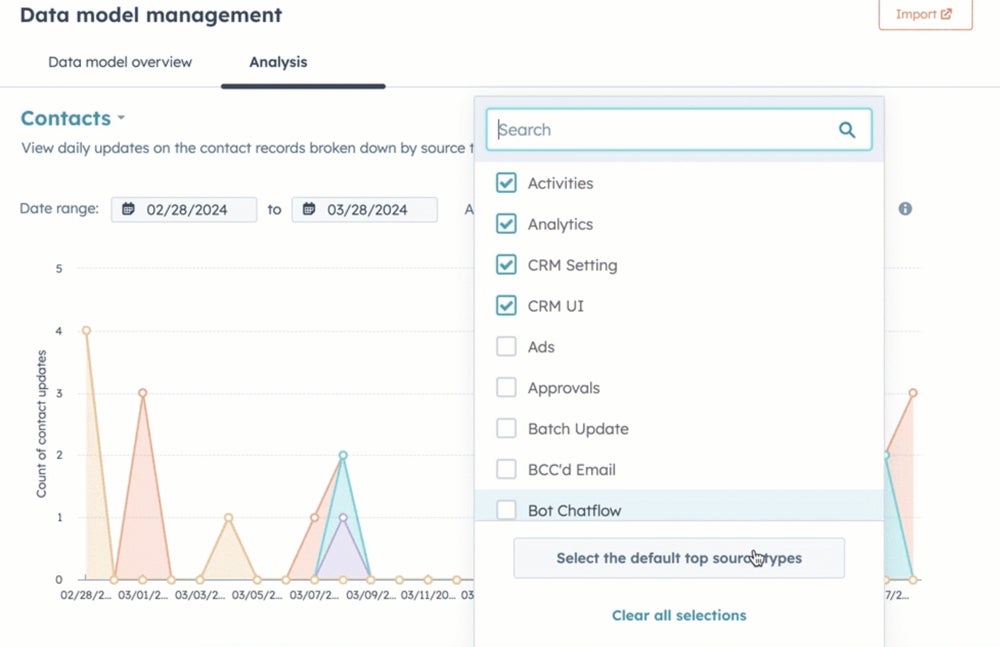
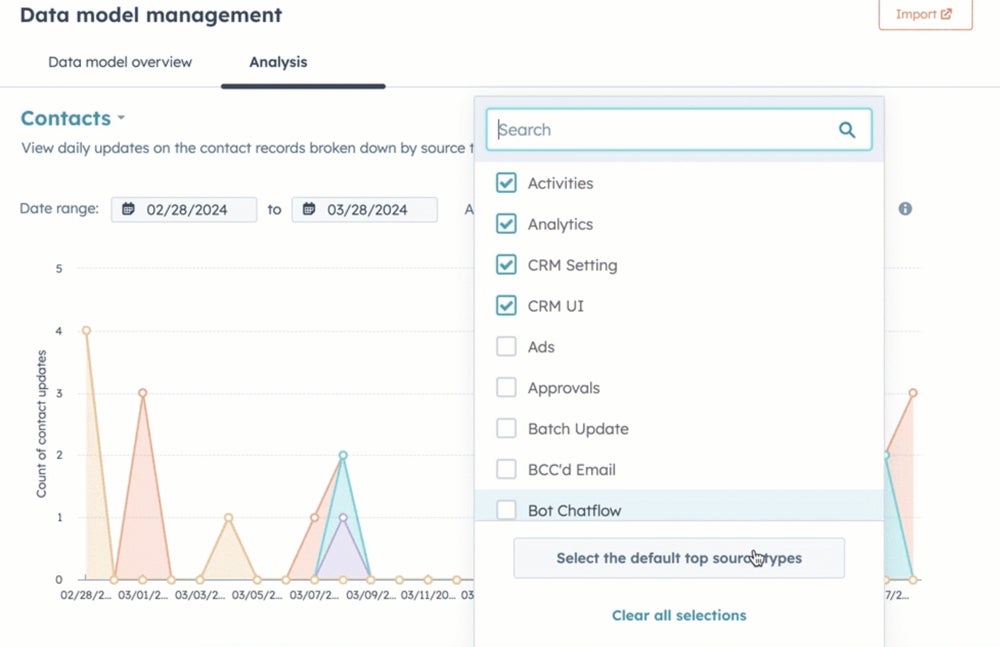
Salesforce is known for its flexible platform and powerful data management tools. Users can easily import external data into Salesforce, as the platform supports a wide range of data sources. It offers two main methods for importing data: the data import wizard tool, which allows you to load 50,000 records at a time; and the data loader for uploads of more than five million records. Users can also export reports with weekly and monthly data either through a manual process or a scheduled one. On top of these data management functions, the platform is also flush with AI-powered tools for data automation and strong reporting capabilities.
While it offers robust data management features, the large volume of data and complexity of its interface can be overwhelming for new users, especially those new to CRMs.
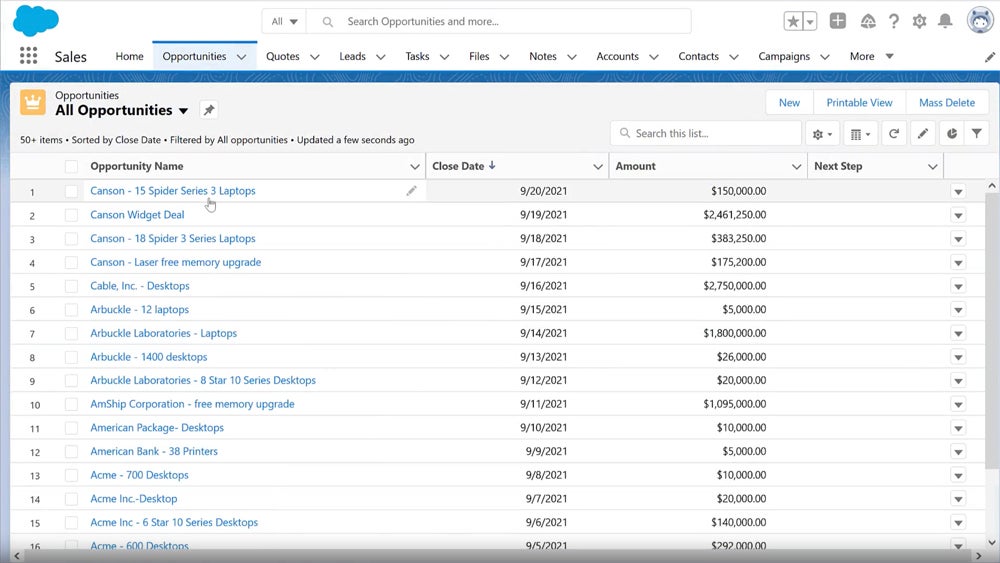
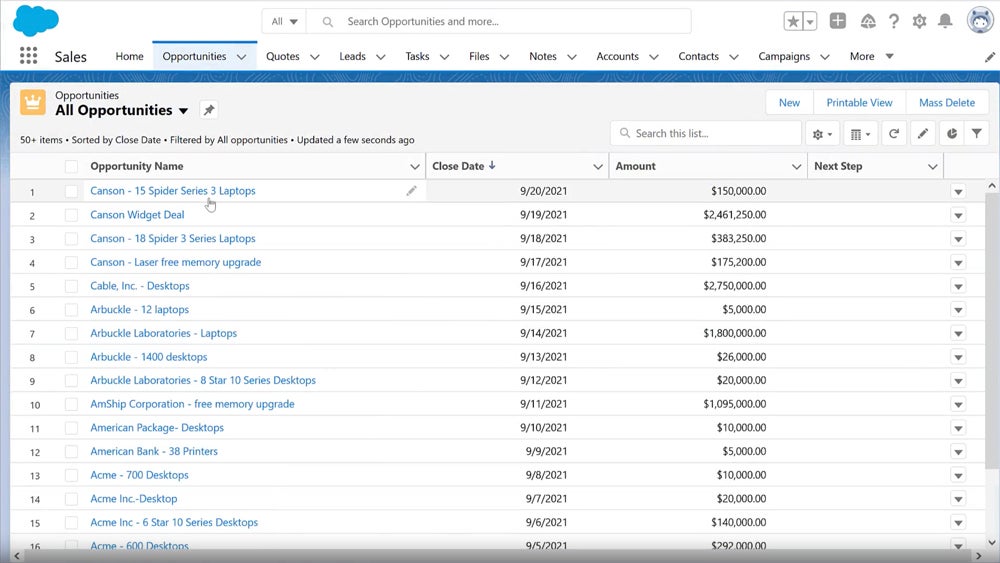
Best for AI Tools: Salesforce
With AI tools on the rise, more and more vendors are building them into their platforms and incorporating them into tasks that can be automated or enhanced by their use. Salesforce and HubSpot are following suit, to varying degrees.
| Sales Assistant | ChatSpot.ai (beta) |
Einstein GPT Einstein Copilot |
| Generative AI Features | Help create or refine pages, blog posts, knowledge base articles, call-to-actions (CTAs), social posts, and marketing emails | Design personalized content; auto-generate sales tasks; deliver AI-powered customer insights; improve developer productivity |
| Free AI Tools | AI content writer | N/A |
| Visit HubSpot CRM | Visit Salesforce |
Winner: Salesforce is the stronger option for businesses seeking a CRM solution with a solid suite of AI-powered tools.
HubSpot CRM recently released a beta version of ChatSpot, a conversational AI tool designed to help businesses prospect companies, generate content, and analyze their websites’ SEO. Users can also create reports and complete record actions based on their CRM data.
While HubSpot’s AI features aren’t as comprehensive as those of Salesforce, it offers free AI tools that enable teams to access generative AI features for sales and marketing processes. HubSpot’s free AI content writer, currently in its public beta version, allows users to repurpose content and generate blogs, website copy, and social media posts.
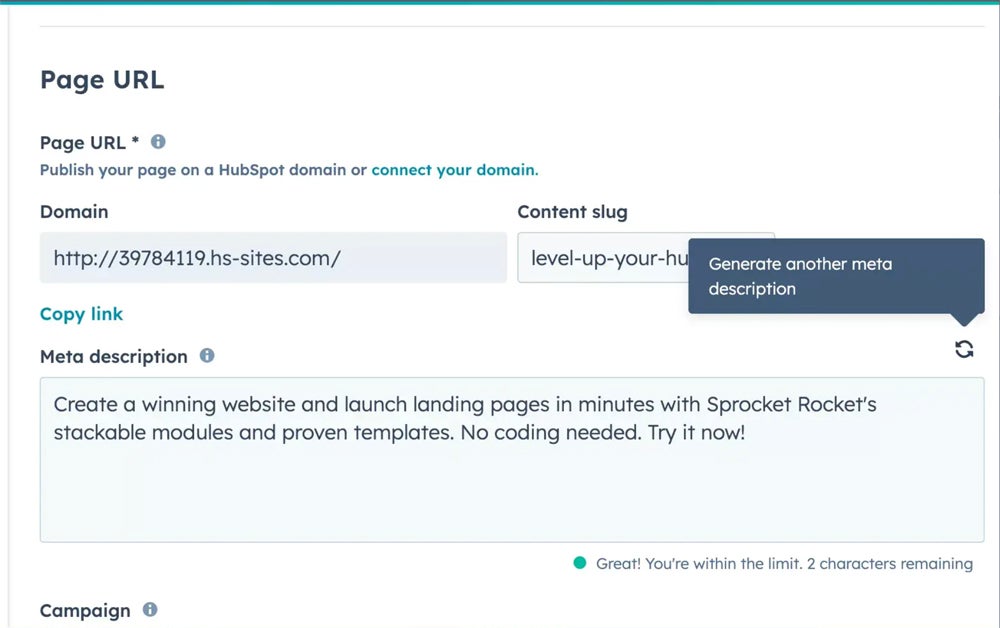
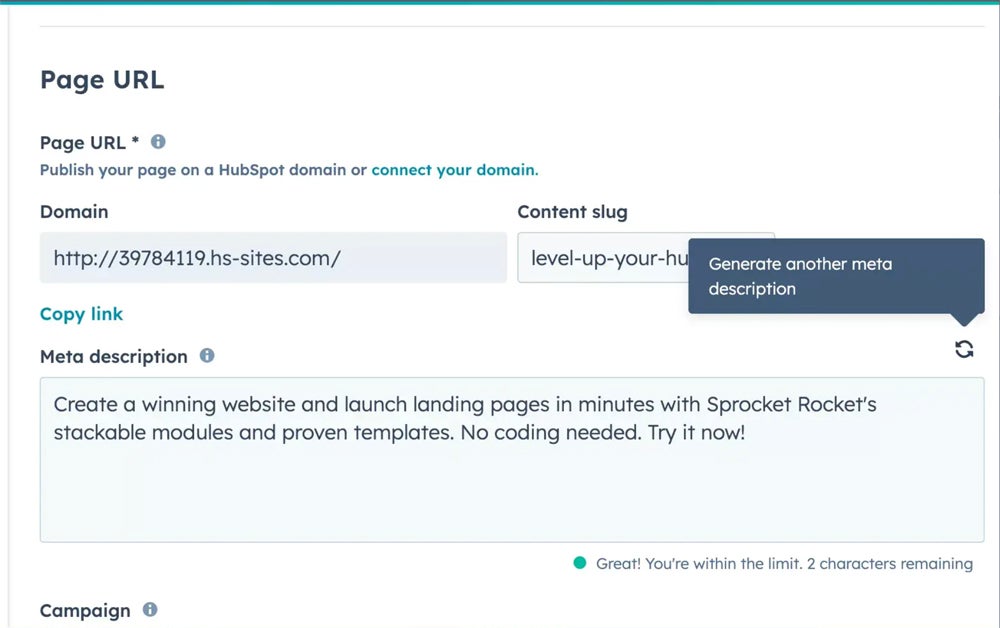
Salesforce offers a solid suite of AI features powered by Einstein GPT and Einstein Copilot. Einstein GPT is a large language model (LLM) chatbot built over OpenAI’s language model and customized with Salesforce’s proprietary data. It can generate human-like text, translate languages, answer questions from complex prompts, and personalize customer experiences within the CRM software.
Salesforce also recently introduced Einstein Copilot, which is a customizable and conversational generative AI assistant that uses an organization’s unique data and metadata to produce insights and recommendations.
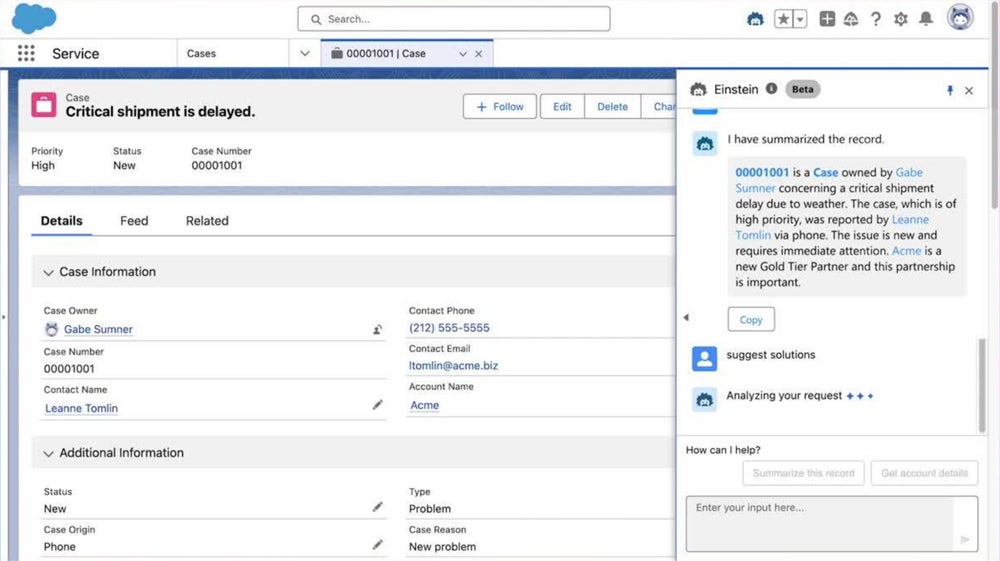
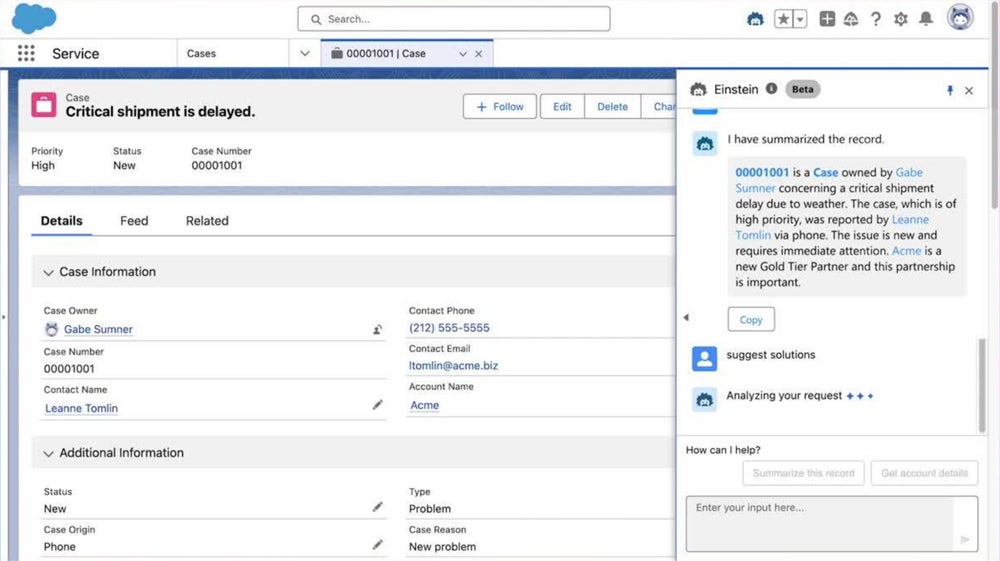
Best for Reporting and Analytics: Salesforce
Let’s take a look at the difference between HubSpot CRM and Salesforce’s features for reporting and analytics, which are critical needs for sales and marketing teams using databases.
| Reporting Features | All plans | All plans |
| Customizable Reports and Dashboards | Up to 30 reports per dashboard | Up to 20 reports per dashboard |
| Forecasting | Default and custom forecasting |
Forecast management Embedded forecast charts Forecasting mobile app |
| AI Insights | Conversation intelligence | Deal insights powered by Einstein AI |
| Visit HubSpot CRM | Visit Salesforce |
Winner: Salesforce provides a robust reporting and analytics engine, allowing extensive customization and in-depth analysis of sales data.
HubSpot CRM offers free and premade sales reporting templates that users can customize to a certain extent. Users can upgrade to Professional and Enterprise plans for custom reporting features that unify contacts, companies, and deal data from databases. While HubSpot provides accessible and easy-to-use reports, businesses that require in-depth data analysis and AI-powered insights might find the platform lacking and might consider Salesforce instead.
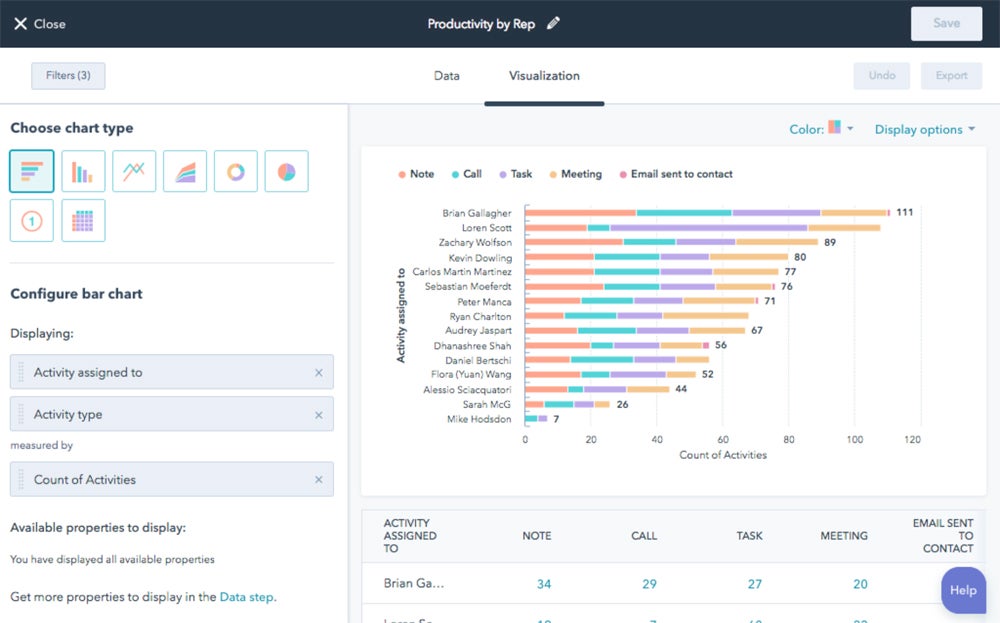
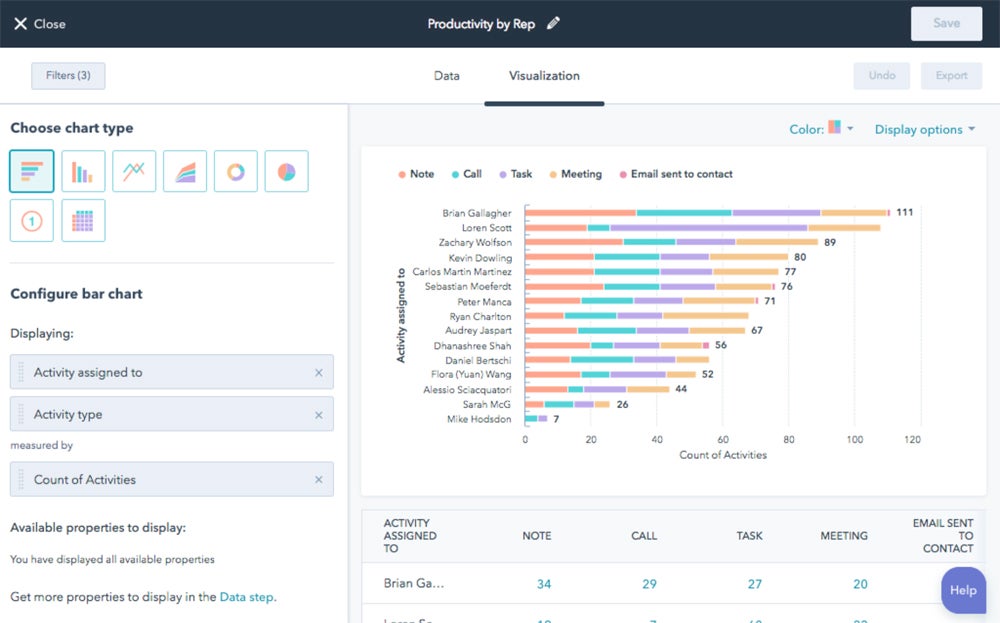
Salesforce, on the other hand, provides a comprehensive set of reporting and analytics capabilities in its plans. Users can take advantage of its customizable reports and dashboards across all paid tiers, and subscribers can upgrade to higher plans for advanced reporting features, collaborative forecasting, deal insights, and more.
What makes Salesforce stand out in reporting and analytics is the breadth of customization it offers and the AI-powered tools that generate in-depth insights. Users can customize their reports based on any CRM metrics they want to monitor, and Einstein GPT makes reporting easier through automation, machine learning (ML), and natural language processing (NLP) techniques.
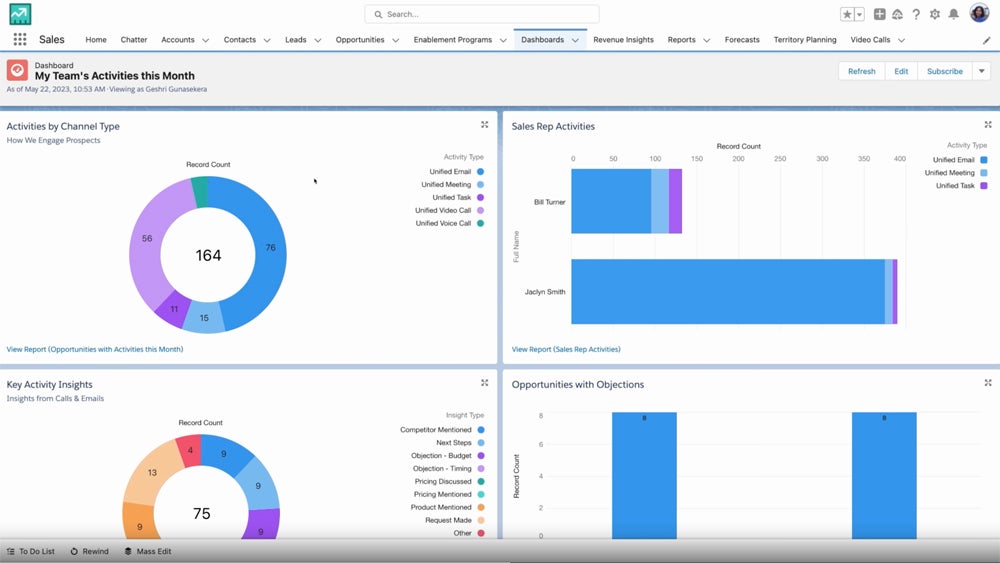
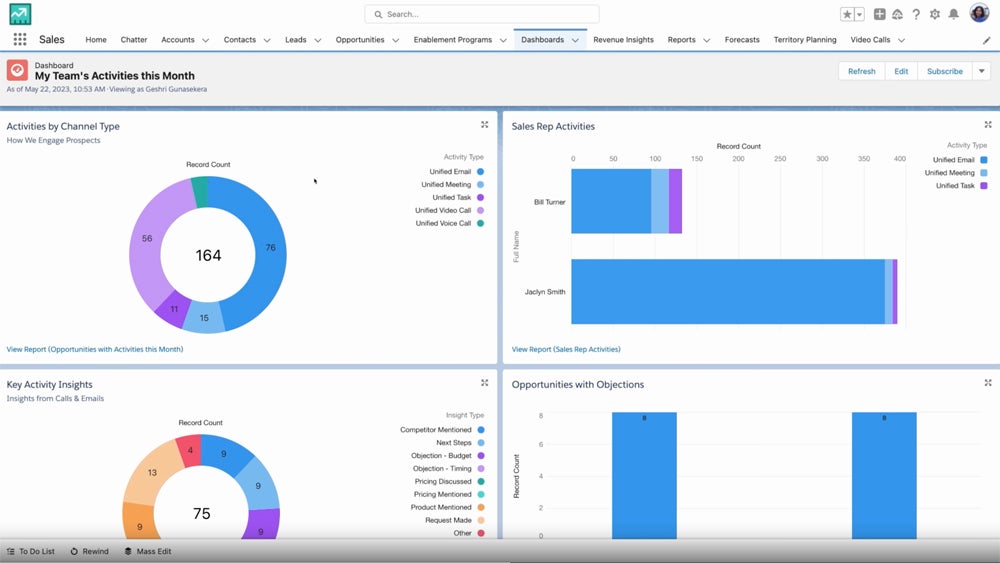
Best for App Integrations: Salesforce
A CRM is less effective if it doesn’t communicate with your existing systems. The table below compares the app integrations of HubSpot CRM and Salesforce at a high level to give you a sense of how much of a priority the vendors put on this feature.
| App Marketplace | HubSpot App Marketplace | Salesforce AppExchange |
| Native Software Tools | 150+ | 7,000+ |
| Number of Total Apps | 1,500+ | 4,000+ |
| Number of Free Apps | 590+ | 4,000+ |
| Visit HubSpot CRM | Visit Salesforce |
Winner: Salesforce excels in this category, as I found that it offers more integrations compared with HubSpot CRM—especially in terms of its native and free apps.
HubSpot CRM boasts a curated app marketplace of over 1,500 applications, with a third of them offered for free. While HubSpot doesn’t offer as many apps as Salesforce, it excels in user-friendliness and accessibility. Users can connect these apps with minimal technical expertise required, as HubSpot provides a step-by-step guide and video tutorials for the whole integration process.
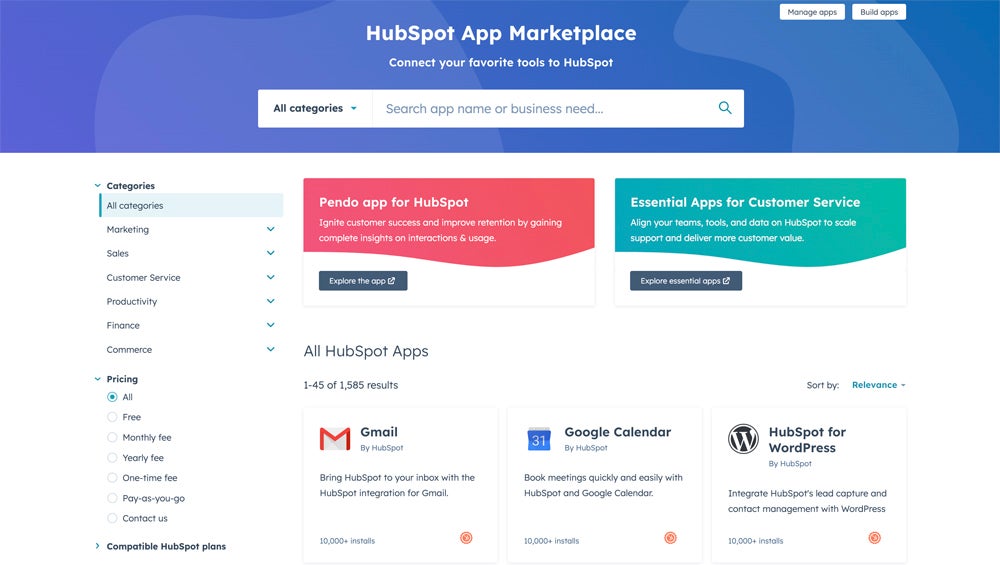
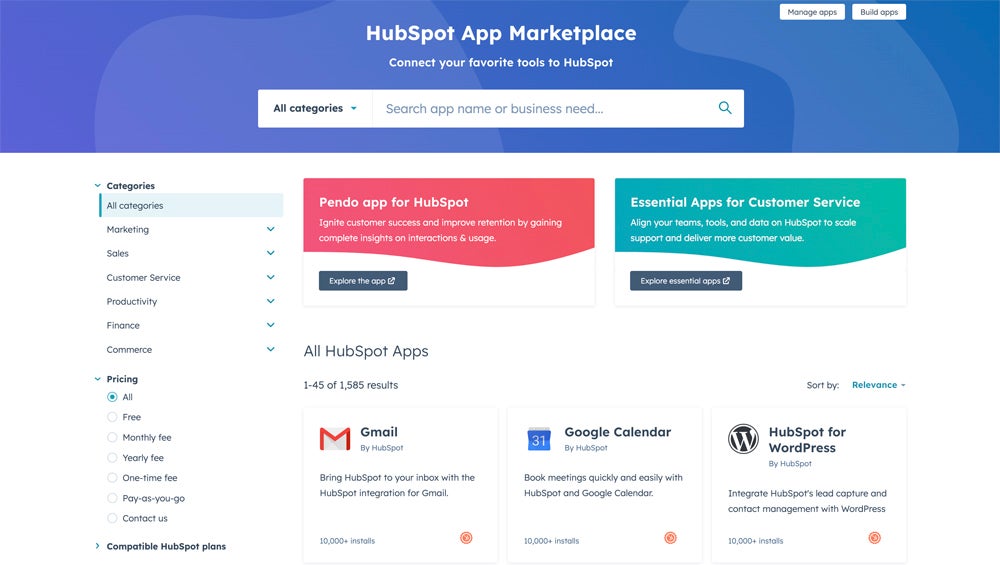
Salesforce features a vast AppExchange with over 7,000 applications catering to diverse needs and industries. AppExchange provides extensive customization options, allowing businesses to tailor their CRM based on their needs and goals. Users can take advantage of more than 4,000 apps built by Salesforce for sales, marketing, customer service, and niche-specific purposes.
However, the sheer number of apps and custom configurations might be complex and require technical expertise. Users who need to learn about creating, managing, and using connected apps can refer to Salesforce Trailhead’s step-by-step guides and tutorial videos.
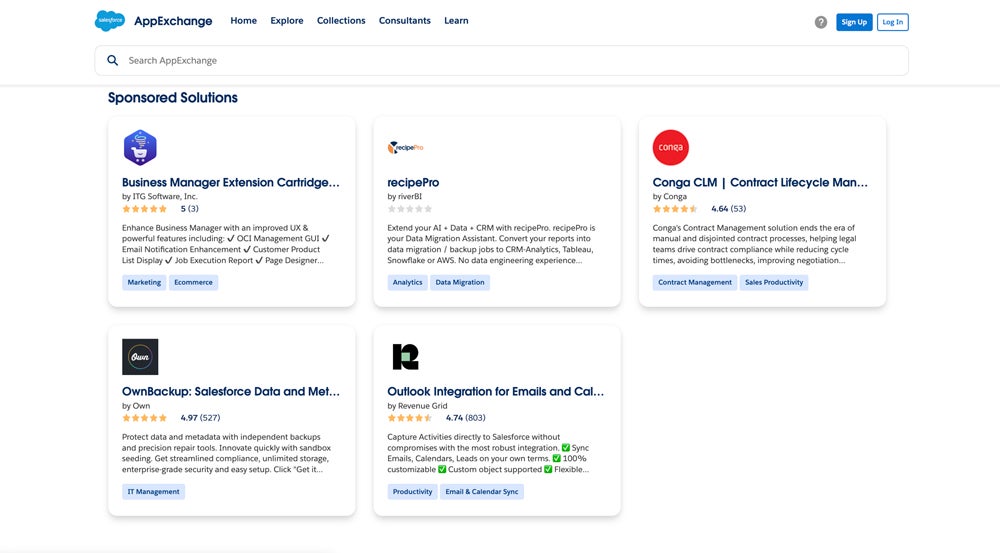
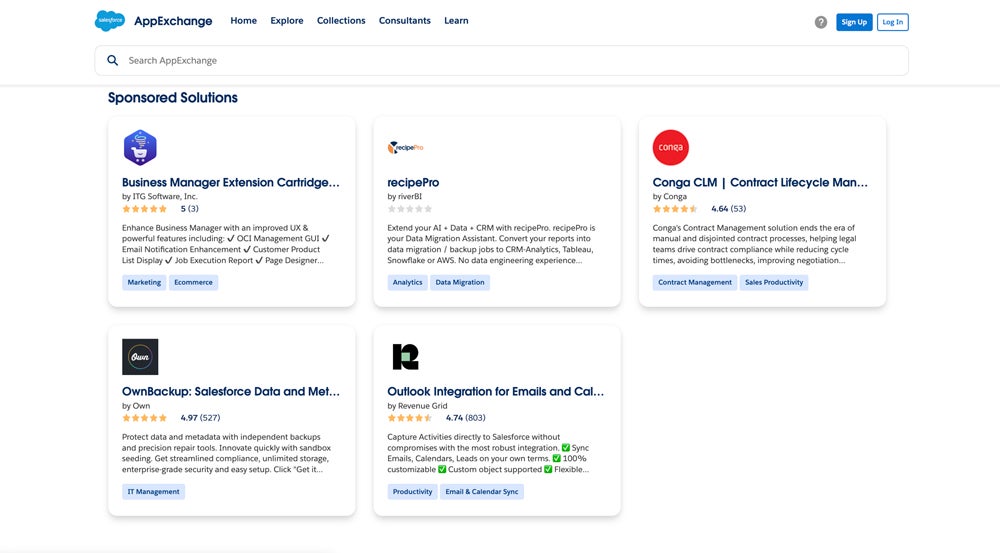
Why Shouldn’t You Use HubSpot CRM or Salesforce?
While both HubSpot CRM and Salesforce are powerful CRM solutions, they might not be the perfect fit for every business.
Who Shouldn’t Use HubSpot CRM
The following business types might not be the best fit for HubSpot CRM:
- Growing Companies on a Budget: HubSpot offers sales and marketing tools accessible even to solopreneurs and small businesses. However, companies that need more robust features and flexibility in the platform might need to upgrade to higher and more expensive plans.
- Large Enterprises with Complex Sales Processes: Although HubSpot excels in user-friendliness and basic workflow automation, it may lack the customization options and advanced features essential for managing complex sales activities in larger companies or organizations.
- Businesses Needing Extensive Reporting and Analytics: HubSpot offers standard reporting capabilities across its paid plans, but this might not be sufficient for companies looking for more in-depth data analysis and highly interactive dashboards.
Who Shouldn’t Use Salesforce
The following business types might not be the best fit for Salesforce:
- Startups and SMBs with Limited Budget: Salesforce’s pricing structure can get expensive quickly, and some functions might also incur additional costs. Unlike HubSpot, it doesn’t offer a free version, which can be a limitation for smaller businesses with limited resources.
- Companies with Limited IT Resources: Salesforce’s flexibility and advanced features often require technical expertise for setup, implementation, and maintenance. Businesses that lack in-house IT teams to manage a complex CRM platform might find Salesforce challenging.
- Reps Needing a Simple and User-Friendly CRM: Salesforce’s robust platform might be complicated and challenging to navigate for some users, especially those who are new to CRMs. If your reps or teams prioritize a user-friendly interface and more straightforward tools, Salesforce might not be the right choice for your business.
3 Best Alternatives to HubSpot CRM & Salesforce
HubSpot CRM and Salesforce are industry leaders, but they might not be suitable for every team and business. While there are many solid CRM platforms on the market, I recommend Zoho CRM, Pipedrive, and Monday.
Zoho CRM
Zoho CRM is a leading CRM solution that offers a solid suite of sales features, marketing tools, and customization options at an affordable price. This platform stands out for its multichannel lead management functionalities and tight social media integration, as well as its free-for-life version.
Industry-specific companies might also find Zoho CRM’s extensive customization, robust workflows, and AI-powered tools adaptable to their business needs. However, its flexibility might be complicated and challenging for beginners. If you’re looking for a more user-friendly alternative, consider Pipedrive.
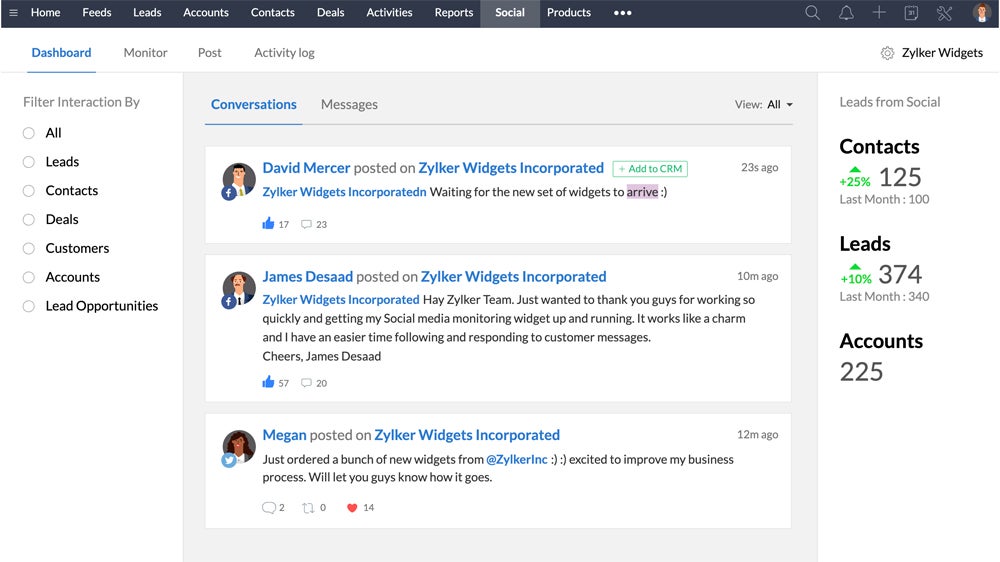
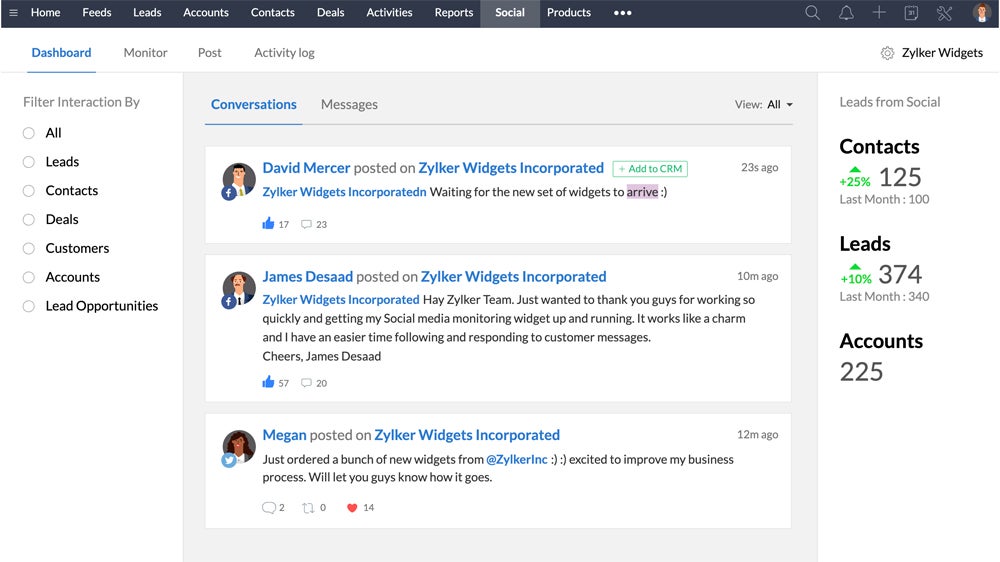
Pipedrive
Pipedrive is a user-friendly and intuitive sales CRM that offers robust pipeline management. With Pipedrive’s drag-and-drop pipelines and straightforward tools, businesses can visualize their sales processes and track their deals more efficiently. Pipedrive offers core sales tools in each plan and customization options, but users can pay for add-ons for lead generation, document management, visitor tracking, and more.
While Pipedrive is a great CRM with strong pipeline management capabilities, companies working with multiple teams might consider a CRM with built-in project management and collaboration features. For a CRM with broader project management functionality for post-sales activities, try monday sales CRM.
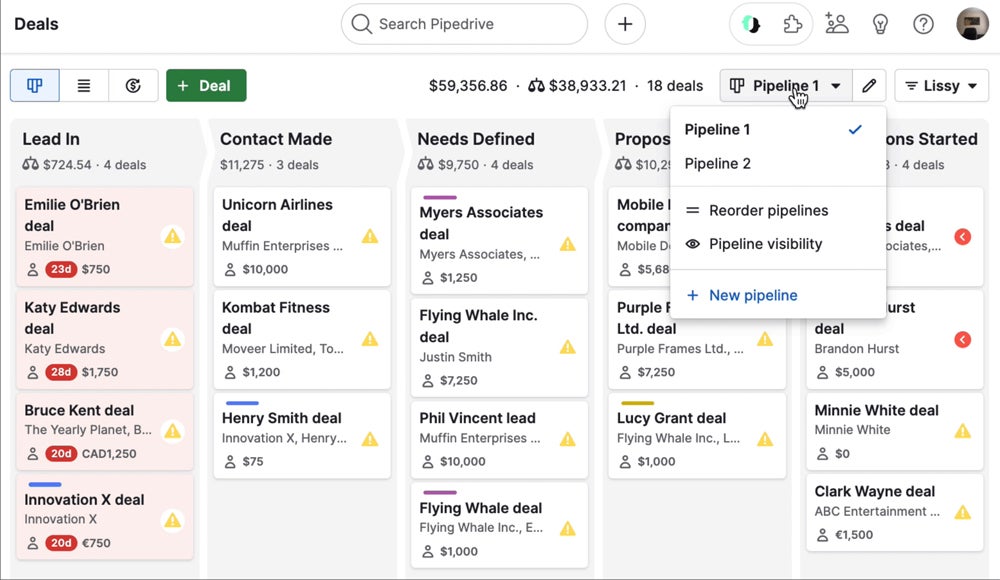
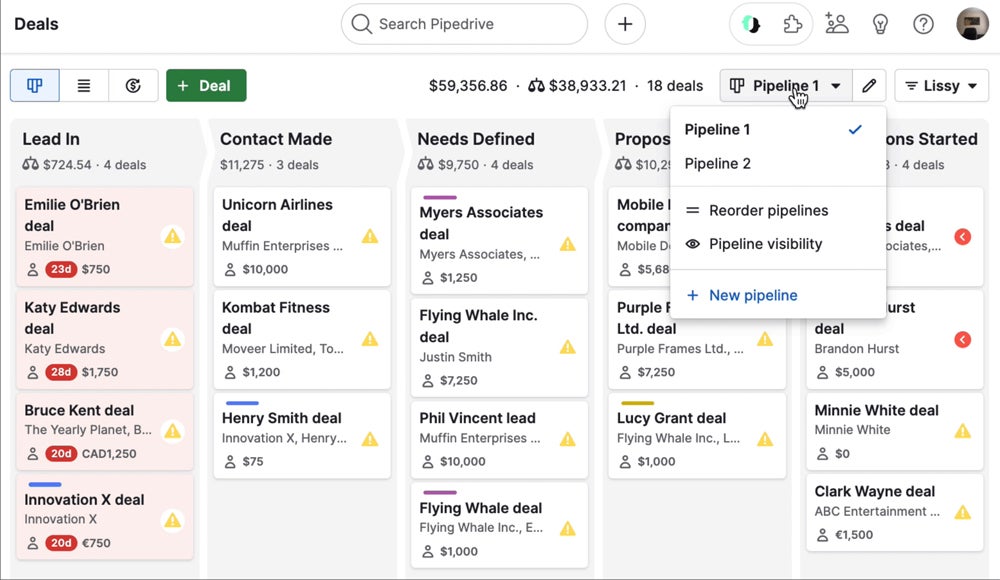
monday sales CRM
monday sales CRM is a highly customizable sales solution built into monday.com’s work management operating system (OS). This robust sales tool helps teams and businesses collect, nurture, and qualify leads using its flexible and visually appealing platform.
Users can monitor deals and sales activities with colorful boards, lists, kanban views, and filters to present data in an easy-to-understand format. monday sales CRM is built on a collaborative monday.com platform so it’s easier for teams to facilitate communication and collaboration. However, monday sales CRM lacks built-in marketing tools. For a collaborative CRM flush with sales and marketing tools, look into Zoho CRM.
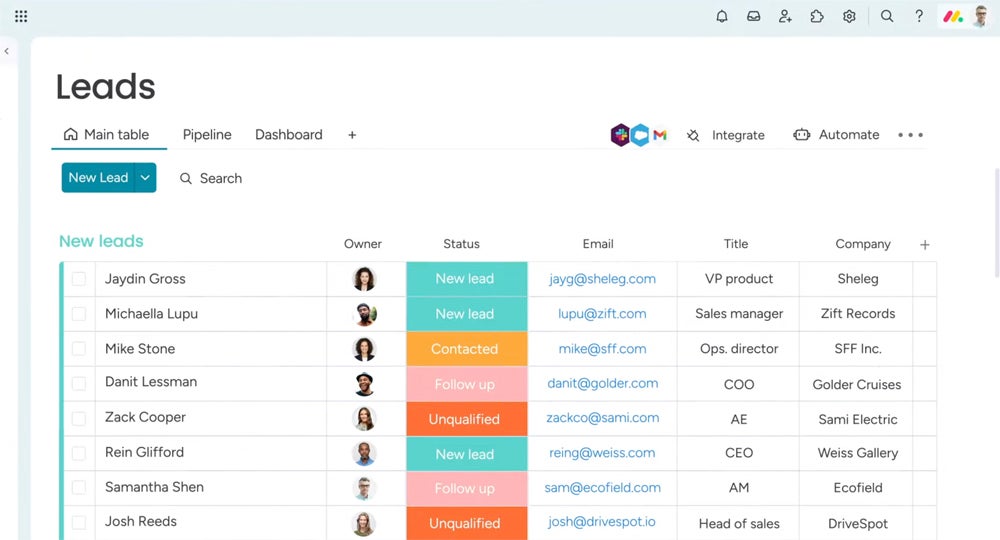
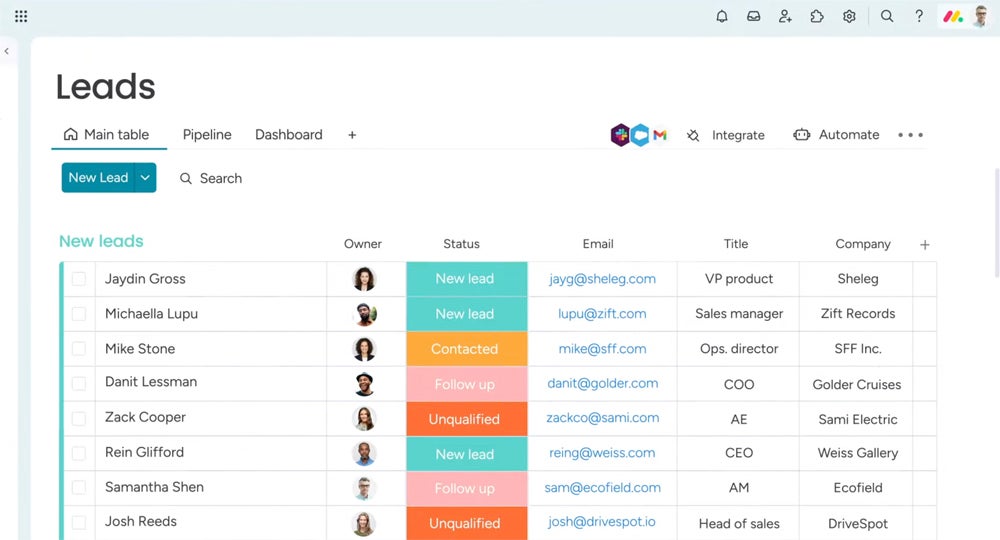
How I Evaluated HubSpot CRM vs. Salesforce
In comparing the two platforms, I started by identifying the six main criteria for teams and businesses needing a cost-effective CRM solution. I then determined weighted subcriteria for each category and assigned scores from zero to five. Finally, I summed up the scores to identify the winner for each category.
Evaluation Criteria
I placed the highest weight on cost and core features to help users find a robust yet affordable CRM. I then assessed the two platforms’ ease of use, followed by customization, integration, and customer support.
Cost | 25 percent
I evaluated the pricing plans of each CRM, including its basic and enterprise plans, free trial length, free version (if available), add-on cost, and pricing transparency.
Criteria Winner: HubSpot CRM
Core Features | 25 percent
I assessed the key offerings of each CRM, including contact management, pipelines, sales automation, forecasting, and database management.
Criteria Winner: Salesforce
Ease of Use | 20 percent
I looked into how real users perceive each platform’s usability, including their mobile apps’ ratings across certified sites. I also considered the knowledge base and/or documentation they offer and factored in our own experience in evaluating how user-friendly and intuitive each platform is.
Criteria Winner: HubSpot CRM
Customization | 10 percent
Here, I considered the flexibility of each CRM solution for pipelines, deals, reports, dashboards, workflows, and more.
Criteria Winner: Salesforce
Integrations | 10 percent
I took into account the number of integrations, including free and native apps, that are accessible for each platform. I also looked into how seamlessly they sync into each CRM solution.
Criteria Winner: Salesforce
Customer Support | 10 percent
This category evaluates each tool’s support solutions, such as live chat, phone, email, and onboarding. I also considered real user feedback across reputable sites to see how they rate each platform.
Criteria Winner: HubSpot CRM
Frequently Asked Questions
How Can I Choose the Best CRM for My Business?
The best CRM system will depend on your goals, needs, and resources. Before choosing the right CRM for your business, consider factors such as company size, features needed, budget, and the level of your team’s expertise. If you’re a solopreneur or in a small business, you might not need advanced premium features, and a compact free version might be enough.
However, if you have a larger team or an enterprise, upgrading to higher tiers for more customization and robust tools might be necessary. Additionally, if your team is mostly beginners or new to CRMs, you might consider a more user-friendly platform instead of a CRM that requires deeper technical expertise.
When Should I Switch to Salesforce from HubSpot?
Consider switching to Salesforce if your business is scaling significantly, as HubSpot might lack the advanced features and extensive customizations your operations might require. If your team or company also perceives that in-depth analytics is a crucial factor in running your business, consider switching to Salesforce for more robust reporting and AI-powered data analysis features.
Why Should I Choose HubSpot over Salesforce?
HubSpot might be a better fit if you’re a freelancer, startup, or small business, as you can maximize the platform’s free version and user-friendly interface. If your priority is ease of use, HubSpot might also be a better option for you, especially if you’re a beginner or handling a team without a deep technical background. HubSpot also offers basic features that don’t require upgrades or additional costs, so if your sales operations don’t require advanced features yet, HubSpot CRM is a great CRM to leverage to start your business.
Bottom Line: HubSpot CRM vs. Salesforce
In conclusion, both HubSpot CRM and Salesforce are powerful CRMs designed to help you streamline sales processes and drive business growth. My research found that Salesforce stands out as a winner for core features, customization, and integrations, while HubSpot excels in cost, ease of use, and customer support.
Ultimately, the best CRM for your business depends on your goals, specific needs, and budget. Before deciding which solution is the right one for you, consider the factors discussed in this article, read other comparison reviews, or sign up for free plans or trials of the CRM platforms you’re interested in.
If you’re interested in CRMs, read our guide to the use cases and applications for which CRMs excel across a range of enterprise industries.



