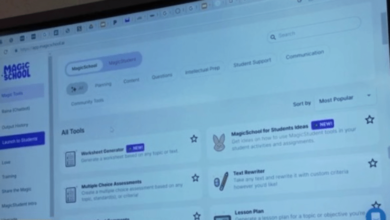Meta’s AI chatbot is in your Instagram and Facebook. Here’s how to use it.

Despite over a year of artificial intelligence being everywhere, this could be many people’s first interaction with the technology. Meta has billions of users across its apps, and anyone who has managed to avoid the bots so far will find this one nearly impossible to escape.
Why is this AI chatbot here?
Facebook and Instagram users probably weren’t banging down Mark Zuckerberg’s door demanding an AI chatbot, so why is this feature suddenly everywhere? The technology is still new and its utility debatable. However, the major tech companies have decided that, like voice assistants and scrollable vertical videos before it, AI is the next big thing. Now they are competing to push out their versions. Facebook and Instagram used to rely on users’ friends, family and communities to keep their attention. Now, as these platforms are aging, the companies may hope a chatty bot can replace some of the human interaction.
The chatbot is integrated in search and messaging features across Meta’s apps, and may appear in your feed under some posts as well. If you don’t see the AI features it yet, check back later. Its presence is marked with its logo: a thin ring that’s mostly blue and occasionally animated. The AI tool can also be accessed online on the stand-alone website meta.ai. It is not included in the company’s app for children, Messenger Kids.
On Facebook, tap the search icon on top and you’ll find that the usual search bar has been replaced with one that says, “Ask Meta AI anything.” As you start typing, it will auto-suggest searches. Anything with the blue circle next to it is going to bring up the AI chat window. You can also tap the messages icon and engage with Meta AI as if it’s another pal to talk to. If you see it under a post in your feed, it will suggest questions to ask related to the content you see.
In Instagram, Messenger and WhatsApp, you’ll also find Meta AI has taken over the search bars and appears as another chat. If your accounts are connected to each other, the Meta AI conversation should pick up where you left off, regardless of what app you’re in.
There’s no way to get rid of Meta AI in search, confirmed Meta. In WhatsApp, there is an option to hide the new Meta AI button by going to Settings → Chats → Show Meta AI Button. However, it’s still in the search bar. Other apps have an option to mute its replies. I asked the AI chatbot how to turn it off and got multiple incorrect answers with instructions that did not work and for settings that don’t exist.
You can delete a chat with Meta AI to remove it from recent conversations in the same way you would any other chat. Swipe left on the chat and select Delete in Instagram, More → Delete on Facebook and Messenger, and More → Delete Chat on WhatsApp.
Start typing full sentences or random words in any of the apps’ search bars or in the conversations with Meta AI. If this is your first time using an AI chatbot, you can begin by asking simple questions and even for a list of ways to use it.
I did the first things any normal person does when testing an AI tool. I asked it to be my pretend boyfriend, told it to generate images of ducks writing breakup letters and tried to push its boundaries. I discovered it avoids partaking in overtly sexual conversations or generating photos of the Pope (entirely unrelated questions). As with all artificial intelligence, there are creative ways to get around its filters.
Meta AI includes options for shortcuts. Type a forward slash and command, like /joke:, /imagine: or /story: and type your description after. However, these aren’t really necessary since you can make the same requests in a conversational way, such as “tell me a story about depressed hamster who ran for mayor.”
What should I use it for?
An AI chatbot is like having an enthusiastic but unreliable friend. You can ask it almost anything — but never assume it’s telling the truth. With that in mind, use Meta AI for fun and for noncritical tasks. Ask random questions like you would with Google, start conversations to feel less alone and use it to brainstorm.
Meta AI can also generate images, though in our tests they have the typical flaws associate with artificial intelligence. Most share the hyper-realistic lighting that AI images are known for, fumble details like fingers and eyes, and frequently give women exposed, ample cleavage.
There are plenty of other things you can try. Ask Meta AI to animate images, request a summary of the day’s news or ask it to take on the personality of a specific character when speaking to you. Because it’s integrated with Meta’s other products, you can use it to search things like “Reels of people learning to roller skate.”
To get the best results and avoid bland responses, ask follow-up questions and give as many details as possible. For a list of starter ideas, check out Tech Friend Shira Ovide’s recommendations of useful things to ask a chatbot.
What should I not use it for?
Don’t use AI as an authority for anything of consequence. For example, don’t rely on a chatbot for medical advice or as a source for school or work. Ethically, you shouldn’t use it to write papers for school, though Meta AI is happy to spit out wooden essays on demand.
Experts warn there is a danger of misinformation from tools like Meta’s chatbot. To steer clear, avoid using it as a go-to for anything sensitive or political. Turn to human sources instead like reporters, experts, even Wikipedia and Reddit, before artificial intelligence. For more advice on avoiding misinformation, check out our guide.
How is it different from other AI bots?
For the basics, Meta AI appears to spit out the same generic answers as its competitors. I asked five different chatbots about the best taqueria in San Francisco, a vegetarian meal plan, if God exists and how to know if a polycule is right for you. For the most part, they all gave incredibly similar, mundane but neutral answers with the exception of Microsoft’s Co-pilot, which does not enjoy shenanigans.
Is it keeping my information?
Use the same precautions typing questions and thoughts into an AI chatbot as you would a Google search. Meta does save the conversations but to protect privacy, the data is anonymized, meaning it’s not connected to your name or identity. While this is standard for technology companies, experts say it’s possible to re-identify people using additional data points. If you want to delete a chat, you can use the shortcut “/reset-ai” and Meta claims it will remove the conversation from its servers.