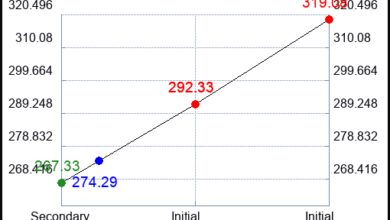Monday.com CRM Review: The Complete Guide

In today’s Monday.com CRM review, we’re taking a closer look at the pros, cons, and pricing of a popular customer relationship management platform. While Monday might be best known for its task and project management tools, its CRM solution is a fantastic offering for sales teams.
This platform, which combines simplicity with exceptional customization options, automation, and even artificial intelligence, is an attractive part of the Monday.com technology stack.
We already use Monday.com as a task management solution at Today Digital. For this review, we explored the free trial of the CRM software to determine just how effective it is at sales workflow management. Here’s everything you need to know about the Monday.com CRM.
Monday.Com Quick Verdict, Pros & Cons
As a comprehensive and highly customizable CRM solution, Monday.com is an excellent option for a range of teams. If you’re looking for a flexible toolkit that can adapt to any sales strategy and offers innovative features for automation, this could be the platform for you.
There’s a free trial for beginners, and the solution is incredibly easy to use, with virtually no learning curve. However, we do think the pricing structure for this toolkit could be difficult to understand.
Pros:
- Easy-to-use and intuitive interface
- Excellent automation capabilities
- Highly customizable technology
- Excellent artificial intelligence
- Integrations with various crucial apps
Cons:
- Confusing and expensive pricing plans
- Navigation can be complex at times
Monday.com CRM Review: The Core Features
Monday.com CRM is a flexible and highly customizable cloud-based CRM platform intended for businesses of all sizes. It offers a range of tools for lead and contact management, task automation, and sales forecasting, and can adapt to suit various needs.
You can either use the platform alongside Monday.com’s task management tools or as a standalone system. However, we do think the CRM works best when it’s aligned with Monday’s other tools for monitoring and managing projects.
Here are some of the core features we looked at in our Monday.com CRM review, and their benefits.
Customer Communication Features
The tools for customer communication were one of the first things we assessed in our Monday.com CRM review. Like many CRM solutions, Monday.com offers a range of options to help you connect with prospects across various channels.
You can sync your Gmail and Outlook accounts to the platform, send bulk messages with branded templates, and even integrate the platform with your contact center. The all-in-one dashboard makes it easy to monitor and track every interaction, from calls to meetings. Plus, there’s an integrated generative AI solution to help you craft personalized messages at scale.
Performance Management and Activity Tracking
Since Monday.com excels in task management, it’s no surprise that its CRM offers fantastic tools for aligning your team and monitoring your performance. Supervisors and business leaders can monitor all team activities in one unified space and set goals for each team member.
Plus, the integrated dashboards streamline the process of reviewing specific performance metrics in an instant. You can track everything from sales figures to staff member actions, deal progress, and more. There are even intuitive sales forecasting tools for more granular insights into your data and opportunities. We particularly loved the color-coordinated graphs for monitoring everything from project progress to budget numbers and working tickets.
Data and Contact Management
Contact and data management are essential to any effective CRM software. Fortunately, during our Monday.com CRM review, we discovered just how easy this platform makes it to connect your data. You can import information from a range of different environments using an API or Excel sheets. Plus, the system can automatically merge and clean duplicate data to help boost accuracy.
Since Monday.com CRM integrates with existing tools, like Slack, HubSpot, and Mailchimp, capturing leads and importing them into your software is extremely straightforward. Plus, there are plenty of ways to expand your customer profiles with tags, notes, and categories.
Extensive Automation
As we mentioned at the beginning of this Monday.com CRM review, the platform doesn’t just help you manage your leads and contacts. The tech company’s investment in cutting-edge AI and automation options also saves teams time on customer-focused tasks. You can automate call-logging processes to eliminate repetitive post-call tasks.
There are automatic activity tracking tools with customizable notifications, so staff can access updates on deals in real time, regardless of where they are. Plus, with mobile apps, teams can access and manage contacts and workflows anywhere. The no-code workflow automation builder even comes with templates for beginners. We recommend taking advantage of those if you haven’t used workflow automation software before.
Integrations and Customization
As a customizable CRM, Monday.com can flex to suit any industry or requirement. The Monday.com marketplace features more than 100+ apps built specifically for the platform. You can connect your system to everything from Slack to AirCall, DocuSign, and Dropbox.
Monday.com also recommends specific tools and modules to companies from various industries. Whether you’re running a retail company or a manufacturing brand, there’s something to suit every need. Just remember, some integrations will come with an extra fee.
Monday.com CRM Review: Ease of Use and Support
One thing that really stood out to us throughout our Monday.com CRM review was how simple the solution is to use. Though it might take a little while to customize the software to your needs, the overall experience is very user-friendly.
The provider’s help page is packed with documentation, video tutorials, frequently asked questions, and step-by-step guides to get you started. There are even webinars available for beginners. Once you create an account, you’ll be able to choose from a variety of templates for your CRM needs and import all of your contact details and information in seconds.
The Monday.com interface is highly customizable, too, allowing you to drag and drop components wherever you need them. You can even import lists, dashboards, and productivity tools into the interface for a single pane of glass workflow.
Even the automation process is incredibly simple with Monday’s no-code system. However, there are some potential issues worth mentioning. For instance, choosing a pricing plan can be complicated, as the structure Monday.com uses is difficult to understand.
Plus, while you can contact the team for assistance via email, it’s difficult to find any live chat or phone-based support problems if you’re facing technical difficulties.
Monday.com CRM Review: Pricing Plans
As mentioned above, the pricing for Monday.com’s CRM can be a little tricky to understand. There’s a 14-day free trial for beginners, although this might not give you enough time to explore all of the available tools fully. After that, there’s no “forever free” plan. Instead, you’ll need to purchase packages based on “bundles” of seats, starting with options for three users.
The more licenses you need, the more you’ll pay. Additionally, you’ll spend up to 18% extra if you choose a monthly rather than an annual plan. Options include:
- Basic: Starting at $10 per seat per month (for up to 3 users): Unlimited custom pipelines, contacts, boards, and templates for contact, lead, and deal management. Unlimited free viewers, iOS / Android mobile apps, and options to create a dashboard based on one board.
- Standard: Starting at $14 per month per user: All the features of Basic, plus advanced account, contact, and deal management. You also get an AI email generator, 2-way email integrations, quotes and invoices, duplicate data merging, and activity management. You can also automate up to 250 CRM actions per month.
- Pro: Starting at $24 per user per month: All the features of Standard, plus email templates, tracking, automation, mass emails, HTML editing, and email tracking. You also get sales forecasting and analytics, custom email signatures, and up to 25,000 automated actions per month. You can also create a dashboard based on ten boards.
Monday.com also offers an Enterprise plan with custom pricing, which includes all of the features of Pro, plus lead scoring, team goals, advanced analytics, and account management. It also gives you more automation options, multi-level permissions, and HIPAA compliance.
Possible Monday.com CRM Alternatives
Although our Monday.com CRM review revealed that this platform has a lot of excellent benefits to offer modern brands, it may not be right for everyone. There are some quality alternatives out there that might be better suited to certain companies, such as:
- Freshsales Suite: The Freshsales Suite by Freshworks is an excellent solution for companies needing a highly dynamic and customizable CRM. It’s easy to use and provides a complete picture of all sales activity in one place.
- Salesforce CRM: Ideal for larger companies, Salesforce is a highly versatile and scalable solution featuring automation, AI, and more. It even offers a range of advanced tools for marketing, sales, and service-focused teams in different industries.
- Pipedrive CRM: Ideal for sales teams, Pipedrive is fantastic for forecasting future sales, tracking communications, and managing comprehensive data. It’s also extremely flexible, with open API support and integrations with various business tools.
Monday.com CRM Review: The Verdict
Ultimately, we think Monday.com CRM is an excellent choice for companies looking for a flexible and customizable sales solution. The platform is very easy to use once you get used to it, and it offers fantastic scalability to suit a range of teams.
The AI and automation features are excellent, and the dashboards are fantastic for keeping a close eye on crucial business metrics. However, the platform’s pricing can be a little difficult to understand for beginners. Plus, it’s worth noting that some of the most advanced capabilities, such as multi-level permission management, are reserved for more expensive plans.
Overall, we’d recommend Monday.com CRM for businesses that want a modular and flexible CRM platform. However, if you’re limited on budget, there may be more affordable options out there.