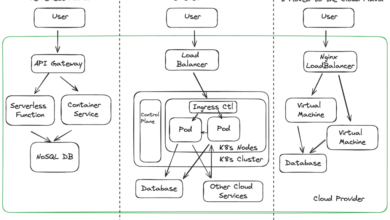Pros and Cons of 10 Common Hybrid Cloud Use Cases

Hybrid cloud architectures, which typically comprise a combination of on-premises and public cloud resources and platforms, aren’t necessarily suited for every cloud use case. One size does not fit all. Businesses, therefore, need to proceed with caution when implementing a hybrid cloud model and first address issues specific to their company, such as properly structuring data for various platforms and juggling different management capabilities in each environment.
“[W]e see some misconceptions about how hybrid cloud is ‘supposed’ to be used,” said Peter-Mark Verwoerd, associate CTO of infrastructure at IT consultancy Sada. “Like any kind of infrastructure deployment, the best use case is one that fits your company’s requirements.” When weighing the pros and cons of hybrid cloud implementations, the pros must be strong and align with the company’s goals, while the cons remain at an acceptable level, Verwoerd said.
It’s best to review some of the more common hybrid cloud use cases and their pros, cons and remedies in moving data, applications and workloads across multiple environments.
1. Application migration
Pros
When migrating applications, hybrid clouds provide secure and proven landing zones. Since applications differ in complexity and sensitivity, companies can select which cloud environment is the best fit for each workload. Hybrid cloud infrastructure also can improve the maintenance of code updates and help teams burn through enhancement backlogs and keep pace with new requests.
Cons
Many applications, especially those more than 10 to 15 years old, may not be good candidates for migration technically or fiscally. There can be challenges in migrating large supporting data sets to enable a consistent system of record. It’s important to set up a dedicated full-time group to do deep technical and performance due diligence for each wave of migration, suggested Mike Fitzgerald, partner, CIO advisory services, at IT consultancy Infosys.
2. Cloud bursting
Pros
Cloud environments can provide a flexible environment for transitioning workloads to a public cloud when meeting business demands for extra capacity. Cloud bursting can extend applications to the cloud during busy seasons or in response to unexpected traffic without provisioning, configuring and maintaining additional hardware on premises. “This allows companies to continue using something that works with minimal change for potentially a lot longer,” Verwoerd surmised. Common use cases include unpredictable burst workloads, data processing, media processing and seasonal retail bursting.
Cons
Cloud bursting can require careful orchestration. Otherwise, the data movement can introduce latency. Companies need to identify and prioritize critical workloads for cloud bursting. They also should set up automated triggers based on predefined thresholds, said Anuj Bhalla, president and global head for integrated cloud at consultancy Tech Mahindra.
3. Geographic expansion
Pros
Hybrid cloud infrastructure can expedite the staging of applications and data in new regions and countries, for example, to meet data residency compliance requirements and address privacy concerns in certain areas. A hybrid approach can also make it easier to spin up local computing infrastructure when there’s no local cloud available.
Cons
Additional data management steps may be required. Some data management and processing tasks, for example, may also need to be colocated with new regional deployments to mitigate latency or meet local requirements. Distributed infrastructure can also introduce new security vulnerabilities.
4. Distributed data processing
Pros
Data that’s spread across various locations and applications can be a hindrance when performing tasks like analytics and app development. Hybrid cloud environments can overcome these types of issues by providing access to data and applications stored on premises and off-site. Along with improving global accessibility to this information, a hybrid cloud setup speeds processing times and reduces latency without the need for extensive local infrastructure. Distributed data processing increases performance and dynamically scales resources for large data sets.
Cons
Maintaining consistency across distributed data sets can be challenging, Bhalla acknowledged. Consider frameworks designed for hybrid environments, and ensure data security through encryption and access controls, he advised.
5. Backup and disaster recovery
Pros
Hybrid cloud data management enables organizations to synchronize data across on-premises and cloud services, providing a fail-safe mechanism. The data is readily accessible, and in the event of a disaster, it can be quickly recovered, Bhalla explained.
Cons
Backup costs and redundant data can increase the total cost of ownership. Managing the synchronization process might be complex. One remedy might be to embed disaster recovery plans in the process and automate the backup procedures.
6. AI and machine learning
Pros
Hybrid cloud can play a large role in generative AI and the large language models (LLMs) powering services like ChatGPT. The hardware, AI algorithms and development tools are evolving rapidly, and hybrid cloud can help enterprises adapt to recent advancements and apply the most cost-effective hardware. Building LLMs on premises can be costly and require highly skilled talent, Fitzgerald said.
Cons
Developing and running AI workloads on a hybrid cloud can introduce new security, privacy and data management challenges. Fitzgerald expects AI to drive many conversations about data strategy, data access, and potential financial and legal liabilities.
7. Edge computing
Pros
By using edge computing in a hybrid cloud environment, businesses can more readily stage data-intensive and time-sensitive tasks closer to the source or specific workloads to reduce latency, ease networking requirements and improve privacy.
Cons
Managing multiple cloud environments or a mix of on premises with private and public clouds increases complexity. Zero-trust architectures can improve the security of these distributed environments, regardless of where the data resides. And a set of policies could be more easily managed in one place across hybrid cloud.
8. Self-service IT and cloud brokering
Pros
Centralized services in conjunction with hybrid cloud providers can benefit self-service IT. Access rights with supporting provisioning and approval processes can be allocated and managed without the sprawl, Fitzgerald noted.
Cons
While a self-service cloud brokerage enables provisioning of cloud resources across public and private cloud infrastructure, cloud brokering can be much harder to implement in a hybrid cloud environment. Also, the business case may change significantly to justify migration activities. But, once a workload is operating safely and consistently in a hybrid cloud, Fitzgerald suggested, it’s best to let it run.
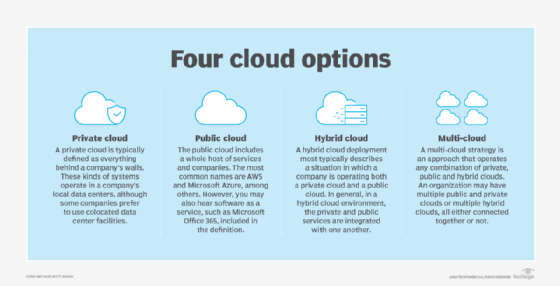
9. Mergers and acquisitions
Pros
Mergers and acquisitions often require bringing different applications, data management practices and security infrastructure from another entity under a common umbrella. “Most major IT cleanups involved mergers that were never integrated and, ultimately, became a backpack of rocks,” Fitzgerald said. Hybrid cloud can better navigate differences in functions like HR, ERP, CRM and transactional systems. It can also help reduce or eliminate the maintenance fees associated with migrating existing applications from the selling entity to the acquiring company.
Cons
IT teams may need to navigate the complexities of different hardware, platforms and application infrastructures. Fitzgerald recommended using a “clone and go” approach — duplicating existing systems and processes and implementing them in the acquiring company to speed integrations, position the residual assets for optimization and satisfy the business case for the transaction.
10. Cost savings
Pros
Hybrid cloud can reduce the costs of buying and running more on-premises infrastructure by instead migrating existing applications to hybrid cloud platforms and moving workloads to container environments.
Cons
There are many situations where a hybrid architecture costs more than an infrastructure that doesn’t span clouds and a data center, Verwoerd cautioned. Few companies have the level of expertise in data center design to realize some of the cost savings enjoyed by large cloud providers. Therefore, Bhalla recommended FinOps to improve the ROI of hybrid cloud infrastructures — for example, identifying cloud assets, obscured expenses and the lack of transparency in cost accountability.
George Lawton is a journalist based in London. Over the last 30 years, he has written more than 3,000 stories about computers, communications, knowledge management, business, health and other areas that interest him.