Python Requests: Here’s Everything You Should Know
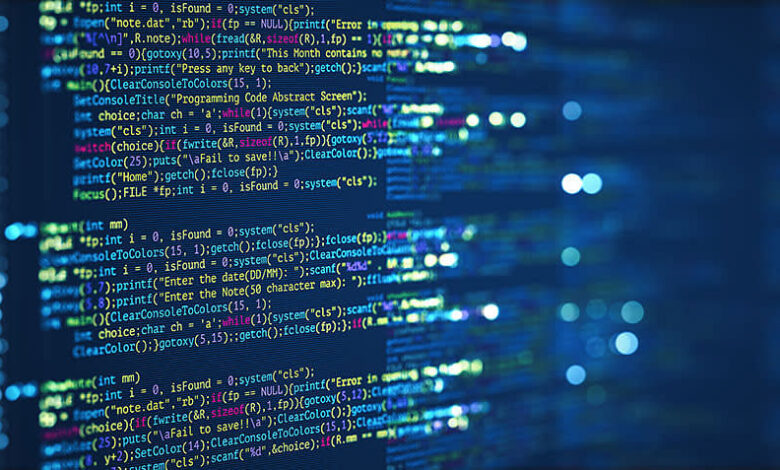
Python is one of the most popular programming languages among other programming languages, and there’s a good reason for that. It’s versatile, easy to learn, and has a large community of developers passionate about its use. In the meantime, another added advantage to python is python- requests. It is a powerful module that allows you to easily access the resources of web services.
What Are Python Requests?
Python requests is a library for making HTTP requests. It provides an easy-to-use interface that makes working with HTTP very simple, which means it simplifies the process of sending and receiving data from websites by providing a uniform interface for both GET and POST methods. Some of the benefits of using python requests are that they’re fast, support multiple languages, and can be piped into other programs to make processing tasks easier.
Why Learn the Python Requests Module?
There are many reasons to learn the Python requests module, and here are some:
- The requests module allows you to send HTTP requests in Python, which is useful for interacting with web APIs or web scraping.
- The requests module is easy to use and well-documented, making it a good choice for beginners.
- And the Python module request is one of the most popular Python modules, so learning it will give you a valuable skill that is in demand by employers.
- The request module provides access to the various HTTP methods (GET, POST, PUT, DELETE) as well as many other popular request headers and parameters. This access makes it easy to handle common tasks, such as retrieving data from a server or creating customized responses in response to user actions.
Getting Started With Requests
To get started with the request, you need to install the requests library.
You can do this using pip:
pip install requests
Once you have installed the requests library, then you can start making HTTP requests.
The most basic way to do this is to use the requests.get() function. This function takes a URL as its first argument and returns a response object.
The Response object contains all the information that was returned by the server in response to your request. This includes the status code, the headers, and the body of the response.
You can access the status code of the response using the.status_code property:
response.status_code
You can access the headers of the response using the .headers property:
response.headers
And you can access the body of the response using the .text property:
response.text
Once you have accessed the information you need from the response, you can move on to making other HTTP requests.
The GET Request
The python get request is one of the most commonly used HTTP methods. It is used to request data from a server. The data is typically in the form of a file or a web page.
When you enter a URL into your web browser, your browser is sending a GET request to the server that hosts the website. The server then responds by sending the requested data back to your browser.
- Python get requests are also often used to submit data to a server, such as when you fill out a form on a website. The data is encoded in the URL of the request.
- GET requests can be cached, so the server can send a copy of the data that it has already sent in response to a previous GET request. This can improve performance since the data doesn’t have to be fetched from the server each time.
- And python get requests can also be bookmarked, which is why you can often bookmark a specific page on a website. When you bookmark a page, your browser sends a GET request to the server to retrieve the page.
Making a Request
To make a request, you need to specify the URL of the resource you want to access, and any data that needs to be included in the request. The module will then return the response from the server.
Python Requests a Response
Python Requests post is a Python library that allows you to send HTTP requests and receive responses from a server.
Response Methods
A response is a powerful object for inspecting the results of the request. It provides methods for retrieving the status code, headers, and body of the response. The Response class also includes methods for stream processing and error handling.
Authentication using Python Requests
Authentication is a critical process in web applications, and ensuring that the right users are able to access the right resources is essential. When working with the Python requests library, it is often necessary to authenticate with a server to access certain resources. This can be done by passing an appropriate set of keyword arguments to the requests.request() function.
For example, to authenticate with a server using basic HTTP authentication, you would pass the following keyword arguments: requests.request(method, url, auth=(‘username’, ‘password’).
SSL Certificate Verification
SSL certificates are used to verify the identity of a website and to encrypt data being transmitted to and from that site. When you visit a site that has an SSL certificate, your browser verifies the certificate and then uses that information to establish a secure connection with the site.
There are two main types of SSL certificates: Domain Validated (DV) and Extended Validation (EV).
- DV certificates are the most common type and are used to encrypt data transiting to and from websites.
- EV certificates are used to verify the identity of a website and are typically used by businesses and organizations to protect their online transactions.
Session Objects
A session object in Python is used to keep track of data across multiple requests. It is used to manage information about the current session, such as the user’s session ID, and any data that the user has stored in the session.
You can also specify headers to be sent with your python request. And headers are key-value pairs that specify additional information about the request, such as the content type of the authorization header.
Python’s Request library makes it easy to add headers to your HTTP requests.
Simply create a dictionary of headers and pass it to the request.headers parameter.
For example, to add a User-Agent header to your request, you would do the following:
headers = {‘User-Agent’: ‘My User Agent’}
r = requests.get(‘http://www.example.com’, headers=headers)
Query String Parameters
Query string parameters are a way of passing information to a web server through a URL. They are typically used to pass information that is needed by the server to process a request, such as a search query or a user ID. Query string parameters are typically encoded in the URL, and the server will decode them before processing the request.
And the parameters attribute is a dictionary that contains all the query string parameters as key-value pairs. To get the value of a particular parameter, you can just index it into the parameters dictionary by using the parameter name as the key.
For example, if you have a query string like ?foo=bar, then you can access the value of the foo parameter like this:
request.params[‘foo’]
Python Requests API
Python Requests is a powerful API that allows you to send HTTP requests in Python. It allows you to make GET, POST, PUT, and DELETE requests, as well as setting headers and cookies. With Python Requests, you can easily send HTTP requests to any web server or web service and receive responses which is perfect for data mining and web scraping.
Other HTTP Methods
Some other HTTP methods are HEAD, OPTIONS, and TRACE.
- HEAD is used to retrieve the header information for a resource.
- OPTIONS is used to retrieve the options for a resource, such as the supported HTTP methods.
- TRACE is used to trace the request path for a resource.
The Message Body
The Message Body is the main part of the request where you specify the details of the request. In Python, you can use the Request Body to specify different parts of the request, such as the data to be sent, the headers, and the cookies.
Inspecting Your Request
Python’s request library provides a handy way to inspect your request data.
By using the request.args attribute, you can access all the GET parameters at your request. Similarly, the request.form attribute will give you access to all the POST parameters.
This inspection is useful when debugging your application, as you can easily print out all the data that was submitted in the request. Additionally, if you need to access specific data in the request, you can simply index it into the args or form attributes.
So, for example, if you want to access the “username” parameter in a request, you can simply do:
request.args[“username”]
Similarly, if you want to access the “password” parameter in a request, you can do:
request.form[“password”]
Performance
- Python request is a high-performance library for making HTTP requests. It is designed to be used in environments where performance is critical, such as in web applications.
- Python request data can make use of multiple CPU cores to make HTTP requests in parallel, which can significantly improve performance.
Conclusion
Let’s conclude with the fact that Python is a wonderful programming language for those looking to build web apps. Its simplicity and flexibility make the framework easy to use in creating applications. The requests module is quite powerful and can handle all kinds of HTTP calls efficiently. You can also use the Requests library to call the API and get relevant data in milliseconds. If you are new to python, it can be overwhelming, but don’t worry. Continuously practicing and updating yourself often on requests in python will make you the best coder.
If you are looking to further enhance your software development skills we would highly recommend you to check out our Post Graduate Program in Full Stack Web Development. This course, designed in collaboration with Caltech CTME can help you hone the relevant skills and make you job-ready in no time.
If you have any questions or queries regarding the article or the courses, feel free to post them in the comments section below. Our team will get back to you with the solutions at the earliest.



