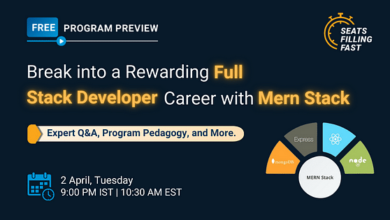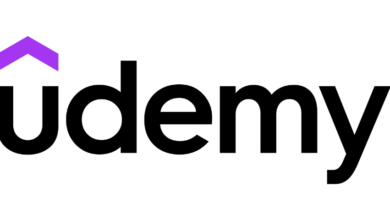The best laptops for programming will offer portability, flexibility, and power in a thin and light package, meaning they’re easy to stash for digital nomads but still powerful enough to code.
With so many laptops on offer these days, we’ve helped to whittle the selection down to only the best of the best, accounting for a variety of needs. To do so, we’ve personally tested every single laptop on this page, whether it’s testing the speed, performance, power, display, or battery life, we’ve made sure every machine we’ve listed meets the standards needed for heavy coding work (see how we test laptops for more).
If it’s time to fully revamp your setup, why not check out our guides to the best keyboard and best mouse. Plus, if you’re a more stationary, at-home programmer, it’s worth looking into the best monitors for programming to keep your eyes nicely catered for.
Quick list
We’ve lined up our top 3 picks ready for your perusal, with a quick insight into why they made the cut. Simply click on ‘read more below’ to get even more information, including links to our reviews.
01. MacBook Pro 16-inch (M3, 2023)
This incredibly powerful M3 16-inch MacBook Pro has a brilliantly large and bright screen but also comes in two smaller sizes if you don’t need so much space. It’s got great battery life, and plenty of ports too.
Read more below

02. Razer Blade 18 (2023)
As a big name in PC Gaming, Razer naturally makes a great laptop for game development. The powerful Razer Blade 18 comes with Nvidia’s latest Nvidia GeForce RTX 4090 laptop GPU, and can also handle heavy-duty programming projects.
Read more below

The Dell Precision 5480 is small but mighty, offering comparable performance to a 14-inch M3 MacBook Pro. It’s got great battery life, a comfortable keyboard, and a superbly well-made and well-built chassis
Read more below
Best laptop for programming overall


The best laptop for programming.
Specifications
CPU: M3 Pro/M2 Max, 12-core/16-core CPU
Graphics: M3 Pro, 18-core GPU / M3 Max, 40-core GPU
RAM: M2 Pro, 18-128GB / M2 Max, 36-128GB
Screen: 16.2-inch Liquid Retina XDR display
Storage: 512GB-8TB
Ports: SDXC card slot, HDMI, headphone jack, MagSafe 3, 3 x Thunderbolt 4 (USB-C)
Reasons to buy
Extremely long battery life
+Plenty of ports
+Beautiful big screen
+Super powerful
Reasons to avoid
You pay for the M3 magic
The release of the M3 MacBook Pro 16-inch was a blessing for programmers as it combines the incredible power of the new Apple chip with a brilliantly large and bright screen (1,600 nits, if you’re asking). This means no squinting at a small screen with zero compromise on power and speed; hurrah!
The MacBook Pro’s super-tight pixel density combined with MacOS also makes for the best font rendering of any laptop, which is perfect for long coding sessions.
You’ll have more than enough battery to get you through the most intense coding session – this delivers an impressive 22 hours. In our review, we appreciated that there are a bunch of ports including HDMI and a memory card slot, so you can plug a second screen in directly and up your memory, too. There’s also ProMotion and HDR (High Dynamic range).
And, of course, all MacBooks have the advantage of being able to compile iOS apps and have a Unix-style terminal, though it’s also true that for some coding workflows, Windows is essential. Read our full MacBook Pro 16-inch (M2, 2023) review to find out more about why we rate this laptop.
Best laptop for game development


02. Razer Blade 18 (2023)
The best laptop for game development
Specifications
CPU: 13th-generation Intel Core i7-i9
Graphics: Up to Nvidia GeForce RTX 4090
RAM: 16-64GB DDR5
Screen: 18-inch QHD+, 240Hz, G-Sync
Storage: 1-2TB M.2 PCIe NVMe SSD
Reasons to buy
Incredibly powerful
+Fantastic new 18-inch screen
+Modern design with great keyboard
Reasons to avoid
Very expensive
–Short battery life
The Razer Blade 18 is the latest version of Razer’s top-spec laptop, and it’s better than ever with a larger screen, smaller bezels, and the latest Intel and Nvidia chips. It’s a fantastic laptop for coding, but especially if you’re working on games.
That’s in no small part down to the hot new Nvidia GeForce RTX 4090, the fastest laptop GPU on the planet. This allows you to work with complex 3D games that use cutting-edge tech, like ray tracing, and you’ll be able to play your game afterward to test how it runs.
It’s not just a gaming laptop, however, as it’s built for creative professionals, and this means if you’re a programmer working on heavy-duty projects, this is a laptop well worth considering. It’s very expensive, but for your money, you’re getting some of the best mobile tech available right now. Combined with a great build quality, that stunning 18-inch screen, and the latest Intel 13th Gen CPUs, this is a brilliant creative workstation for people who need a lot of power.
Best compact laptop for programming

The best compact laptop for programming
Specifications
CPU: Intel Core i7-12900H
Graphics: Nvidia RTX 1000 Ada
RAM: 32GB
Screen: 14-inch QHD+ (2560 x 1600) or FHD+ (1920 x 1200)
Storage: 256GB-1TB
Ports: 4x Thunderbolt 4 (USB-C), MicroSD card reader, 3.5mm headphone jack
Reasons to buy
Very portable
+Brilliant battery
+Can handle complex tasks
The Dell Precision 5470 laptop may be smaller than some others on the list, but it comes loaded with a huge amount of power for its compact frame. In fact, our testing put its performance close to that of a 14-inch MacBook Pro with Apple’s M2 Pro chip, and if you want the even newer 5480 model, it’s physically the same but runs an even faster 13th Gen Intel chip.
It’s brilliant for programming because of the excellent battery life (we got 12 hours in tests), and the well proportioned display. Sure, it isn’t the biggest at 14-inches but it’s the price you pay for portability. Plus, our reviewer compared it to her MacBook Air and felt that the extra half inch really made a big difference. All of this is perfect for programmers as it ensures your eyes don’t strain on a small screen. The colours are also highly accurate.
Best dual-screen laptop for programming

A powerful dual-screen laptop for programming
Specifications
CPU: Intel Core Ultra 9 185H
Graphics: Intel Arc Graphics
RAM: 32GB
Screen: 2x 14in 2880×1800 120Hz OLED
Storage: 2TB SSD
Ports: Wi-Fi 6E, Bluetooth 5.3, 1x USB 3.2 Gen 1 Type-A, 2x Thunderbolt 4, 1x HDMI 2.1, 3.5mm combo jack
Reasons to buy
Fabulous dual screen tech
+Excellent connectivity
+Powerful
Asus has upgraded its revolutionary dual screen laptop – and it’s now so good we think it will contest for laptop of the year. Where there used to be two screens of different sizes, now both displays are a glorious 14-inches – a serious benefit for programmers, especially those who usually use an external second display.
Our testing found this graduates the second screen from a glorified touchbar to an genuine second workspace – you can run your code editor on one screen and have documents or your program running on the other. Even better, you can draw on the second screen with a stylus so you can sketch ideas or create visual content for your project.
While the screen is impressive, our benchmarks showed impressive performance, too, putting it somewhere between the M1 and M1 Max, which is more than enough power for most programming tasks.
Sure, we acknowledge it is expensive. But our review asserts that it is more than justified in its price due to the innovation and productivity benefits the unique tech offers.
Read more in our Asus Zenbook Pro 14 Duo OLED 2024 review.
Best Microsoft laptop for programming

Windows programming on Microsoft’s own hardware
Specifications
CPU: 12th-generation Intel Core i5 – i7U
Graphics: Intel Iris Xe
RAM: 8GB – 16GB
Screen: 13.5-inch PixelSense (2,256 x 1,504) touch
Storage: 256GB – 1TB SSD
Reasons to buy
Comfortable keyboard
+Beautiful screen
Reasons to avoid
Not enough ports
–Slightly dated by large bezels
If you’re a programmer working on Windows 10 apps in particular, then the Surface Laptop 5 could be a good choice for you. As it’s made by Microsoft, this is a brilliant showcase for Windows 11, so you can be sure your Windows apps run perfectly on the operating system.
This latest Surface Laptop comes with 12th generation Intel Core processors. They’re not the absolute latest technology, but the newer 13th Gen chips are only slightly faster. The 13.5-inch model is limited to 16GB, but if you need 32GB, the 15-inch version gives you that option.
You also get a speedy SSD, which makes this an excellent laptop for even the most intense of programming tasks. The PixelSense touchscreens also offer excellent pixel density of 201DPI, matching Apple’s Retina displays and ensuring gorgeous text rendering for long coding sessions, but adding touch input into the mix.
Best of all, our testing of the previous gen model found that it has one of the longest battery lives we’ve seen in a laptop, which allows you to work out and about without worrying about being plugged into a wall socket.
Best portable laptop for programming


The best laptop for programming on the move.
Specifications
CPU: Apple M2
Graphics: Integrated 8-core /10-core GPU
RAM: 8GB – 24GB
Screen: 13.6-inch (diagonal) 2,560 x 1,664 LED-backlit display with IPS technology
Storage: 256GB – 2TB SSD
Dimensions: 11.97 x 8.46 x 0.44 inches (30.41 x 21.5 x 1.13cm; W x D x H)
Reasons to buy
Great new design
+Excellent battery life
Reasons to avoid
More expensive than previous model
–Gets hot when under pressure
The Apple MacBook Air (M2, 2022) is a fantastic ultra-portable laptop for programming on. In fact, the MacBook Air M2 now comes in a 15-inch size, giving you even more space for programming.
It’s powerful enough to compile code in seconds, and you can run simultaneous emulations and tests at the same time. Sure, it isn’t as powerful as the M3, but it’s more than enough whack for most.
Best of all, the MacBook Air (M2, 2022)’s battery life is amazing, lasting over 16 hours in our tests. So, you can work on this throughout the day without worrying about being plugged into a power source.
Even better, it’s being subject to some excellent discounts since the M3 version was released, so it’s quite the bargain. Find out more in our full MacBook Air (M2, 2022) review.
Best tablet laptop for programming

A powerful thin and light laptop for programming on
Specifications
CPU: Intel Core i9-12900H (14-core)
Graphics: Intel Iris Xe, Nvidia RTX 3050 Ti
RAM: 16GB
Screen: 13.4-inch, UHD+, IPS LCD
Storage: 1TB SSD
Reasons to buy
Staggering performance for a tablet PC
+Very portable
This unique laptop brings incredible power to a supremely thin and light form factor. In fact, it might be the most powerful tablet PC we’ve ever tried. It features a powerful 12th-generation 14-core Intel processor, which will handle all your coding needs with ease.
It also comes with an RTX 3050 Ti graphics card, which is handy for anyone who wants to code – and test – games. The 16GB of DDR5 memory also means this is supremely fast, and is ideal for people who want an easily portable laptop to code on.
It has a thin keyboard, but some people may not find it that comfortable to code on for long periods of time, so a larger keyboard may be necessary – which is easy enough to plug in.
This is pricey, but it’s a completely unique laptop that could transform how you code. For more insight, make sure to read our full Asus ROG Flow Z13 review.
Best Chromebook

08. HP Elite Dragonfly Chromebook
An enterprise-level Chromebook
Specifications
CPU: Intel Core i5-1245U with vPro
Graphics: Intel Iris Xe
RAM: 8GB LPDDR4x-4266
Screen: 13.5-inch QHD+ display
Storage: 128–512GB
Reasons to buy
Powerful processor
+Beautiful display
+Stylish and lightweight
Reasons to avoid
Very expensive for a Chromebook
With its gorgeous touchscreen QHD+ display made of Corning Gorilla Glass 5, this beautifully thin and light laptop boasts some excellent specs and features. It hosts 12th-gen Intel processors parried with 32GB RAM, allowing it to reach blistering speeds – plus there’s 128GB storage for all of your projects.
It also comes with some excellent additional security measures, so if you’re of the paranoid ilk or are working for a particularly nervy client, you can rest assured that your files will be safer on this Chromebook than some other devices. It even has optional 5G/LTE connectivity, making it even better for programmers on-the-go.
However, at its cheapest configuration it’s still a whopping $1,000 / £1,000, which climbs to the astonishingly high $3,000 / £3,000 at its highest specs.
FAQs
How to choose a laptop for programming
Why you can trust Creative Bloq
Our expert reviewers spend hours testing and comparing products and services so you can choose the best for you. Find out more about how we test.
Programming can be done on many different types of machines but many programmers want something more than just a basic laptop. While you don’t necessarily need a powerhouse of a laptop to code on, if you need to compile your code, and test out the games you’re working on, for example, then you’ll want a laptop with plenty of RAM and a modern multi-core processor. They are able to compile code much more quickly. And, the less time you have to spend waiting for your laptop to complete complex tasks, the more time you have to do other things – such as take on more projects.
Screen size is really important when selecting one of the best laptops for programming. You’ll get more on a 15-inch screen than a smaller one, for example, so it’s easier to read through code and make GUI adjustments. Of course, with a bigger display you sacrifice portability.
Also consider getting an Intel Core i5 processor as a minimum – that level of power isn’t exceptional but it will guarantee you enough performance, especially if you’re doing things like working with complex website layouts that have a lot of background code. Large, complex programs compile faster with a faster processor.
Graphics can also be key depending on the development work you’re doing. If you’re working with game development in an environment such as Unreal Engine or Unity then you need to consider the graphical requirements of those apps. Don’t miss our round up of the best graphics cards if this is something you might need.
And remember it’s a good idea to use an operating system that’s aligned with your goals. Want to develop in Xcode for the iPhone, iPad and Mac? Then you’re going to need a Mac.
Plus, the faster your laptop can compile code, the less time you’ll be spending waiting around, and that can mean you’re more productive, and are able to take on more projects.
The best laptops for programming are essential tools for any developer that wants a powerful machine to work on, while also being portable enough that they can take it out and about with them, and work almost anywhere.
Meanwhile, you may also want to see our guide to the best laptops for Photoshop and best laptops for graphic design as well as our guide to the best laptops for game development.
How much RAM do I need for coding?
If you’re looking for a laptop for coding on, then you’ll want to make sure it comes with plenty of RAM. The more RAM a laptop has, the better it is at multitasking, so you can have multiple apps running at once.
It’ll also help you compile your code quickly, while also letting you test and run your apps and games. The faster you can do this, the more productive you’ll be.
So, we recommend at least 8GB of RAM for coding on a laptop, but ideally you should go for 16GB, or if your budget can stretch to it, 32GB. That’s only necessary for seriously heavy workloads, however.
How do we test?
Coding presents a quite specific remit for any laptop. High on the list of priorities is a decent screen that redenders nice, crisp text. It’s so important for long coding sessions. In particular we consider pixel density and contrast, though support for touch is less of a priority.
Performance wise, you’ll want a modern Intel or AMD CPU with at least 16GB of RAM. We test to ensure any laptop we recommend has sufficient performance for serious coding. On the graphics side of the equation, it will depend on the type of applications you’re coding. Some are more graphically demanding than others. But in all cases we assess GPU performance to provide that important context.
Plenty of fast storage is also important, so we test both sequential throughput and random access. Keyboard quality is another super vital element for any serious coding session. So, we’re looking for feel, comfort and responsiveness.
We also assess ergonomics, build and usability, chassis rigidity, trackpad response and more to build up a practical picture of how well a laptop performs in the real world rather than merely benchmarks.
Finally, battery life is surely critical, especially if you’re coding on the move. Battery life is also an area where laptops can diverge dramatically. So, we careful evaluate just how long each model can survive away from mains power.