Top 10 Free CRM Software for 2024
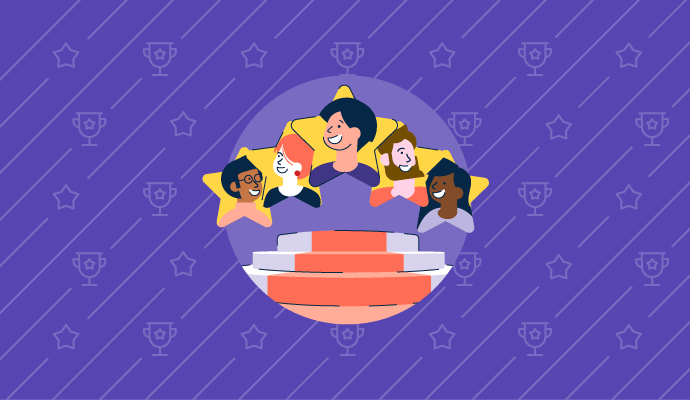
Treat your customer like you’d treat yourself.
Successful businesses are customer-centric and equipped to handle the data required to build strong relationships. They aim to foster human connections by listening to and anticipating their needs. Customer Relationship Management (CRM) software helps businesses track and manage every customer interaction in a single place. These tools can store customer data, preferences, and past communications with your company.
Steve Jobs once said, “Get closer than ever to your customer. So close, in fact, that you tell them what they need before they realize it themselves.” Managing customer relationships is integral to increasing customer satisfaction, improving organizational efficiency, and growing profits.
What are the best free CRM tools in 2024?
- Salesforce Sales Cloud
- HubSpot Sales Hub
- Zoho CRM
- monday sales CRM
- ClickUp
- Freshsales
- Pipedrive
- ActiveCampaign for Sales
- Copper
- Constant Contact Lead Gen & CRM (formerly SharpSpring)
Best free CRM solutions
Whether you’re looking to track prospects or manage your entire sales pipeline, CRM software offers various applications, allowing it to be modified to fit virtually any business size.
The list below contains real user reviews. In the context of this list, vendors that offer a free trial are also considered free. To be included on this list, a solution must have at least one of the following features:
- Sales-related and prospect-tracking functions
- A single interface for customer history and transactions
- Straightforward communication channels during the customer life cycle
- Integrated functions into a unifying database and platform
* This data was pulled from G2 in February 2024 based on our scoring methodology. Some reviews may have been edited for clarity.
1. Salesforce Sales Cloud
Salesforce Sales Cloud is a customer relationship management software solution businesses of all sizes rely on to automate their sales processes. This solution offers crucial features like lead and contact management, opportunity management, workflow automation, reporting and dashboards, and a mobile application.
Salesforce offers a 14-day free trial, during which you can import data, track contacts and deals, and integrate with other sales tools.
What users like best:
“Salesforce Sales Cloud is a powerful tool that has helped us manage our sales activities better. It can track what we’ve achieved, help us manage customer accounts, and tell us what to expect in the future. It also reminds us to follow up with our potential customers, which saves us time and lets us focus on selling.
This tool has improved our sales productivity and helped us build better customer relationships, leading to more revenue for our company. Overall, the platform has been a game-changer for our sales operations, making them more efficient and effective.”
– Salesforce Sales Cloud Review, Mohd A.
What users dislike:
“The look and feel are from 2015; more modern and streamlined solutions are out there. If you use the default reporting and dashboarding functionality and not Tableau/Einstein, the dashboards can be limited and hard to use. Without a dedicated technical implementation team and, ideally, multiple admins, it’s almost impossible to set it up and use it out of the box. For smaller or new startups, it’s not an option without making a sizeable investment into setup and maintenance.”
– Salesforce Sales Cloud Review, Gabor F.
2. HubSpot Sales Hub
HubSpot Sales Hub prides itself on being robust and easy to use. Key functionalities of this CRM solution include sales engagement tools, configure price quote (CPQ) capabilities, and sales analytics reports and dashboards. HubSpot’s CRM offers sales teams a single source of truth for sales process tracking and customer data, helping them provide a seamless customer experience from start to finish.
HubSpot has a free CRM option with features like contact management, reporting dashboards, and messenger integrations.
What users like best:
“HubSpot sales is effortless to use. It is intuitive and helps guide you through the setup and learning process.
There are amazing resources to learn how to utilize the systems, which are flexible with customizable options. Which means it matches how I do my business processes. You don’t have to change how you do business to match the software.
The thing I like best is the reliability of the search results – I can count on the data in as many view formats as I want.”
– HubSpot Sales Hub Review, Kelly O.
What users dislike:
“Sometimes, for whatever reason, sequences are paused, and contacts remain in that sequence, which blocks them from being put into other lines. A lot of the time, this is due to deactivated users. I wish there were a feature that if a contact has been enrolled into a sequence from a deactivated user, they are automatically unenrolled instead of someone else having to unenroll each contact manually.”
– HubSpot Sales Hub Review, Julia W.
4. Zoho CRM
Zoho CRM is a cloud-based solution that benefits all businesses. The overall goal of the tool is to establish lasting customer relationships while maximizing the sales team’s productivity.
It offers support for phone, email, live chat, social media, and even in-person meetings and provides an entirely free version of its CRM software for up to three users. Other versions of the tool come with a 15-day free trial.
What users like best:
“Zoho CRM offers many features, including lead and contact management, sales forecasting, email marketing, and social media integration. The platform allows for extensive customization of fields, layouts, and automation rules, so you can tailor the system to meet the unique needs of your business.
The solution offers a variety of pricing plans to fit the needs and budget of any business, from small startups to larger enterprises. It also integrates with a wide range of third-party applications.”
– Zoho CRM Review, Shankar S.
What users dislike:
“I don’t like that Zoho CRM is not always user-friendly for those who don’t know how to customize the interface. It can be difficult to download and collect data and lead distribution, which isn’t always clear when a transfer fails, or a problem is resolved. Although this feature saves time in some ways once it’s resolved, it doesn’t make up for its sometimes clumsy operational architecture.”
– Zoho CRM Review, Chris B.
4. monday sales CRM
monday sales CRM helps business owners and sales teams to manage their sales cycle and customer data in one centralized location. It provides complete control over the sales pipeline, manages contacts and accounts, streamlines post-sales processes, and enables sales with customizable dashboards. It also integrates with most sales apps and tools to optimize efficiency.
The software offers a 14-day free trial for all pricing plans.
What users like best:
“monday is a great platform that allows you to track and manage all your leads quickly. The CRM and platform are fully customizable, so you can mold them to fit your needs and uses. Emails, meetings, phone calls, and all other contact is tracked and easily viewable, making it easy to track your prospects at every step of the sales cycle from lead to conversion.”
– monday sales CRM Review, Connor W.
What users dislike:
“The thing that I dislike about monday is you get notifications for every little thing. You can’t turn off individual notifications. The other thing is that when I set it up to notify me to follow up with someone, it says, ‘follow up with this person,’ but it doesn’t tell me who it is, so I have to click the link to open it. I’d like to know who I need to talk to at a glance!
I’d also like to use multiple accounts with a single email address for the business.”
– monday sales CRM Review, Kristen M.
5. ClickUp
ClickUp combines CRM capabilities with project management functionalities to nurture customer relationships while managing projects, budgets, and resources. It offers milestone tracking, dashboard reporting, and sales pipeline management to monitor the customer lifecycle.
The platform has a free version with a variety of features.
What users like best:
“One of the best parts about it is that we can fully customize pretty much anything with its incredible views, custom fields, hierarchy structure, and status features. With ClickUp, we can easily modify the internal tracking of projects to fit businesses’ unique needs.
We also love that we can condense the number of tools we use within our business. Forms, time tracking, documents – we can add all of that into our workspace seamlessly and embed other tools if needed.
Finally, ClickUp is scalable and a tool that will support you through all levels of your growth, being able to adapt as your processes adapt and the company scales.”
– ClickUp Review, Taylor M.
What users dislike:
“It can be overwhelming for users new to project management tools or those who prefer simpler interfaces. It could be better by Improving onboarding; they could offer more guided tours or tutorials to help new users understand the various features and functionalities. The onboarding process could be more interactive and engaging, allowing users to learn at their own pace.”
– ClickUp Review, Mohammad F.
6. Freshsales
Freshsales is an engagement platform primarily focusing on breaking down internal silos and empowering sales and marketing teams to deliver personalized customer messages. An AI-powered system, Freshworks CRM offers insights that help businesses better understand their customers and engage with them at each touchpoint.
Freshworks offers a free CRM tool for up to 3 users and a 21-day free trial for all other plans.
What users like best:
“What I like most about Freshsales is its ease of use and intuitive interface. We can easily update our customer information with just a few clicks, saving us time on manual data entry.
The ability to quickly organize reports gives me more insight into each deal. Better visibility of overall sales performance from one system was also essential in choosing Freshsales over other CRM options for my business. I also find it helpful that we’re notified when someone updates or changes a record – this way, I’m always up to date with what’s going on across the teams.”
– Freshsales Review, Kai K.
What users dislike:
“Customer service. Took months and months to ‘fix’ what was essentially a bug. To this day, we aren’t able to see custom fields from our sign-up form in an easy way in Freshsales; it comes in as code into a notes field.
Emojis don’t get parsed correctly when we create email templates – emojis are a part of our brand voice, and it diminishes the quality of our messaging not to be able to use them.
Integration with Freshdesk could be better. We do a lot of customer service, and contacts don’t always get ported over; every time we create a ticket from the Freshsales interface, it never shows up in Freshworks, and we can’t see the sent journey communications quickly enough. Hence, we can only get part of our communication with different users.
I do not recommend using these two solutions if you are a customer-service-heavy organization.”
– Freshsales Review, User in non-profit organization management
7. Pipedrive
Pipedrive is a sales management tool for teams of all sizes. This CRM solution visualizes your sales pipeline, guaranteeing essential prospect conversations and proper messaging. Pipedrive has a built-in forecasting tool and easily integrates with other software solutions critical to your sales process.
Pipedrive offers a 14-day free trial for all of their growth plans.
What users like best:
“We decided to implement Pipedrive to reach many more potential customers and to capture their attention more effectively. The results have been quite successful due to the large amount of data that enables facilitating inter-company relationships.
The tool has quite powerful features, such as call and email monitoring. The work dashboard is intuitive, prioritizing what is essential, increasing productivity in each daily process.”
– Pipedrive Review, Jose V.
What users dislike:
“The mobile application is good, but calendaring can be an issue. Also, the booking tool provided by Pipedrive is not intuitive to navigate or modify, especially if you are trying to set up multiple booking links. Some integrations with third parties have been buggy, but these issues are generally fixed over time.
The sales pipeline can get crowded and become difficult to navigate when working on many leads, but it still needs to be more manageable. I wish the application had better features for project management for account managers on small teams to keep track of work and stay in touch with clients.”
– Pipedrive Review, Suren D.
8. ActiveCampaign for Sales
ActiveCampaign for Sales lets you sell more in less time by automating your sales process so you can focus on closing deals. It offers functionalities like context on contacts, automatic action triggers based on behavior and engagement, and seamless pipeline management.
ActiveCampaign offers a 14-day free trial.
What users like best:
“Segmentation with lists or tagging makes sharing relevant content and offers straightforward. Automation ‘recipes’ allow me to automate many of the Top of Funnel activities and get notified when a subscriber or prospect’s behavior indicates interest in specific offers or services. This allows for a high-touch approach without high-time investment for tire-kickers and looky-loos.
Customization is endless, with landing pages, forms, tags, and lists. Conditional text and sales pipelines allow for deep relationship nurturing without personally typing every email to a prospect. Highly recommend. The monthly fee is a value compared to tools with comparable features and customization.”
– ActiveCampaign for Sales Review, Penny K.
What users dislike:
“One of the main drawbacks of the platform is its lack of flexibility. While it offers a wide range of features, some users may find it challenging to customize certain aspects of their campaigns to meet their specific needs. This can be frustrating, especially for businesses that require a high degree of customization to achieve their goals.
Another area for improvement with ActiveCampaign is that it can be challenging to follow up with contacts effectively. As a result, some users may need help to keep track of their campaigns and follow up with contacts promptly. This can lead to missed opportunities and lost revenue for businesses that rely on email marketing to drive sales.”
– ActiveCampaign for Sales Review, Matteo A.
9. Copper
Copper is a CRM software designed to help growing businesses manage their increasing number of leads, opportunities, and customers. This tool enables them to build lasting relationships with buyers that will ultimately help their business scale.
Copper offers a 14-day free trial for all plans.
What users like best:
“Copper has been great with our financial and insurance business. The CRM allows us to effectively build and grow our business by maintaining and tracking clients and projects. It is simple to use and easy to communicate with our team. Copper is priced competitively – excellent value for the money. The customer service is fast to respond, as well.”
– Copper Review, Monica G.
What users dislike:
“A challenge of Copper (at times) is its Gmail integration. This can sometimes cause page-loading or connectivity issues and is less user-friendly than the web-based app. The exporting/re-importing data can sometimes be messy if your team is not trained in some of the quirks of Copper (e.g., how tags export vs. how tags are imported).”
– Copper Review, Adriana R.
10. Constant Contact Lead Gen & CRM (formerly SharpSpring)
Constant Contact Lead Gen & CRM (formerly SharpSpring) helps businesses build their pipeline, nurture leads, and close more deals. The platform attracts, and scores leads faster through email, social marketing, and retargeting ads, then passes them seamlessly to sales. The centralized CRM and customizable automation make tasks like nurturing prospects and sales follow-ups easier.
The solution has a 30-day free trial for their Essential plan.
What users like best:
“I love how easy and intuitive SharpSpring is to use. The automated mailing list management makes it a breeze for our organization and clients’ marketing departments to send out mass emails quickly. I’m also impressed with the advanced features, such as the ability to enter HTML code and custom fields and view engagement scores to identify faithful followers accurately.
Collected campaign data lets us gain insight into email delivery performance and user engagement in applications like remarketing plans! And let’s not forget the ever-helpful customer service team who are always on hand to help when needed – making Sharpspring a truly unique package!”
– Constant Contact Lead Gen & CRM (formerly SharpSpring) Review, Grant E.
What users dislike:
“Custom reporting needs more development, especially if you rely on this for attribution metrics. It would be beneficial to look at these high-level reports (such as a donut chart of opportunities tied to the campaign) and be able to click into the data for more information. Of course, things can be cross-referenced in the system, but that feels outdated by today’s standards.”
– Constant Contact Lead Gen & CRM (formerly SharpSpring) Review, Taylor R.
Frequently asked questions on free CRM software
1. How do I choose from several free CRM software?
Some things to consider before purchasing a free CRM software are:
- Ensure the CRM offers the necessary features like contact and lead management, sales pipeline tracking, email integration, and reporting/analytics.
- Opt for an intuitive interface suitable for your team’s skill level.
- Look for flexibility in pricing plans and the ability to upgrade for additional features as your business grows.
- Assess integration capabilities with other tools and platforms, as well as customization options to adapt to your business needs.
- Check the availability and quality of customer support services.
- Consider feedback and experiences shared by other users.
- Ensure the CRM prioritizes data security and compliance with regulations.
- Evaluate whether the CRM offers mobile accessibility for on-the-go usage.
- Assess the overall value proposition considering the features, support, and cost-effectiveness of the CRM software.
Testing a free CRM software before committing to a paid option is always a good idea. Remember that there’s no one-size-fits-all solution for finding the best CRM software.
2. What are the challenges of using free CRM software over paid options?
The challenges of using free CRM software over paid options include:
- Limited features and functionalities.
- Less customization and scalability.
- Lack of dedicated customer support.
- Possible limitations on data storage or user accounts.
3. Is CRM software only for large businesses?
No, CRM software can be beneficial for businesses of all sizes, from startups to enterprises. Small businesses can use CRM to organize and manage customer information, while larger businesses can utilize advanced features to manage complex sales workflows and marketing processes.
Let automation help you make more human connections
Nothing can replace the time, energy, and care it takes to build meaningful relationships with people interested in learning more about what you’re selling. While relationships can’t be automated, specialized software like CRM tools can make it easier to get there.
Want to learn what business systems a CRM solution integrates with best? Browse our list of enterprise resource planning systems to automate core operations and streamline data flow across the company.



