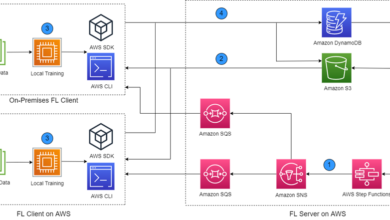Top 30 Azure Databricks Interview Questions for 2024

Microsoft Azure is a cloud computing platform. Databricks is a platform used for data analytics and is optimized for the Azure platform. It permits you to integrate with open-source libraries in a seamless manner. If you are looking for a career in the field, here is a list of Azure data bricks interview questions that you might encounter.
Top Databricks Interview Questions and Answers for 2024
1. Define Databricks
Databricks is a cloud-based solution to help process and transform large amounts of data, offered by Azure.
2. What is Microsoft Azure?
It is a cloud computing platform. The service provider can set up a managed service in Azure to allow users to get access to the services on demand.
3. What is DBU?
DBU stands for Databricks Unified, which is a Databricks framework for handling resources and calculating prices.
4. What distinguishes Azure Databricks from Databricks?
Azure Databricks is a joint effort between Microsoft and Databricks to expand predictive analytics and statistical modeling.
5. What are the benefits of using Azure Databricks?
Azure Databricks comes with many benefits including reduced costs, increased productivity, and increased security.
6. Can Databricks be used along with Azure Notebooks?
They can be executed similarly but data transmission needs to be coded manually to the cluster. There is Databricks connect, which can get this integration done seamlessly.
7. What are the various types of clusters present in Azure Databricks?
Azure Databricks has four types of clusters, including Interactive, Job, Low-priority, and High-priority.
8. What is caching?
The cache refers to the practice of storing information temporarily. When you go to a website that you visit frequently, your browser takes the information from the cache instead of the server. This helps save time and reduce the server’s load.
9. Would it be ok to clear the cache?
Yes, it is ok to clear cache as the information is not necessary for any program.
10. What is autoscaling?
Autoscaling is a Databricks feature that will help you automatically scale your cluster in whichever direction you need.
11. Would you need to store an action’s outcome in a different variable?
It’s not mandatory. It would completely depend on what purpose it would be used.
12. Should you remove unused Data Frames?
Cleaning Data Frames is not required unless you use cache, as this takes up a good amount of data on the network.
13. What are some issues you can face with Azure Databricks?
You might face cluster creation failures if you don’t have enough credits to create more clusters. Spark errors are seen if your code is not compatible with the Databricks runtime. You can come across network errors if it’s not configured properly or if you’re trying to get into Databricks through an unsupported location.
14. What use is Kafka for?
When Azure Databricks gathers data, it establishes connections to hubs and data sources like Kafka.
15. What use is Databricks file system for?
The Databricks file system gives data durability even after the Azure Databricks node is eliminated. It’s a distributed file system designed keeping big data workloads in mind.
16. How to troubleshoot issues related to Azure Databricks?
The best place to start with troubleshooting with Azure Databricks is through documentation which has solutions for a number of common issues. If further assistance is required, Databricks support can be contacted.
17. Is Azure Key Vault a viable alternative to Secret Scopes?
It’s certainly possible but it needs to be set up before being used.
18. How do you handle Databricks code while working in a team using TFS or Git?
It’s not possible to work with TFS as it is not supported. You can only work with Git or distributed Git repository systems. Although it would be fantastic to attach Databricks to your Git directory, Databricks works like another clone of the project. You should start by creating a notebook and then committing it to version control. You can then update it.
19. What languages are supported in Azure Databricks?
Languages such as Python, Scala, and R can be used. With Azure Databricks, you can also use SQL.
20. Can Databricks be run on private cloud infrastructure?
Currently, you can only run it on AWS and Azure. But Databricks is on open-source Spark. This means it’s possible to create your own cluster and have it on your own private cloud. However, you won’t be able to take advantage of all the extensive capabilities you get from Databricks.
21. Can you administer Databricks using PowerShell?
Officially, you can’t do it. But there are PowerShell modules that you can try out.
22. What is the difference between an instance and a cluster in Databricks?
An instance is a virtual machine that helps run the Databricks runtime. A cluster is a group of instances that are used to run Spark applications.
23. How to create a Databricks private access token?
To create a private access token, go to the “user profile” icon and select “User setting.” Here, you’ll need to select the “Access Tokens” tab where you can see the button “Generate New Token”. Click the button that would create the token.
24. What is the procedure for revoking a private access token?
To revoke the token, go to “user profile” and select “User setting.” Select the “Access Tokens” tab and click the ‘x’ you’ll find next to the token that you want to revoke. Finally, on the Revoke Token window, click the button “Revoke Token.”
25. What is the management plane in Azure Databricks?
The management plan is how you manage and monitor your Databricks deployment.
26. What is the control plane in Azure Databricks?
The control plane is responsible for managing Spark applications.
27. What is the data plane in Azure Databricks?
The data plane is responsible for storing and processing data.
28. What is the Databricks runtime used for?
The Databricks runtime is often used to execute the Databricks platform’s collection of modules.
29. What use do widgets serve in Databricks?
Widgets can help customize the panels and notebooks by adding variables.
30. What is a Databricks secret?
A secret is a key-value combination that can help keep secret content; it is composed of a unique key name contained within a secret context. Each scope is limited to 1000 secrets. It cannot exceed 128 KB in size.