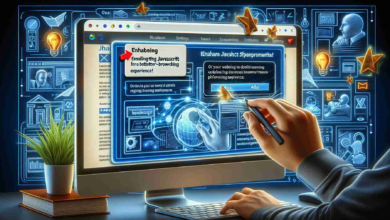Top 40 ReactJS Interview Questions and Answers in 2024

React is quite the buzzword in the industry these days. As of now, React is the most popular front-end technology that more and more companies are using, and if you are preparing for a job interview, this is ReactJS interview questions tutorial is just the right one for you. Here’s a comprehensive list of all the common ReactJS interview questions from basic to advanced levels that are frequently asked in interviews.
Most Asked ReactJS Interview Questions
- What is ReactJS?
- Why ReactJS is Used?
- How Does ReactJS work?
- What are the features of ReactJS?
- What is JSX?
- How to create components in ReactJS?
- What are the advantages of ReactJS?
- Differentiate between real DOM and virtual DOM?
- What are forms in ReactJS?
- How is React different from React Native?
Basic Level – ReactJS Interview Questions
Here are some React Interview Questions on basic concepts.
1. What are the features of React?
|
JSX: JSX is a syntax extension to JavaScript. It is used with React to describe what the user interface should look like. By using JSX, we can write HTML structures in the same file that contains JavaScript code. |
|
|
Components: Components are the building blocks of any React application, and a single app usually consists of multiple components. It splits the user interface into independent, reusable parts that can be processed separately. |
|
|
Virtual DOM: React keeps a lightweight representation of the real DOM in the memory, and that is known as the virtual DOM. When the state of an object changes, virtual DOM changes only that object in the real DOM, rather than updating all the objects. |
|
|
One-way data-binding: React’s one-way data binding keeps everything modular and fast. A unidirectional data flow means that when designing a React app, you often nest child components within parent components. |
|
|
High performance: React updates only those components that have changed, rather than updating all the components at once. This results in much faster web applications. |
2. What is JSX?
JSX is a syntax extension of JavaScript. It is used with React to describe what the user interface should look like. By using JSX, we can write HTML structures in the same file that contains JavaScript code.
3. Can web browsers read JSX directly?
- Web browsers cannot read JSX directly. This is because they are built to only read regular JS objects and JSX is not a regular JavaScript object
- For a web browser to read a JSX file, the file needs to be transformed into a regular JavaScript object. For this, we use Babel
4. What is the virtual DOM?
DOM stands for Document Object Model. The DOM represents an HTML document with a logical tree structure. Each branch of the tree ends in a node, and each node contains objects.
React keeps a lightweight representation of the real DOM in the memory, and that is known as the virtual DOM. When the state of an object changes, the virtual DOM changes only that object in the real DOM, rather than updating all the objects. The following are some of the most frequently asked react interview questions.
5. Why use React instead of other frameworks, like Angular?
|
Easy creation of dynamic applications: React makes it easier to create dynamic web applications because it provides less coding and provides more functionality, whereas, with JavaScript applications, code tends to get complex very quickly. |
|
|
Improved performance: React uses virtual DOM, which makes web applications perform faster. Virtual DOM compares its previous state and updates only those components in the real DOM, whose states have changed, rather than updating all the components — like conventional web applications. |
|
|
Reusable components: Components are the building blocks of any React application, and a single app usually consists of multiple components. These components have their own logic and controls, and they can be reused through the application, which, in turn, dramatically reduces the development time of an application. |
|
|
Unidirectional data flow: React follows a unidirectional data flow. This means that when designing a React app, we often nest child components within parent components. And since the data flows in a single direction, it becomes easier to debug errors and know where the problem occurs in an application at the moment. |
|
|
Dedicated tools for easy debugging: Facebook has released a chrome extension that we can use to debug React applications. This makes the process of debugging React to web applications faster and easier. |
6. What is the difference between the ES6 and ES5 standards?
This is one of the most frequently asked react interview questions.
These are the few instances where ES6 syntax has changed from ES5 syntax:
7. How do you create a React app?
These are the steps for creating a React app:
- Install NodeJS on the computer because we need npm to install the React library. Npm is the node package manager that contains many JavaScript libraries, including React.
- Install the create-react-app package using the command prompt or terminal.
- Install a text editor of your choice, like VS Code or Sublime Text.
We have put together a set of Node.js interview questions in case you would like to explore them. Please note, This is one of the most frequently asked react interview questions.
8. What is an event in React?
An event is an action that a user or system may trigger, such as pressing a key, a mouse click, etc.
- React events are named using camelCase, rather than lowercase in HTML.
- With JSX, you pass a function as the event handler, rather than a string in HTML.
| <Button onPress={lightItUp} /> |
9. How do you create an event in React?
A React event can be created by doing the following:
10. What are synthetic events in React?
- Synthetic events combine the response of different browser’s native events into one API, ensuring that the events are consistent across different browsers.
- The application is consistent regardless of the browser it is running in. Here, preventDefault is a synthetic event.
11. Explain how lists work in React
- We create lists in React as we do in regular JavaScript. Lists display data in an ordered format
- The traversal of lists is done using the map() function
12. Why is there a need for using keys in Lists?
Keys are very important in lists for the following reasons:
- A key is a unique identifier and it is used to identify which items have changed, been updated or deleted from the lists
- It also helps to determine which components need to be re-rendered instead of re-rendering all the components every time. Therefore, it increases performance, as only the updated components are re-rendered
13. What are forms in React?
React employs forms to enable users to interact with web applications.
- Using forms, users can interact with the application and enter the required information whenever needed. Form contain certain elements, such as text fields, buttons, checkboxes, radio buttons, etc
- Forms are used for many different tasks such as user authentication, searching, filtering, indexing, etc
14. How do you create forms in React?
We create forms in React by doing the following:
The above code will yield an input field with the label Name and a submit button. It will also alert the user when the submit button is pressed.
15. How do you write comments in React?
There are basically two ways in which we can write comments:
16. What is an arrow function and how is it used in React?
- An arrow function is a short way of writing a function to React.
- It is unnecessary to bind ‘this’ inside the constructor when using an arrow function. This prevents bugs caused by the use of ‘this’ in React callbacks.
17. How is React different from React Native?
|
React |
React Native |
|
|
Release |
2013 |
2015 |
|
Platform |
Web |
Mobile – Android, iOS |
|
HTML |
Yes |
No |
|
CSS |
Yes |
No |
|
Prerequisites |
JavaScript, HTML, CSS |
React.js |
18. How is React different from Angular?
|
Angular |
React |
|
|
Author |
|
|
|
Architecture |
Complete MVC |
View layer of MVC |
|
DOM |
Real DOM |
Virtual DOM |
|
Data-Binding |
Bi-directional |
Uni-directional |
|
Rendering |
Client-Side |
Server-Side |
|
Performance |
Comparatively slow |
Faster due to Virtual DOM |
In case you have any doubts about these Basic React interview questions and answers, please leave your questions in the comment section below.
ReactJS Interview Questions on Components
Here are some React Interview Questions on components.
19. What are the components in React?
Components are the building blocks of any React application, and a single app usually consists of multiple components. A component is essentially a piece of the user interface. It splits the user interface into independent, reusable parts that can be processed separately.
There are two types of components in React:
- Functional Components: These types of components have no state of their own and only contain render methods, and therefore are also called stateless components. They may derive data from other components as props (properties).
|
function Greeting(props) { return <h1>Welcome to {props.name}</h1>; } |
- Class Components: These types of components can hold and manage their own state and have a separate render method to return JSX on the screen. They are also called Stateful components as they can have a state.
|
class Greeting extends React.Component { render() { return <h1>Welcome to {this.props.name}</h1>; } } |
20. What is the use of render() in React?
- It is required for each component to have a render() function. This function returns the HTML, which is to be displayed in the component.
- If you need to render more than one element, all of the elements must be inside one parent tag like <div>, <form>.
21. What is a state in React?
- The state is a built-in React object that is used to contain data or information about the component. The state in a component can change over time, and whenever it changes, the component re-renders.
- The change in state can happen as a response to user action or system-generated events. It determines the behavior of the component and how it will render.
22. How do you implement state in React?
23. How do you update the state of a component?
We can update the state of a component by using the built-in ‘setState()’ method:
24. What are props in React?
- Props are short for Properties. It is a React built-in object that stores the value of attributes of a tag and works similarly to HTML attributes.
- Props provide a way to pass data from one component to another component. Props are passed to the component in the same way as arguments are passed in a function.
25. How do you pass props between components?
26. What are the differences between state and props?
|
State |
Props |
|
|
Use |
Holds information about the components |
Allows to pass data from one component to other components as an argument |
|
Mutability |
Is mutable |
Are immutable |
|
Read-Only |
Can be changed |
Are read-only |
|
Child components |
Child components cannot access |
Child component can access |
|
Stateless components |
Cannot have state |
Can have props |
27. What is a higher-order component in React?
A higher-order component acts as a container for other components. This helps to keep components simple and enables re-usability. They are generally used when multiple components have to use a common logic.
28. How can you embed two or more components into one?
We can embed two or more components into one using this method:
29. What are the differences between class and functional components?
|
Class Components |
Functional Components |
|
|
State |
Can hold or manage state |
Cannot hold or manage state |
|
Simplicity |
Complex as compared to the stateless component |
Simple and easy to understand |
|
Lifecycle methods |
Can work with all lifecycle methods |
Does not work with any lifecycle method |
|
Reusability |
Can be reused |
Cannot be reused |
- Class components example:
- Functional components example:
30. Explain the lifecycle methods of components.
- getInitialState(): This is executed before the creation of the component.
- componentDidMount(): Is executed when the component gets rendered and placed on the DOM.
- shouldComponentUpdate(): Is invoked when a component determines changes to the DOM and returns a “true” or “false” value based on certain conditions.
- componentDidUpdate(): Is invoked immediately after rendering takes place.
- componentWillUnmount(): Is invoked immediately before a component is destroyed and unmounted permanently.
So far, if you have any doubts about the above React interview questions and answers, please ask your questions in the section below.
ReactJS Redux Interview Questions
Here are some ReactJS Interview Questions on the ReactJS Redux concept.
31. What is Redux?
Redux is an open-source, JavaScript library used to manage the application state. React uses Redux to build the user interface. It is a predictable state container for JavaScript applications and is used for the entire application’s state management.
32. What are the components of Redux?
- Store: Holds the state of the application.
- Action: The source information for the store.
- Reducer: Specifies how the application’s state changes in response to actions sent to the store.
33. What is the Flux?
- Flux is the application architecture that Facebook uses for building web applications. It is a method of handling complex data inside a client-side application and manages how data flows in a React application.
- There is a single source of data (the store) and triggering certain actions is the only way way to update them.The actions call the dispatcher, and then the store is triggered and updated with their own data accordingly.
- When a dispatch has been triggered, and the store updates, it will emit a change event that the views can rerender accordingly.
34. How is Redux different from Flux?
|
SN |
Redux |
Flux |
|
1. |
Redux is an open-source JavaScript library used to manage application State |
Flux is an architecture and not a framework or library |
|
2. |
Store’s state is immutable |
Store’s state is mutable |
|
3. |
Can only have a single-store |
Can have multiple stores |
|
4. |
Uses the concept of reducer |
Uses the concept of the dispatcher |
So far, if you have any doubts about these React interview questions and answers, please leave your questions in the section below.
ReactJS Router Questions
Here are some ReactJS Interview Questions on React Router concepts.
35. What is React Router?
React Router is a routing library built on top of React, which is used to create routes in a React application. This is one of the most frequently asked react interview questions.
36. Why do we need to React Router?
- It maintains consistent structure and behavior and is used to develop single-page web applications.
- Enables multiple views in a single application by defining multiple routes in the React application.
37. How is React routing different from conventional routing?
|
SN |
React Routing |
Conventional routing |
|
1. |
Single HTML page |
Each view is a new HTML file |
|
2. |
The user navigates multiple views in the same file |
The user navigates multiple files for each view |
|
3. |
The page does not refresh since it is a single file |
The page refreshes every time user navigates |
|
4. |
Improved performance |
Slower performance |
38. How do you implement React routing?
We can implement routing in our React application using this method:
Considering we have the components App, About, and Contact in our application:
Hope you have no doubts about this ReactJS interview questions article, in case of any difficulty, please leave your problems in the section below.
ReactJS Styling Questions
Here are some ReactJS Interview Questions on Styling concept ReactJS.
39. How do you style React components?
There are several ways in which we can style React components:
40. Explain the use of CSS modules in React.
- The CSS module file is created with the .module.css extension
- The CSS inside a module file is available only for the component that imported it, so there are no naming conflicts while styling the components.
These are all the basic to advanced ReactJS interview questions that are frequently asked in interviews. We hope these ReactJS interview questions will be helpful in clearing your interview round. All the best for your upcoming job interview! Suppose you want to learn more about ReactJS components, I suggest you click here!
Choose The Right Software Development Program
This table compares various courses offered by Simplilearn, based on several key features and details. The table provides an overview of the courses’ duration, skills you will learn, additional benefits, among other important factors, to help learners make an informed decision about which course best suits their needs.
Program Name
Full Stack Java Developer
Automation Testing Masters Program
Geo IN All University Simplilearn Simplilearn Course Duration 6 Months 11 Months Coding Experience Required Basic Knowledge Basic Knowledge Skills You Will Learn 15+ Skills Including Core Java, SQL, AWS, ReactJS, etc. Java, AWS, API Testing, TDD, etc. Additional Benefits Interview Preparation
Exclusive Job Portal
200+ Hiring PartnersStructured Guidance
Learn From Experts
Hands-on TrainingCost $$ $$ Explore Program Explore Program
Conclusion
Hope this article was able to give you a better understanding about the different ReactJS interview questions that can be asked in an interview and help you prepare for it better. If you are looking to enhance your software development skills further, we would highly recommend you to check Simplilearn’s Full Stack Java Developer Course. This program can help you hone the right skills and make you job-ready in no time.
Preparing for a ReactJS interview involves not only understanding the intricacies of this popular JavaScript library but also ensuring that your user interface (UI) design skills are up to par. ReactJS is widely used for building dynamic and interactive user interfaces, making a strong grasp of UI design principles crucial for creating engaging web applications.
To excel in interviews that probe your ReactJS acumen, a solid foundation in both theoretical concepts and practical application is essential. Engaging with a Full Stack Developer course that encompasses ReactJS within its curriculum not only prepares you with the requisite knowledge but also equips you with hands-on experience through project-based learning.
If you have any questions or queries, feel free to post them in the comments section below. Our team will get back to you at the earliest.