Web Development: How to DOMinate Like a Master Builder! | by Rohimat Mustapha | May, 2024
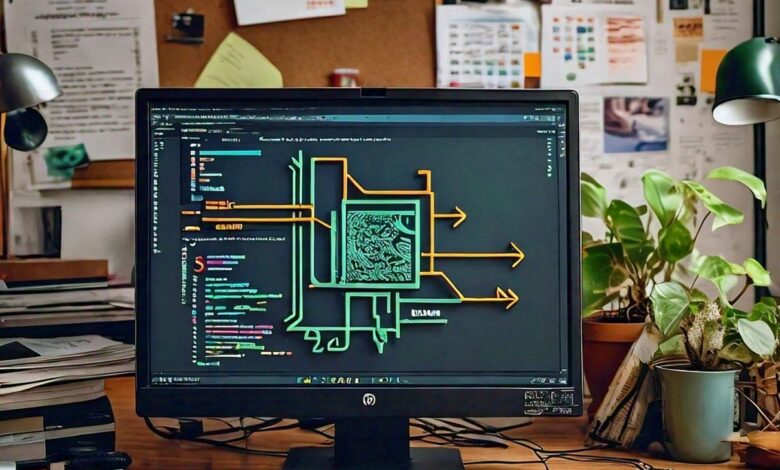
Imagine working on a web page, and you need to change or update a certain element or functionality of that element. This is where DOM comes in handy. With DOM , you can manipulate the Document object model and access, modify, and update the content, structure, and style of web documents, without having to change anything in your html code and for this to be done, we will be using a programing language like javascript, The Document Object Model (DOM) is a fundamental concept in web development, serving as the bridge between HTML content and JavaScript functionality. Understanding how the DOM works and how to manipulate it is essential for building interactive and dynamic web applications. In this article, we’ll explore what the DOM is, how it works, its structure, and some key properties and methods.
How Does the DOM Work?
Imagine a web page is like a LEGO set, and the browser is the one putting it together. The browser reads the HTML code (which is like the instruction manual) and starts building what’s described in it. It creates a structure called the Document Object Model (DOM), which is like a map of all the pieces in the LEGO set.
In the DOM, everything in the HTML becomes a separate “piece” or “node.”
Each piece includes things like paragraphs, headings, images, links, and also the text inside them.
Developers can use JavaScript to interact with the DOM, it provides methods and properties to access, manipulate, and modify the DOM dynamically and this allows to create interactive web pages that respond to user actions and events.
DOM Structure
- Document Node: This represents the entire document and serves as the root of the DOM tree.
- Element Nodes: It represents HTML elements, such as
<div>
</div><p>
</p>
<a>
</a>
Attribute Nodes: It represents attributes of elements, such as class, id, href, etc.
- Text Nodes: Represent text within elements.
- Comment Nodes: Represent comments in the HTML code.
DOM Properties and Methods
- getElementById(): It finds an HTML element by its ID.
documet.getElementById('myElement');
- querySelector(): it finds the first HTML element that matches a CSS selector.
document.querySelector('.myClass');
- innerHTML: It gets or sets the HTML content inside an element.
element.innerHTML='<p>Hello, World</p>;
- classList: It provides methods to add, remove, or toggle CSS classes on an element.
element.classList.add('active');
alert();
It displays a simple dialogue box with a message.
window.alert(’Hello, World!’);
Conclusion
Document Object Model (DOM) is like a toolkit for web developers and It helps to organize web content and make it more interactive with the help of JavaScript, that makes it easier to change, move, or add elements on a web page. Understanding the DOM is key to building modern websites that respond to users and provide engaging experiences.
Thanks for reading!!!


![Top 30 Software Development Companies in Canada- April 2024 [April 2024] Top 30 Software Development Companies in Canada- April 2024 [April 2024]](https://europeantech.news/wp-content/uploads/2024/04/mad_reports_65afa29a4c4e81706009242-390x220.png)
