When to Choose Tableau or Salesforce CRM Analytics (CRMA)
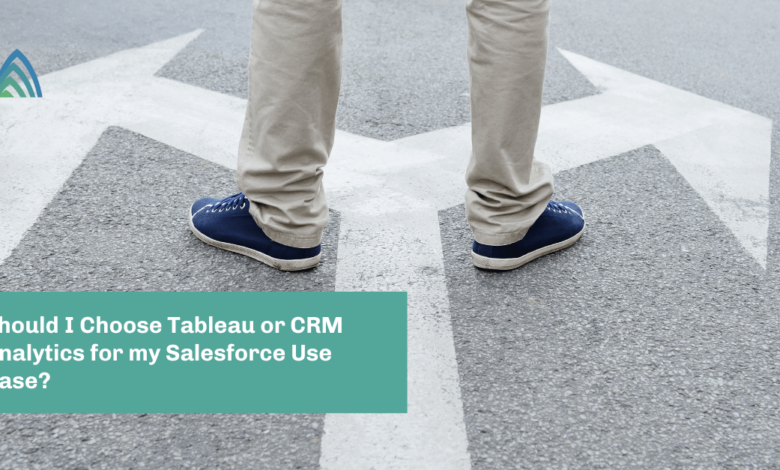
There is another way to make your Tableau dashboards visible to users in Salesforce. Salesforce enabled a feature called “Publish to Salesforce” a few releases ago, which allows Tableau views to be added to CRMA dashboards as component objects.
Additionally, you can filter Tableau views with selections on CRMA objects. For an example of this, read one of our recent blogs: Leverage CRM Analytics Parameters to Filter Tableau Views.
Filtering on the current user. In order to filter on the current user, Tableau has to either utilize Row-Level Security (RLS) from the database/data source or utilize user filters created on the dashboard. If RLS or user filters aren’t applied, you can still filter based on the record page the dashboard is embedded in.
However, Tableau only has the ability to filter the dashboard based on a single record page. So you can filter by the user, but only if the dashboard is being embedded on the user’s profile page. If you’re embedding on an Opportunity page, there is no way to filter based on the user without RLS being set up as part of the data source.
License considerations. In Tableau, you will need to make sure that each user in Salesforce has a corresponding Tableau license (viewer at minimum) within our respective Tableau site. Tableau has the ability to leverage SSO through Salesforce so that when a user signs into Salesforce they do not need to reauthenticate to Tableau through another method.
It should be noted that there are some restrictions in the SSO method if using Salesforce as your vehicle for authentication (e.g., requires SAML), but in general, this can make for a seamless user experience.
Key takeaways
CRMA gets the nod here, since in a CRM system like Salesforce, the most common use case will require insights in the context of the logged-in user — which is simpler to do in CRMA than Tableau. Additionally, there is no configuration for SSO with CRMA since the user is already logged in to both platforms through their Salesforce ID.
Comparison #5: Actionability
The final item to compare is the ability to trigger Salesforce actions from within the embedded dashboard. When we’re designing visualizations, we’re asking three primary questions: what questions does the user most want to answer, what is the order of importance of those questions, and what actions are they going to take once they have the answers to those questions. If you create a beautiful dashboard but we forget the last piece (enablement of those actions), you’ve missed a big chunk of what takes a dashboard from good to great.
CRM Analytics
Adding actions to dashboards and lenses in CRMA is incredibly easy! There are two ways to configure standard actions on a CRMA dashboard: the first is to configure your actions directly on the widget itself, and the second is to configure actions directly on the dataset. CRMA allows for 15+ prebuilt actions, plus it’s also easy to create new actions, both through configuration and, if something significantly complex is desired, through code.
Tableau
Tableau offers many of the same actionable features CRMA offers, such as creating “go to URL actions” and activating “workflows” directly from Tableau workbooks (e.g., going to the opportunity page and launching a Salesforce Flow, respectively).
Actions such as navigating to a URL are just as easy as they are in CRMA. However, updating/creating Salesforce records requires a few extra steps. Tableau requires the use of auto-launched Salesforce Flows, which must be configured inside of Salesforce before adding the functionality to the dashboard. More detail on some of the advances in Salesforce Actionability can be found on Tableau’s help portal.
Key takeaways
Like the process of embedding, actionability is just a bit easier and more natively part of CRMA than it is with Tableau. However, with a little extra effort, you can accomplish similar results in Tableau, most specifically through the recent enhancement to allow external actions on a Tableau dashboard.
While enabling Salesforce Flows requires having someone on hand who knows how to create Flows (vs. some of the standard actions in Salesforce), in general, the gap between the products is relatively small.
What did we learn?
Compared to where things were at the time of the Tableau acquisition, several areas where Tableau lagged behind CRMA have been reduced. The most significant differentiating factor at the moment is access to real-time data and querying the Salesforce objects directly. CRMA can do it; Tableau cannot.
However, with the launch of Data Cloud and some of the focus on Tableau’s role with that product, that gap may be closed swiftly. In the other areas that we compared, there were no significant holes in either tool.
Tableau won for ease of creating complex visualizations, while CRMA won in some cases because of its more tightly-coupled integration with Salesforce around embedding, filtering, and interacting with insights.
So which should you choose? As we stated at the beginning, it is rarely a “one tool fits all” situation for the vast majority of organizations. You should select the right product based on your specific use case, and for use cases within Salesforce, both tools have scenarios where they can be argued to be the preferred choice.
In general, CRMA is a purpose-built tool for use cases in Salesforce, and with the exception of requiring additional code to build some dashboard features that can be done in Tableau with clicks, it is the safest choice for maximum functionality for those Salesforce use cases. But if your use case is outside of Salesforce, Tableau is likely the preferred option.
At Atrium, we live and breathe this stuff. If you need help determining the best approach for your organization or use case, contact us!



