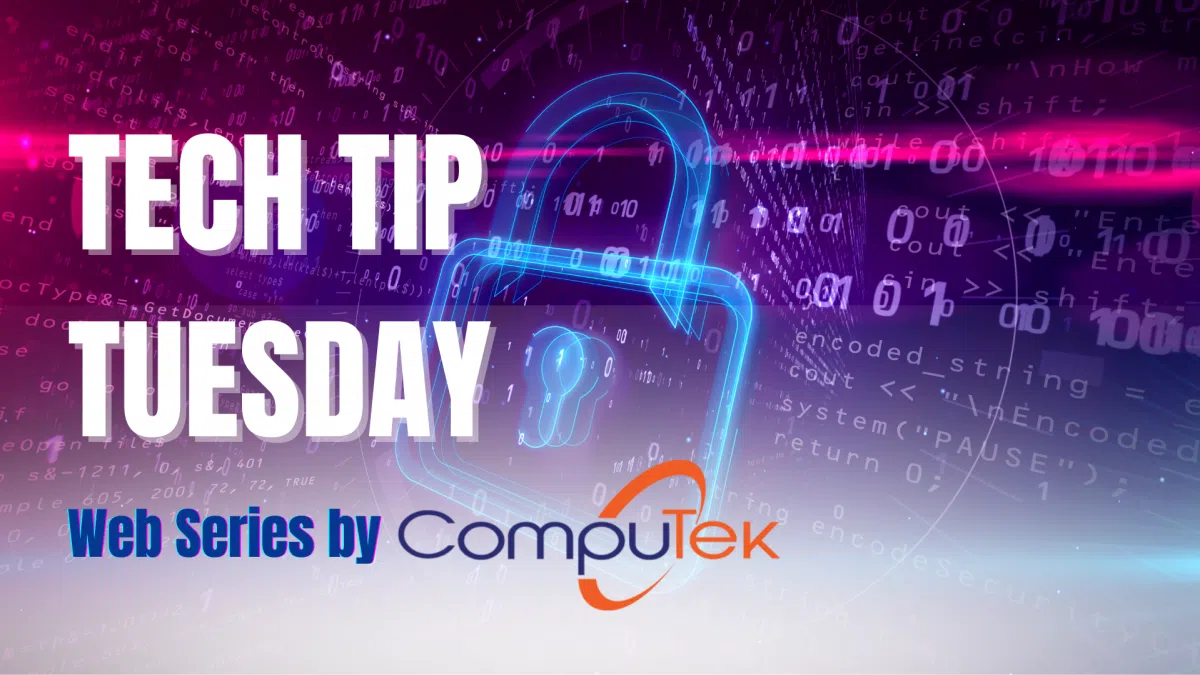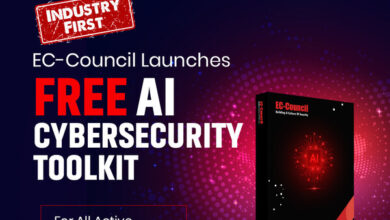Why home cybersecurity is important

Key Takeaways
- Your network firewall is crucial for protecting your devices from cyber attacks.
- Be cautious about introducing new data to your PC or network — downloads, emails, links, or pirated games can bring threats.
- Keeping your devices up to date and identifying vulnerable areas at home can significantly improve your security.
Our lives are more and more online than ever, and the wealth of security threats online is only increasing. It’s important to protect yourself online, and with a few easy steps and some simple considerations, you can vastly decrease your chances of being exploited. We’ll examine what features protect your home network from cybersecurity attacks, where some of the weak points are, and what you can do to ensure you’re not one of the unfortunate few who are left picking their lives back up after being compromised.
Your network firewall is your best defense
The best way to protect your devices is to limit outside access
The first, and arguably most important, line of defense in your network is your firewall. Your network firewall normally lives on your router/modem combo and is a huge security feature which protects your devices from nefarious attackers. The security of your router has (hopefully) been carefully considered by your internet service provider (ISP), and it’s designed from the ground up to be safely exposed to the public internet, denying access to nefarious actors and unestablished outside connections. While NAT is not a security feature, placing your devices behind a firewall prevents nefarious incoming connections from probing them directly. This is what allows you to run servers, like Plex or Jellyfin, local development instances, game servers and everything else safely inside your home network.
This also protects your devices and computers from the exploitation of any vulnerabilities that exist on the device itself, often that you may not even be aware of. It’s this layer of protection (and the firewalls on your device itself) that prevents exploitation of things like Windows Remote Desktop, brute force login attacks, and more. If you were to expose your device directly to the internet, you’d likely be immediately inundated with malicious requests and probes, trying to identify vulnerable software and collect information from your machine. It’s this that your firewall is protecting you from, and why port forwarding services can be dangerous.
It can be dangerous to port-forward services or place them in unprotected areas like a DMZ
This is why it can be dangerous to port-forward or expose services to the internet, or place them in unprotected areas like a DMZ.

The Flipper Zero reveals how insecure our security really is
The Flipper Zero has been doing rounds as a viral swiss army knife of hacking, but it’s merely a tool that exposes the problems around us.
Keeping your home secure is easier than you think
Being aware of threats and taking proactive steps can vastly improve your security
While your ISP is doing most of the work of keeping your network secure, there are other important things to consider. Your firewall protects you from threats forcing their way in over the internet, but can do nothing if you introduce them yourself. You can think of your home cybersecurity like keeping your house secure. You don’t need reinforced windows and a steel door, but you certainly won’t leave your door open and go out for the day.
Stressing endlessly about security can be a draining nightmare, but avoiding being the easy target is essential. You can do this by being cautious of any new data you introduce to your PC or network — whether by downloading files, opening emails, clicking unknown links or even running some old games. Associating with malicious things can also bring malicious consequences — for example, game hacking or piracy.
You should be cautious of any new data you introduce to your PC or network — whether by downloading files, opening emails, clicking unknown links or even running some old games
Ensure your PC is up-to-date
An essential step in ensuring your security at home is to keep your devices and machines up to date. This means installing updates as they’re available (better yet, setting them to install automatically), and not disabling security features like Windows Firewall or Windows Defender (now Windows Security). Optionally, a third-party antivirus can help protect incoming threats with services like web page and email scanning, but antivirus is unlikely to fully secure a compromised PC once a malicious actor has access.
It’s also important to remember that a chain is only as strong as its weakest link; try to identify areas of your home security that might be more vulnerable. It’s easy to keep your gaming PC up to date, but it might be harder to perform regular updates (and maintain a strict firewall) on the old NAS server in the cupboard.
One thing to consider here is if you may be a target for any more specific threats. For example, if you work in an industry that grants you access to compromising or privileged information, your home network might be used as a launchpad for other attacks against your employer. Increasingly, professionals in security-conscious industries need to be extra careful, as they’re targeted by spearphishing or malware attacks to gain access to their employer.
A recent notable example of this is LastPass — which was breached via malware that specifically targeted an employee’s computer. Microsoft has also had similar breaches.
The consequences of poor security can be huge.
Your credit card isn’t the only threat
Without aiming to scaremonger, it’s important to consider some of the potential consequences of poor cybersecurity. Many of us have two-factor authentication setup for our accounts, and protection in place with our banks, which may give you a sense of “how bad could it be” if you were to get a virus on your computer. This might bring back images of malware from the early-2000s for some, an annoyance but not life-changing.
But there can be more serious consequences of poor security that many of us haven’t considered, many of which you might not even notice happening. Your network could be used as a launchpad to launch other cyberattacks on governments or corporations, to download malicious or illegal files or content. Both of these can easily have local law enforcement knocking on your door with a wealth of evidence that it was indeed your IP that was the perpetrator; something that can usually be disproved but is often a nightmare in its own right.
Your network may also be used to perpetrate botnet or DDoS attacks, or to quietly mine crypto in the background on your PC. Often, your value as a compromised target is not necessarily in money — which can often be reversed by your bank in a reasonable time and is often stored with significant protection — but the anonymity afforded to criminals making malicious use of your network. This could extended further. For example your bank accounts might be used to launder money or perpetrate other financial crimes, or your identity stolen and used maliciously.
Staying secure doesn’t need to be a lot of work
Keeping yourself secure online doesn’t need to be endless work and worry, but it is worth considering regularly. Modern cyberthreats can come in all kinds of shapes and sizes, and you may not even realize you’ve been compromised until you’re facing life-changing damage or accusations. Periodically considering how you might be vulnerable, how you can improve your security, and getting into the habit of taking proactive remedial action can significantly reduce your risk. It’s almost impossible to be 100% secure, and frankly, you shouldn’t bother trying, but it is essential to cover the easy vectors of attack and ensure you’re not the easy target.