Xiaomi 14’s AI Editor with generative AI features flew under the radar

Robert Triggs / Android Authority
TL;DR
- Xiaomi 14 series includes AI features such as AI Subtitles, AI Album Search, AI Portraits, and AI Expansion, though the features are in various stages of development and rollout.
- AI Expansion appears to be now rolling out to Xiaomi 14 Ultra on the EU ROM of Hyper OS.
- This AI Editor feature lets you use generative AI running on-device to expand an image.
The Xiaomi 14 series phones are some of the best camera flagships you can buy, and a lot of it boils down to the impressive hardware they pack. Xiaomi’s lead in the hardware department helps it compete well against the software smarts that other OEMs are banking on. Both Google and Samsung have touted generative AI features for their flagships, and even OnePlus has jumped on the train with the AI Eraser feature. Xiaomi feels behind the curve with Hyper OS, but the reality is that it is just poorly advertised.
For starters, Xiaomi phones have had object eraser functionality since as far back as MIUI 9 in 2017, though one can argue how much of the feature (both then and now) is driven by AI. There’s also a sky replacement feature that was launched with MIUI 10 in 2019, which actually did a pretty good job of editing the sky in your images, alongside changing the lighting and effects accordingly.

Hadlee Simons / Android Authority
As it turns out, Xiaomi did include AI features this year with Hyper OS on the Xiaomi 14 series, but it flew under the radar for reviewers and users alike. Xiaomi’s press release for the Xiaomi 14 series mentions a few features, like AI Subtitles that “enable real-time transcription of spoken content during video conferences.” There’s also AI Album Search, which seemingly uses natural language processing to allow users to locate specific images within their photo collections using image descriptions.
There’s also an AI Portraits feature that uses your pre-existing images to create a new AI-generated portrait. Finally, there is AI Expansion, which “facilitates realistic extensions of existing image content.” If that sounds complicated, it is a feature that lets you expand images with generative AI.
During my time with the Xiaomi 14 Ultra, I could not immediately locate these features. It seems the features weren’t live in the software version I was using on the phone.
Analyst Max Weinbach was able to surface an AI Editor plugin within the Xiaomi Gallery app and try out the AI Expansion feature. I presume that the feature is rolling out through the Gallery app update present in the latest EU Hyper OS ROM (1.0.5.0.UNAEUXM) that is currently rolling out, as we could not locate the feature on the latest version of the Global Hyper OS ROM (1.0.5.0.UNAMIXM).
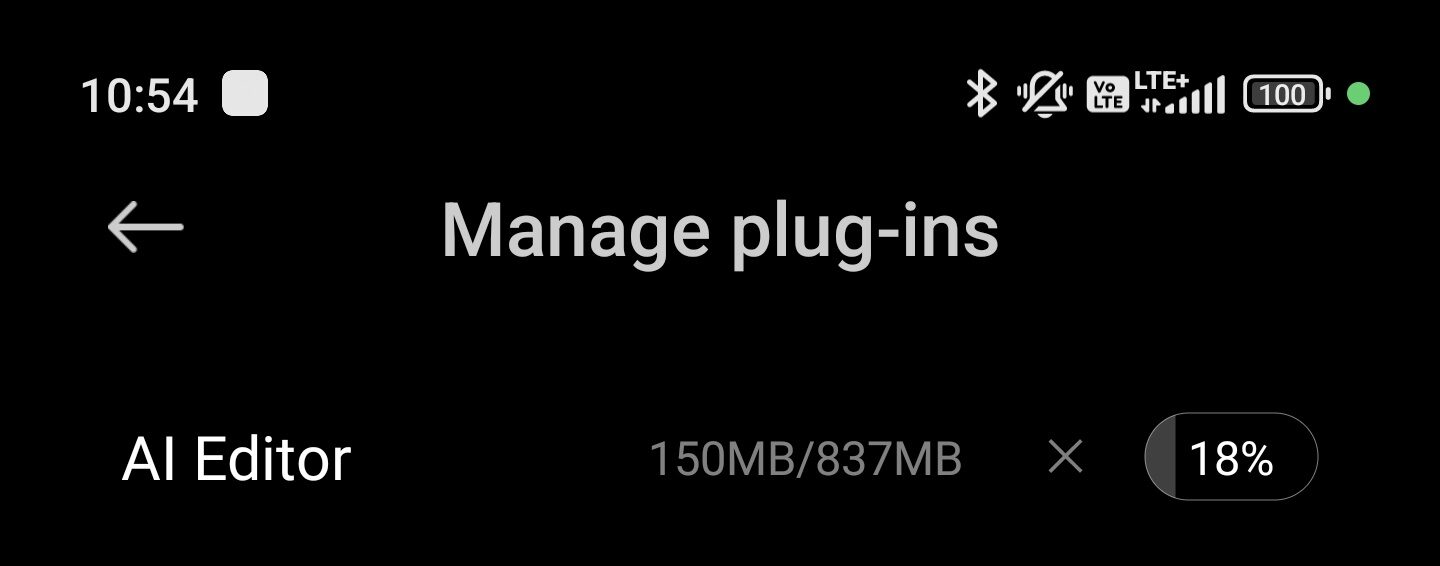
Max Weinbach mentions that the Xiaomi 14 Ultra handles features like AI expansion on-device without needing an internet connection to upload data to a data center.
Max also has a demo of the AI Expansion feature in action, giving us a good look at how the Xiaomi 14 Ultra does its AI sorcery. We can also see a better version of the Erase function that can remove objects, lines, people, and more. However, the Erase function unwittingly changed the breed of the dog in the image during the edit.
Is it amazing? No but it’s cool!
In another image, the Erase function removed the clipped Humane AI pin on a hoodie but also changed the logo on the hoodie to an emblem for some reason.
It’s clear that the AI editing features are rough around the edges, which would explain why Xiaomi isn’t talking more about them yet. We hope to see more polish on these features alongside a wider Hyper OS rollout beyond the Xiaomi 14 series.

Xiaomi 14 Ultra
Powerful, flexible camera setup
Incredible portrait photos
Top-tier performance



