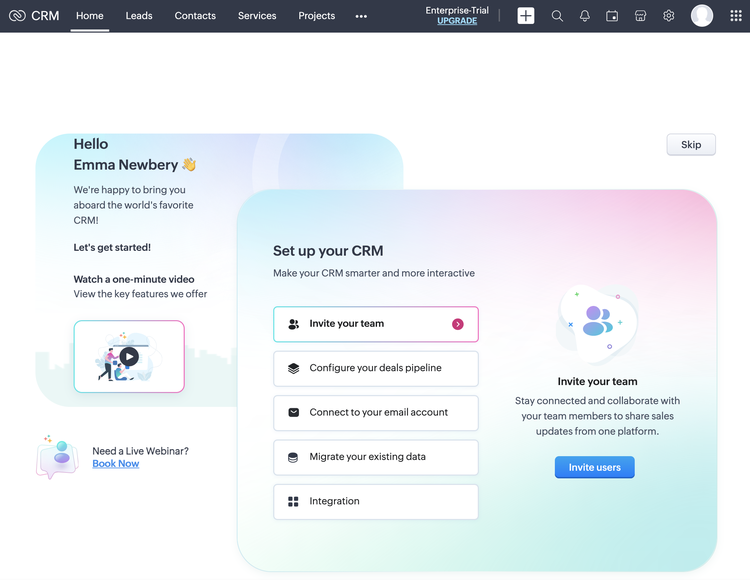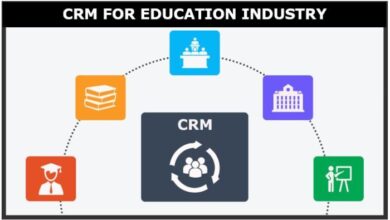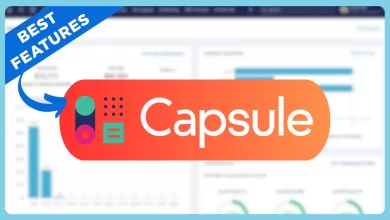Zoho CRM Review 2024: Features, Pricing & More
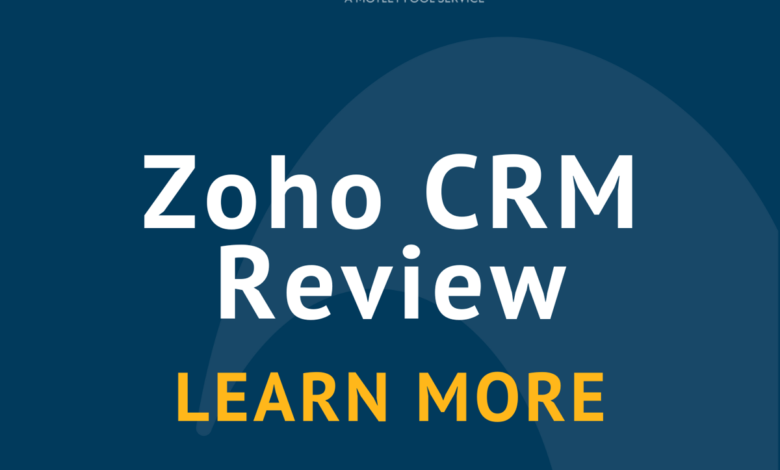
Zoho CRM is a powerful relationship management system. It will integrate with your website, social media, emails, and other activities to give clients and prospects a joined-up experience. Here are some of the key features to know.
Automation
I was impressed by Zoho CRM’s automation functionality. At their worst, CRM systems can feel like the tail is wagging the dog. You spend more time updating the system than you do talking to potential customers. A good CRM system needs to take the strain and do the repetitive tasks for you. Zoho does exactly that.
You can automate many steps of relationship building, including:
- Welcome emails to new customers
- Scheduling follow-ups
- Prioritizing high-potential leads
- Assigning tasks to relevant team members
- Making bulk updates to records
In terms of activity, setting up macros and workflows is pretty intuitive. For example, let’s say you organize a weekly networking event and want to automatically email all the attendees each time. A macro would do this at the flick of a button. Macros are not available in the free or standard editions.
You can also set up If/Then workflow rules that are triggered when a particular condition is met. That might involve notifying senior management when one of your team gets a meeting with a high-value client. Or, perhaps you program tasks so your team will check in with a certain group of contacts once every three months.
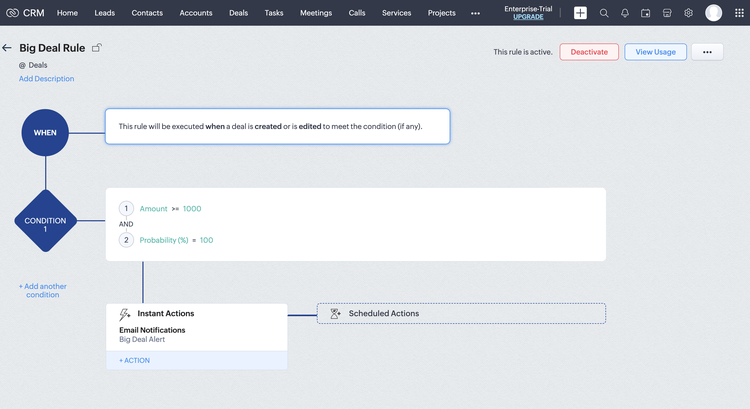
Integration with other programs
CRM is all about keeping track of where you are with your leads and prospects, no matter how they contact you. Integration is essential. Put simply, if the software doesn’t work with your existing programs, you’ll struggle to get your team to use it.
Zoho CRM integrates with hundreds of other apps, including other Zoho products. It will link with your email, automated phone software, social media, live chat systems, and more. Many integrations work with all the paid tiers of Zoho CRM, but not the free version.
Here are just a handful of its most popular app integrations:
- Google Workspace
- Microsoft 365
- SMS Magic
- Eventbrite
- Zoom
- Quickbooks and other accounting software
- Google Ads
- MailChimp
- Facebook Adverts
- Slack
- Chatbot
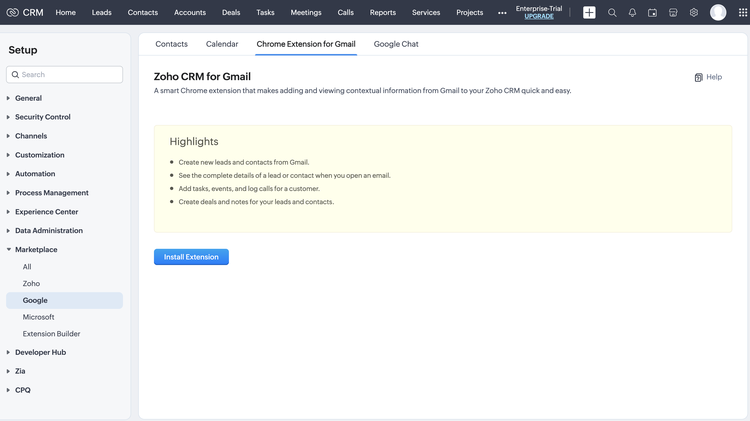
Customization
You can re-jig almost any aspect of Zoho CRM to suit your company. Whether you’re a car manufacturer or a daycare center, the software will help you collect, store, and use data your business needs. Plus, unlike CRM systems of old, you don’t need to be able to code to get things up and running.
Zoho CRM’s Canvas tool lets you add color, pictures, buttons, and branding to your landing pages. You can set up record pages to highlight the information that is most relevant for your team. In terms of reports, you can pick from Zoho’s templates or create your own.
The process for creating custom views and filters is pretty intuitive. These can apply to individuals or groups of users. You can set up links between relevant fields, create buttons for common actions, set up permissions, translate into multiple languages, and more.
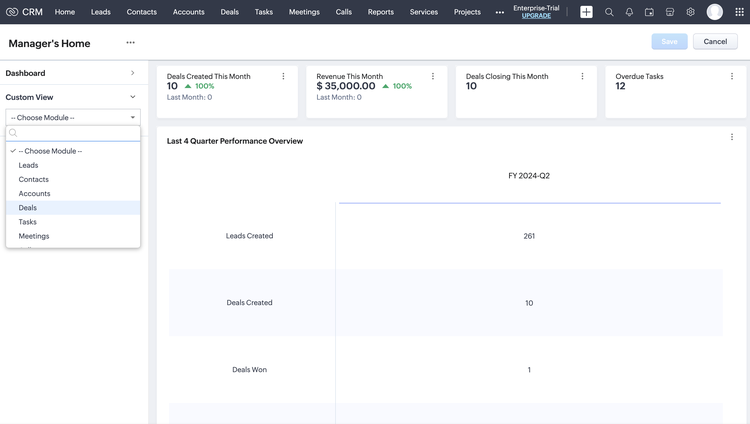
Security
With data leaks and identity theft on the rise, storing people’s personal information brings a lot of responsibility. As such, the security of your data — which includes your clients’ information — is paramount. Zoho CRM says security is baked into its products at every stage of the process.
It has third-party security certifications and stores data on encrypted servers in data centers around the world. It will also help you stay compliant with data protection laws. Plus, Zoho won’t sell your data to any third parties.
At a user level, you can introduce an extra safeguard at login with two-factor authentication. You can also set up your CRM system so that users can only access from set IP addresses. This is a valuable feature if you have a lot of confidential data and don’t want people accessing it from insecure networks such as a public wifi.
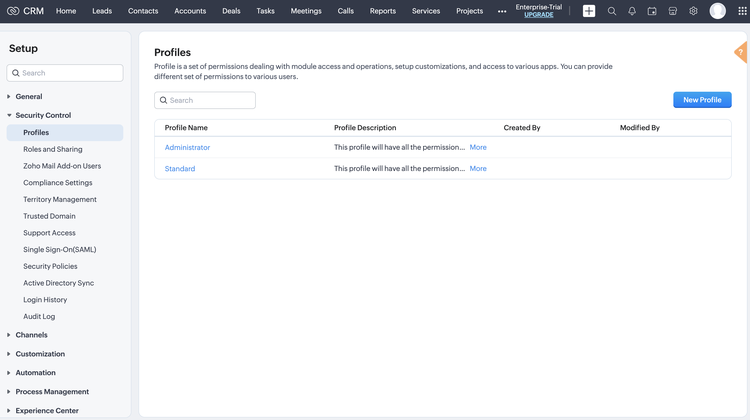
Manage your pipeline
Pipelines and funnels are the lifeblood of CRM. They will help you visualize your sales process, identify bottlenecks, measure your conversion rate, predict revenue, and set realistic targets. And Zoho CRM has pipelines sorted. Paid users can adapt its pre-built pipeline to their own processes from the outset.
Zoho’s Blueprint editor lets you get even more granular with your processes. Think of it as a recipe book that sets out the steps for each interaction. Use it to map out a detailed workflow for each stage of your contact with potential clients and existing customers. Available to Professional tiers and above.
Once your workflows and pipelines are set up, you can be confident your company will handle
customers and potential customers in a consistent, timely, and professional manner. And if something’s not working, it’s easy to fine-tune things as you go along.
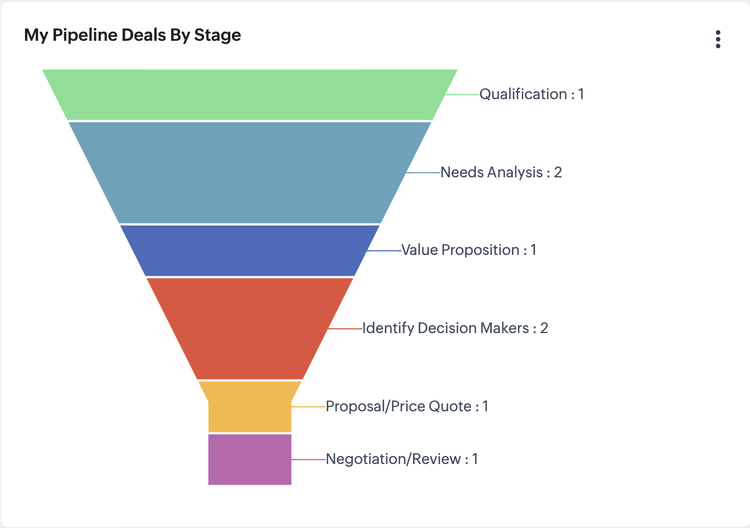
Collaboration
From assigning tasks to easy communication, Zoho CRM will help your team work together to build strong client relationships. It is easy to share files, tag people in actions, and add notes to highlight additional information.
The workflow automation means projects will pass seamlessly from person to person. Each person can see exactly what they need to do when they log on — with high-priority jobs highlighted. Plus, if your team likes a bit of competition, the Motivator tool lets you challenge them to meet targets and KPIs.
The built-in chat function is nice, but if you already have Slack or other workplace channels set up, it makes more sense to integrate them. You will need to experiment to make sure you don’t overwhelm people by generating too many emails and messages. Think carefully about what people need to know about and when.
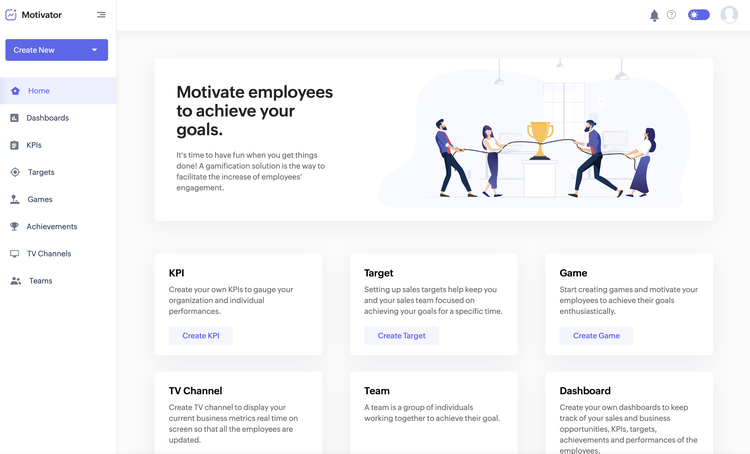
Artificial intelligence
AI comes into its own when working with large amounts of data. Talk to Zia, Zoho’s AI assistant, by text or voice, and ask her to do anything from finding a record in the system to showing you the charts you need. You need to subscribe to the top tier levels of Enterprise or Ultimate to unlock artificial intelligence functionality.
Use Zia, to identify cross-selling opportunities, find leads, tell you what time a particular person might be more receptive to a call, suggest automations, and more. Zia can wade through your inbox and pick out useful information such as tasks and meetings. It can summarize your messages for you and highlight contacts from, say dissatisfied customers.
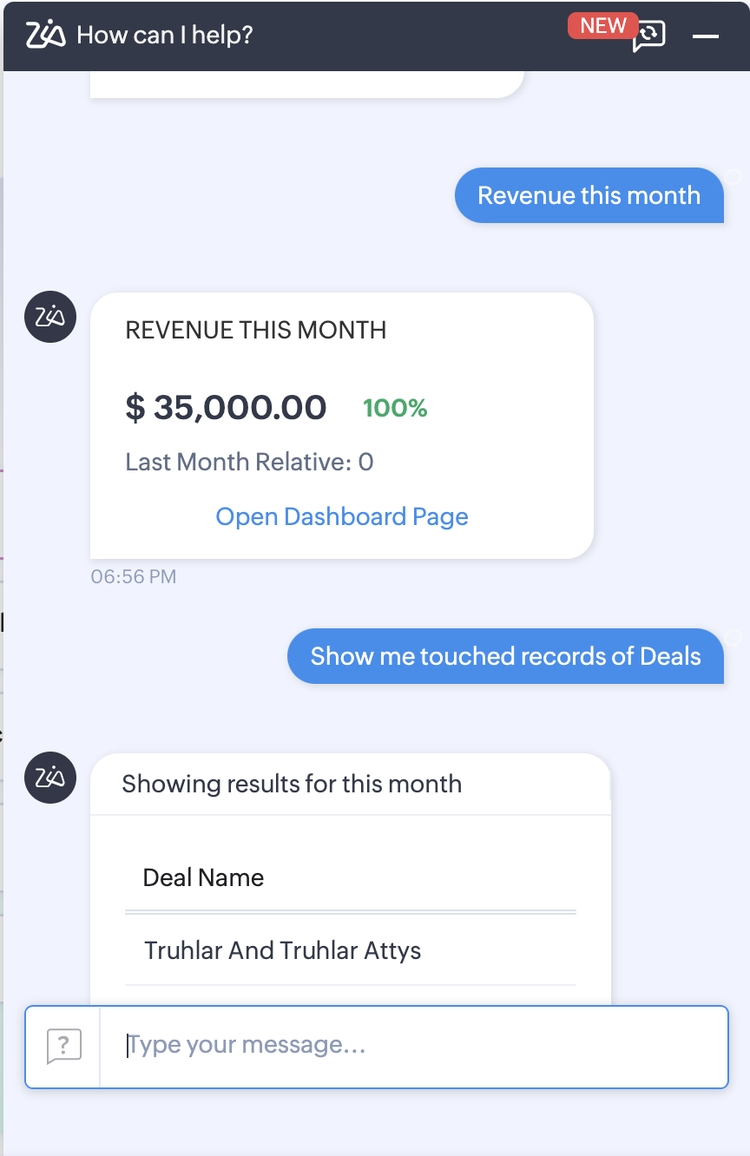
Prioritize the right leads
One of the most important aspects of sales is focusing your efforts on the right targets. With Zoho CRM, you can prioritize the most promising prospects through scoring rules. Whether you’re interested in clients who are based near you geographically or companies with a certain revenue, lead scoring can help.
You can also use lead scoring to identify people who regularly open your emails or interact with your company in other ways. Different departments in your organization can set up rules according to their own criteria.
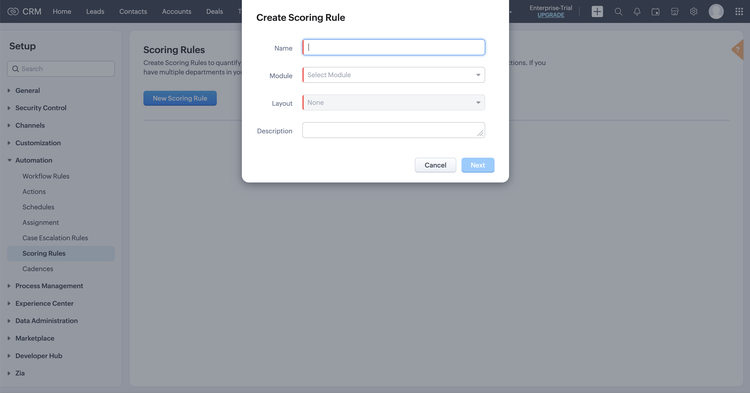
Educational resources
Zoho CRM has an impressive library of educational resources that reaches far beyond how-to guides on using the software. If you’re new to CRM, you’ll also find a wealth of information about how to manage your customer relationships and key concepts. Head to its eBooks section for downloadable guides on topics like customer segmentation, social selling, win-loss analysis, and more.
If you’re new to Zoho, you’ll find plenty to help you on your way. Follow the on-screen prompts, or work your way through its onboarding document. The information is available to suit different learning styles, whether you want to watch a video, join a webinar, or use its online tutorials.